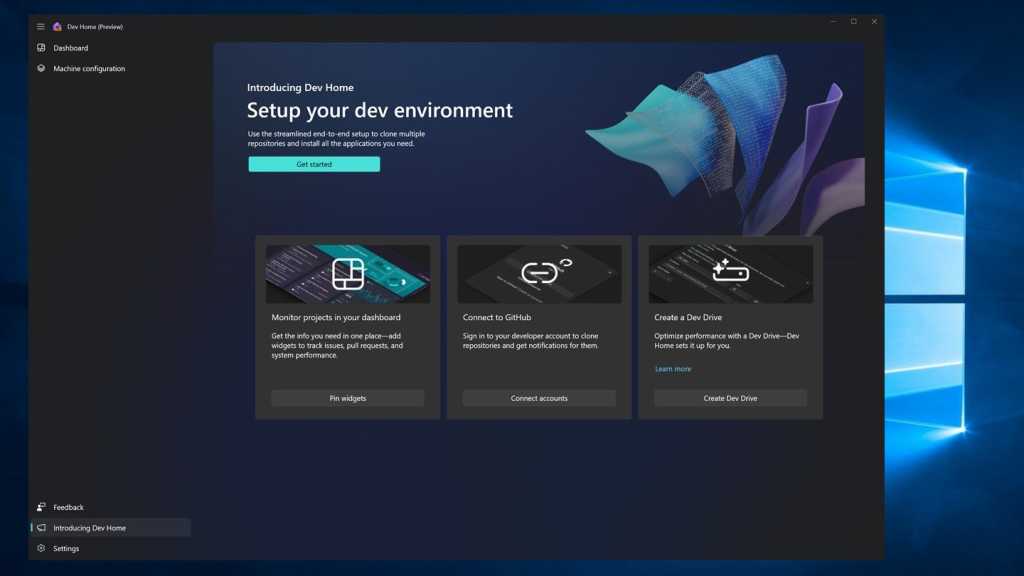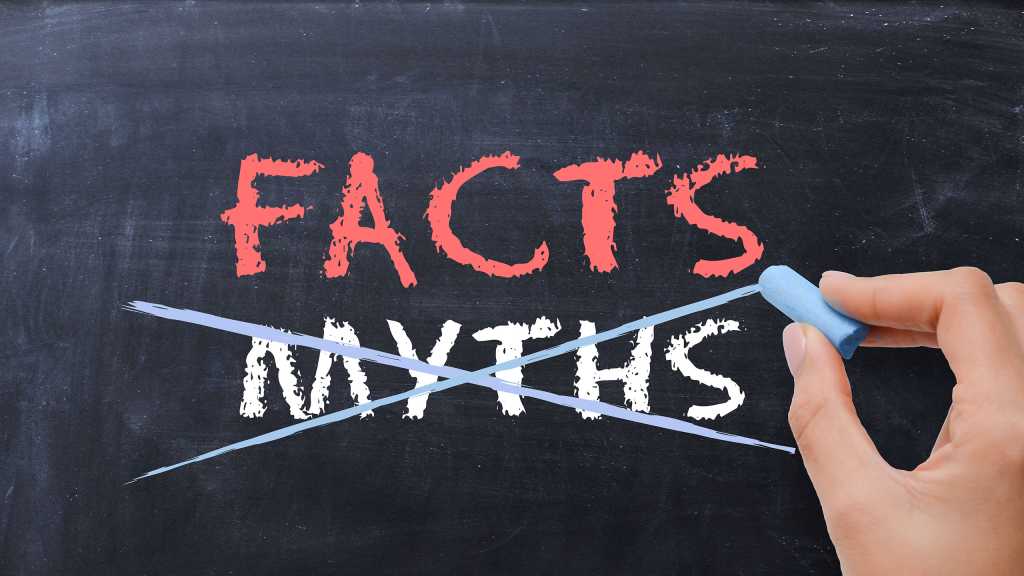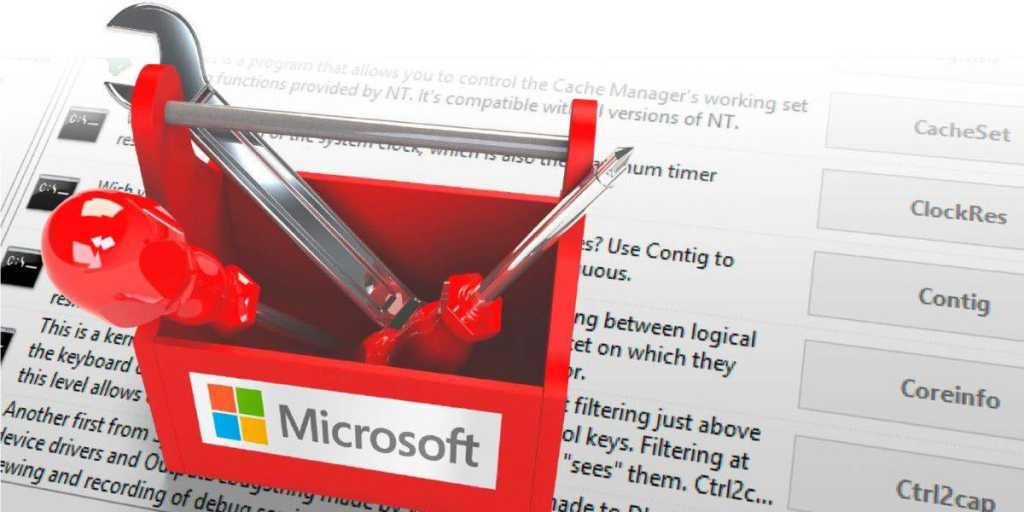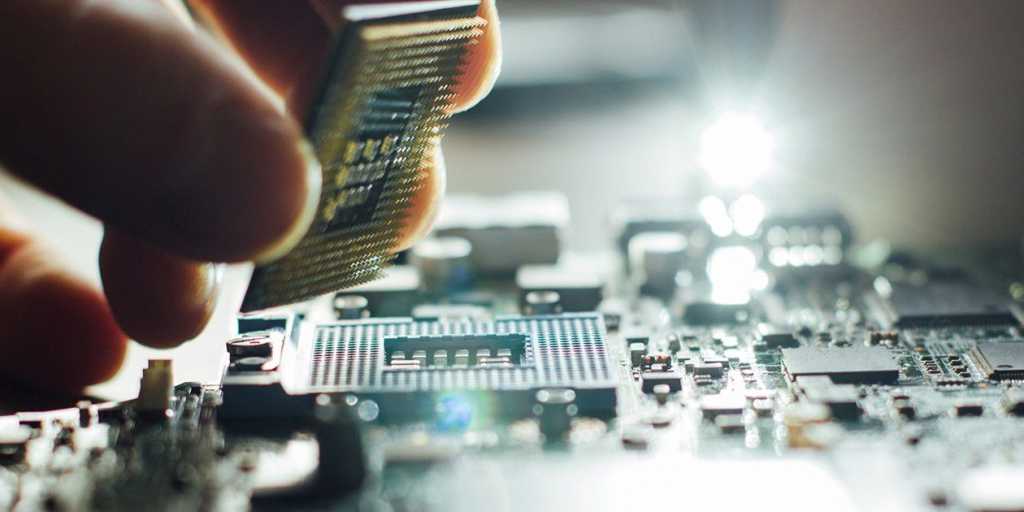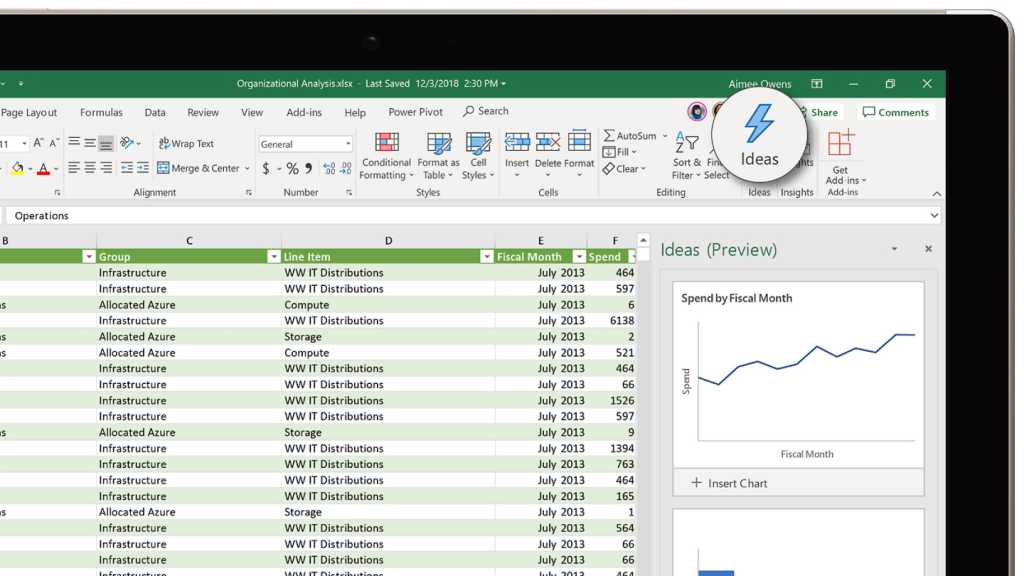Dev Home, Microsoft’s new open-source application, is designed to streamline workflows for developers while offering valuable insights for PC enthusiasts. This preview app provides real-time system information through customizable widgets, making it a handy tool for monitoring PC performance.
Key Features of Dev Home for Developers and Enthusiasts
One of the standout features of Dev Home is its integrated dashboard with customizable widgets. These widgets provide at-a-glance information on critical system metrics, including GPU temperature, CPU clock speed, network throughput, and memory utilization. This allows developers and PC enthusiasts to monitor system performance in real-time and identify potential bottlenecks.
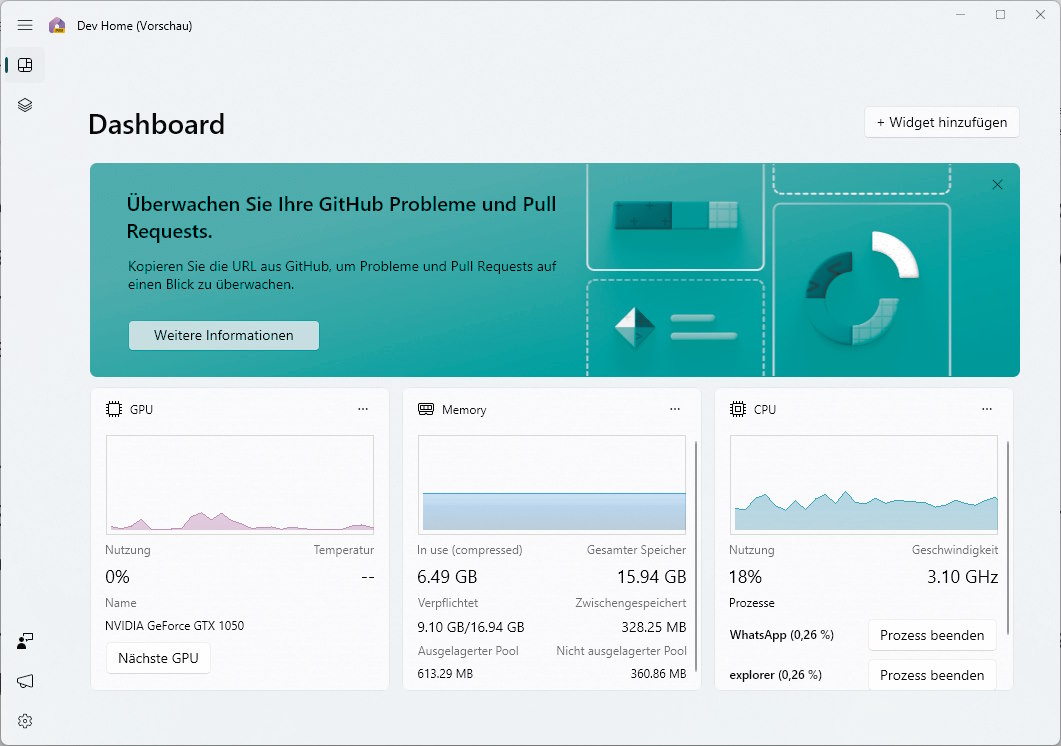 Dev HomeDev Home’s dashboard displays essential system metrics for developers and PC users.
Dev HomeDev Home’s dashboard displays essential system metrics for developers and PC users.
To access these widgets, navigate to the “Dashboard” section within the Dev Home app and select “Add Widget.” Choose the desired performance metrics, click “Pin,” and customize the size and layout of the widgets to suit your preferences. The three-dot menu provides options to remove or rearrange widgets for a personalized dashboard experience.
Current Status and Future Development
Currently, Dev Home is available as a preview version. Users may encounter performance issues such as slowdowns or occasional crashes. Microsoft is actively working on refining the application and addressing these issues in future updates.
Conclusion
Dev Home offers a promising new way to monitor system performance and enhance productivity for both developers and PC enthusiasts. While the preview version still has some kinks to iron out, the customizable widgets and real-time data provide valuable insights into system resources. As Microsoft continues to develop and refine Dev Home, it’s expected to become an indispensable tool for anyone looking to optimize their Windows PC experience.