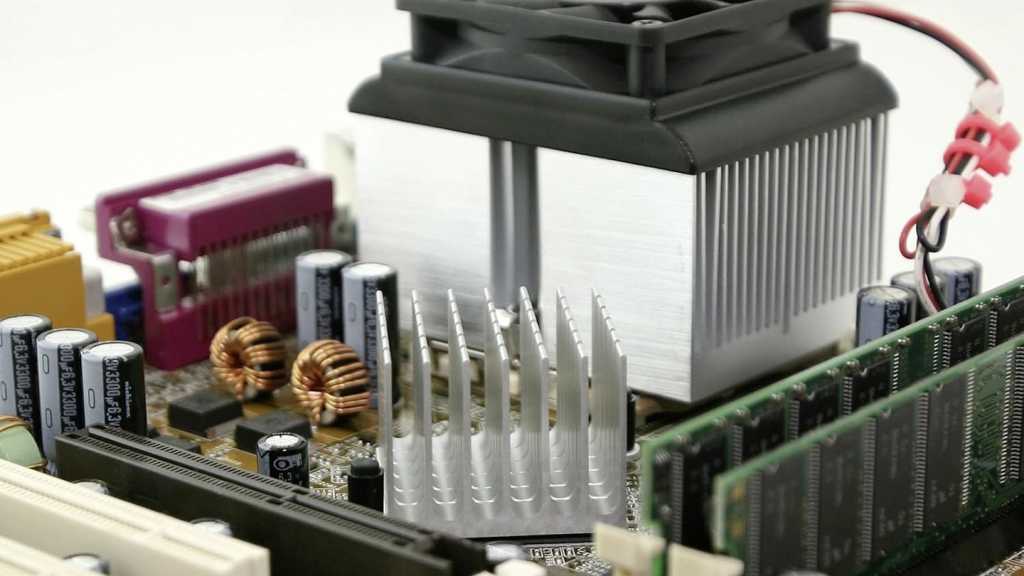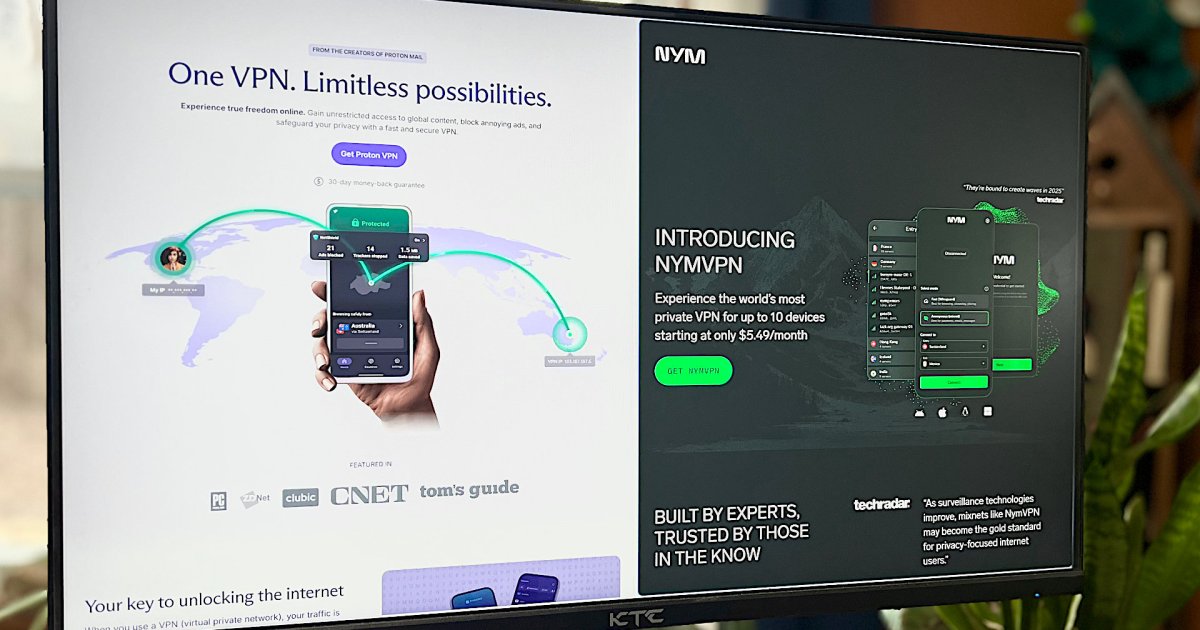Cloud gaming requires a delicate balance of low latency and smooth visuals for an enjoyable experience. For those who prefer playing Xbox Cloud games through a web browser, the free Better XCloud extension for Microsoft Edge (and other Chromium-based browsers) offers a significant upgrade. This open-source plugin can dramatically improve your cloud gaming sessions, and we highly recommend it.
While the source code is available on GitHub for inspection, the easiest way to get started is by visiting the Better XCloud installation page, which provides a user-friendly guide to the installation process.
Understanding the Advantages of Cloud Gaming (and its Challenges)
Traditionally, gamers download and install games locally via platforms like Steam, Epic, or directly from the Xbox store. While local installations generally offer the best performance, cloud gaming presents a compelling alternative. By running games on a remote server and streaming the gameplay to your device, you can bypass lengthy downloads and storage limitations. This is particularly appealing for gamers with limited bandwidth or older hardware.
However, cloud gaming faces the inherent challenge of latency. The time it takes for the game to render on the server, transmit the visual data to your device, receive your input, and send it back to the server can introduce noticeable lag. This can result in a jerky, unresponsive gaming experience.
Better XCloud tackles these latency issues with several clever techniques. It allows you to select a nearby server for optimal connection, prioritize bandwidth for higher visual quality, and even leverage your PC’s GPU (currently with explicit support for AMD GPUs) to enhance rendering.
You can experience the difference firsthand by trying Xbox Cloud Gaming with and without Better XCloud. A subscription to Xbox Game Pass is required to access the games.
Installing and Configuring Better XCloud
The Better XCloud installation page simplifies the setup process. First, you’ll need to install Tampermonkey, a browser extension that enables the execution of custom user scripts. The installation page will guide you through this step. You may also need to enable developer mode in your browser’s extension settings.
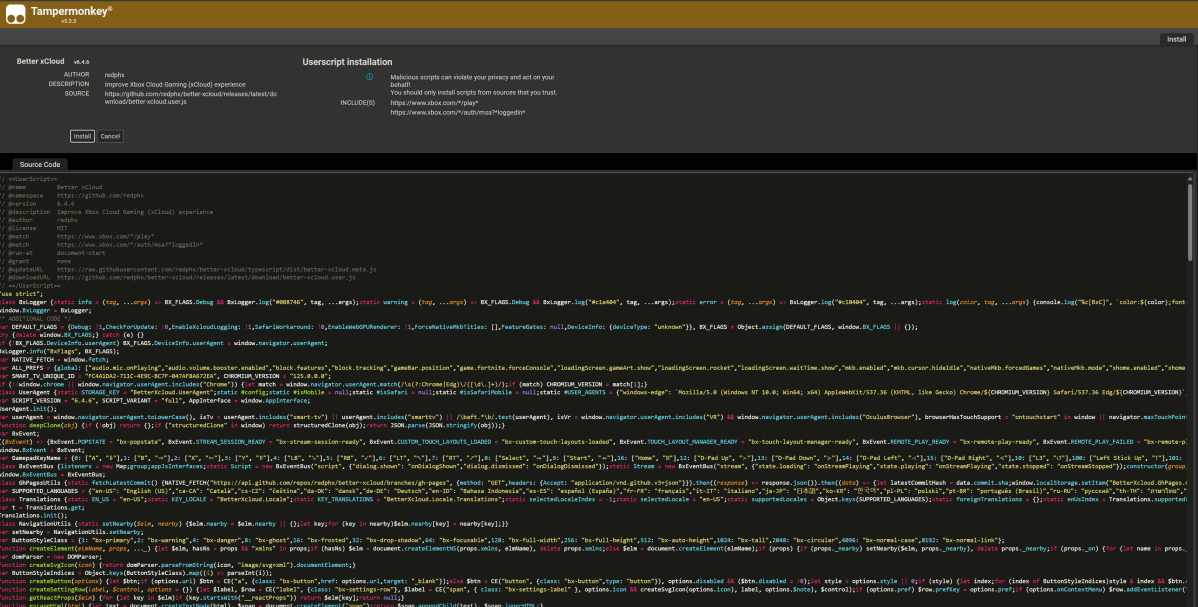 Tampermonkey better xcloud
Tampermonkey better xcloud
Once Tampermonkey is installed, you can install the Better XCloud script. Ensure that Microsoft Edge’s Clarity Boost is disabled, as Better XCloud offers similar functionality. After installation, navigate to the Xbox Cloud Gaming website to start playing. The Better XCloud settings will be accessible through a dedicated icon in the browser.
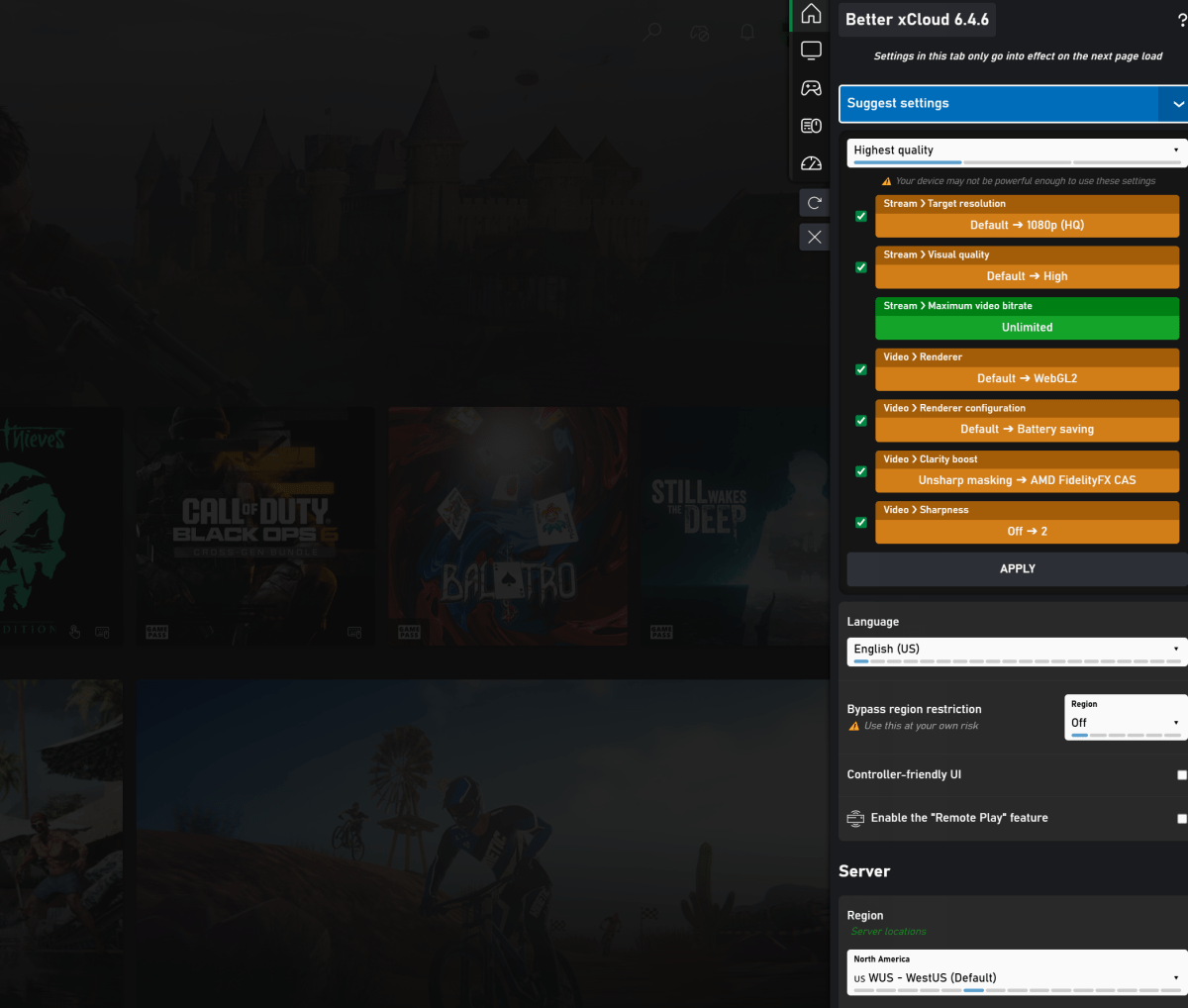 Better Xcloud cloud gaming
Better Xcloud cloud gaming
The extension provides numerous customization options, allowing you to fine-tune your gaming experience. Experiment with the server selection, resolution, and bandwidth settings to optimize performance.
Performance Testing with Better XCloud
To assess the impact of Better XCloud, we tested it with several Xbox Game Pass titles: Sea of Thieves, Lonely Mountains: Snow Riders, and Sniper Elite: Resistance.
In the relatively simple Snow Riders, the improvements were minimal. However, in Sniper Elite: Resistance, which demands more responsiveness, Better XCloud delivered a noticeable improvement. The stuttering decreased, and the bitrate increased significantly. While the frame rate and ping remained consistent, the gameplay felt smoother.
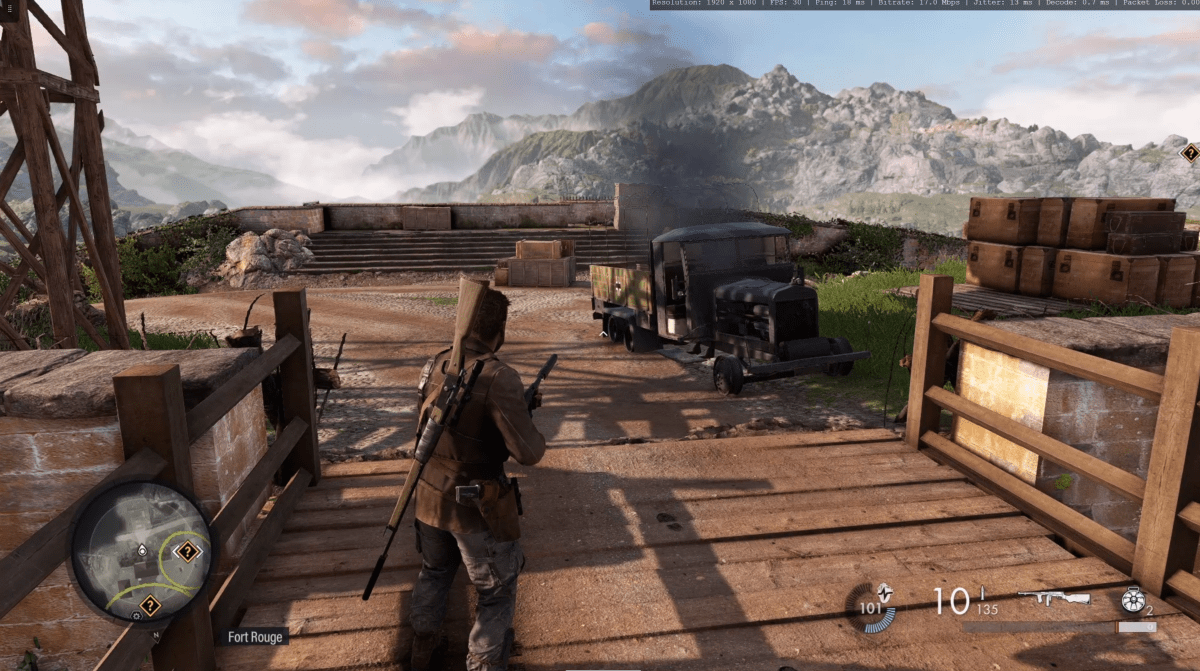 Sniper Elite Resistance Better Xcloud cloud gaming
Sniper Elite Resistance Better Xcloud cloud gaming
Visually, there was a trade-off between Edge’s Clarity Boost and Better XCloud. Clarity Boost provided a sharper, albeit grainier image, while Better XCloud favored smoother performance with slightly less detail.
The most dramatic improvement was observed in Sea of Thieves. With Better XCloud enabled, the game transformed from a stuttery experience to a buttery-smooth adventure. The enhanced anti-aliasing noticeably smoothed out jagged edges, making the already stunning visuals even more immersive.
 Sea of Thieves Snow Riders Better Xcloud cloud gaming
Sea of Thieves Snow Riders Better Xcloud cloud gaming
Testing across different hardware configurations further highlighted the benefits of Better XCloud, particularly on systems with integrated graphics.
Conclusion
Better XCloud is a free, open-source tool that demonstrably enhances the Xbox Cloud Gaming experience. Its ability to optimize server connections, prioritize bandwidth, and leverage GPU resources translates to smoother gameplay and improved visuals. For anyone looking to elevate their cloud gaming sessions, we highly recommend installing Better XCloud.