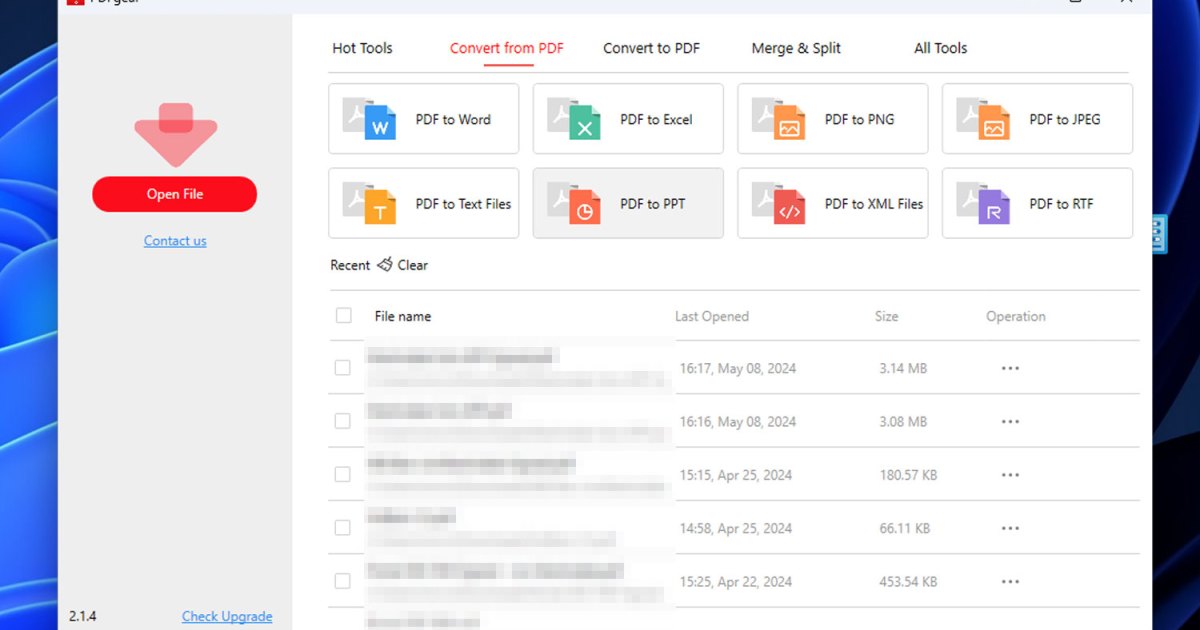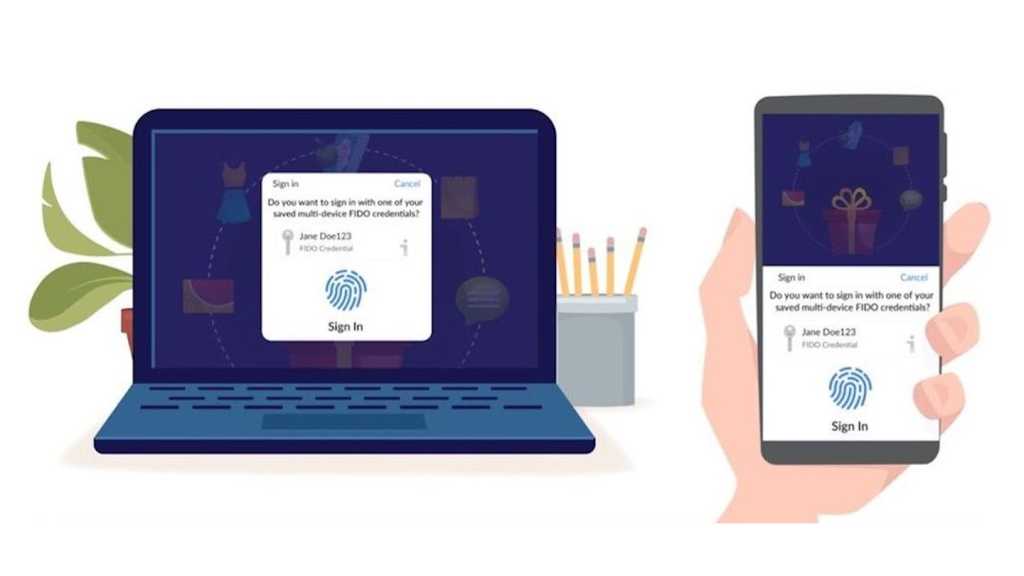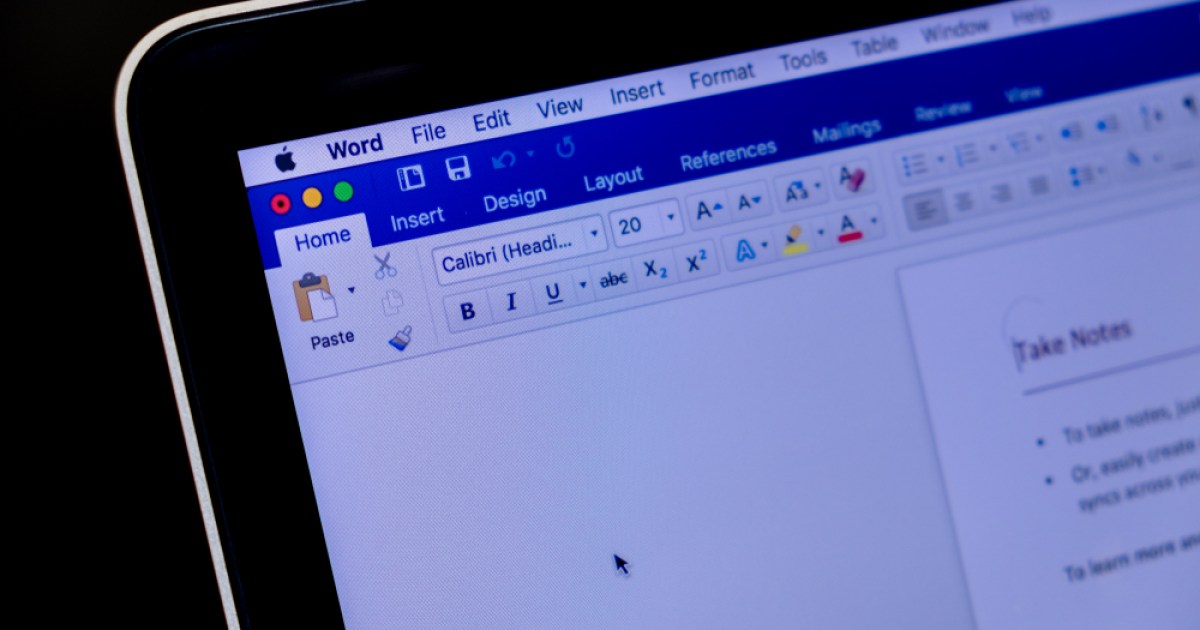Modern laptops boast impressive speed, sleek designs, and stunning displays. However, even the most powerful machines eventually reach their limits. Before they completely give out, laptops often exhibit signs of slowing down and decreased performance, tempting us to upgrade prematurely. But replacing your laptop isn’t always necessary. With strategic upgrades and proper care, you can significantly extend its lifespan and enjoy optimal performance for years to come.
How Long Can You Expect a Laptop to Last?
A laptop’s lifespan depends on several factors, primarily the quality of its components. Key components like the battery, SSD, and CPU cooling fan determine how long a laptop remains functional. High-quality components in laptops from reputable brands typically deliver at least three years of robust performance, followed by several more years of slightly reduced functionality.
 Someone using macOS Sequoia on a MacBook Pro.Well-built laptops, like MacBooks, are known for their longevity. Image: Apple
Someone using macOS Sequoia on a MacBook Pro.Well-built laptops, like MacBooks, are known for their longevity. Image: Apple
Some laptops exceed this average lifespan. Many users still rely on decade-old MacBooks for basic tasks like schoolwork, office tasks, web browsing, and social media. While these older machines may lack the latest features and performance capabilities, they remain perfectly adequate for everyday use, demonstrating that laptops can function well beyond their expected lifespan.
Generally, higher-end models with superior build quality and components tend to last longer than budget-friendly options. With proper care and usage, some laptops can continue to perform admirably for an extended period.
While the physical lifespan of a laptop might range from five to ten years, or even longer, other factors can determine its useful life. Software updates play a crucial role. Microsoft, Apple, and Google restrict certain software updates for older laptops. For instance, Windows 11’s stricter hardware requirements prevent some older CPUs and laptops from upgrading. Apple follows a similar practice with macOS updates, and ChromeOS typically offers a ten-year update support schedule for new models.
 The Surface Pro 11 on a brown table.Software updates are essential for maintaining laptop performance and security. Image: Luke Larsen / MaagX
The Surface Pro 11 on a brown table.Software updates are essential for maintaining laptop performance and security. Image: Luke Larsen / MaagX
When a laptop’s hardware becomes too old to support the latest operating system updates, security and software compatibility issues often arise, necessitating an upgrade.
Furthermore, the constant evolution of software, games, and features can make older laptops less appealing. Gamers might desire the latest Deep Learning Super Sampling technology, while office workers may prioritize longer battery life or a more ergonomic keyboard. Creatives might seek an OLED display for enhanced color accuracy. These evolving needs often drive users to upgrade even before their laptops experience hardware failure.
Maximizing Your Laptop’s Lifespan: Practical Tips
How you use and care for your laptop significantly impacts its longevity. For demanding tasks like gaming or video transcoding that generate heat, effective cooling is essential for preserving component and battery health.
Avoid exposing your laptop to extreme temperatures, such as direct sunlight or freezing car interiors. Extreme temperatures can damage the battery, and excessive heat can harm the display.
 Cleaning a laptop fan with air blower.Regular maintenance, like cleaning the fan, can help extend your laptop’s lifespan. Image: Thana Prasongsin / Getty Images
Cleaning a laptop fan with air blower.Regular maintenance, like cleaning the fan, can help extend your laptop’s lifespan. Image: Thana Prasongsin / Getty Images
Maintaining battery health is crucial for extending a laptop’s usability. A short battery life can render a laptop impractical. Avoid frequent charging, and try to keep the battery charge level between 20% and 80% to maximize its lifespan.
Regular software maintenance also contributes to a healthy laptop. Utilize antivirus software, uninstall unused apps and drivers, install the latest operating system updates, and consider a factory reset every few years to restore optimal performance.
If your laptop allows for upgrades, consider installing additional memory or replacing the SSD with a faster model. These upgrades can enhance performance and enable you to run newer applications and games.
Recognizing the Signs of Laptop Decline
Before a laptop completely fails, it often exhibits subtle signs of hardware degradation. These might include reduced battery life, sluggish performance, or an inability to run certain applications or games.
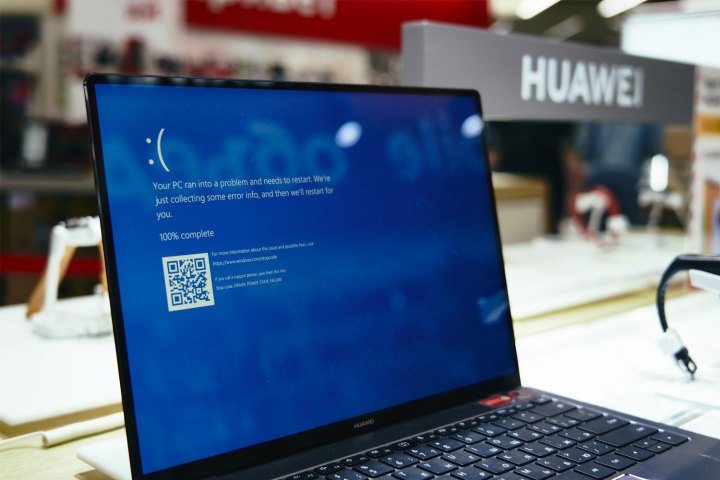 The Blue Screen of Death seen on a laptop.Critical errors, like the Blue Screen of Death, indicate serious hardware problems. Image: Maxim Tolchinskiy / Unsplash
The Blue Screen of Death seen on a laptop.Critical errors, like the Blue Screen of Death, indicate serious hardware problems. Image: Maxim Tolchinskiy / Unsplash
More serious errors, such as blue screens, indicate component failure. If the SSD or memory fails completely, the system may not boot at all. While some issues can be resolved with system tweaks or component replacements, these often serve as temporary solutions.
Ultimately, assess your laptop’s performance in relation to your needs. If it hinders your productivity or enjoyment, an upgrade might be warranted. Even if the laptop hasn’t technically failed, its inability to meet your requirements justifies a change.