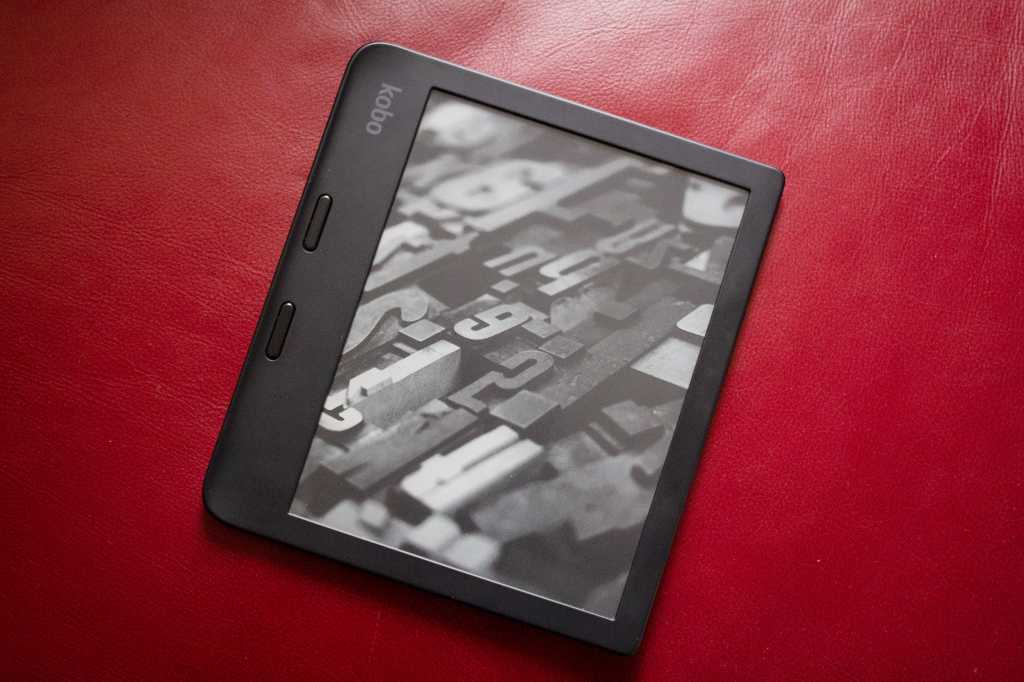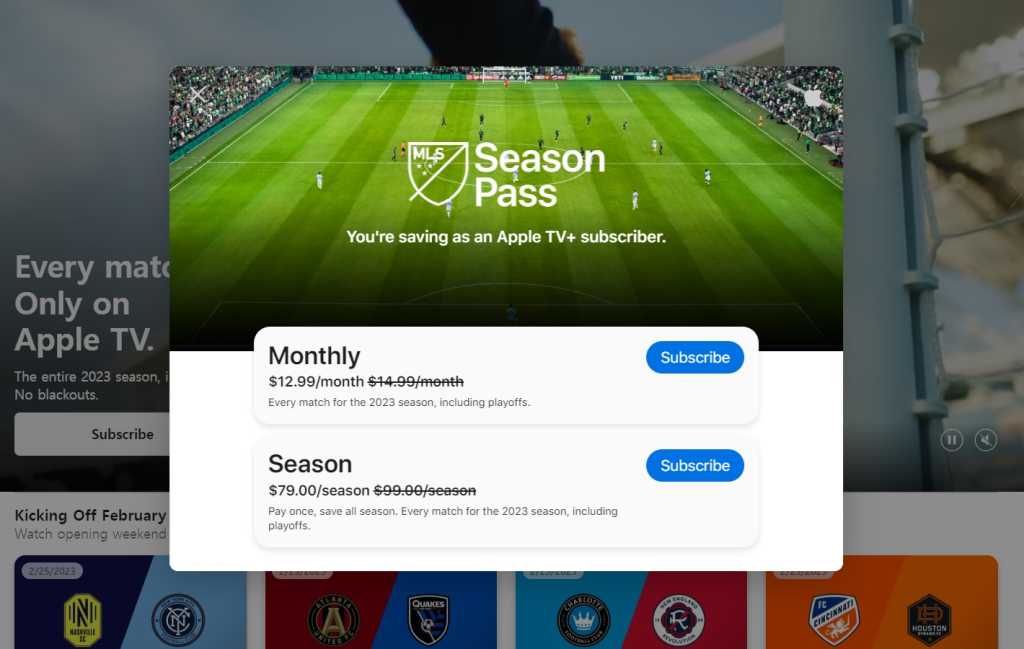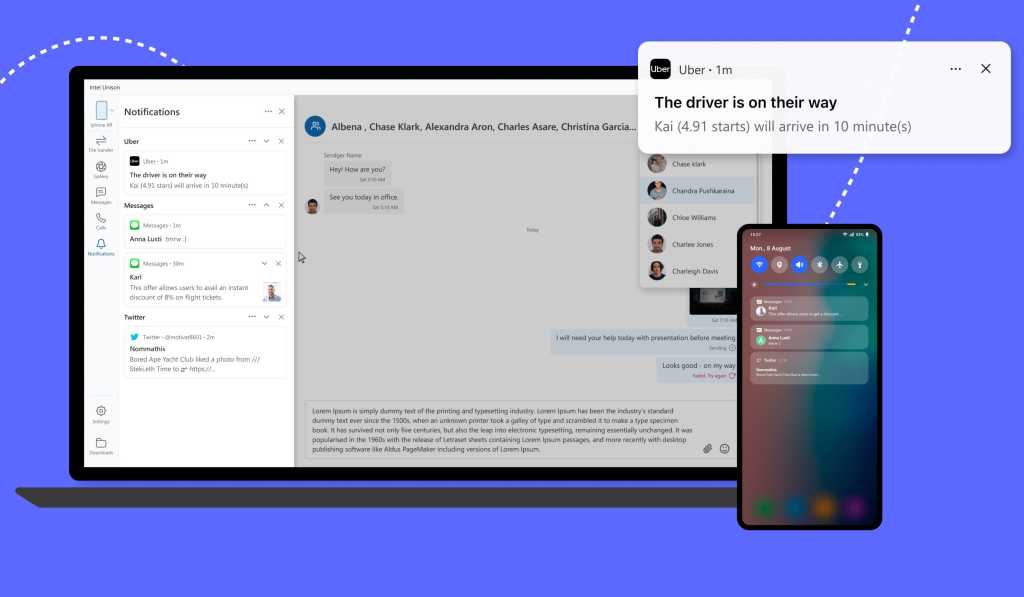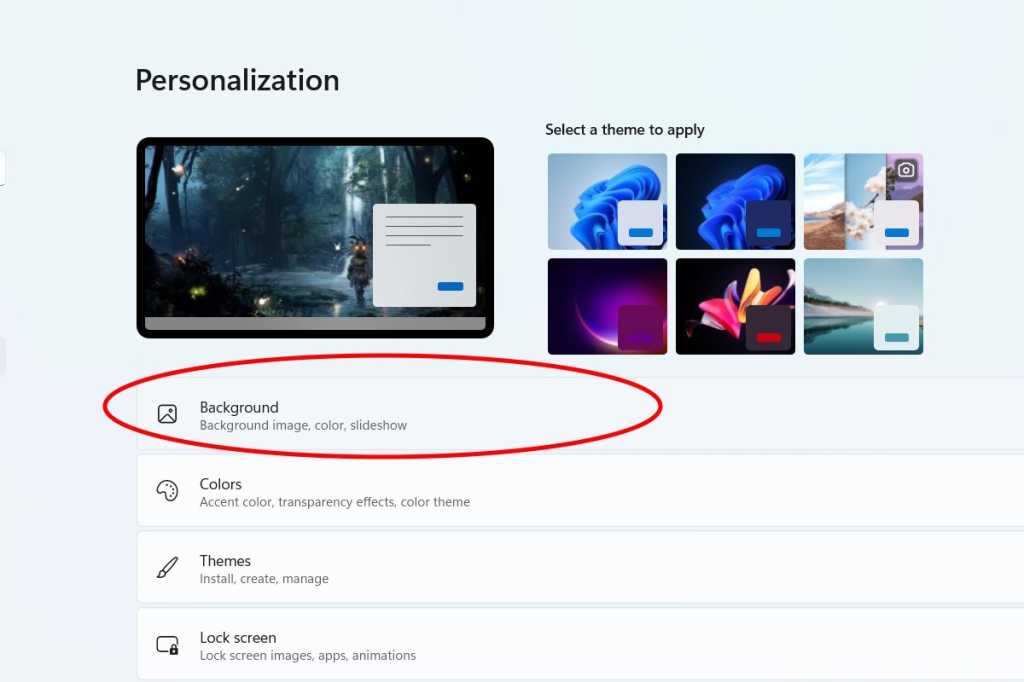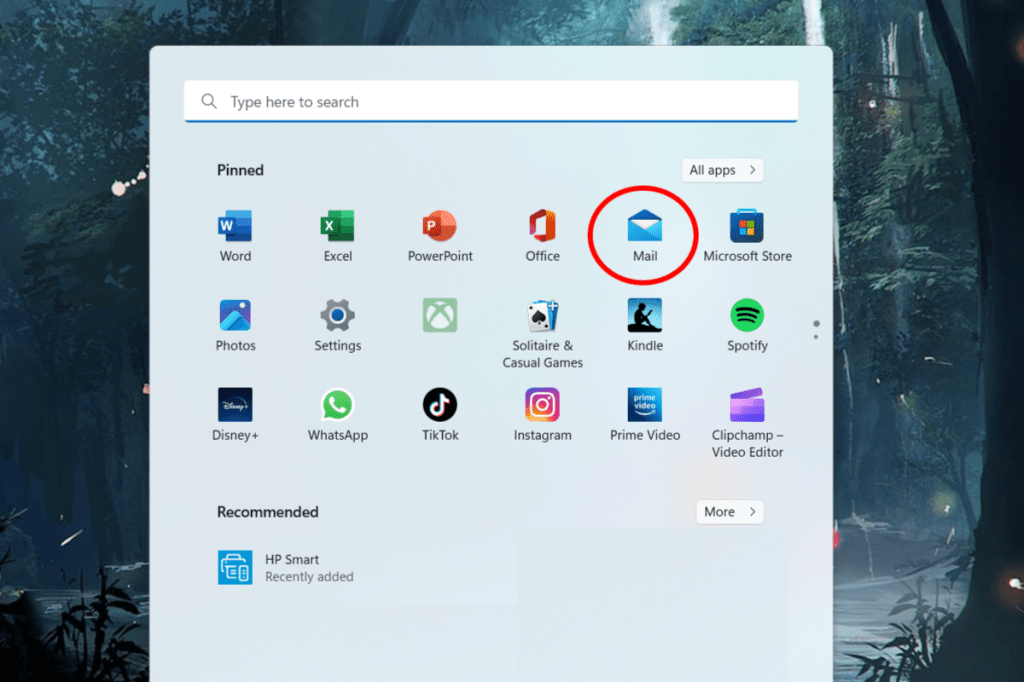Network-attached storage (NAS) offers convenient file access until it doesn’t. Troubleshooting a downed NAS can be time-consuming, especially when it involves a failed disk. However, a simple fix may be available if you’ve recently upgraded from Windows 8.1 or older to Windows 10 or 11 and are experiencing connection problems. The issue often stems from file-sharing protocol incompatibility.
Older NAS devices sometimes use Server Message Block version 1.0 (SMB v1). Due to security vulnerabilities, Microsoft disabled SMB v1 by default in Windows 10 and 11. This can lead to connection issues with older NAS units.
Several solutions can address this problem, depending on your NAS manufacturer. Ideally, updating your NAS software to support SMB v2 or later is the best approach. However, not all vendors provide such updates.
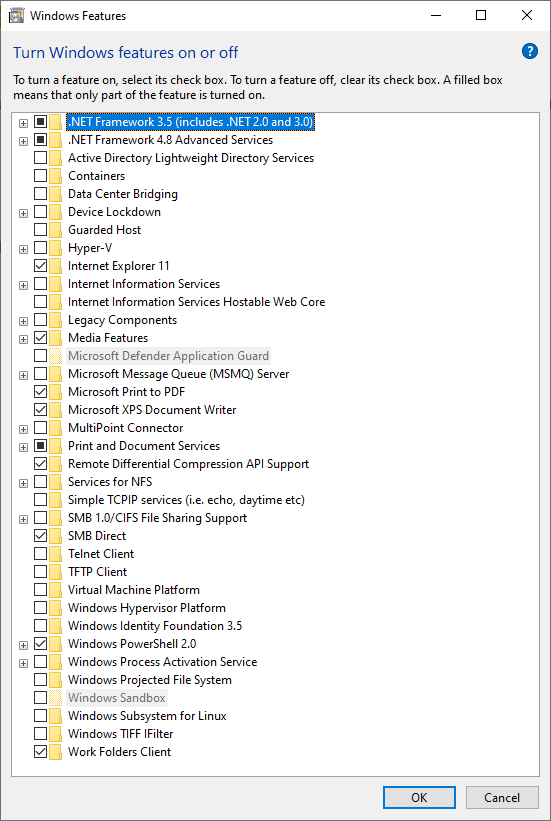 The Enabling SMB v1 on your Windows 10 or 11 machine involves accessing Windows Features. Open the Start Menu or search function, type “windows features,” and select “Turn Windows features on or off.”PCWorld
The Enabling SMB v1 on your Windows 10 or 11 machine involves accessing Windows Features. Open the Start Menu or search function, type “windows features,” and select “Turn Windows features on or off.”PCWorld
If a software update isn’t feasible, enabling Network File System (NFS) on both your NAS and Windows machine can be an alternative. This requires configuration within your NAS’s management interface and your Windows settings.
If these solutions prove ineffective, a last resort is re-enabling SMB v1 support in Windows. However, this poses significant security risks. Microsoft is actively phasing out SMB v1 entirely due to its vulnerability to modern threats. Re-enabling it requires manually locating and installing the necessary files, and is not recommended.
For security-conscious users reliant on SMB v1, upgrading your NAS and migrating your data is the most secure long-term solution. While this requires investment and effort, it significantly enhances your data security.
Hopefully, a less drastic fix will resolve your issue, allowing you to explore the features of your updated Windows OS.