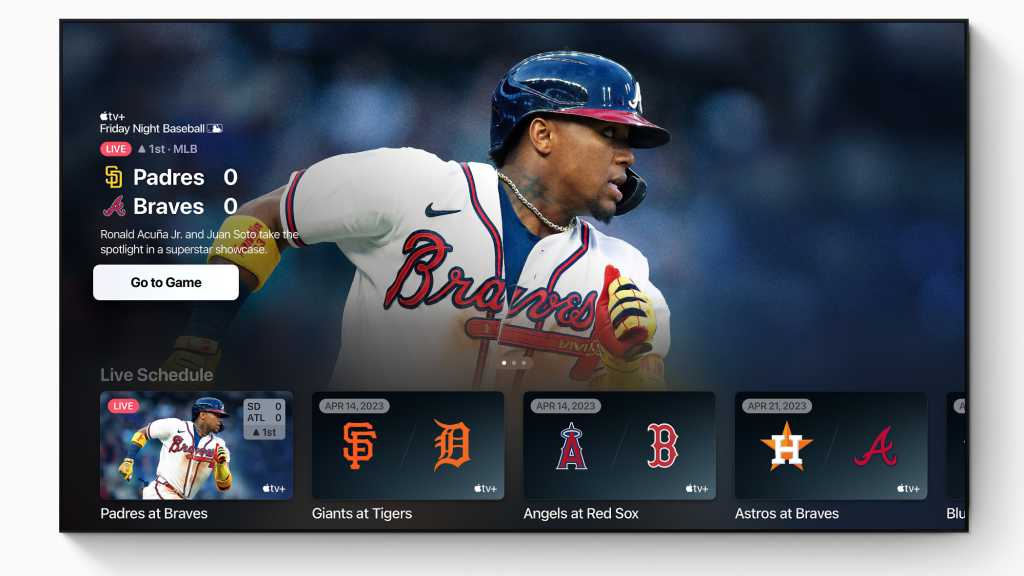Random Access Memory (RAM), often simply called “memory,” is a critical component in any computing device. From PCs and laptops to tablets and smartphones, RAM plays a vital role in system performance. But with so many options available, how much RAM do you actually need? This guide will break down RAM requirements for different devices and use cases, helping you make an informed decision.
 alt text: Close up of several DDR5 RAM sticks.
alt text: Close up of several DDR5 RAM sticks.
While adding more RAM than necessary won’t magically boost your computer’s speed, having insufficient RAM can significantly hinder performance. Games requiring 16GB won’t automatically run faster with 32GB, but ensuring enough memory for background tasks can improve overall responsiveness, especially in demanding applications.
Understanding RAM Requirements
For most PC and laptop users, 16GB of RAM is a solid starting point. This capacity comfortably handles modern games, multitasking with multiple browser tabs, and even demanding applications like video editing software. While some may get by with less, and others require more, 16GB offers a good balance for most users.
Here’s a more detailed breakdown of common RAM capacities and their suitability:
- 4GB: Found in budget Chromebooks and some tablets. Suitable for very basic tasks and limited multitasking.
- 8GB: Common in entry-level laptops. Adequate for basic Windows gaming at lower settings but can quickly become limiting.
- 16GB: Ideal for Windows and macOS systems, as well as gaming. Provides ample headroom for multitasking and demanding applications.
- 32GB: The sweet spot for professionals and high-end gamers. Handles any game and professional workload comfortably.
- 48GB: A cost-effective option for those who need more than 32GB but don’t require a full 64GB.
- 64GB and above: Reserved for enthusiasts and specialized workstations. Essential for engineers, professional video editors, and similar fields.
Remember, purchasing more RAM than needed won’t yield performance gains. Focus on buying the right amount and allocate your budget towards other crucial components like the CPU or GPU.
What is RAM and How Does it Work?
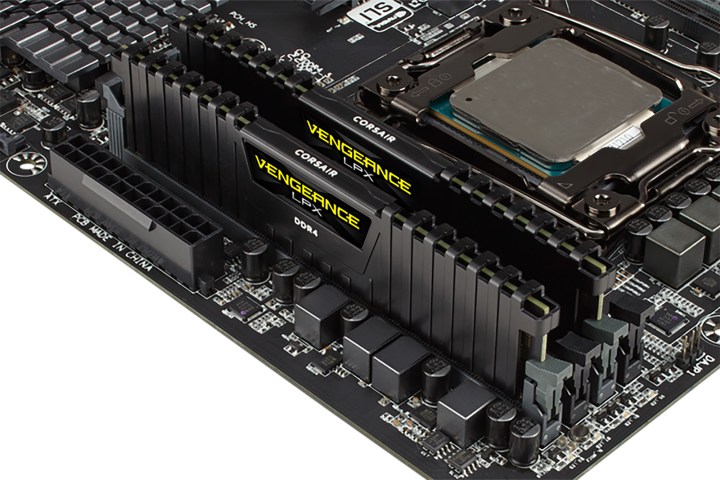 alt text: Corsair Vengeance LPX RAM modules installed in a computer motherboard.
alt text: Corsair Vengeance LPX RAM modules installed in a computer motherboard.
RAM acts as a high-speed temporary storage area, working in conjunction with your CPU’s cache. It provides rapid access to frequently used data, significantly faster than retrieving information from an SSD or hard drive. When you open programs, the necessary data is loaded into RAM for quick access.
Different programs require varying amounts of RAM. Insufficient RAM leads to significant slowdowns, as applications struggle to access the data they need. Conversely, excessive RAM offers no performance benefits and represents wasted resources.
It’s crucial to choose a RAM capacity that slightly exceeds your needs without overspending. System RAM is distinct from the dedicated video RAM (VRAM) used by graphics cards. High-end games rely on VRAM, often GDDR6 or GDDR6X, to store image data like textures.
System RAM is categorized by generation, with DDR4 and DDR5 being the most prevalent. DDR6 is in development but not yet widely available. RAM also has speed ratings and timings that impact performance. While speed and timings are important factors, ensuring sufficient RAM capacity is the primary concern for most users.
RAM Requirements for Different Devices
Tablets
 alt text: A woman using an iPad Pro for work.
alt text: A woman using an iPad Pro for work.
Tablets typically require less RAM than other devices, with current models ranging from 2GB to 16GB. While 4GB models exist, aiming for 8GB or more ensures a smoother, more responsive experience.
Laptops
 alt text: Dell XPS 13 laptop positioned in front of a window.
alt text: Dell XPS 13 laptop positioned in front of a window.
Most laptops ship with 8GB, while high-end models offer 16GB or even 32GB. 16GB is recommended for most users, especially if you plan on gaming or using demanding applications. Upgrading RAM in laptops can be difficult or impossible, so choosing the right amount at purchase is essential. Chromebooks, primarily reliant on cloud-based applications, typically function well with 8GB.
Gaming PCs
 alt text: Explosion effect displayed on a 27-inch gaming monitor.
alt text: Explosion effect displayed on a 27-inch gaming monitor.
16GB is a good starting point for gaming PCs, but 32GB is increasingly recommended for modern titles. While few games fully utilize 32GB, many saturate 16GB, leaving little room for background applications. If you plan on streaming or multitasking while gaming, 32GB provides additional headroom.
RAM Speed vs. Capacity
While excess RAM doesn’t improve performance, RAM speed does. DDR4 is common, but DDR5 is becoming increasingly prevalent. Faster RAM translates to quicker data read and write speeds. For DDR4, 3600MHz is a good balance of performance and compatibility. For DDR5, faster speeds are generally better, but the cost increases significantly at the high end.
Upgrading RAM
Upgrading RAM is typically straightforward and inexpensive, especially in desktop PCs. While it’s wise to purchase a sufficient amount initially, adding more later is a viable option.
Frequently Asked Questions
Do I need 8GB or 16GB of RAM?
16GB is generally recommended for most users, but 8GB may suffice for casual users who don’t engage in demanding tasks like gaming or video editing.
Can too much RAM be bad?
Excess RAM won’t harm your computer, but it represents an unnecessary expense, as the extra capacity isn’t utilized.
Is 8GB of RAM enough for Windows 11?
8GB is more than sufficient for Windows 11, as the minimum requirement is 4GB.