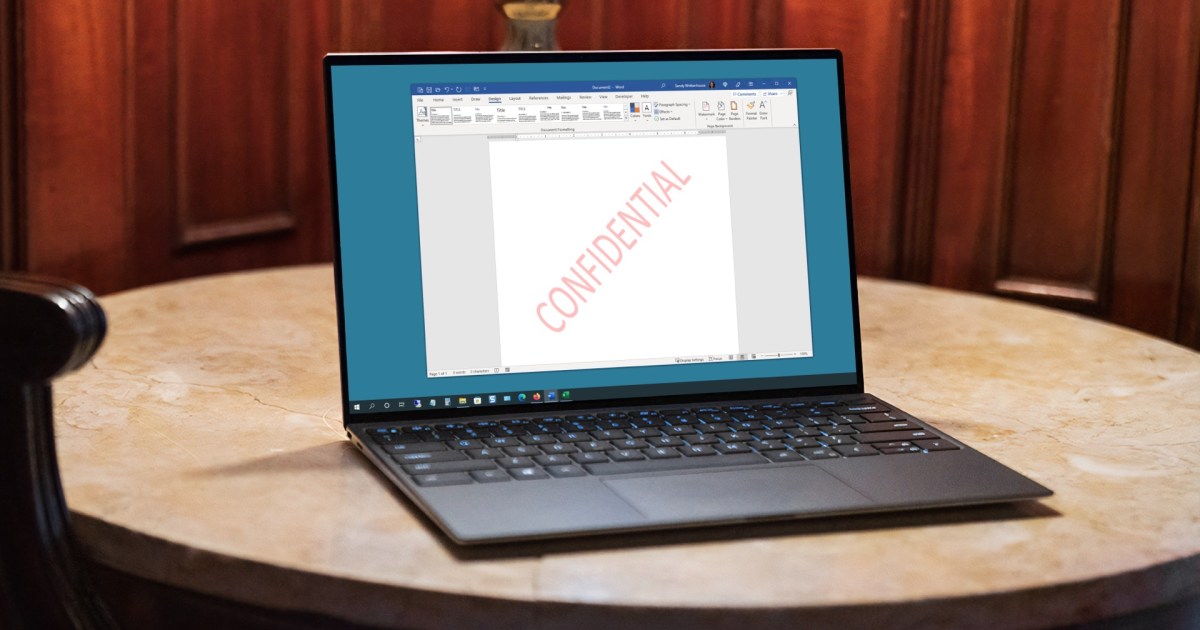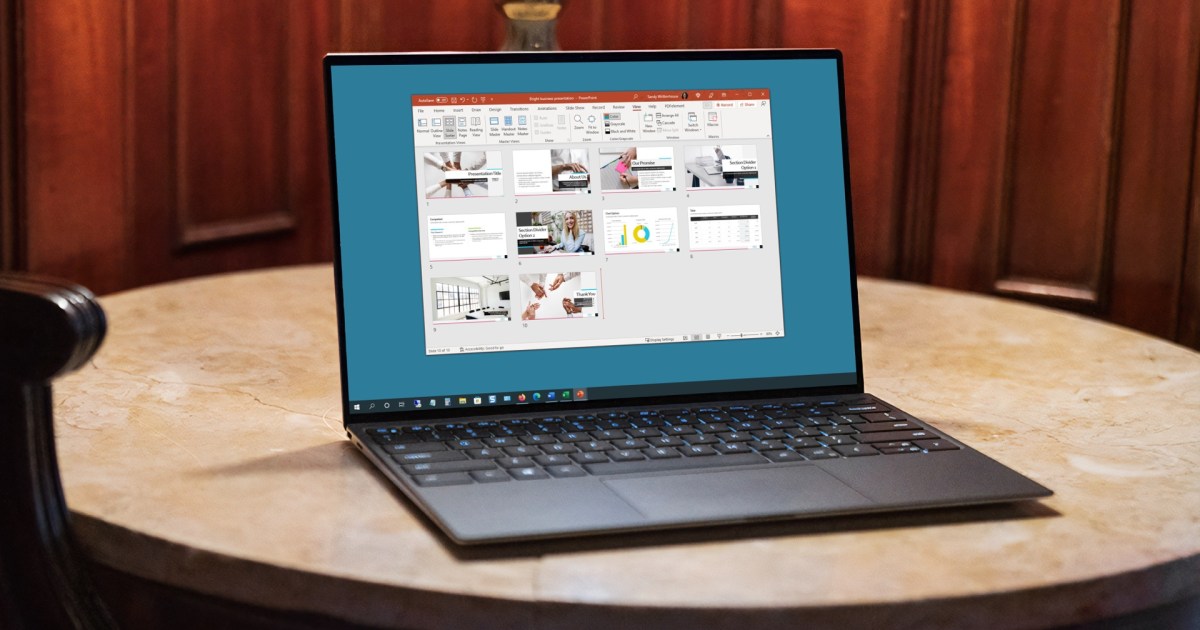Ever wondered if those batteries are truly dead, or if your device is the problem? Before you toss them out or buy new ones, there’s a quick and easy way to check a battery’s charge: the bounce test. This simple method can save you money and reduce waste.
This test requires only the battery you want to test. Having a fresh, fully charged battery on hand for comparison can be helpful. Here’s how it works:
- Find a flat, hard surface like a table.
- Hold the battery vertically, about 20 centimeters (8 inches) above the surface.
- Drop the battery. Observe how it lands and behaves afterward. A fully charged battery will typically land with a thud and stay put. A dead battery will likely bounce several times.
Why does this work? Alkaline batteries contain a gel-like substance that absorbs impact when fully charged. As the battery discharges, this substance dries and hardens, causing the battery to bounce.
Maximize Your Battery Lifespan: Four Essential Tips
Proper battery care can significantly extend their lifespan and improve the performance of your devices. Here are four key tips to follow:
Power Down Completely
Ensure devices are fully switched off when not in use. Even in standby mode, some electronics continue to draw power, unnecessarily draining batteries.
Remove Batteries for Long-Term Storage
If a device won’t be used for an extended period, remove the batteries. This prevents energy loss and protects against potential leakage that could damage the device.
Temperature Control is Key
Avoid storing batteries in extreme temperatures. Excessive heat or cold can negatively impact the chemical reactions within the battery, shortening its lifespan.
Use Matching Batteries
Always use batteries of the same type and avoid mixing old and new batteries. Combining different brands or chemistries (like alkaline and NiMH) can lead to performance issues and reduced battery life. Different voltage levels and discharge rates can create imbalances.
Further reading: Does fast charging hurt your phone battery?