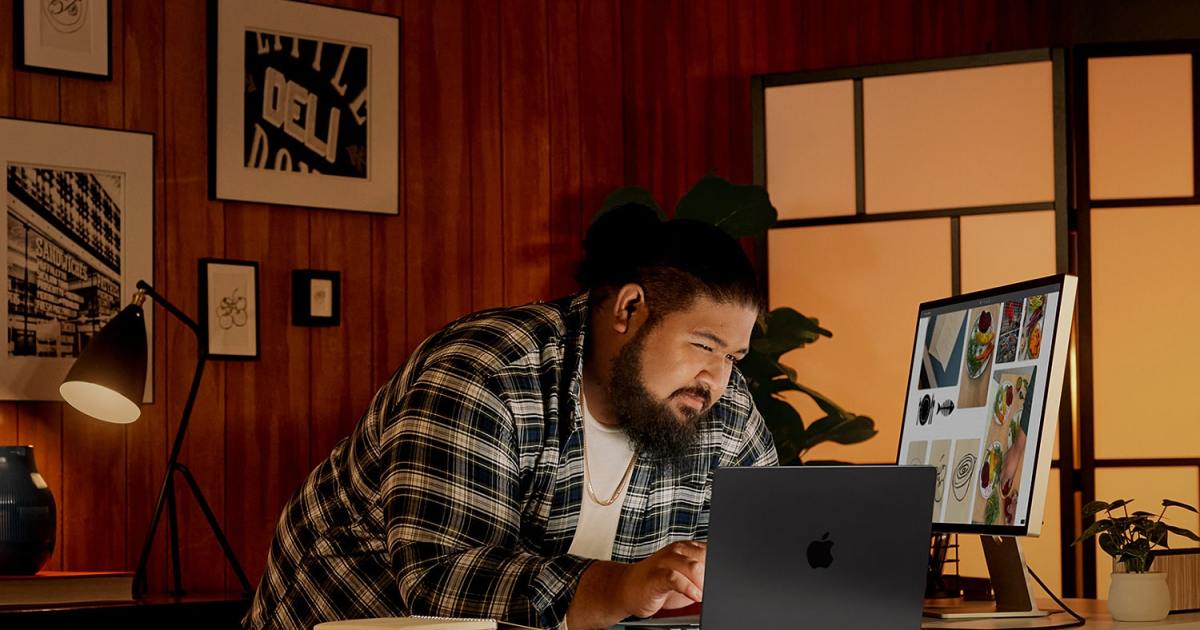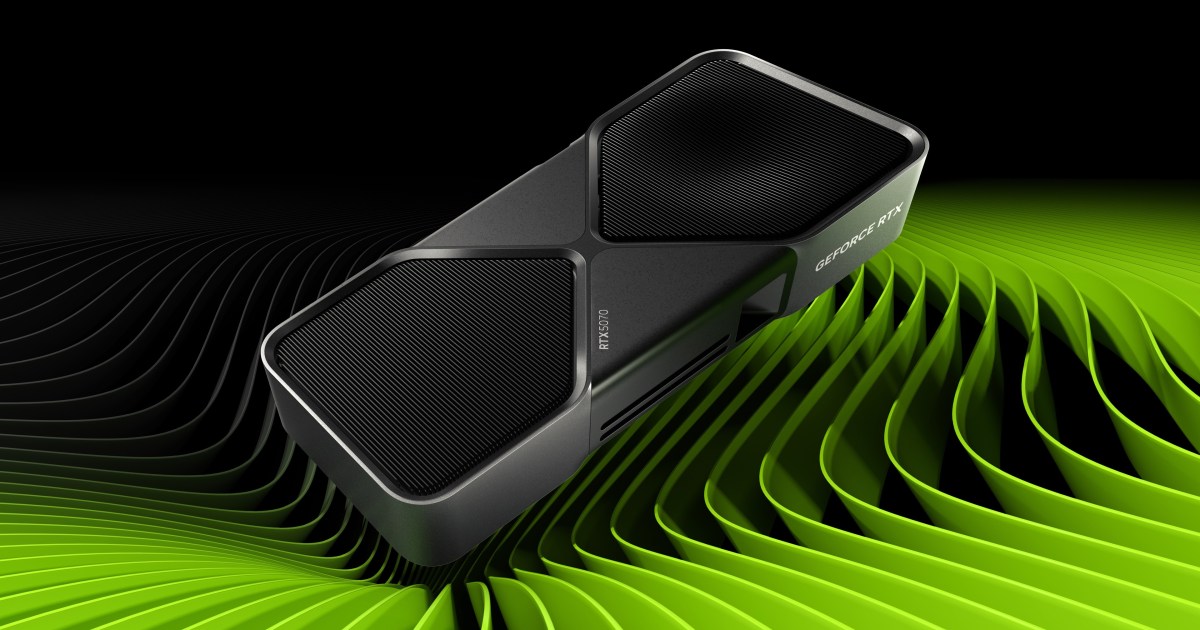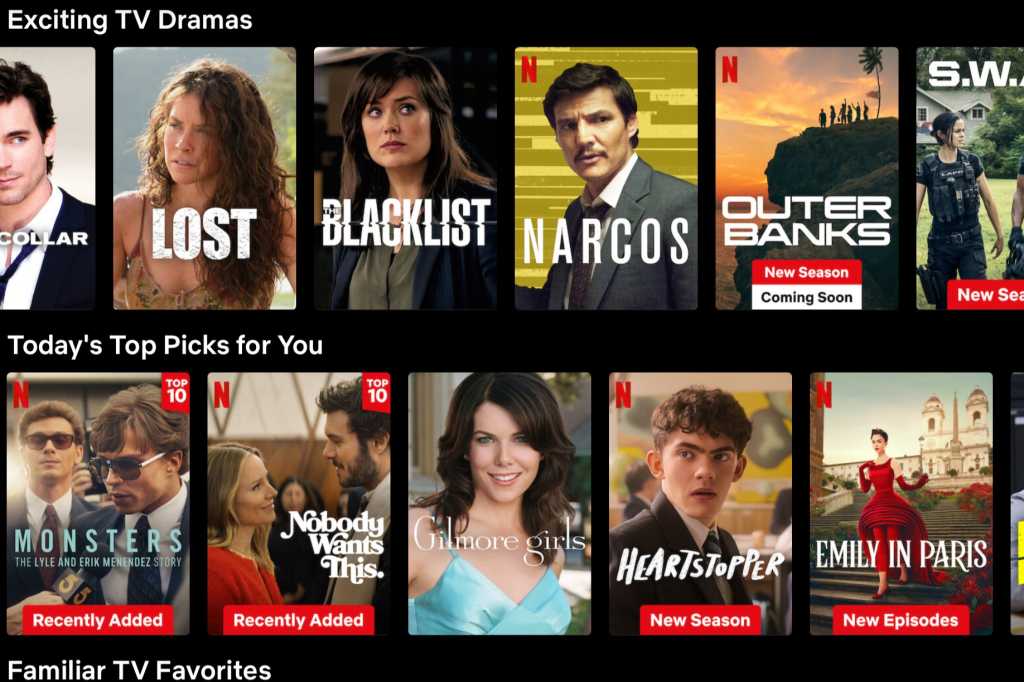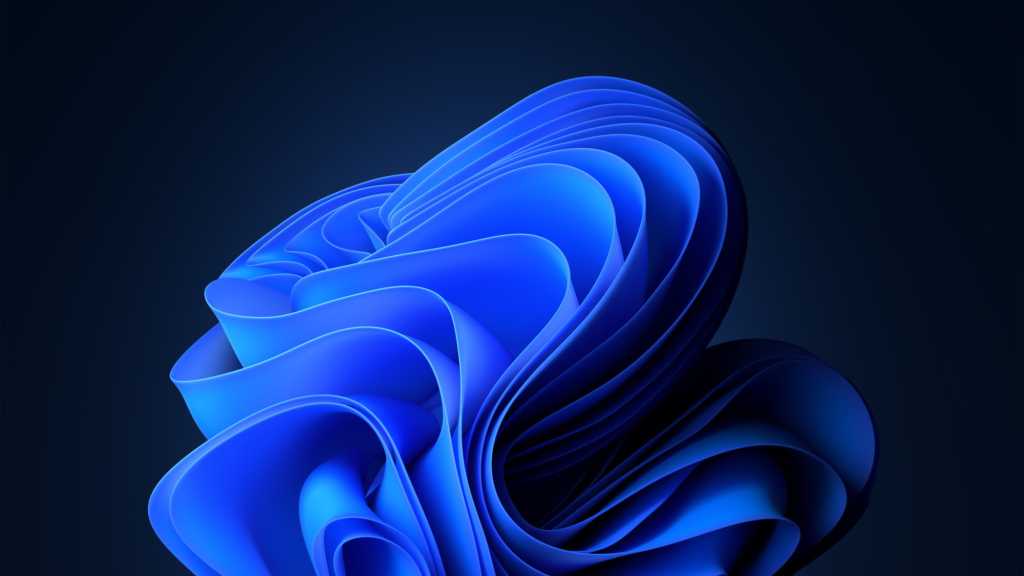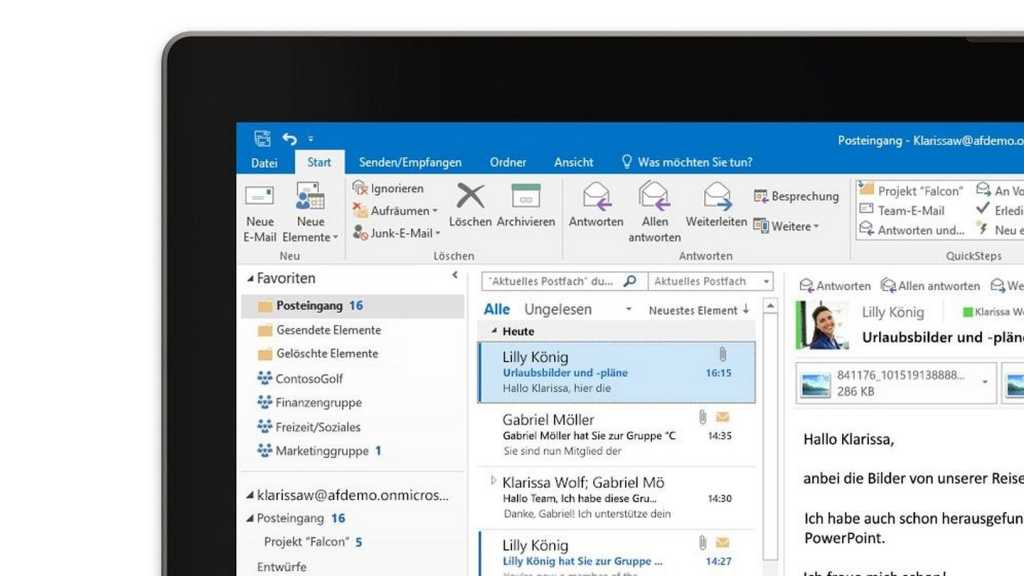Protecting your new Mac is a smart move. You’ve likely heard of AppleCare+, but is it the right choice for you? This guide covers everything you need to know about AppleCare+, including what it is, its cost, and whether it’s worth the investment.
 A person repairing a MacBook on a blue table.
A person repairing a MacBook on a blue table.
Understanding AppleCare+
AppleCare+ is Apple’s extended warranty and device insurance plan. It’s important to distinguish between AppleCare and AppleCare+. AppleCare is the standard one-year warranty and 90 days of technical support included with every Mac purchase. AppleCare+, however, extends this coverage significantly, offering additional protection for an added cost. The best choice for you depends on your individual needs and risk tolerance.
AppleCare+ Coverage for Macs and Displays
 A range of Macs lined up against a white background.
A range of Macs lined up against a white background.
Every new Mac and Apple display comes with a one-year warranty and 90 days of technical support. AppleCare+ extends this coverage and must be purchased within 60 days of your Mac or display purchase.
AppleCare+ provides unlimited incidents of accidental damage coverage. While there’s a service fee ($99 for screen and external enclosure damage, $299 for other damage, plus tax), it’s typically much less expensive than out-of-warranty repairs. This pricing applies to both Mac and Apple display coverage.
Covered repairs for your Mac include the device itself, the battery, accessories (like the power adapter), Apple RAM, and the Apple USB SuperDrive. For Apple displays, coverage includes the display, power cord, one Apple-branded display stand, and one Apple-branded mount purchased simultaneously.
 A person using a Mac Studio with an Apple Studio Display.
A person using a Mac Studio with an Apple Studio Display.
Beyond hardware coverage, AppleCare+ provides 24/7 access to Apple experts via phone or chat. They can assist with macOS, iCloud, Apple applications, display connectivity, peripheral device setup, and more. This expert support is available throughout the entire duration of your AppleCare+ plan.
AppleCare+ offers global coverage. For desktop Macs and displays, Apple can arrange for a technician to pick up the device. For MacBooks, you’ll receive a prepaid shipping box. Alternatively, you can take your device to an Apple Store or authorized service provider.
Purchasing and Renewing AppleCare+
 A person using an Apple MacBook Air with a Studio Display monitor.
A person using an Apple MacBook Air with a Studio Display monitor.
AppleCare+ pricing varies based on the device (Mac or display), the specific model, and whether you choose annual or three-year coverage. Mac coverage ranges from $34.99 annually/$99 for three years for the Mac mini to $179.99 annually/$499 for three years for the Mac Pro. Apple provides detailed pricing information on their website: https://www.apple.com/support/products/mac/.
For Apple displays, the Studio Display costs $49.99 annually/$149 for three years, and the Pro Display XDR is $179.99 annually/$499 for three years.
 A person using the M4 MacBook Pro.
A person using the M4 MacBook Pro.
AppleCare+ must be purchased within 60 days of buying your Mac or display. Renewals for expired coverage must be made within 45 days of the plan’s expiration. For prepaid Mac coverage, you might be able to purchase a new annually renewing plan. Other Apple devices offer monthly or annual billing options, but this is not currently available for Macs. Renewal terms apply to specific countries, including the US, Australia, Austria, Canada, and several European nations.
Evaluating AppleCare+ for Your Needs
 Someone using a MacBook Pro at a desk.
Someone using a MacBook Pro at a desk.
Deciding on AppleCare+ depends on individual circumstances. Benefits include expert support, genuine Apple parts for repairs, peace of mind, and unlimited accidental damage claims. However, it can be expensive, especially for high-end Macs, and each device requires separate coverage. Unlike iPhone coverage, AppleCare+ for Mac doesn’t cover theft or loss.
If you have a desktop Mac that stays at home, or if you’re generally careful with your devices, you might not need AppleCare+. Consider your usage habits and potential for accidental damage. This guide provides the information you need to make an informed decision.