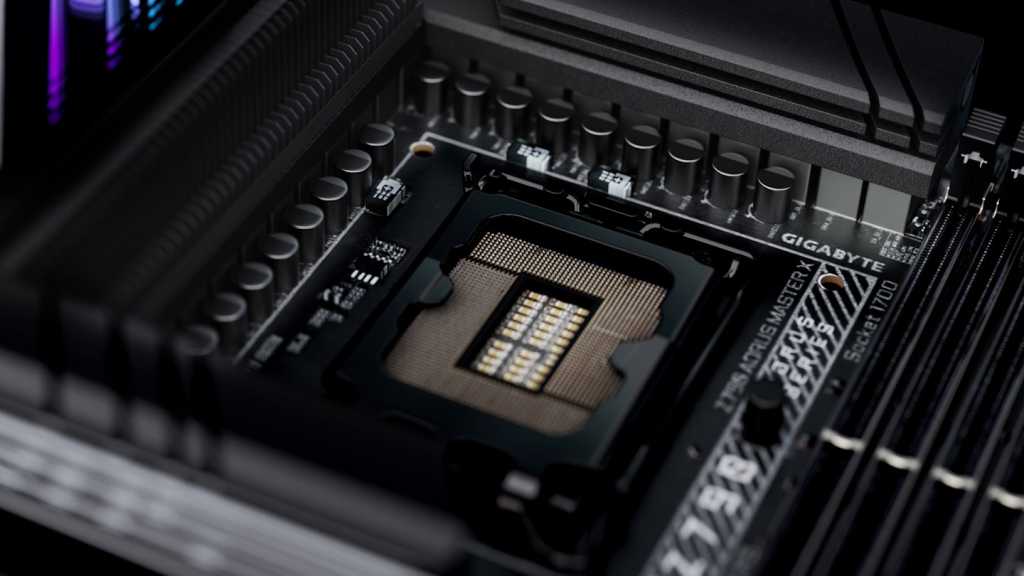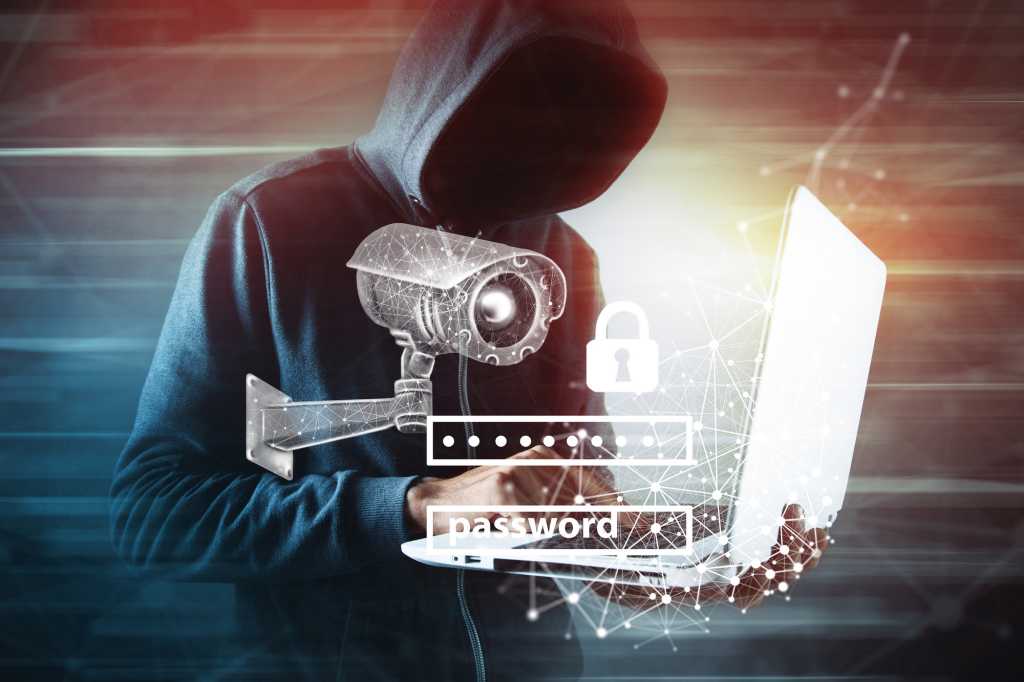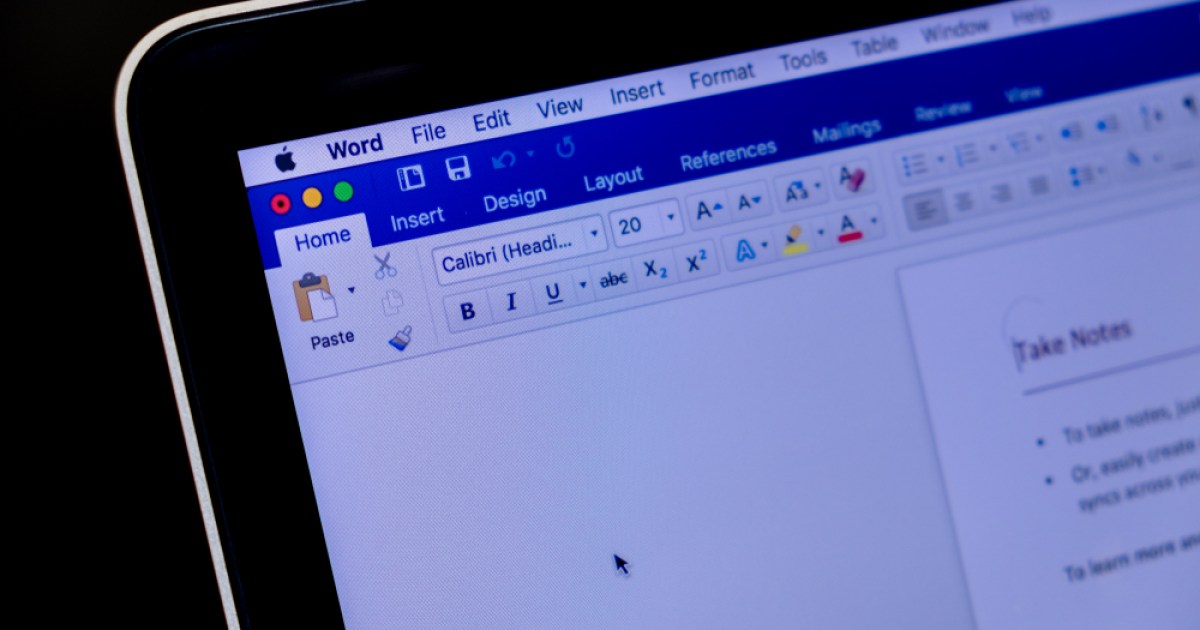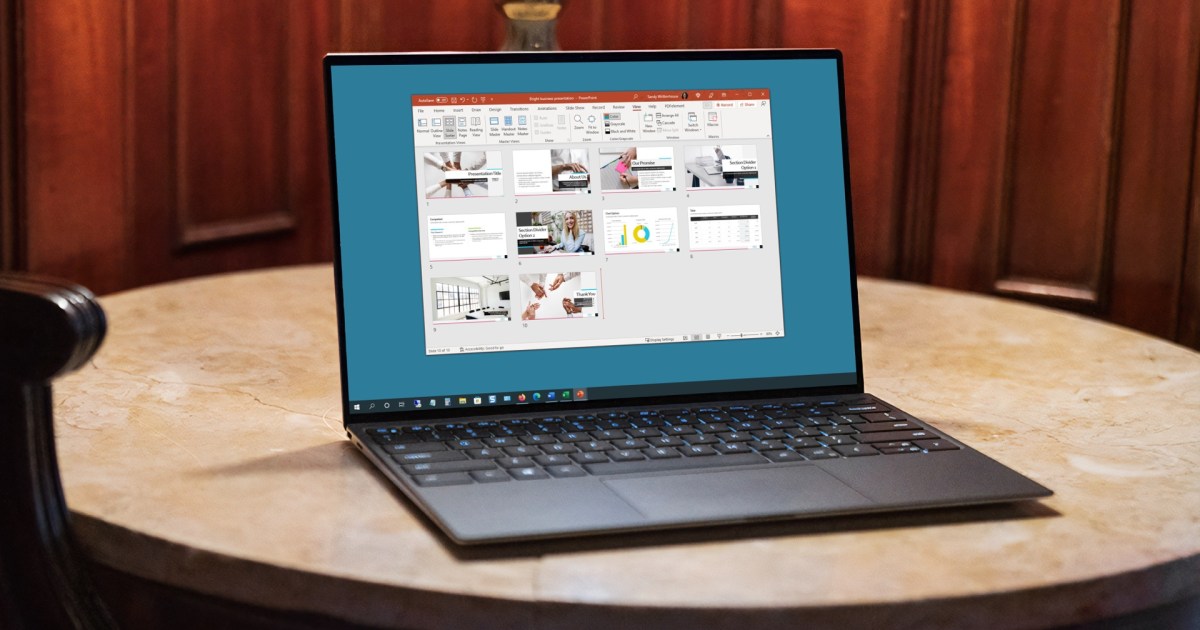Mini-ITX and Micro-ATX motherboards cater to different needs, especially regarding size and features. Understanding their differences is crucial for building the right PC. This guide breaks down the pros and cons of each form factor to help you make an informed decision.
 Mini-ITX MotherboardMini-ITX motherboards prioritize compact size, ideal for small form-factor PCs, but offer limited expansion options.
Mini-ITX MotherboardMini-ITX motherboards prioritize compact size, ideal for small form-factor PCs, but offer limited expansion options.
Size and Expansion: A Key Differentiator
Mini-ITX boards, measuring approximately 6.7 x 6.7 inches, are significantly smaller than Micro-ATX boards (9.6 x 9.6 inches). This compact size makes Mini-ITX perfect for small PCs, even portable ones. However, this comes at the cost of fewer features and limited expansion. Typically, a Mini-ITX motherboard has a single PCIe x16 slot, a maximum of two M.2 slots and SATA ports, and limited USB and RAM slots.
Micro-ATX motherboards offer a more balanced approach. They are smaller than standard ATX boards but retain essential features and better compatibility with other PC components. While some budget-oriented Micro-ATX boards might have only two RAM slots, they generally offer more expansion options than Mini-ITX.
Case Size and Cooling Considerations
Case size is directly linked to motherboard choice. Mini-ITX cases typically range from 5 to 12 liters, while Micro-ATX cases start around 12 liters and can go up to 30 liters or more. This difference significantly impacts cooling and component choices. Mini-ITX cases restrict cooling solutions and fan size, whereas Micro-ATX cases provide more room for robust cooling systems and larger components.
 Micro-ATX MotherboardMicro-ATX motherboards offer increased space for components and better cooling options compared to Mini-ITX.
Micro-ATX MotherboardMicro-ATX motherboards offer increased space for components and better cooling options compared to Mini-ITX.
Price and Performance
Mini-ITX motherboards are often more expensive than Micro-ATX due to lower production volumes and specialized components. Micro-ATX benefits from economies of scale, offering a good balance between cost, size, and features. While Mini-ITX systems can achieve high performance, the limited cooling options can be a challenge for high-end builds. Micro-ATX provides more flexibility for cooling, allowing for better performance in demanding applications.
Portability and Assembly
Mini-ITX excels in portability, enabling extremely compact PC builds. While gaming laptops offer even greater portability, Mini-ITX systems provide more customization options. Micro-ATX systems, while not as compact, still offer reasonable portability without significant compromises in performance or features.
Assembling a Mini-ITX system can be more challenging due to the limited space and cable management constraints. Micro-ATX motherboards offer more room for components, making the assembly process easier and less prone to errors.
 Mini PCMini-ITX motherboards are essential for building compact mini PCs.
Mini PCMini-ITX motherboards are essential for building compact mini PCs.
Conclusion: Choosing the Right Fit
Choosing between Mini-ITX and Micro-ATX depends on your priorities. Mini-ITX is ideal for extremely small and portable systems, but requires careful component selection and potentially higher costs. Micro-ATX offers a more balanced approach, providing greater flexibility, better cooling options, and often at a lower price point. Consider your needs for size, performance, expandability, and budget when making your decision. For users who don’t require an ultra-compact system, Micro-ATX often provides a superior balance of features and affordability.