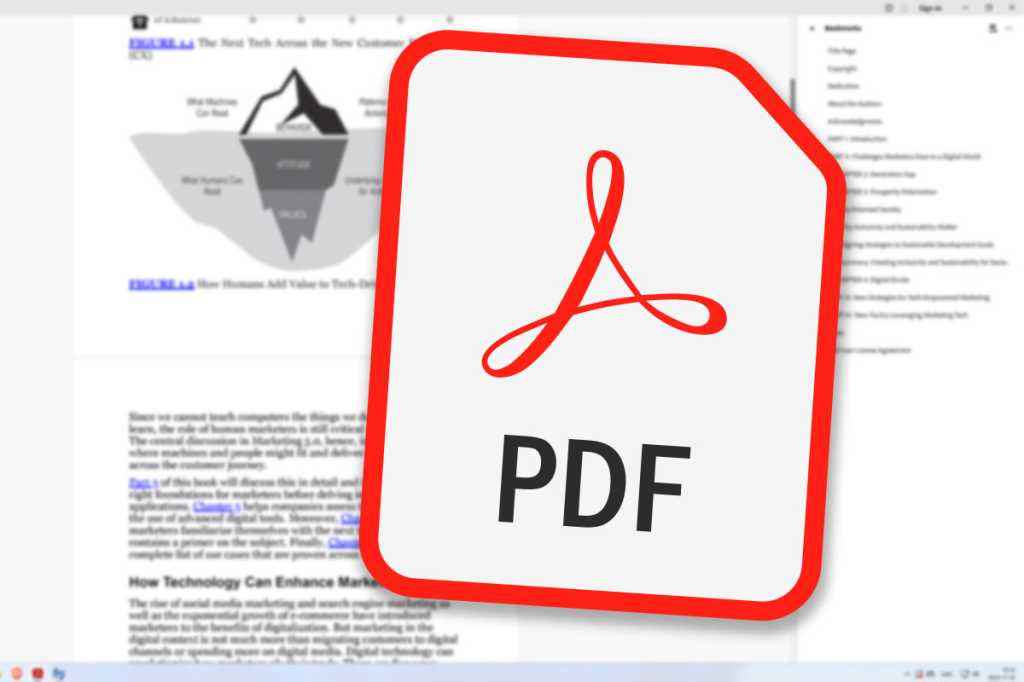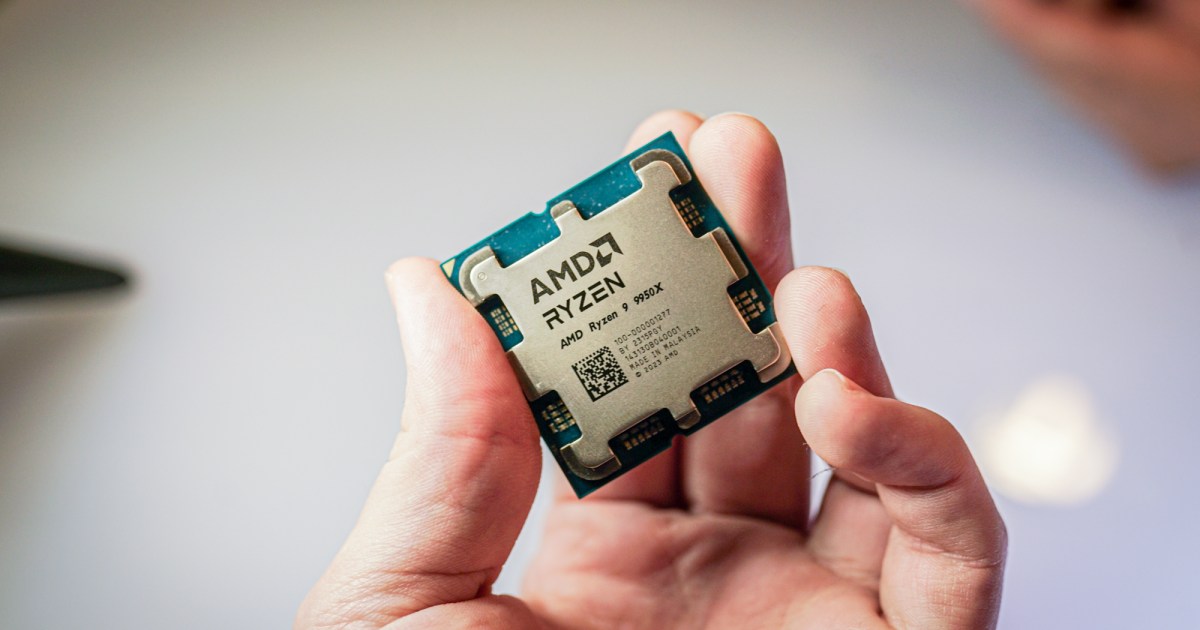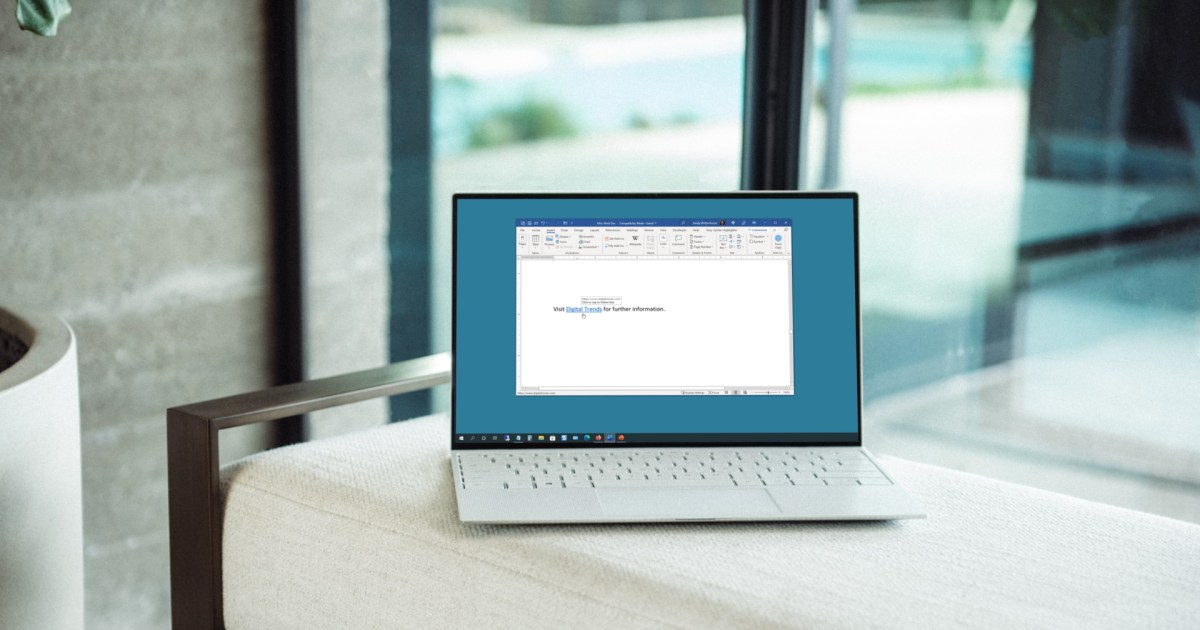Gamers frequently need to monitor their computer’s resource usage. This feature is also invaluable for users running demanding applications like video editing or graphic design software, allowing them to instantly see if their RAM is sufficient and how their CPU is performing. Windows has a built-in performance overlay for this exact purpose, but it’s somewhat hidden. This guide will show you how to access and utilize it.
First, open the Windows Start menu and select “Settings.” In the left-hand navigation pane, click on “Gaming.” Then, choose “Xbox Game Bar” from the options on the right. Ensure the toggle switch for “Open Xbox Game Bar using this button on a controller” is turned “On.” Once confirmed, you can close the Settings app.
Now, press the Win-G key combination to launch the Xbox Game Bar. Click on the “Performance” icon to open the Performance window. Next, click on the icon resembling sliders in the Performance window’s title bar, labeled “Performance options.” Make sure all five metrics—CPU, GPU, VRAM, RAM, and FPS—are selected. Locate the “GRAPH POSITION” dropdown menu at the top of the window and set it to “Bottom.”
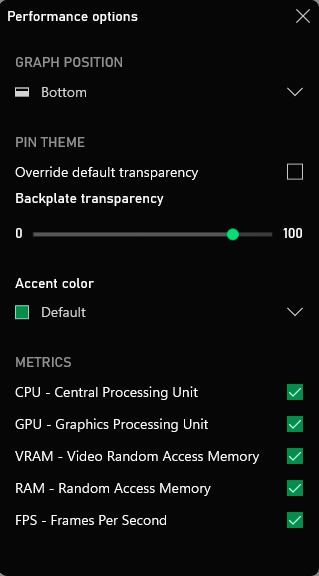 Xbox Game Bar Performance Options
Xbox Game Bar Performance Options
With these settings configured, the Xbox Game Bar will display continuously updated information on your CPU, GPU, and memory utilization.
Hover your mouse over the “Performance” window and click the downward-pointing arrow in the bottom-right corner, labeled “Collapse Chart.” This allows you to resize and reposition the performance overlay anywhere on your screen. Finally, click the pin icon in the window’s title bar to keep it permanently visible in the foreground.
Now you have a compact, real-time view of your system’s vital statistics, accessible at a glance while gaming or working with demanding applications.
Further reading: Hey PC gamers: Don’t overlook these killer Windows 11 features
Upgrade to Windows 11 Pro
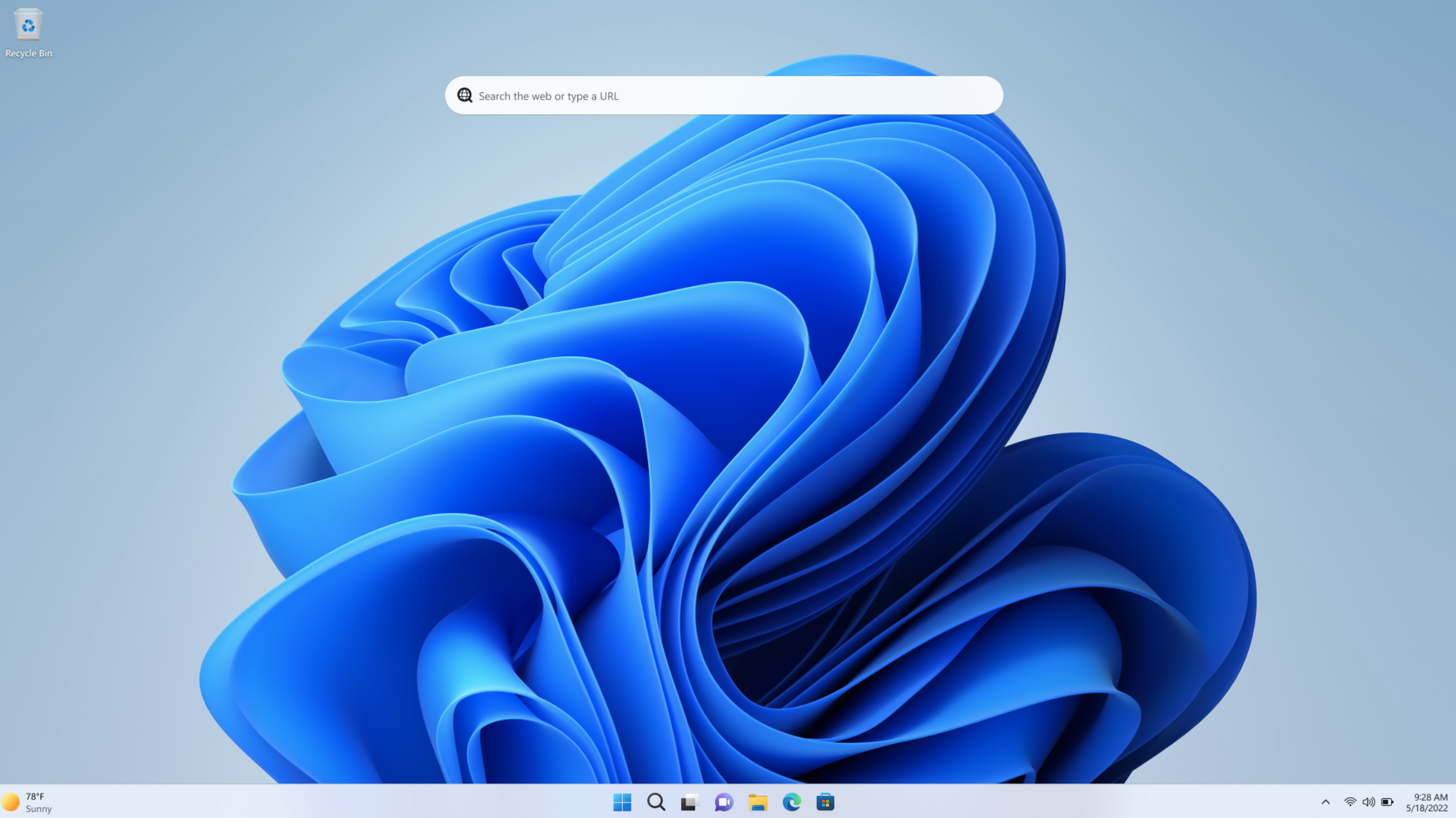 Windows 11 Pro
Windows 11 Pro
Price When Reviewed: $199.99
Best Prices Today: $59 at PCWorld Store – Win 11 Pro Upgrade Only | $79.99 at PCWorld Software Store