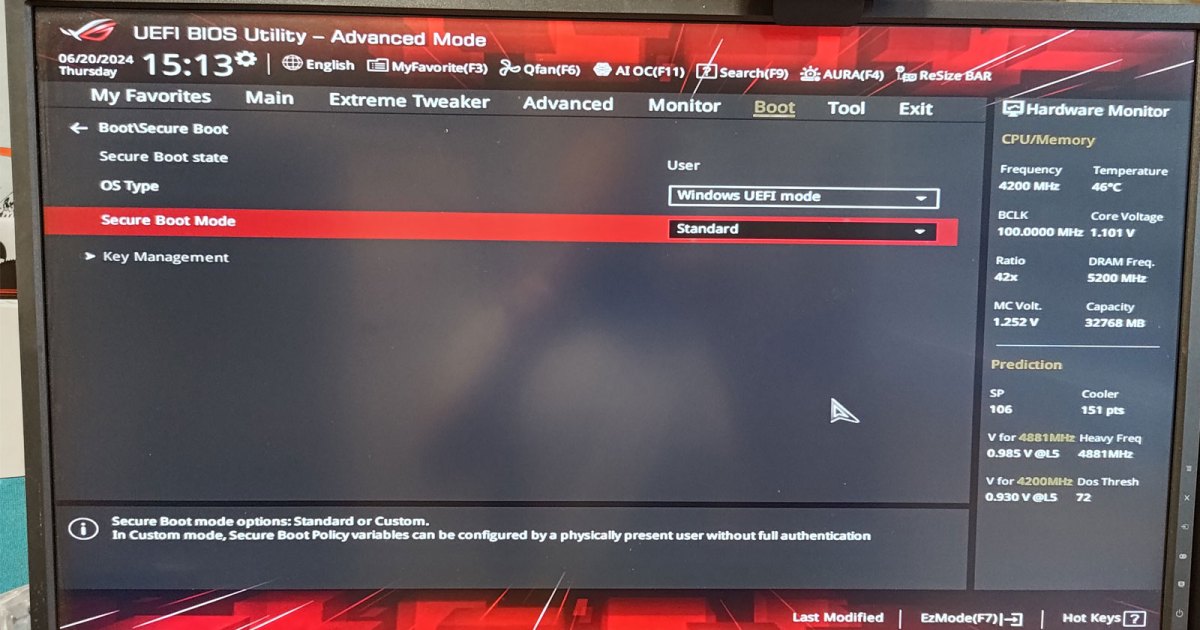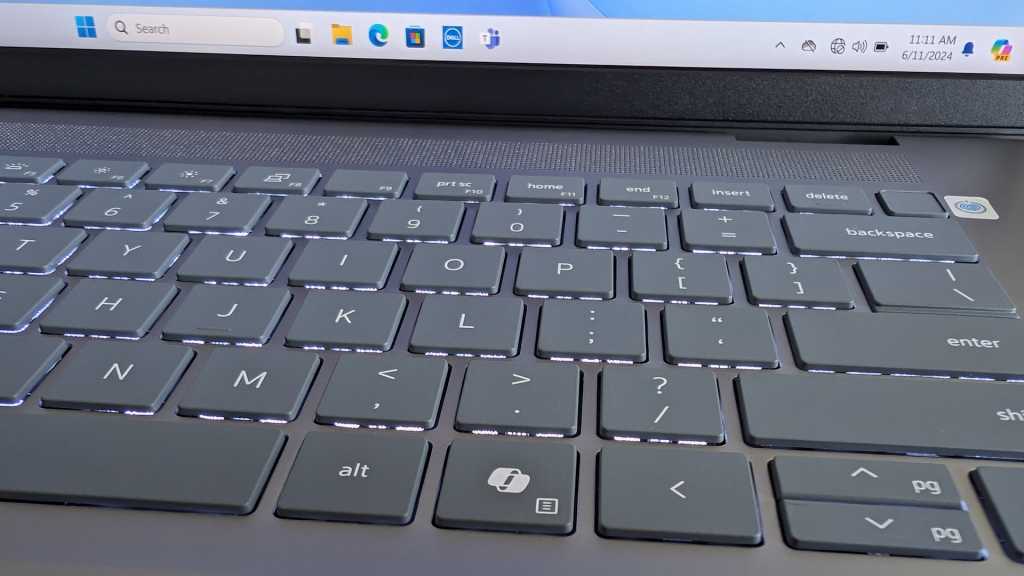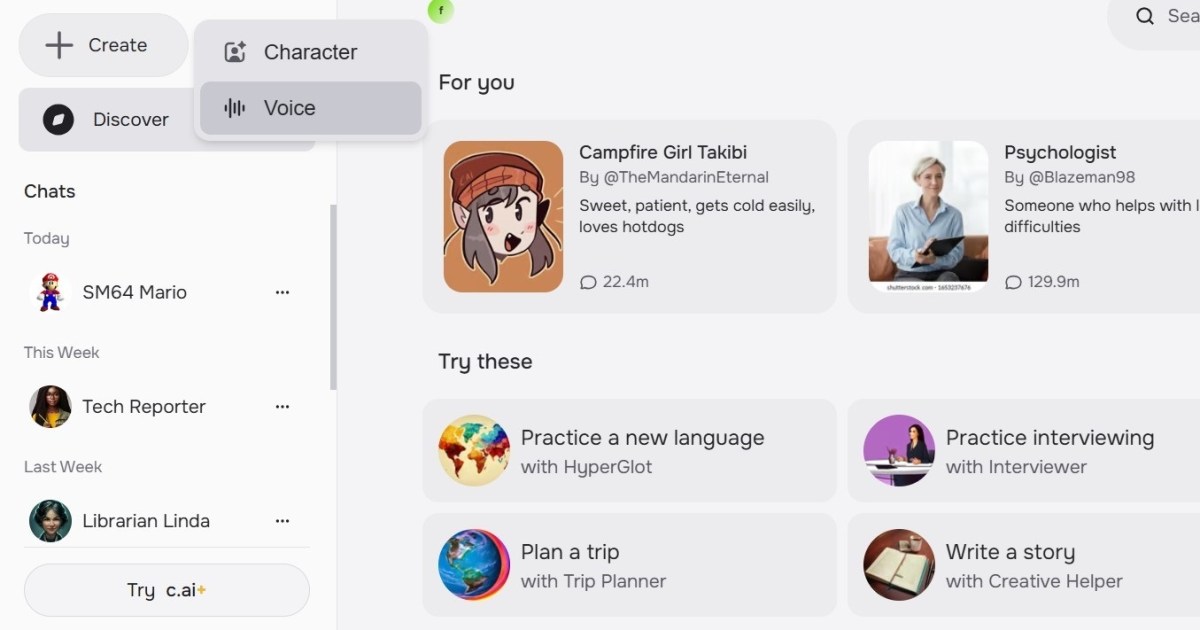The highly anticipated Shadow of the Erdtree expansion breathes new life into Elden Ring, prompting a revisit to the Lands Between and a fresh look at PC performance optimization. Numerous updates since launch have addressed stuttering, introduced ray tracing, and more. This guide covers the optimal settings for maximizing your Elden Ring experience, including unlocking the frame rate, fixing stuttering, and leveraging upscaling and frame generation.
 alt text: Elden Ring gameplay on a high-refresh rate monitor.
alt text: Elden Ring gameplay on a high-refresh rate monitor.
Fine-Tuning Your Elden Ring Graphics Settings
Extensive testing has yielded the following optimized settings for Elden Ring:
- Texture quality: Medium
- Antialiasing quality: Low
- SSAO: Medium
- Depth of field: Off
- Motion blur: Off
- Shadow quality: High
- Lighting quality: Medium
- Effects quality: Medium
- Volumetric quality: High
- Reflection quality: High
- Water surface quality: Low
- Shadow quality: Medium
- Global illumination quality: High
- Grass quality: High
- Ray tracing: Off
 alt text: Comparison of Elden Ring graphics settings, showcasing the visual difference between maximum and low settings.
alt text: Comparison of Elden Ring graphics settings, showcasing the visual difference between maximum and low settings.
Unlike many other games, Elden Ring has a default 60 fps cap. While this can be bypassed (more on that later), our testing focused on achieving smooth performance on a mid-range PC (Ryzen 7 1700X, 8GB RX 580, 16GB RAM) – below the official recommended specs. We achieved playable frame rates at 1440p and a solid 60 fps at 1080p with the Medium preset and further tweaks.
Disabling depth of field and motion blur offers significant performance gains without sacrificing visual fidelity. These settings can also contribute to stuttering, so it’s best to keep them off.
 alt text: Side-by-side comparison of Elden Ring image quality at maximum and low settings.
alt text: Side-by-side comparison of Elden Ring image quality at maximum and low settings.
Most options impact performance, leaving few “free” settings. We prioritized shadow, reflection, global illumination, and volumetric quality at high for visual appeal. If you need further performance boosts, focus on adjusting these settings. Our optimized settings at 1440p increased average fps from 29 (Maximum preset) to 37. While 1440p isn’t ideal for this hardware configuration, it was used to bypass the 60 fps cap for testing purposes.
While ray tracing is available, it offers minimal visual improvement and is best left disabled, even on high-end systems.
Elden Ring System Requirements: A Closer Look
Elden Ring‘s system requirements are surprisingly demanding, exceeding expectations based on its visual fidelity. While older GPUs can suffice, CPU and RAM requirements are high. 16GB of RAM is recommended to mitigate stuttering issues.
 alt text: Elden Ring promotional image.
alt text: Elden Ring promotional image.
| Minimum | Recommended | |
|---|---|---|
| CPU | AMD Ryzen 3 3300X / Intel Core i5-8400 | AMD Ryzen 5 3600X / Intel Core i7-8700K |
| GPU | AMD Radeon RX 580 4GB / Nvidia GeForce GTX 1060 3GB / Intel Arc A380 6GB | AMD Radeon RX Vega 56 8GB / Nvidia GeForce GTX 1070 8GB / Intel Arc A750 |
| RAM | 12GB | 16GB |
| Storage | 60GB | 60GB |
| OS | Windows 10 or 11 | Windows 10 or 11 |
The emphasis on recent CPUs is notable. The requirement for six threads seems crucial, even more so than processor generation. GPU requirements appear understated, with even an 8GB RX 580 struggling at 1080p. 8GB of VRAM is ideal, although a 6GB GTX 1060 can be viable.
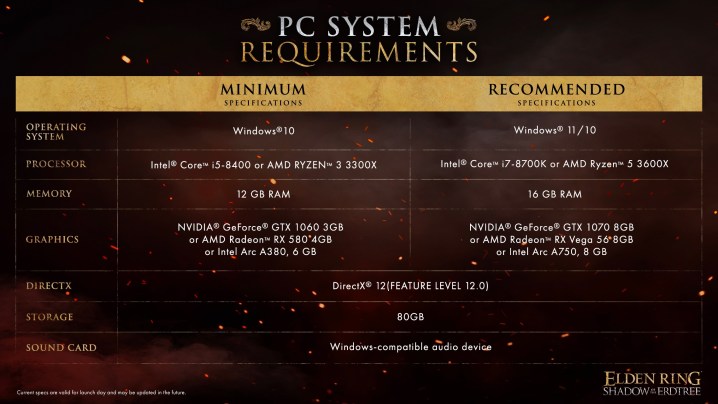 alt text: System requirements for the Shadow of the Erdtree expansion.
alt text: System requirements for the Shadow of the Erdtree expansion.
The Shadow of the Erdtree expansion doesn’t significantly alter the requirements, maintaining the same CPU, GPU, and RAM recommendations but increasing storage needs to 80GB.
Elden Ring PC Benchmarks: Performance Analysis
Our benchmark tests at 1440p with the RX 580 system demonstrate the performance scaling of the presets. The Medium preset provides a substantial 40% improvement. Our optimized settings offer a 31% gain over the Maximum preset while retaining higher quality for several settings. Testing with a high-end RTX 3090 system consistently hit the 60 fps cap at 4K across all presets, highlighting the game’s narrow performance window.
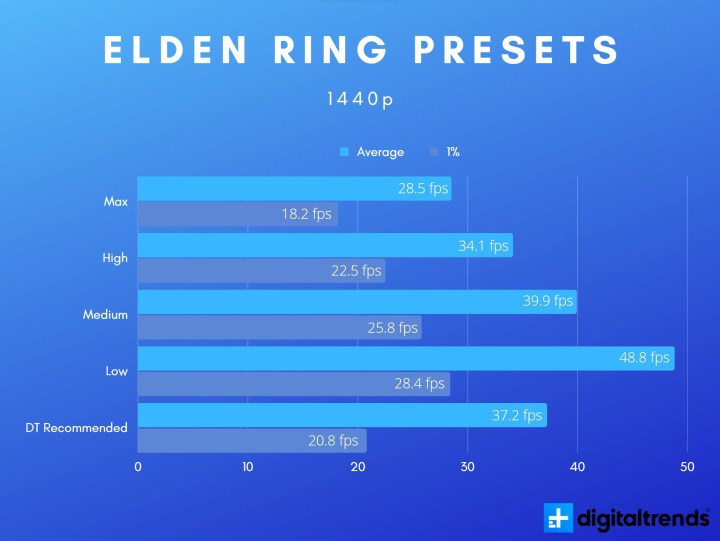 alt text: Graph showcasing Elden Ring PC benchmark results.
alt text: Graph showcasing Elden Ring PC benchmark results.
While the 1% lows suggest decent performance consistency, the 0.1% lows reveal brief, severe stutters, typically lasting a second or two.
Breaking the FPS Limit in Elden Ring
Special K is the preferred tool for removing the Elden Ring fps cap. This global injection mod automatically removes the limitation without requiring manual file edits. Currently, Special K’s frame rate unlock is temporarily disabled for the latest patch but should be restored soon. Older versions of Special K still function for the base game.
 alt text: Special K application running alongside Elden Ring.
alt text: Special K application running alongside Elden Ring.
Flawless Widescreen is an alternative for removing the fps cap and enabling ultrawide support. Both tools, however, require offline play due to anti-cheat incompatibility.
Lossless Scaling ($7 on Steam) offers a compatible solution for online play. It provides 2X and 3X frame generation, enabling frame rates up to 180 fps.
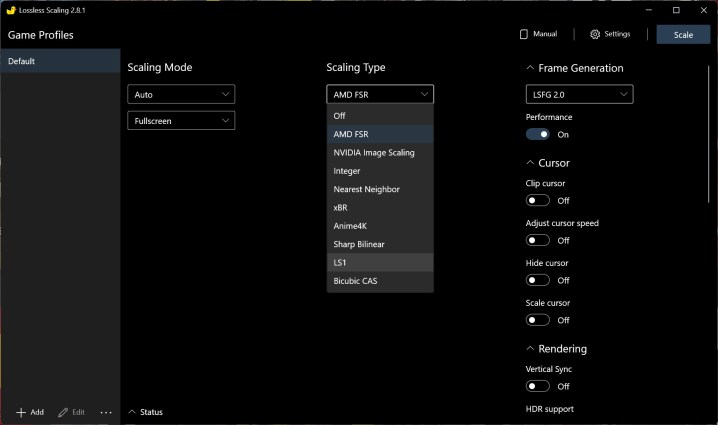 alt text: Lossless Scaling application interface in Windows.
alt text: Lossless Scaling application interface in Windows.
Mitigating Stuttering in Elden Ring
Despite improvements, stuttering remains an issue in Elden Ring. Special K’s thread affinity fix addresses major stutters, preventing game freezes during crucial moments. While minor stutters persist, this fix significantly improves stability. This feature is currently disabled in the latest version but is expected to return soon. For online play, refer to our previous guides for Nvidia and AMD GPU-specific tweaks.
Upscaling Solutions for Elden Ring
Elden Ring lacks native upscaling technologies like DLSS or FSR. Lossless Scaling is the recommended solution, offering various upscaling algorithms and frame generation. Free alternatives include Nvidia Image Scaling (NIS) and AMD Radeon Super Resolution (RSR), accessible through their respective software suites.
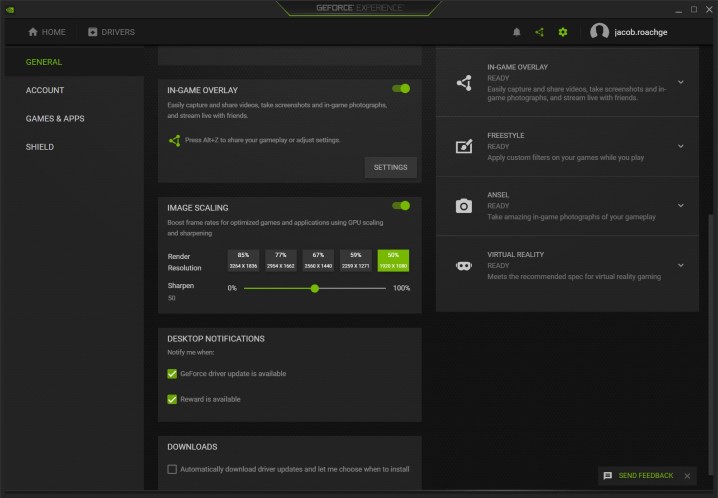 alt text: Nvidia GeForce Experience application showcasing image sharpening settings.
alt text: Nvidia GeForce Experience application showcasing image sharpening settings.
While not as visually refined as native implementations, these methods provide valuable performance boosts for those struggling to maintain playable frame rates.