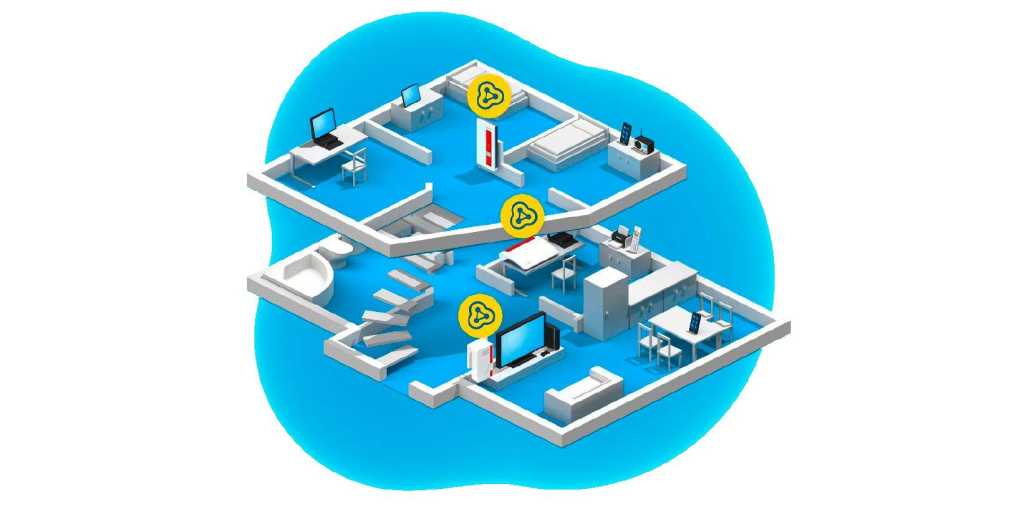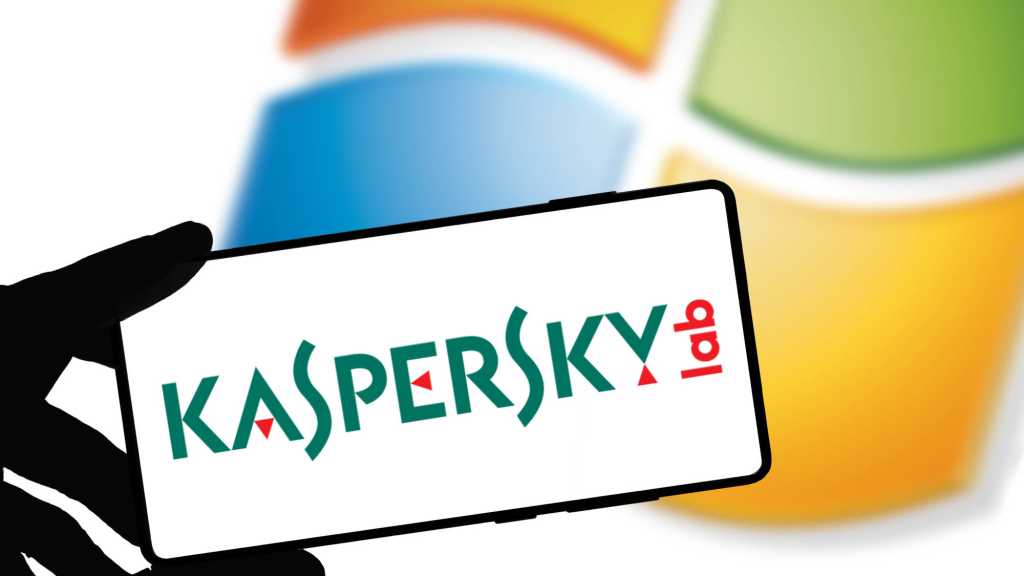A standard Wi-Fi 5 or Wi-Fi 6 router often suffices for smaller homes with centrally located devices. However, Wi-Fi performance can vary significantly depending on distance from the router and intervening obstacles. This article explores how mesh networking can address these challenges and provide a robust, reliable home Wi-Fi experience.
Beyond the Single Router
In larger or irregularly shaped homes, a single router may struggle to provide consistent coverage. Obstacles like walls and furniture can further degrade signal strength. For optimal performance, multiple access points strategically placed throughout your home can ensure every device connects to the strongest signal.
These access points can be integrated via Ethernet cable, Wi-Fi repeaters, or Powerline extenders. They typically share the same SSID (network name), encryption (usually WPA2), and password. Ideally, devices connect to the nearest access point for the strongest signal. However, without mesh networking, this doesn’t always happen efficiently.
Challenges with Non-Mesh Networks
In traditional non-mesh networks, each device independently decides which access point to connect to. This can lead to an uneven distribution of devices, impacting overall network performance. Furthermore, devices lack the information necessary to seamlessly switch between access points. This can result in frustrating interruptions, especially during activities like streaming or video conferencing.
Managing multiple independent access points also presents administrative challenges. Changing network settings requires configuring each access point individually, a time-consuming and error-prone process.
The Power of Mesh Networking
Mesh networks address these issues by intelligently connecting two or more access points, creating a cohesive system. These “mesh nodes” communicate and cooperate to optimize device distribution and band selection (2.4GHz and 5GHz). Seamless handover between mesh points minimizes disruptions, as the network provides devices with real-time connectivity information (requiring 802.11k/v support on devices).
A designated “mesh master” controls the network, simplifying management. Changes to settings like Wi-Fi name, encryption, or guest access are automatically propagated to all other mesh nodes.
Mesh Network Compatibility
For a mesh network to function correctly, all devices must be mesh-compatible and from the same manufacturer. Mesh protocols are not yet standardized, preventing interoperability between different brands. Additionally, the method of communication between mesh nodes, known as “backhaul,” is a crucial consideration.
Backhaul Options: The Backbone of Your Mesh Network
Wi-Fi Backhaul
Many mesh systems use Wi-Fi for backhaul, offering flexibility in placement. However, this can overload mesh nodes, particularly in dual-band Wi-Fi 5 systems. Tri-band systems dedicate a separate radio for backhaul, while Wi-Fi 6 dual-band systems also offer improved performance.
Ethernet Backhaul
Ethernet backhaul provides a more stable and efficient connection, freeing up Wi-Fi bandwidth for client devices. If your home has existing Ethernet cabling, this is an excellent option. Ensure each mesh node has at least one LAN port and the mesh master has two.
Powerline Backhaul
Powerline backhaul uses existing electrical wiring to create a network connection. This offers flexibility, but performance can be affected by wiring quality and other electrical devices.
Hybrid Backhaul
Some systems allow a mix of backhaul types, providing flexibility to adapt to different home environments.
Mesh Systems Without Existing Routers
If you prefer an independent mesh system, you can disable your existing router’s Wi-Fi and connect the mesh system to your modem. The mesh system’s integrated router then acts as the mesh master. You can typically choose between router or bridge mode, although some features like parental controls may only be available in router mode.
Conclusion: Is Mesh Networking Right for You?
Mesh networks offer a compelling solution for improving home Wi-Fi coverage and reliability. Setup is typically straightforward, often requiring only a mobile app or a button press. If you’re experiencing Wi-Fi issues, a mesh network is definitely worth considering.