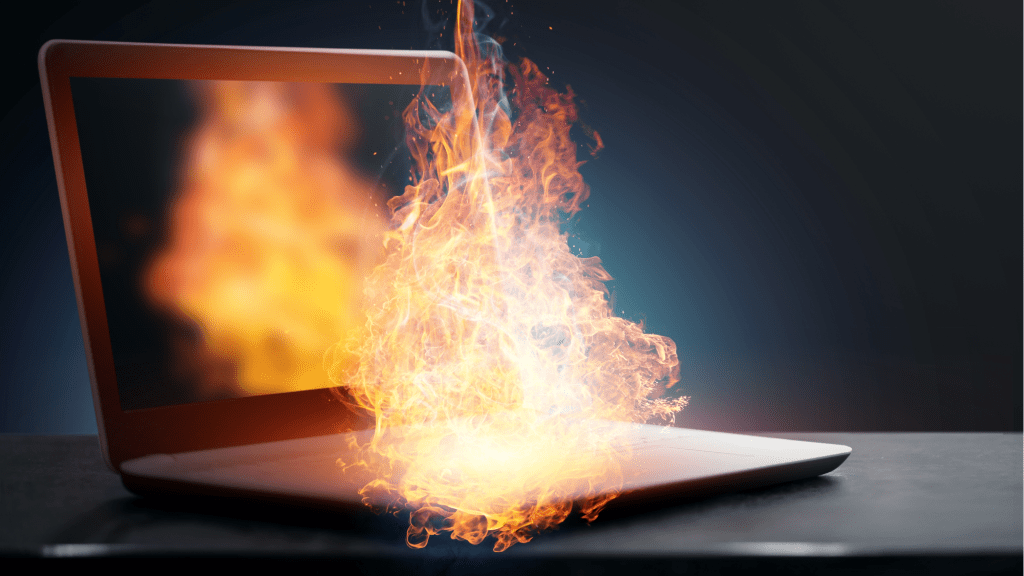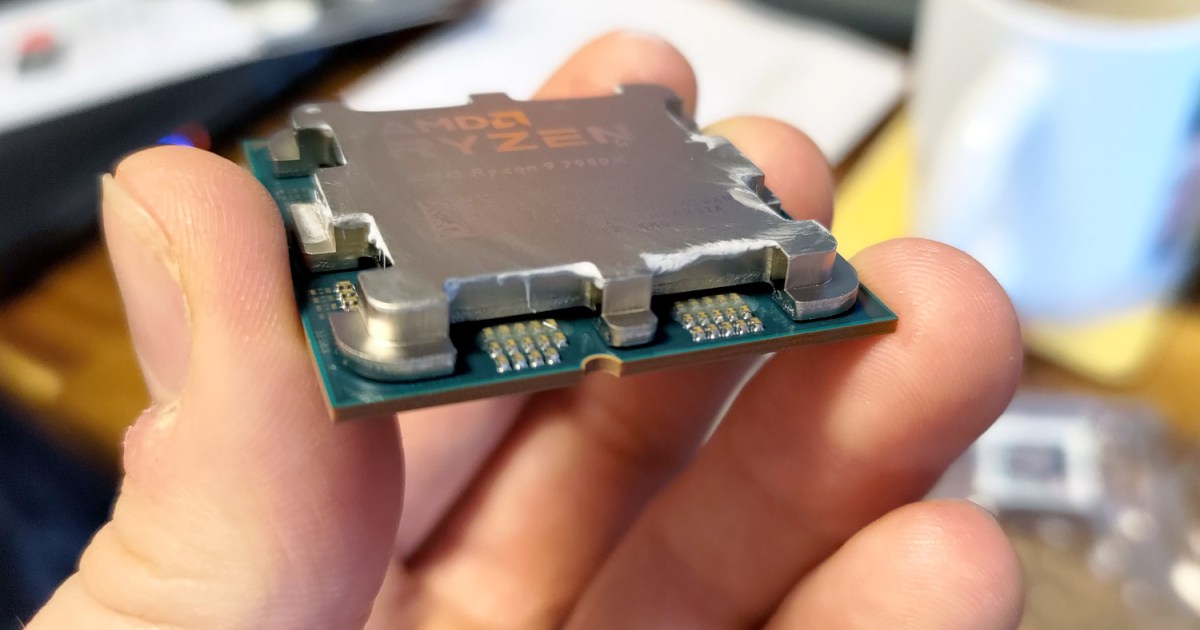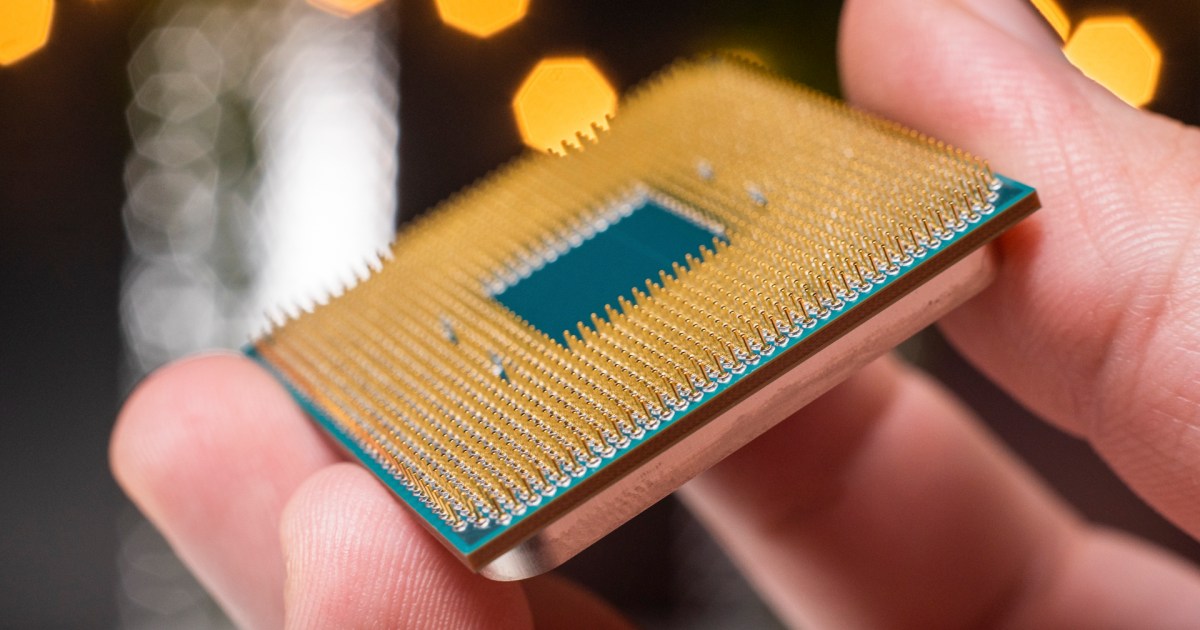Summer’s arrival brings sunshine and soaring temperatures, a welcome change for many. However, this heat can be detrimental to our technology, especially laptops. These devices already generate heat during normal operation, and high ambient temperatures can exacerbate the issue, leading to performance problems and even damage. This article outlines practical tips to safeguard your laptop and other devices from the summer heat.
Monitoring Your Laptop’s Temperature
Understanding how your system reacts to heat is crucial. Monitoring tools can provide insights into the temperatures of critical components like the CPU, GPU, and RAM, and reveal whether heat is impacting their performance.
While Windows doesn’t have a built-in overheating indicator, applications like MSI Afterburner offer detailed temperature readings. These tools can help you determine if your laptop is operating within safe temperature ranges or struggling under the heat.
Strategic Laptop Placement
The location of your laptop plays a significant role in its temperature regulation. Avoid placing your laptop in the warmest areas of your house. If you enjoy working outdoors, never leave your laptop in direct sunlight, especially with the lid open. Displays are particularly susceptible to heat damage. Always close the lid and, ideally, take the laptop with you when stepping away.
Avoid stacking your laptop on top of other electronics like smartphones, power adapters, or other laptops, and vice versa. All electronic devices generate heat, and stacking them together creates a localized heat trap, increasing the temperature of all devices involved.
Power Management for Heat Reduction
Continuously charging your laptop, even when the battery is at 100%, generates unnecessary heat. While convenient, this habit can shorten battery lifespan, eventually leading to a situation where your laptop requires constant power. Consider disconnecting the power adapter once the battery is fully charged, especially during hot weather.
Utilizing Cooling Solutions
If your laptop’s internal fans struggle to manage heat effectively, consider external cooling solutions. Laptop coolers, placed underneath the laptop, help dissipate heat and often act as a stand, improving airflow. Even a simple laptop stand can elevate the device, allowing for better air circulation. Some stands even feature magnetic nubs to further enhance airflow.
Alternatively, strategically placed table fans can provide effective cooling. Ideally, use two fans, positioning them on either side of the laptop to create a cross-breeze. Ensure the fans are adjustable and powerful enough to generate sufficient airflow.
By following these simple tips, you can protect your laptop from the damaging effects of summer heat and ensure it continues to perform optimally.