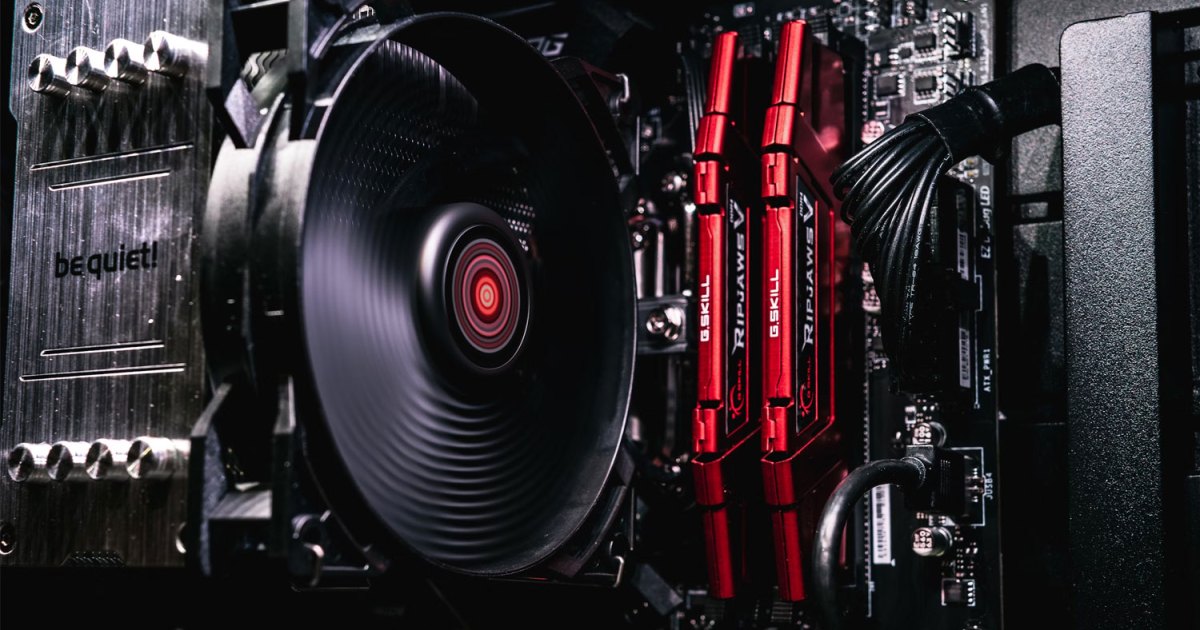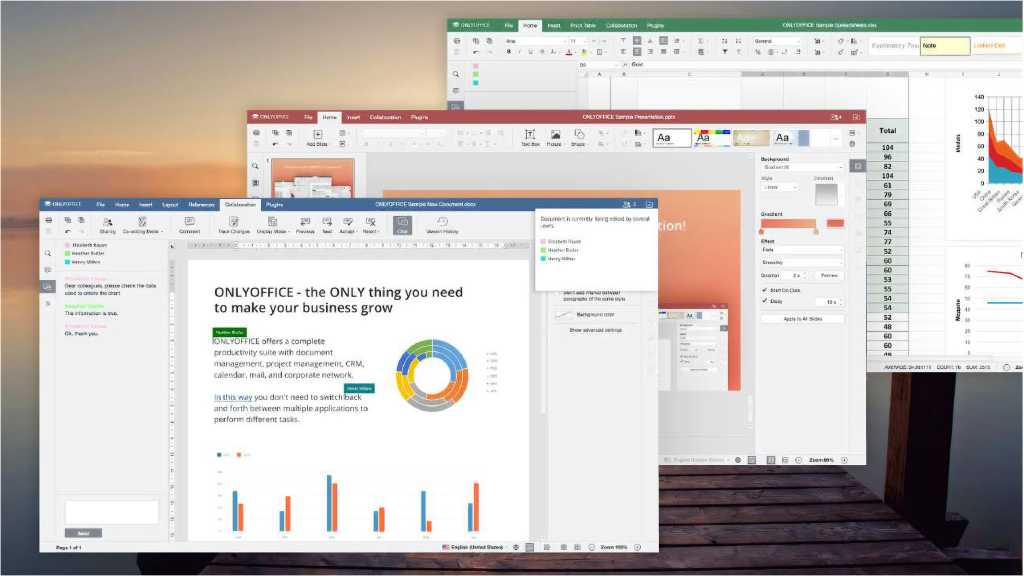Ransomware poses a significant threat to PC users, potentially locking devices, blocking access to data, and even compromising online accounts. While large organizations like casinos can be targets, your personal computer is also vulnerable. This guide provides essential tips for preventing ransomware attacks and outlines steps to take if your PC becomes infected.
Preventing Ransomware Attacks
The best defense against ransomware is a good offense. Proactive measures can significantly reduce your risk or help you recover quickly if an attack occurs.
Cloud Storage: Your Data’s Safe Haven
Storing important data in the cloud provides a crucial safety net. If your local storage is encrypted or damaged, your data remains accessible. Consider a hybrid cloud setup with backups both at home and in the cloud for enhanced redundancy.
 Firewalla Gold SEA robust firewall like the Firewalla Gold SE can significantly enhance your network security.
Firewalla Gold SEA robust firewall like the Firewalla Gold SE can significantly enhance your network security.
Firewall: Your First Line of Defense
A robust firewall, often integrated into modern Wi-Fi routers, can mitigate phishing attacks and prevent access to malicious websites. Look for routers with advanced firewall features or consider a dedicated firewall appliance for comprehensive protection.
Antivirus Software: Essential Protection
Keeping your antivirus software up-to-date is crucial. Whether you use the built-in Windows Security or a more comprehensive solution like Norton 360 Deluxe, ensure daily updates to maintain optimal protection against evolving threats.
Strong Passwords and Password Managers: Double the Defense
Using strong, unique passwords for each online account is paramount. A password manager like Dashlane or Keeper simplifies this process, encrypting your passwords and facilitating easy updates if necessary. Prioritize updating your password manager after a ransomware attack, as it contains all your other credentials.
Surviving a Ransomware Attack
If your PC falls victim to a ransomware attack, stay calm and follow these steps.
Stay Calm and Don’t Engage
Ransomware attacks are often automated. Avoid interacting with the malware, clicking links, or paying the ransom. Engaging with attackers only increases your risk and doesn’t guarantee data recovery.
Disconnect from the Internet
Immediately disconnect your infected device from the internet to prevent data exfiltration and the spread of infection to other devices on your network. Disconnect the ethernet cable or disable Wi-Fi. Use your router’s access control features to block the infected PC from the network.
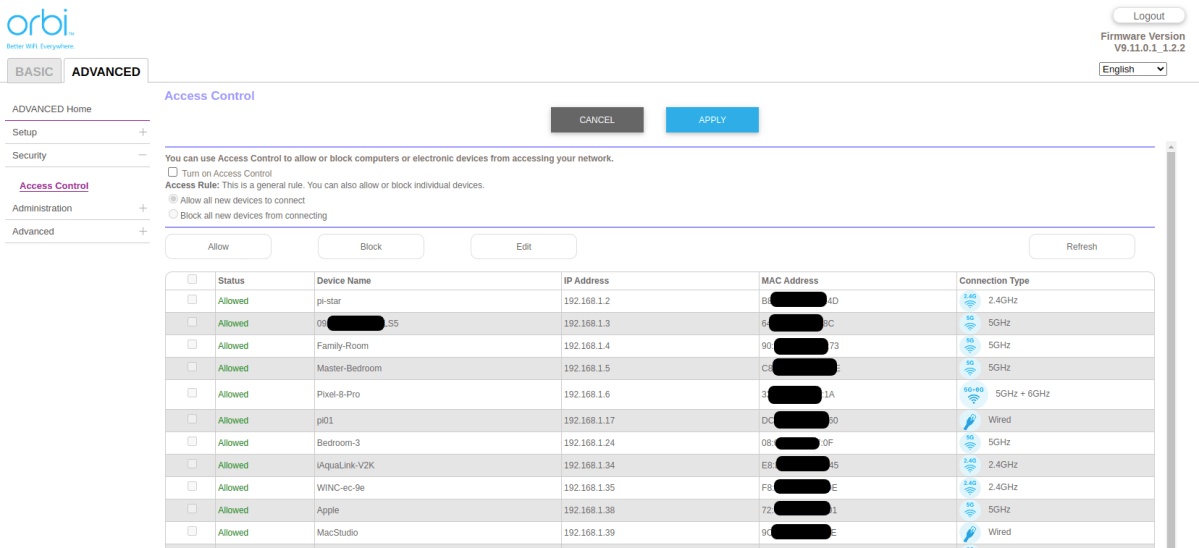 Orbi Router Access ControlUse your router’s access control to block the infected device from the network.
Orbi Router Access ControlUse your router’s access control to block the infected device from the network.
Notify IT (If Applicable)
If the infected PC is a work computer, immediately inform your IT department. They have the resources and expertise to assist you and mitigate the impact on company systems.
Change All Passwords
Ransomware can compromise your passwords. Change passwords for all online accounts, prioritizing your email, financial accounts, cloud storage, and other essential services. A password manager can streamline this process.
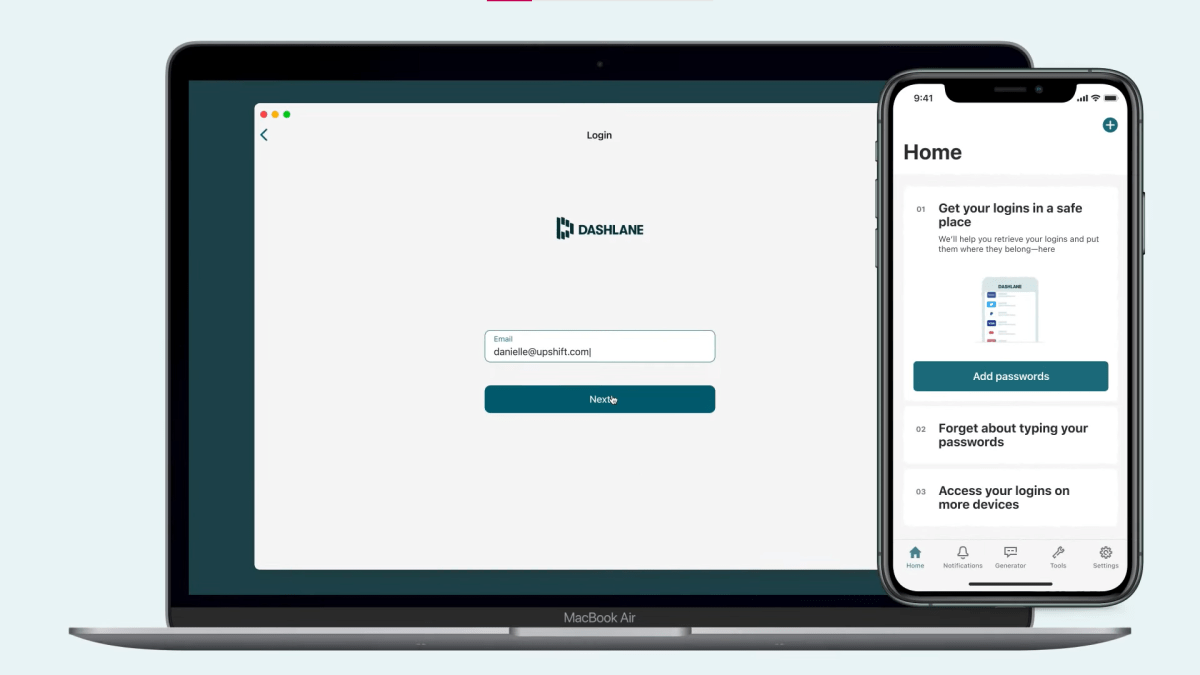 Dashlane passwordless loginPassword managers streamline the process of updating passwords across multiple accounts.
Dashlane passwordless loginPassword managers streamline the process of updating passwords across multiple accounts.
Preserve Evidence or Seek Data Recovery
Consult with law enforcement or a specialized data recovery service like OnTrack if you need to recover your data. If you don’t require data recovery, remove and destroy the infected hard drive to prevent future infections. Alternatively, completely repartition the drive to erase all data and the Master Boot Record. Reinstall Windows and restore from backups if available.