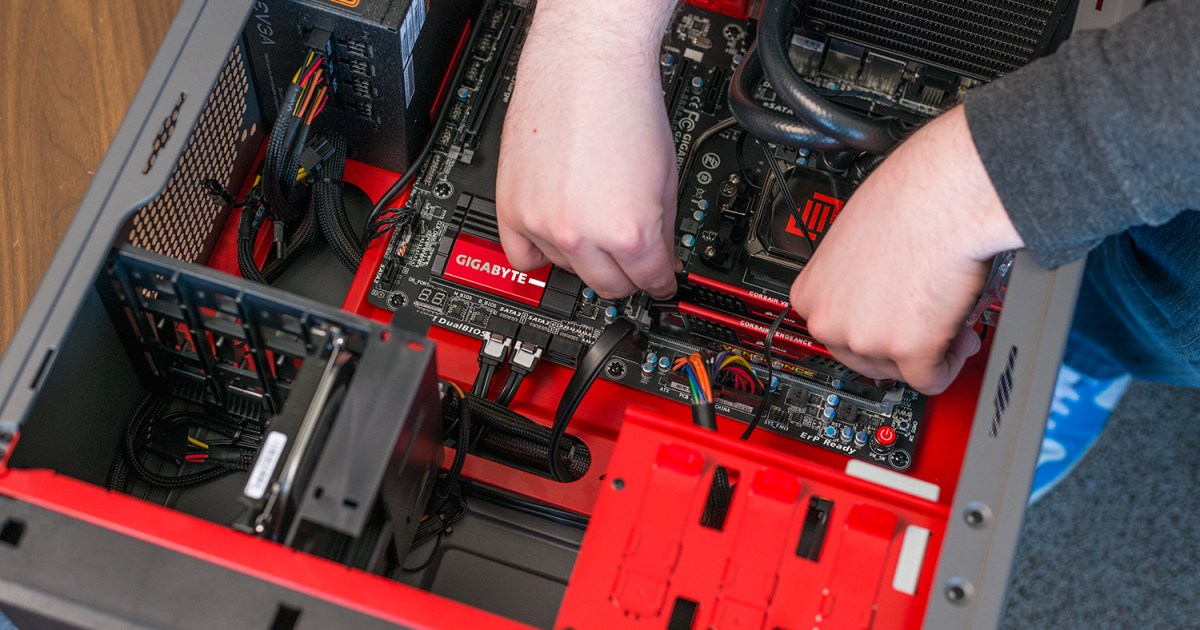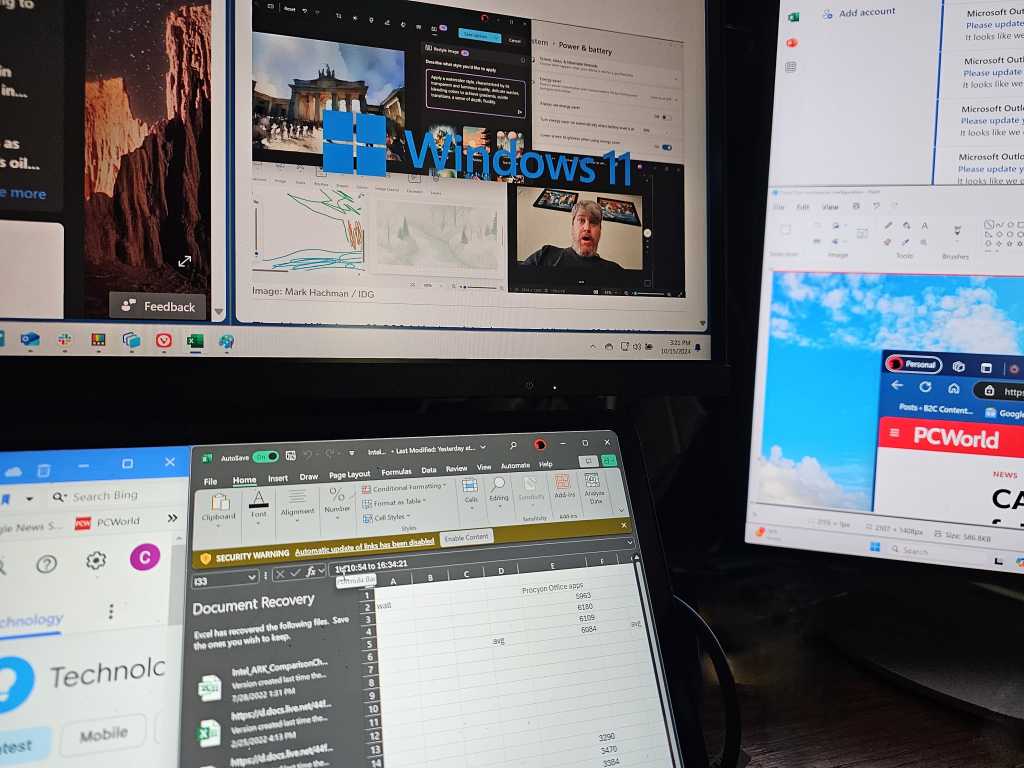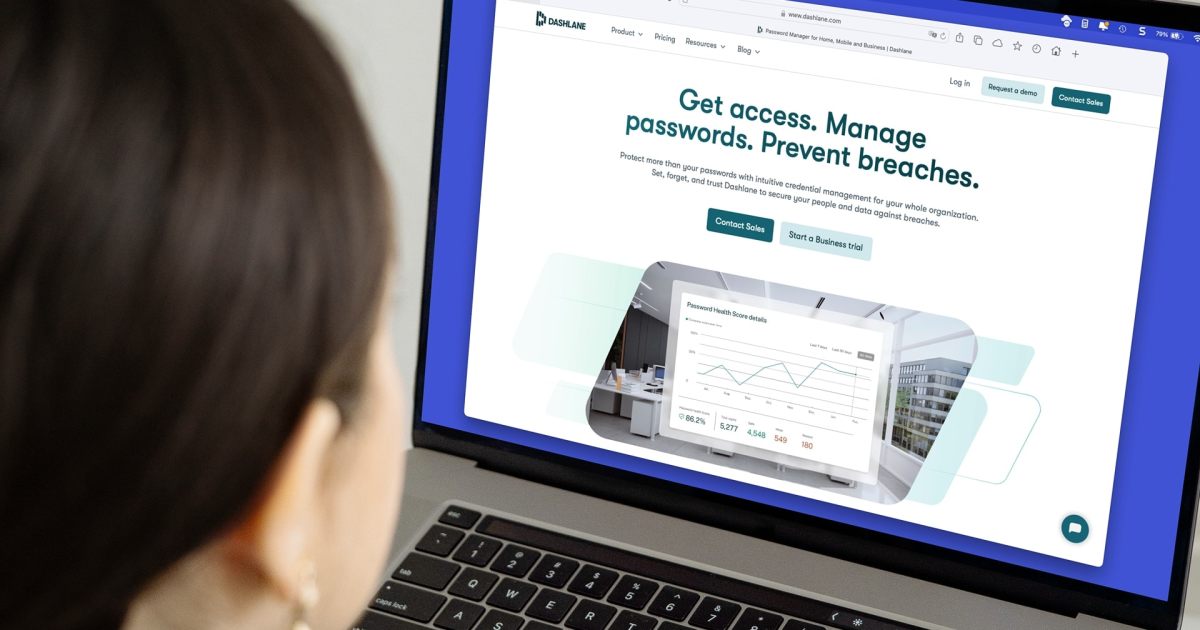SSDs have become the standard in modern computing. Often, when upgrading an older laptop or desktop, the primary motivation is to replace a smaller SSD with a larger capacity drive. However, that old SSD doesn’t have to be relegated to the dustbin. It can be repurposed as valuable external storage. This guide explores various methods for transforming your old SSD into a portable, high-speed storage solution.
 alt External enclosures offer a simple way to repurpose 2.5-inch SSDs, providing portable storage for travel or backups. Options range from basic plastic enclosures to ruggedized, waterproof models with faster interfaces.
alt External enclosures offer a simple way to repurpose 2.5-inch SSDs, providing portable storage for travel or backups. Options range from basic plastic enclosures to ruggedized, waterproof models with faster interfaces.
External Enclosures for 2.5-Inch SSDs
The simplest way to reuse a 2.5-inch SSD is with an external hard drive enclosure. These enclosures are compatible with both HDDs and SSDs, typically accommodating drives with thicknesses of 7mm and 9.5mm. They are available in plastic or aluminum, with metal enclosures generally costing slightly more. Entry-level options are available for around $10. Installation is usually tool-free, often involving sliding the cover open, connecting the SSD to the SATA III port, and closing the enclosure. Most enclosures utilize USB 3.2 Gen1 (formerly USB 3.0), offering theoretical transfer speeds up to 5Gbps, translating to approximately 500MBps. Actual performance depends on the SSD itself. For instance, a Samsung 860 EVO SATA SSD within such an enclosure achieves speeds around 430-450MBps using the CrystalDiskMark benchmark. Enclosures with USB 3.2 Gen2 Type-C interfaces are available for around $20 and offer speeds up to 10Gbps, maximizing the SATA interface potential with data rates of 530-560MBps. Ruggedized and waterproof models are also available at a premium.
SSD Docking Stations: Single and Dual Bay Options
Docking stations provide a convenient desktop solution for repurposing your SSD. While sacrificing some portability compared to enclosures, they offer easy access via USB. Older docking stations, originally designed for HDDs, might still function with SATA SSDs, though transfer speeds may be limited by older USB 2.0 connections. Modern docking stations utilize USB-C connections with USB 3.2 Gen2, supporting speeds up to 10Gbps, starting at around $40 for single-bay models. Dual-bay models, often featuring a cloning function for direct drive-to-drive copying without a PC, start at around $45. Higher-end docking stations, compatible with both NVMe and SATA drives, are available from around $70. Check the maximum supported storage capacity before purchase.
 alt Even older HDD docking stations can often be used with SSDs. However, older USB interfaces like USB 2.0 will significantly limit transfer speeds. Consider upgrading to a newer docking station with USB 3.2 Gen2 or higher for optimal performance.
alt Even older HDD docking stations can often be used with SSDs. However, older USB interfaces like USB 2.0 will significantly limit transfer speeds. Consider upgrading to a newer docking station with USB 3.2 Gen2 or higher for optimal performance.
Simple USB Adapters
SATA or PCIe to USB adapters are ideal for temporary use, such as data transfer or quick drive checks. External power is usually unnecessary for SSDs. SATA to USB adapters with USB 3.2 Gen1 (5Gbps) are available from $7. Adapters with external power supply cost around $20 or more. M.2 adapters are less common, starting at $20 for basic models. It’s crucial to verify compatibility with SATA or NVMe SSDs, as M.2 supports both. Adapters with stands, supporting both SATA and NVMe with Type-A and Type-C interfaces (USB 3.2 Gen2 speeds), are available from $30.
 alt Modern docking stations, such as this model from Sabrent, support both 2.5-inch SSDs and M.2 drives, offering high capacities and 10Gbps transfer speeds via USB-C. These are ideal for users who need a versatile solution for various drive types.
alt Modern docking stations, such as this model from Sabrent, support both 2.5-inch SSDs and M.2 drives, offering high capacities and 10Gbps transfer speeds via USB-C. These are ideal for users who need a versatile solution for various drive types.
M.2 SSD Enclosures
M.2 SSD enclosures offer a compact and portable solution, especially for travel. Enclosures with USB 3.2 Gen2 Type-C connections are widely available, offering sufficient bandwidth for fast data transfer. Actual speeds depend on the SSD, the converter chip, and the interface. NVMe SSDs (PCIe 3.0 x4) can achieve around 1GBps per lane, but are limited by the external interface. In benchmarks, external NVMe SSDs realistically achieve 900-1000+ MBps, while SATA M.2 SSDs are significantly slower. Enclosures for M.2 SATA SSDs start at around $16, while enclosures supporting both M.2 SATA and NVMe start at around $25. Tool-free installation and silicone cooling pads for heat dissipation are common features. High-end enclosures with USB 3.2 Gen2x2 (20Gbps) connections, designed for NVMe SSDs and featuring cooling fins, are available from $45.
 alt Dual adapters for M.2 slots accommodate both SATA and NVMe SSDs, providing flexibility for different drive types. The stand allows for easy installation of standard 22mm wide drives.
alt Dual adapters for M.2 slots accommodate both SATA and NVMe SSDs, providing flexibility for different drive types. The stand allows for easy installation of standard 22mm wide drives.
Thunderbolt and USB 4 Enclosures
For ultimate performance, enclosures with Thunderbolt 3/4 or USB 4 Type-C interfaces (up to 40Gbps) are available. These premium enclosures, often constructed from aluminum with cooling fins or even mini fans, address the increased heat generated by high-speed transfers. Passively cooled enclosures start around $80, while fan-cooled models can cost up to $140. In tests, a Kingston SNV2S/1000G NVMe SSD in a Ugreen CM642 enclosure with PCIe 4.0 achieved read speeds of around 2500MBps and write speeds of around 2050MBps over a 40Gbps USB 4 connection. These enclosures are ideal for handling large data transfers, such as video editing.
 alt Compact M.2 SSD enclosures are ideal for portable storage. Enclosures compatible with both SATA and NVMe drives are typically more expensive than those supporting only one type.
alt Compact M.2 SSD enclosures are ideal for portable storage. Enclosures compatible with both SATA and NVMe drives are typically more expensive than those supporting only one type.
USB-C Hubs with Integrated SSD Slots
For ultra-portable laptops relying primarily on USB-C, hubs with integrated SSD slots offer a versatile solution. These hubs provide additional connectivity options alongside an M.2 slot for SATA or NVMe SSDs (ensure compatibility before purchase). Combo slots accommodating both M.2 types simplify the selection process. Prices vary based on connectivity and features, starting around $50 for basic models and $80 for docking stations with more extensive connectivity. Models with 10Gbps USB-C for NVMe SSDs, like the Wavlink USB C Docking Station, are available for around $110.
 alt USB 4 enclosures, such as the GiGimundo GAM2-U4, offer high performance but come at a premium price. Features like built-in cooling fans help manage the heat generated by high-speed data transfers.
alt USB 4 enclosures, such as the GiGimundo GAM2-U4, offer high performance but come at a premium price. Features like built-in cooling fans help manage the heat generated by high-speed data transfers.
 alt USB-C docking stations with integrated M.2 slots provide both expanded connectivity and additional storage. They offer a convenient all-in-one solution for laptops with limited port options.
alt USB-C docking stations with integrated M.2 slots provide both expanded connectivity and additional storage. They offer a convenient all-in-one solution for laptops with limited port options.