The familiar and functional Windows Mail app is facing a forced retirement, with Microsoft pushing users towards the new Outlook web app. This transition, slated for completion by the end of the year, has left many users frustrated, clinging to the focused and efficient experience of Mail. This article explores why users are resisting the change and how to temporarily postpone the inevitable arrival of the new Outlook.
While Microsoft touts the new Outlook’s features, many users find it a clunky and information-overloaded replacement for the streamlined Mail app. Even without features like Copilot integration, Mail continues to be a preferred choice for its speed and targeted functionality, allowing users to manage email and calendars effectively.
The forced migration process involves persistent prompts within the Mail app, urging users to switch to the new Outlook. Upon clicking, the new Outlook app launches, leaving users to navigate a web-based interface that often feels slower and less efficient. However, there’s a temporary reprieve.
Within the new Outlook app, a toggle switch in the upper right corner allows users to revert back to Mail. This provides a temporary escape, but also an opportunity to provide feedback to Microsoft. Using this feedback mechanism, users can voice their preference for Mail and advocate for its continued availability, perhaps through the Microsoft Store alongside other legacy applications.
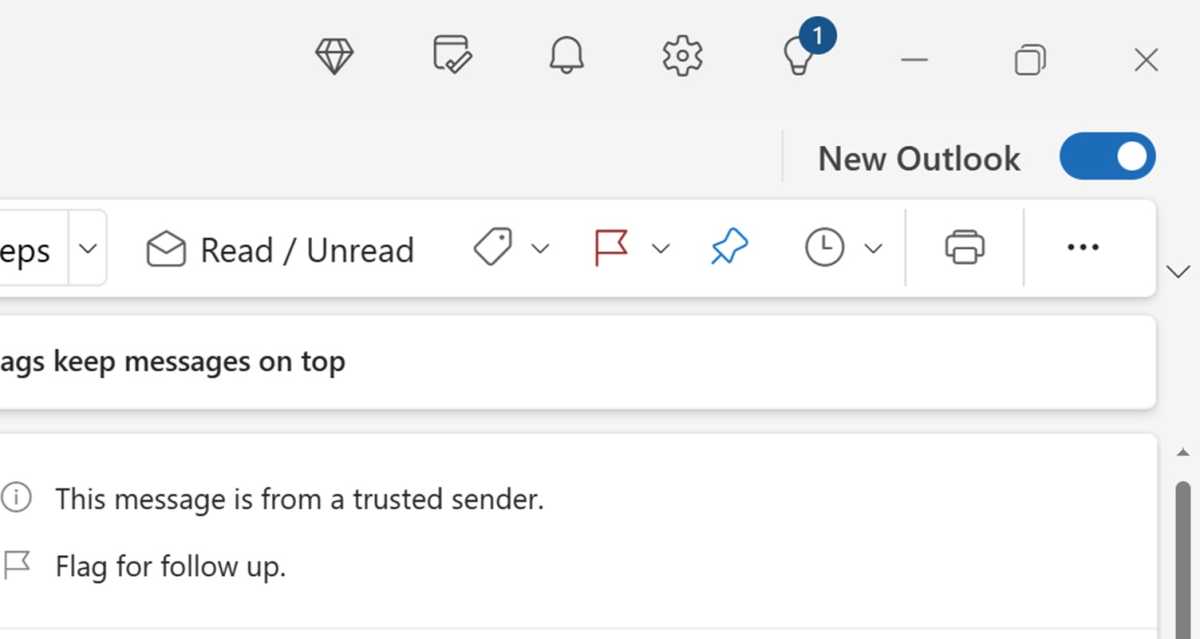 Switch to revert back to Mail Temporarily disable new Outlook.
Switch to revert back to Mail Temporarily disable new Outlook.
Unfortunately, the respite is temporary. A warning message upon exiting the new Outlook confirms its impending return by the end of the year. Despite user resistance, the transition seems inevitable, leaving many feeling like they’re in a race against time.
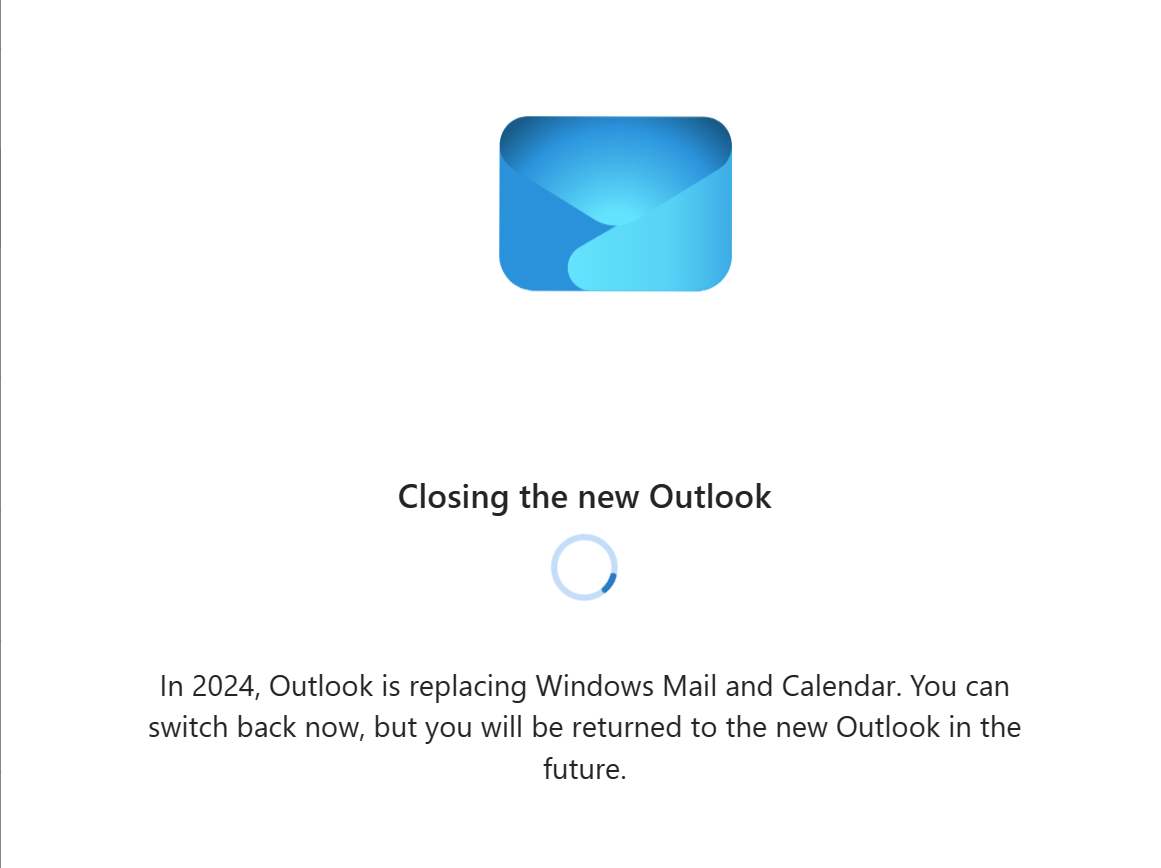 Warning message about Outlook's return The inevitable return.
Warning message about Outlook's return The inevitable return.
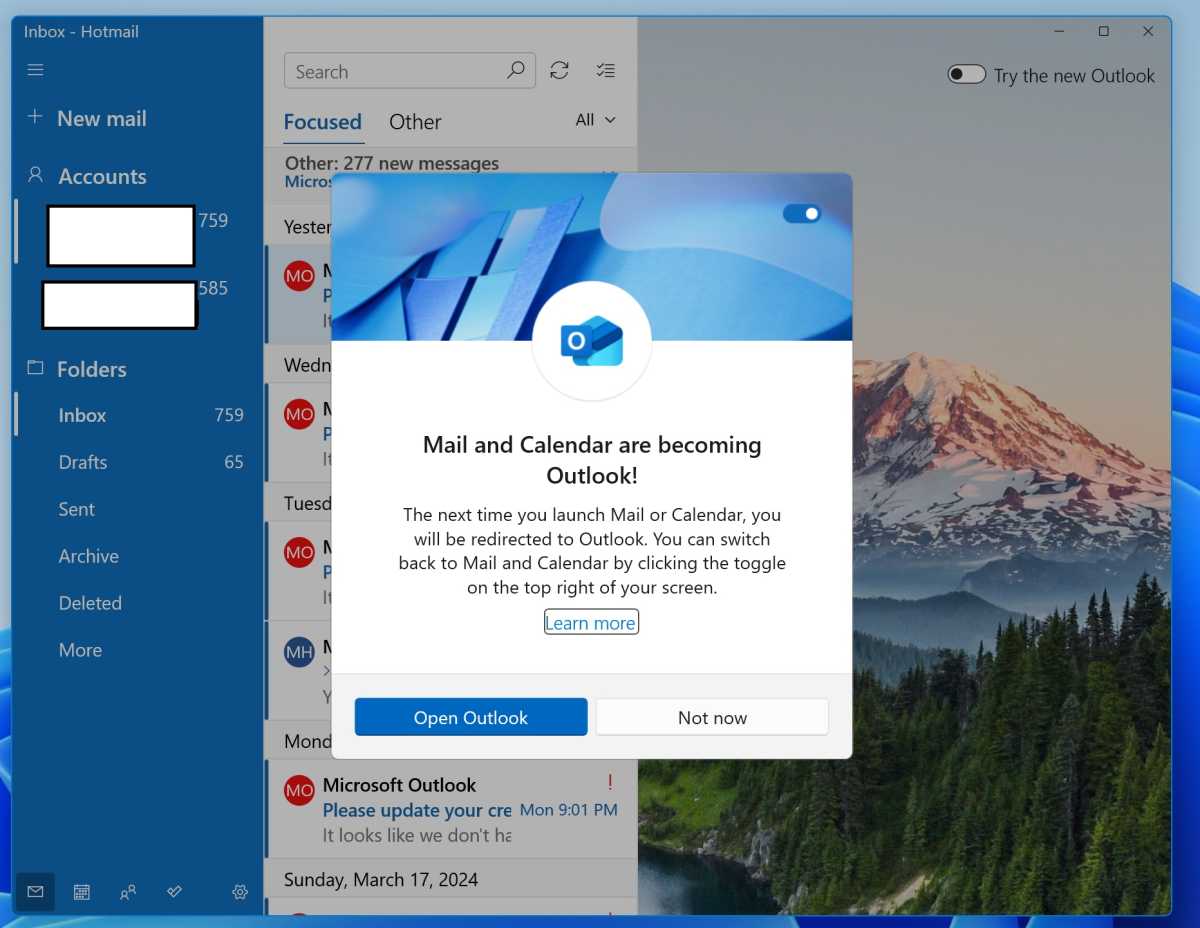 Initial warning to switch to Outlook The initial prompt to switch.
Initial warning to switch to Outlook The initial prompt to switch.
For those who value the simplicity and efficiency of Windows Mail, the forced transition to the new Outlook presents a frustrating challenge. While temporary workarounds exist, the future of Mail remains uncertain. The best course of action is to utilize the provided feedback channels to express your preference and hope that Microsoft reconsiders its approach. Perhaps, like other classic applications, Mail can find a new home in the Microsoft Store, allowing users to continue enjoying its familiar interface.











