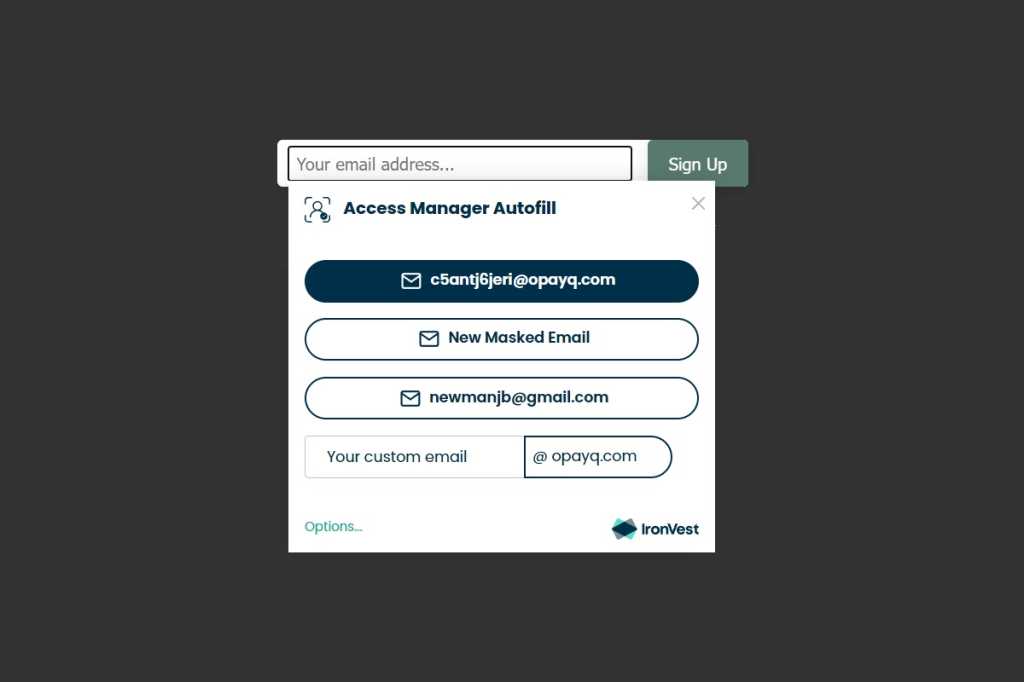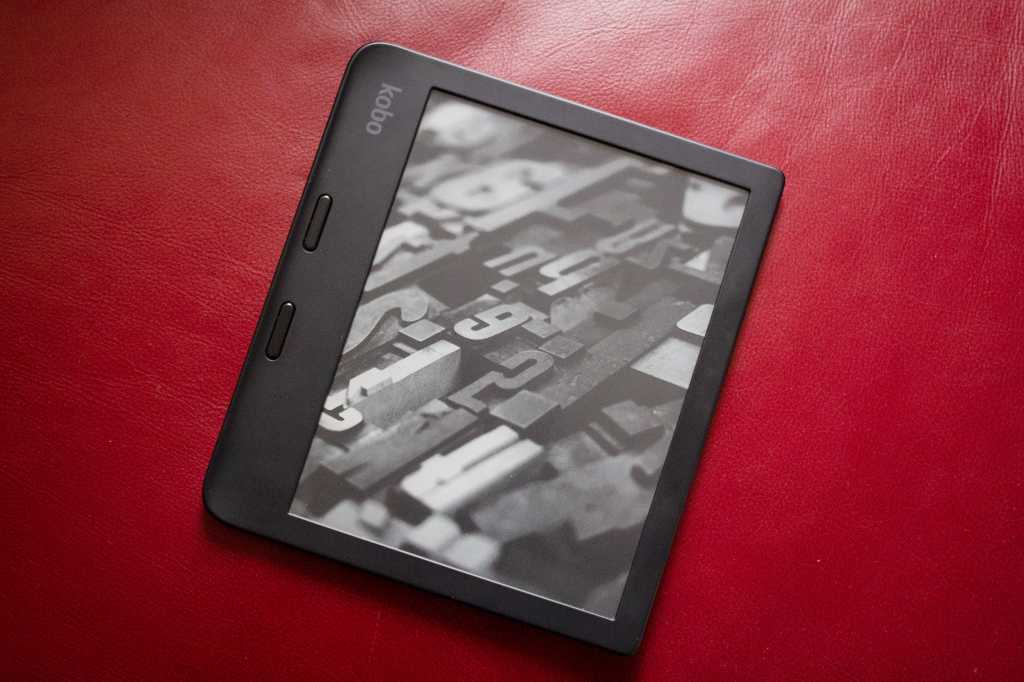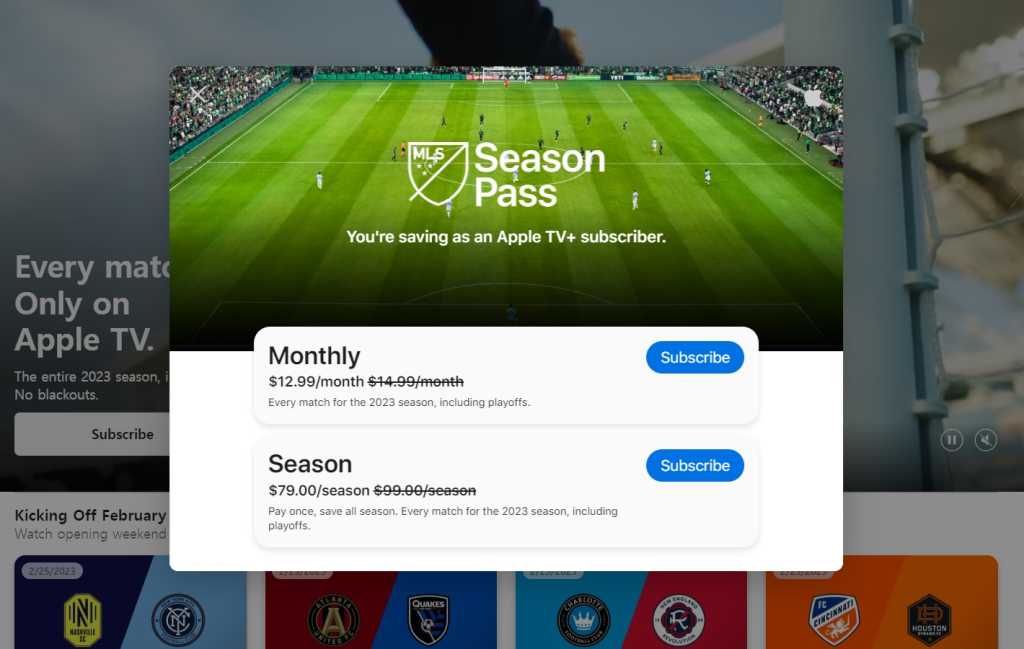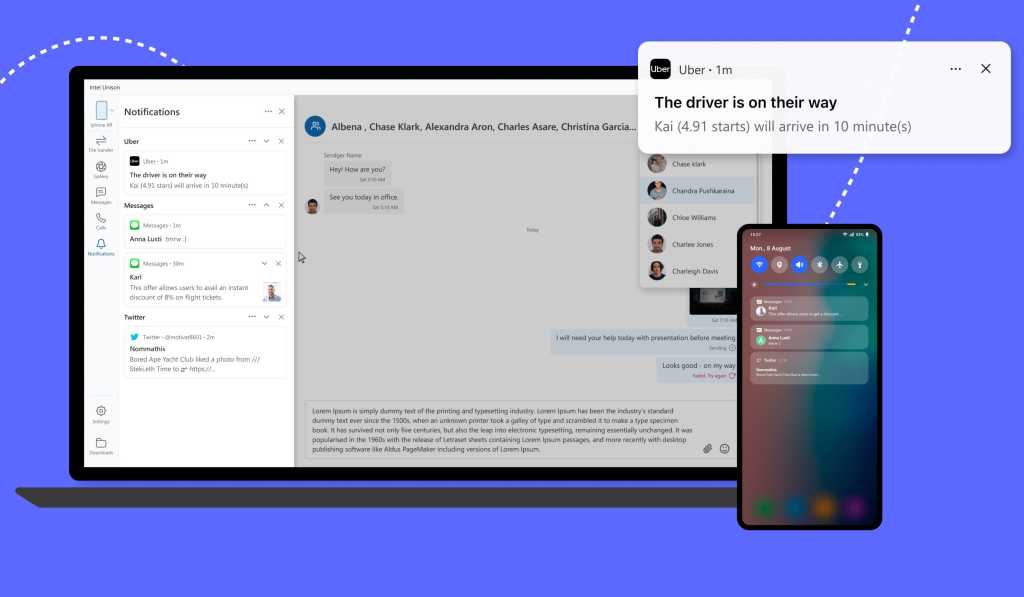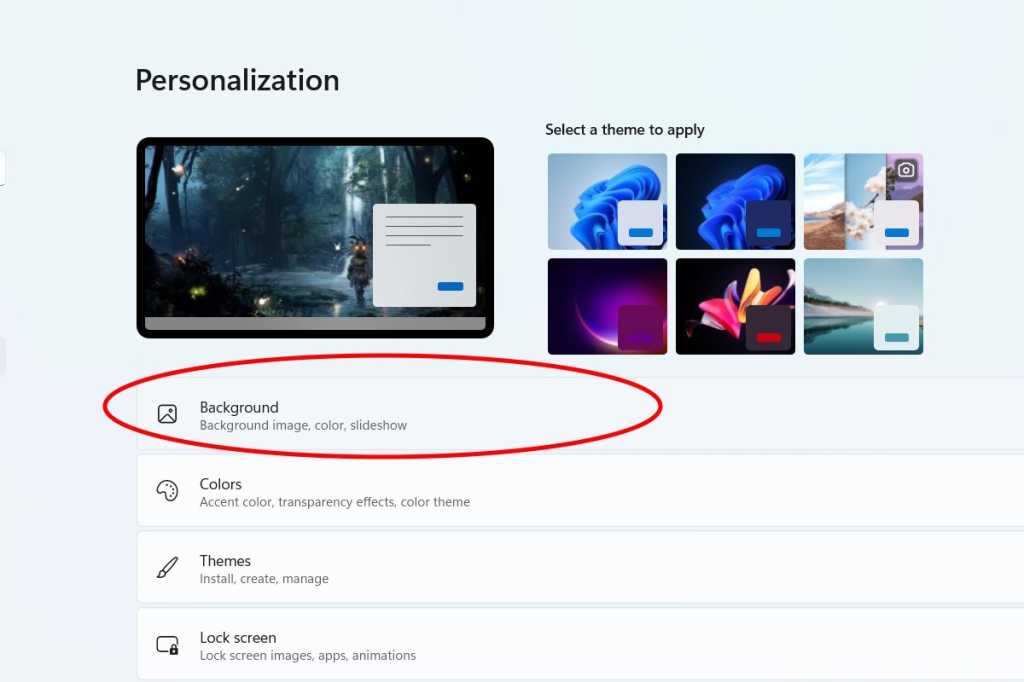Email privacy, in the digital age, is paramount. Unwanted messages flooding your inbox feel like a violation, and the knowledge that senders can track your every open and click can be unsettling. This guide explores free tools to reclaim your email privacy, from blocking email tracking to masking your identity with disposable addresses.
Masking Your Email: Shielding Your Real Address
Masking your email address provides a crucial layer of privacy without the hassle of managing multiple accounts. Instead of sharing your primary email, you use an alias that forwards messages to your inbox. This is ideal for retail sites demanding your email for coupons, political campaigns that bombard you after donations, and any platform you don’t entirely trust.
Ironvest: Unlimited Free Aliases
Ironvest (formerly Abine Blur) allows you to create unlimited email aliases for free, accessible from any browser or mobile device. Senders only see the masked address (e.g., “gx2bhfw3155w@opayq.com”), and you can disable or delete these aliases at any time on Ironvest’s website, effectively cutting off contact.
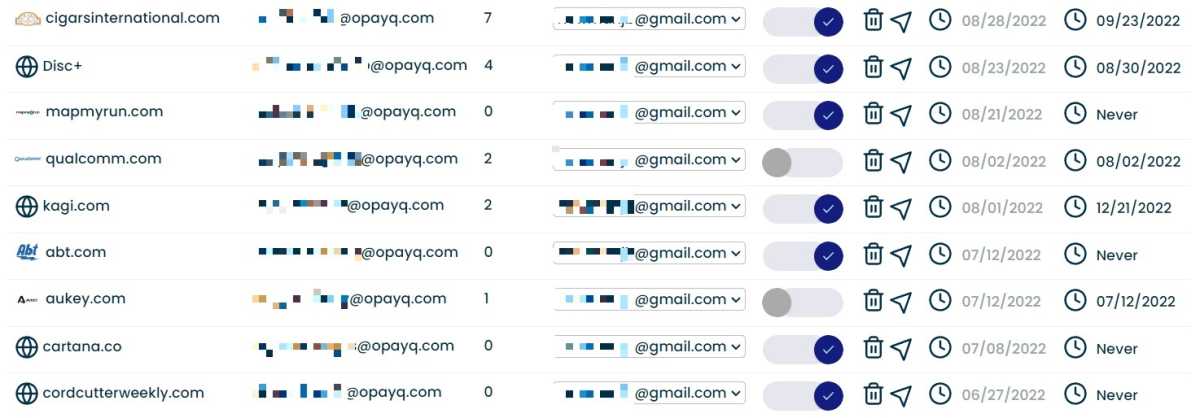 Ironvest masked emails
Ironvest masked emails
While the browser extension streamlines alias generation within web forms, it comes with extra features. After installation, navigate to Settings > Settings for All Sites within the extension to disable unnecessary functionalities. Focus on its masked email capabilities and leverage other specialized extensions for password management and ad blocking.
Anonaddy: On-the-Fly Address Generation
Anonaddy provides a more flexible approach. Like Ironvest, it generates masked addresses, but also allows for spontaneous address creation without an app or extension. If your Anonaddy username is “joeshmoe,” you can instantly create addresses like “shoes@joeshmoe.anonaddy.com” for retail sign-ups or “starz@joeshmoe.anonaddy.com” for free trials.
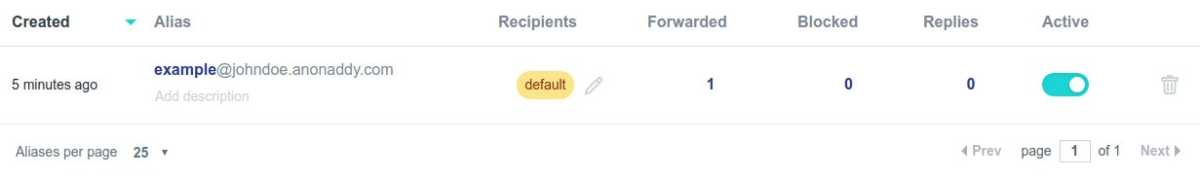 Anonaddy masked emails
Anonaddy masked emails
Anonaddy forwards mail from any address ending with “@joeshmoe.anonaddy.com,” offering effortless on-the-fly masking. However, anyone knowing your username could also generate addresses on your behalf. Therefore, use Anonaddy with businesses unlikely to scrutinize individual addresses.
Thwarting Email Tracking: Regaining Control Over Your Data
Marketing emails, newsletters, and even some email apps allow senders to track opens. This can lead to increased spam, targeted advertising, and an unsettling sense of surveillance.
Trocker: Reliable Anti-Tracking for Desktop
Trocker is a robust anti-tracking browser extension for Gmail, Outlook.com, and Yahoo Mail. It boasts consistent performance, regular updates, and open-source code.
Gmail users can also consider Simplify Gmail, a paid extension offering various enhancements, including tracker blocking. Alternatively, MailTrackerBlocker provides similar protection for Apple Mail on macOS, utilizing Simplify’s open-source block list.
It’s important to note that these blockers are primarily desktop-focused. Mobile tracking protection requires alternative email apps like Twobird or Edison, or disabling images by default. Furthermore, these methods don’t prevent link tracking. Scrutinize link addresses for suspicious character strings before clicking.
Big Tech Solutions: Exploring Apple and DuckDuckGo
Major players are recognizing the importance of email privacy, offering their own solutions. Apple’s Mail Privacy Protection registers emails as opened, rendering tracking data useless. Their Hide My Mail service, included with paid iCloud plans, provides masked email addresses.
DuckDuckGo offers a similar approach with DuckDuckGo Email Protection, providing a permanent @duck.com address that strips trackers and allows for masked address creation.
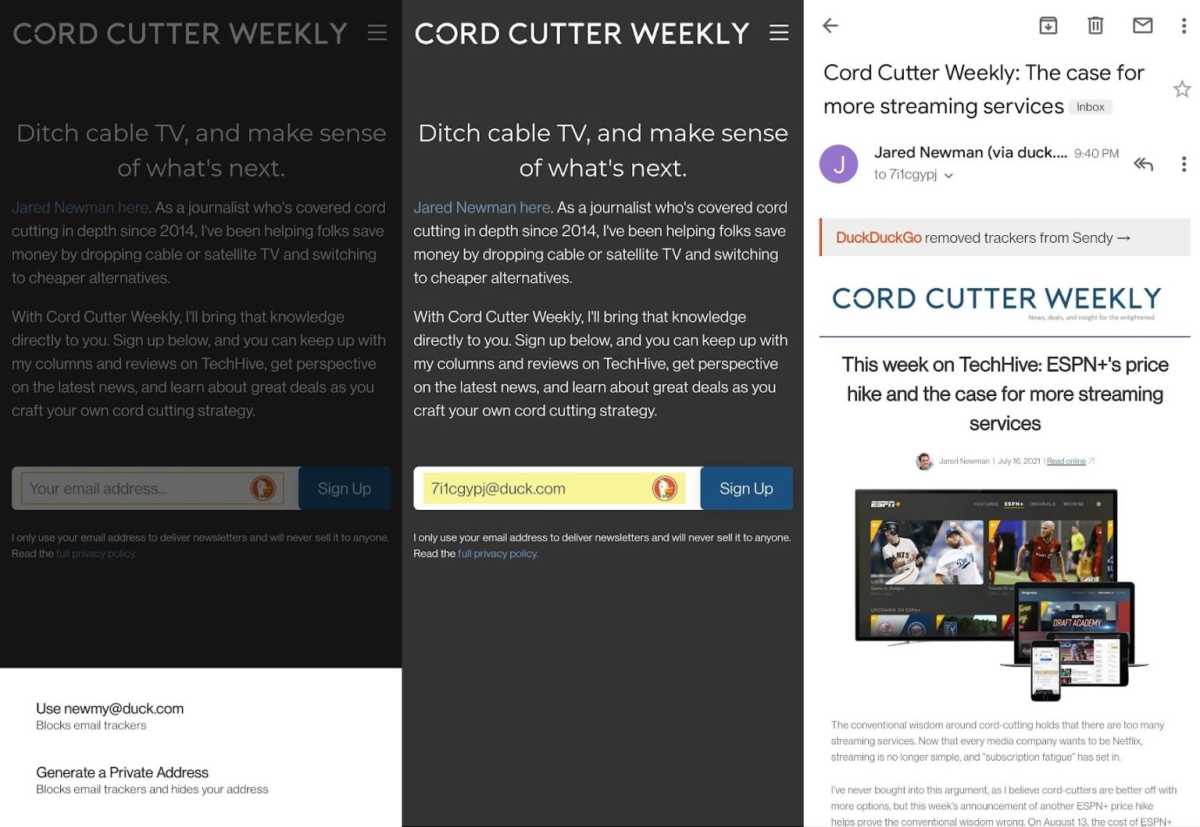 DuckDuckGo Email Protection
DuckDuckGo Email Protection
However, Apple’s solution requires their Mail app and an Apple device for management, while DuckDuckGo’s features necessitate using their search engine. Fortunately, several alternatives cater to diverse preferences.
Conclusion: Empowering Your Email Privacy
Protecting your email privacy is achievable with a range of free tools. From masking your address with Ironvest and Anonaddy to blocking trackers with Trocker and utilizing integrated solutions from Apple and DuckDuckGo, you can regain control over your inbox and digital footprint. Choose the tools that best fit your needs and reclaim your online privacy.