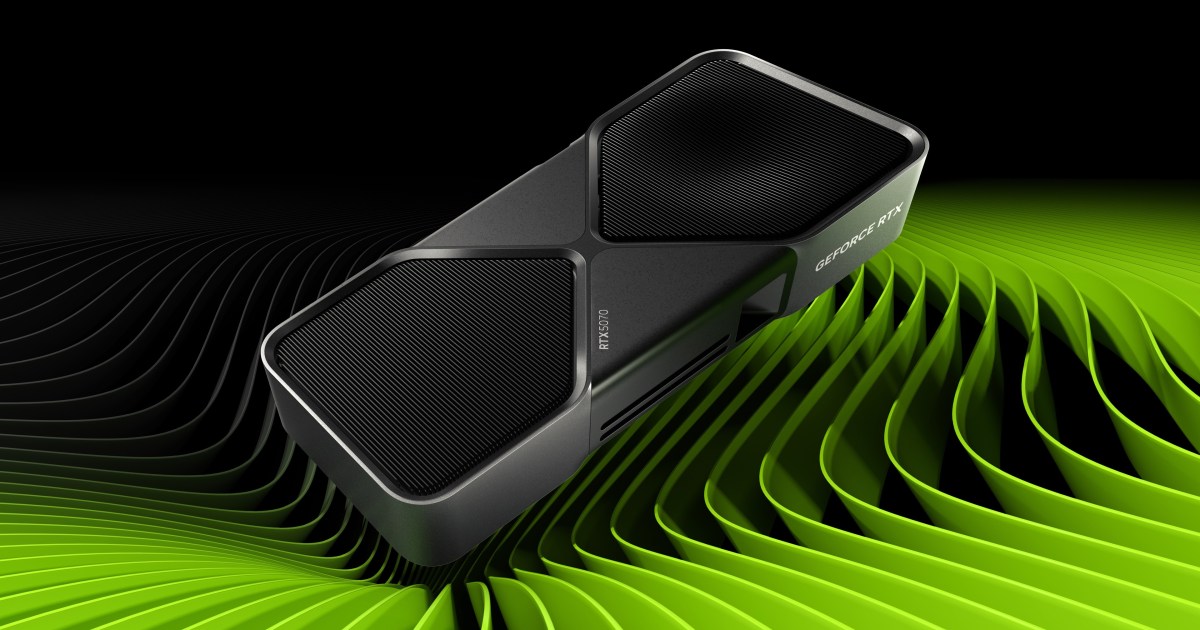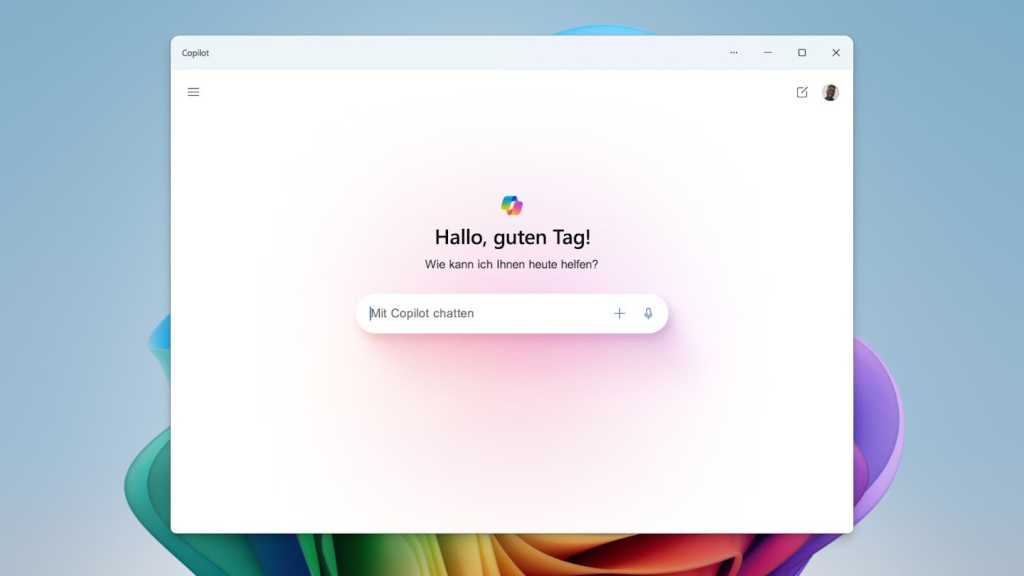Microsoft 365 subscribers are facing a price increase due to the integration of Copilot AI features. While some might welcome this addition, many users haven’t actively chosen this upgrade and are now paying more. Fortunately, there’s a temporary solution to avoid the Copilot surcharge: reverting to the “classic” Microsoft 365 plans. This guide explains how to switch back and save money.
Microsoft is currently offering two subscription options: the new plans with Copilot included at a higher price, and the classic plans without Copilot at the original price. The catch? Microsoft states these classic plans are available for a limited time only.
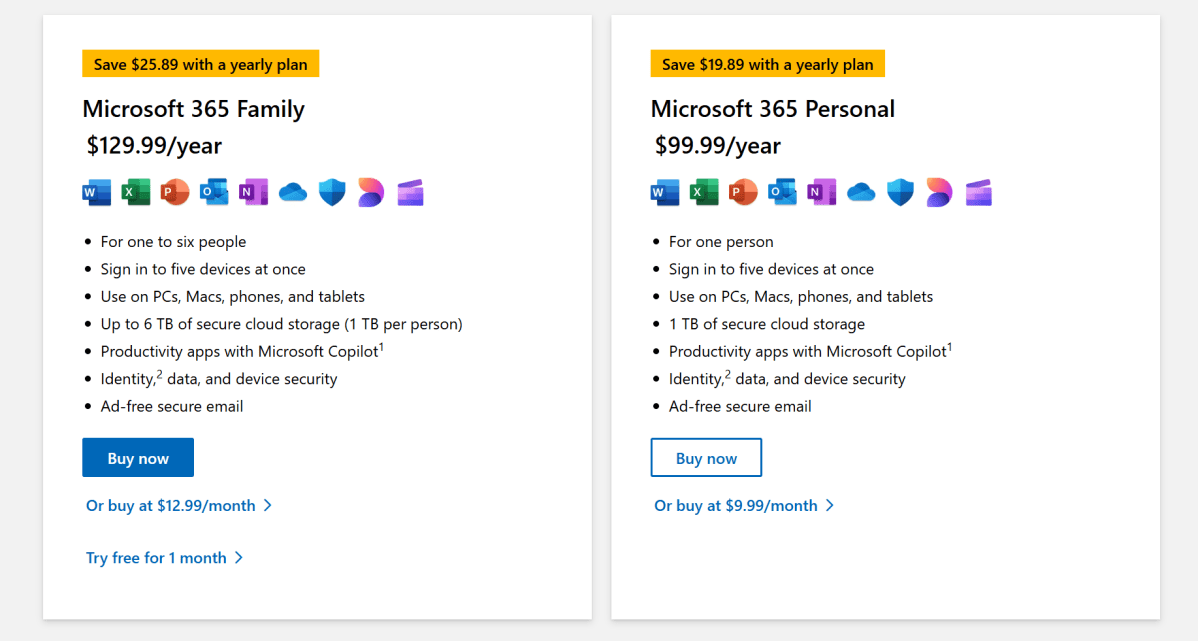 alt text: Screenshot of Microsoft 365 subscription options showing the new higher prices with Copilot included.
alt text: Screenshot of Microsoft 365 subscription options showing the new higher prices with Copilot included.
How to Switch Back to the Classic Microsoft 365 Plan
Surprisingly, reverting to the classic plan requires canceling your current subscription. This applies even if you’ve recently renewed or have an annual subscription. Here’s the process:
- Navigate to account.microsoft.com and sign in.
- Locate your Microsoft 365 subscription in the list of services.
- Click on “Manage” for your Microsoft 365 subscription.
- Select “Manage > Cancel subscription,” as outlined in Microsoft’s support documentation.
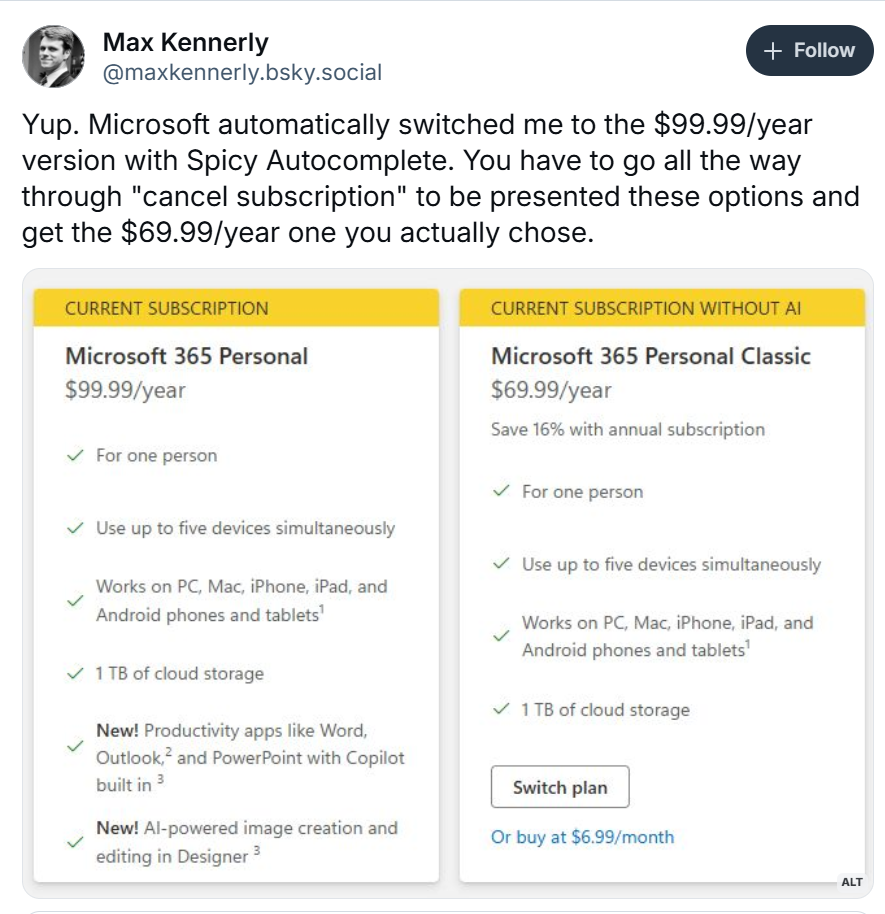 alt text: Screenshot showing how a user cancelled their Microsoft 365 subscription to access the classic plan option.(Via @maxkennerly.bsky.social)
alt text: Screenshot showing how a user cancelled their Microsoft 365 subscription to access the classic plan option.(Via @maxkennerly.bsky.social)
After canceling, you should be presented with the option to resubscribe to either the new Copilot-inclusive plan or the classic plan at the lower price.
Alternatives to Consider
Users who purchased Microsoft 365 Family via third-party retailers like Amazon might still be on the older pricing without Copilot. However, new purchases through these retailers now reflect the increased price including Copilot.
Another alternative is to forego Microsoft 365 altogether and purchase a standalone version of Office 2024. This provides a perpetual license with security updates but without the ongoing feature updates of Microsoft 365. Keep in mind that support for this version will eventually end.
The Copilot Pro Conundrum
The included Copilot in Microsoft 365 is not the same as the standalone Copilot Pro offered separately for $20 per month. The Microsoft 365 version provides limited “credits” for AI usage, estimated at around 60 per month. These credits are consumed for tasks like AI-assisted email writing or generating Excel formulas. Exceeding this limit prompts users to purchase the full Copilot Pro subscription.
Is Opting Out the Right Move?
Microsoft frames the price increase as added value. However, if you don’t anticipate using Copilot or prefer alternative AI solutions like Google Gemini, Anthropic’s Claude, or Meta’s AI services, reverting to the classic Microsoft 365 plan might be the best choice. This allows you to maintain existing functionality without paying for features you don’t need. For now, the classic plan offers a reprieve from the Copilot surcharge, but remember that this option might not be available indefinitely.