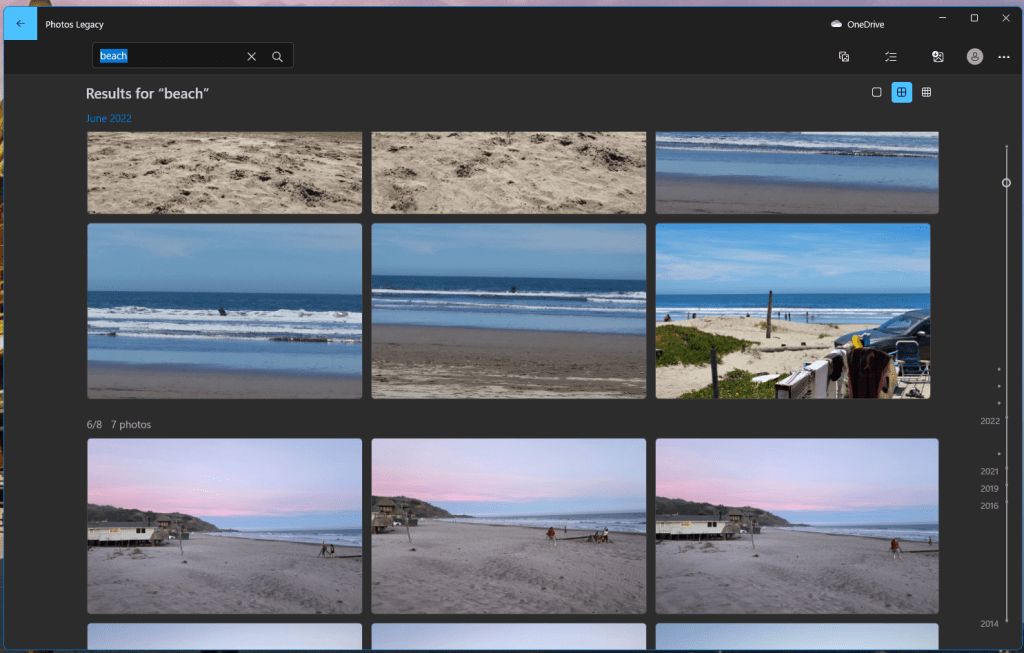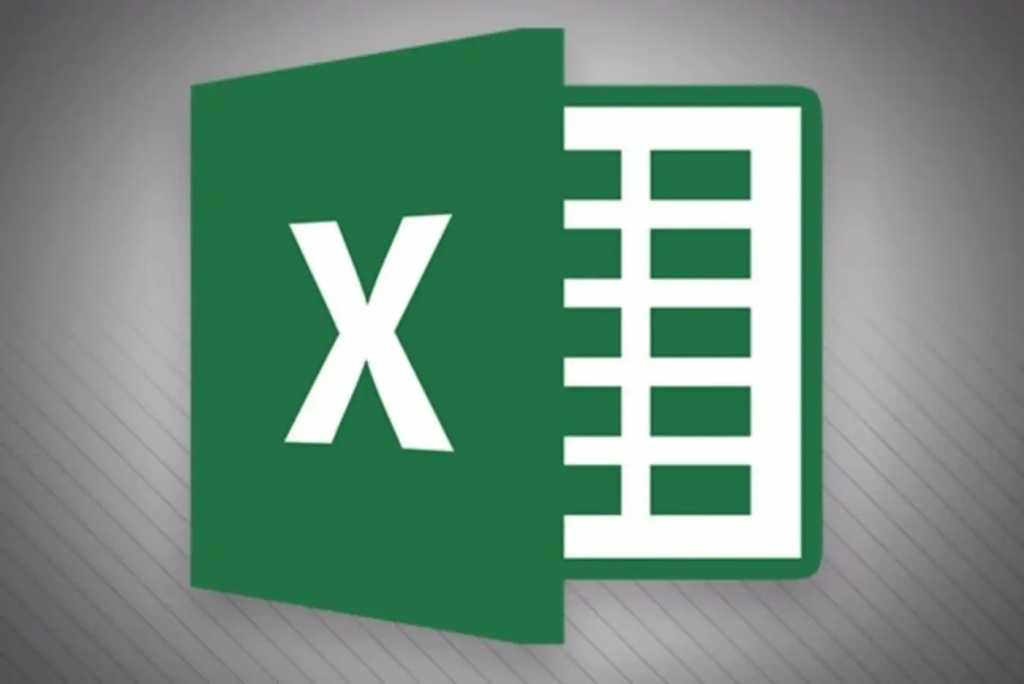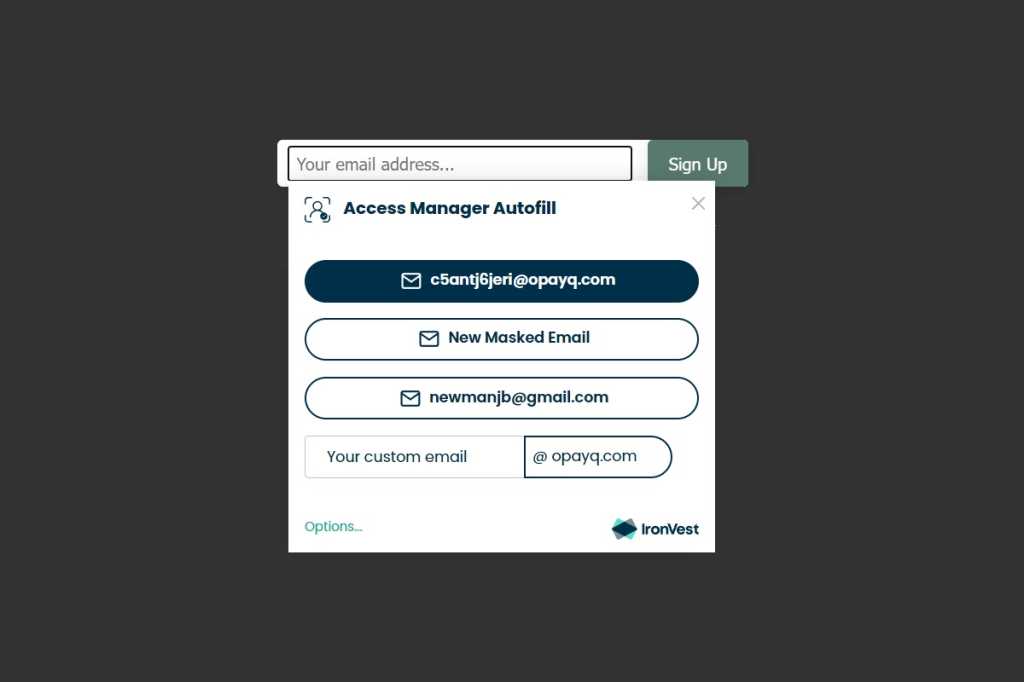Texting on a phone can be frustrating. On-screen keyboards, gesture typing mishaps, and auto-correct errors can make sending a simple message a tedious task. While apps like Windows’ Phone Link offer a solution for Windows users, they often require a Microsoft account and limit functionality to Windows PCs. Fortunately, there’s a more versatile solution for Android phone users: Google Messages for Web.
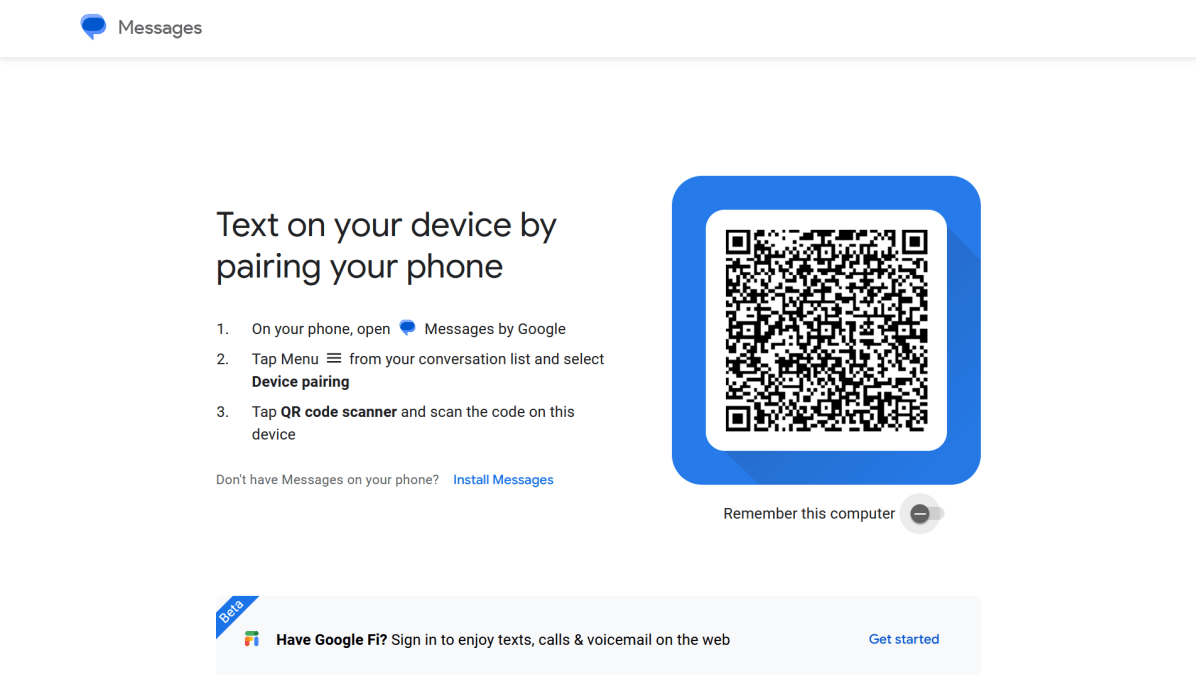 alt text: A screenshot of the Google Messages for Web pairing page, displaying a QR code for linking a mobile device.
alt text: A screenshot of the Google Messages for Web pairing page, displaying a QR code for linking a mobile device.
Seamless Texting Across Devices
Messages for Web allows you to pair your Android phone’s Google Messages app with a browser tab, effectively mirroring your texts on your computer. This means you can send and receive text messages using your PC’s keyboard, eliminating the frustrations of typing on a smaller screen. The key advantage of Messages for Web lies in its browser-based functionality. Whether you’re using Chrome, Safari, Firefox, or Edge, and regardless of whether you’re on a Windows PC, Chromebook, tablet, or even a Mac, you can access your messages.
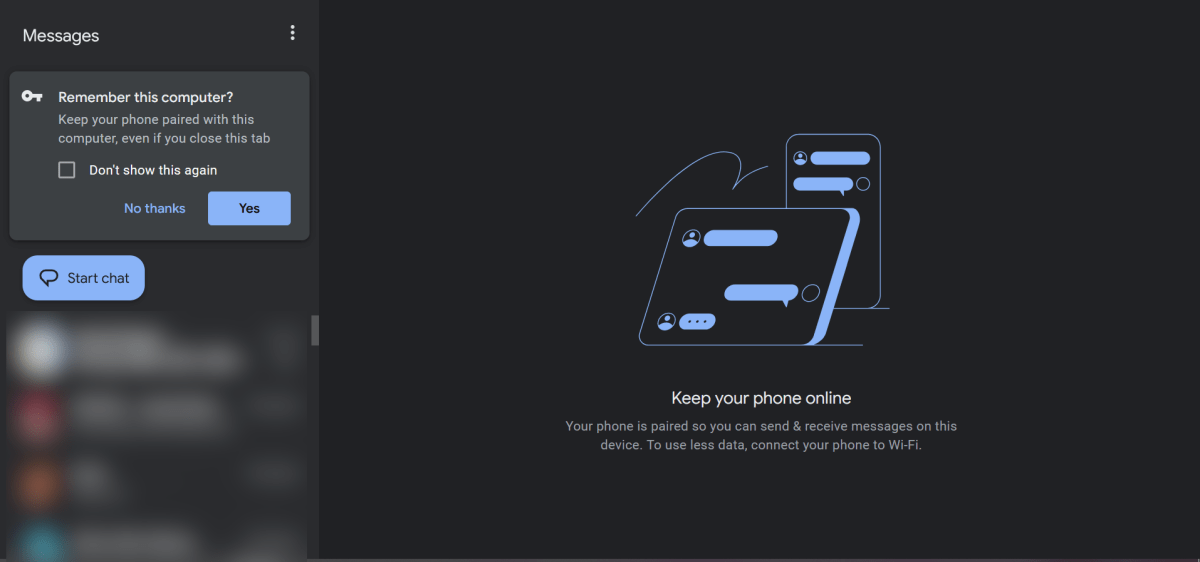 alt text: The Google Messages for Web interface displayed in dark mode, showcasing the conversation list and message input area.
alt text: The Google Messages for Web interface displayed in dark mode, showcasing the conversation list and message input area.
Easy Setup and Customization
Setting up Messages for Web is straightforward. Ensure both your phone and computer have an active data connection (Wi-Fi or cellular). Open messages.google.com/web in your browser, then open the Google Messages app on your phone. Tap the three-dot menu icon (hamburger icon) in the app’s top left corner, select “Device pairing,” and scan the QR code displayed on the Messages for Web page. Once synced, you can choose to have your browser remember the pairing, eliminating the need to repeat this process each time. You can also customize settings like the interface theme (including dark mode), notifications, and more.
Enhanced Messaging Experience
While Messages for Web has been available since 2018, it remains surprisingly underutilized. Many Android users are unaware of this convenient feature, but those who discover it often find it transformative. It offers a more comfortable and efficient way to manage text messages, particularly for users who prefer typing on a physical keyboard. Even users of non-Pixel Android phones can benefit by downloading the Google Messages app and setting it as their default messaging application.
Conclusion
Google Messages for Web provides a simple yet powerful solution for anyone struggling with the limitations of mobile texting. Its cross-platform compatibility, easy setup, and familiar interface make it a valuable tool for streamlining communication. If you’re tired of fumbling with your phone’s keyboard, give Messages for Web a try and experience the convenience of texting from your computer.