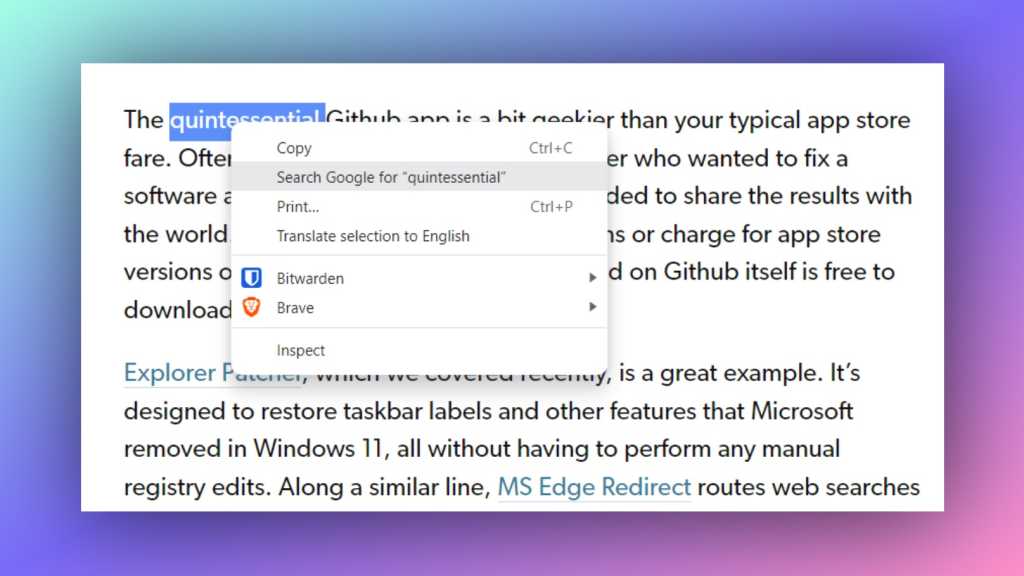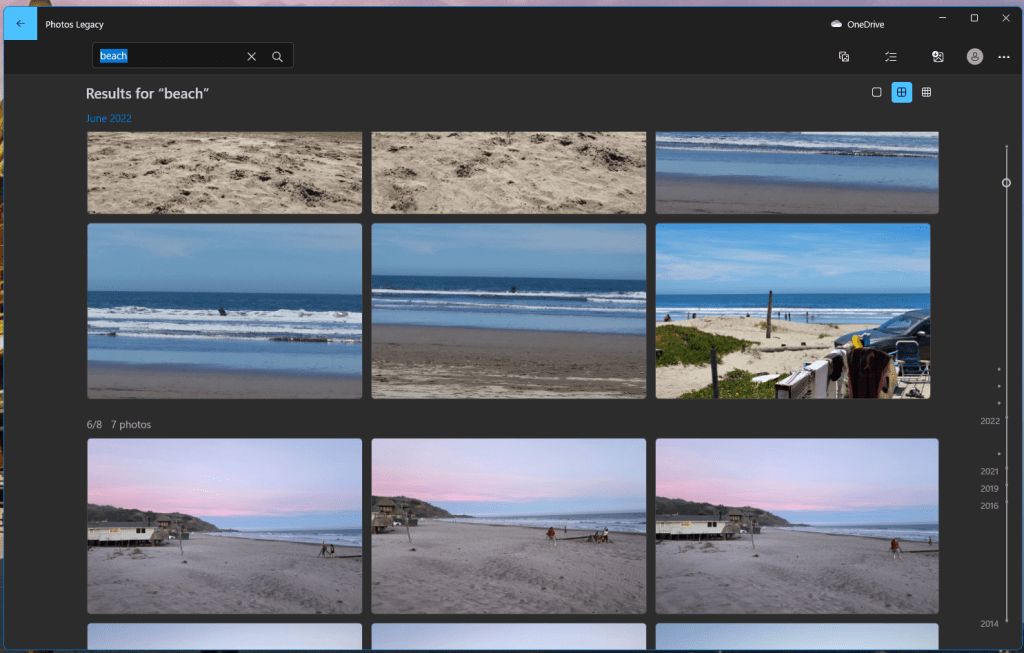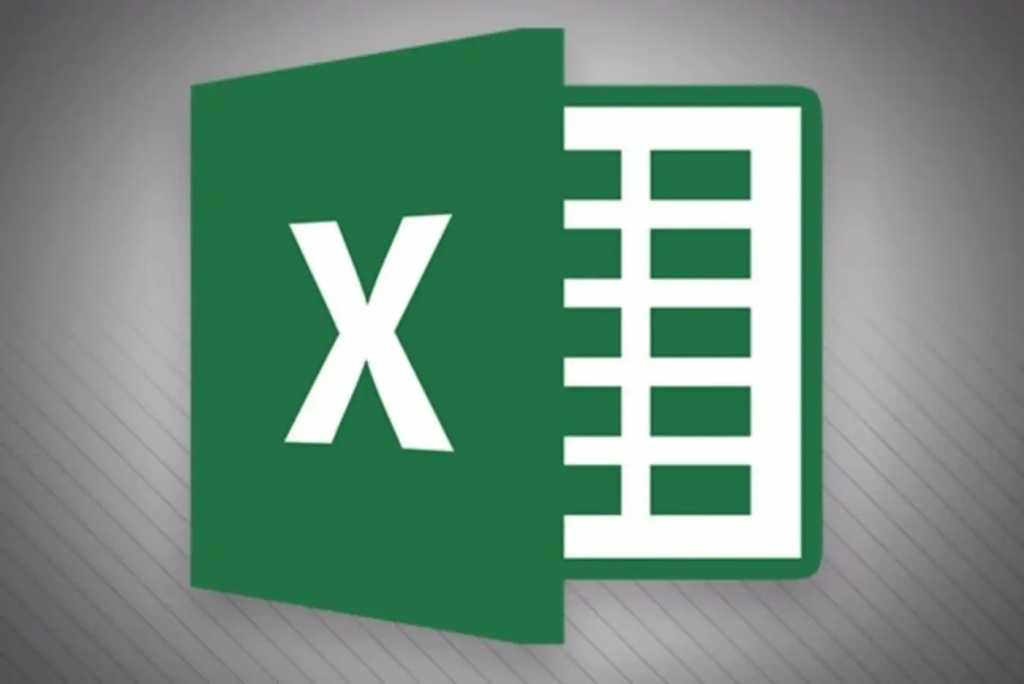Quickly researching information online is essential in today’s fast-paced digital world. While most people use Google by typing or pasting text into the address bar, there’s a faster and more efficient way to look up words or phrases directly from an article: the right-click search.
This simple trick allows you to instantly research any selected text without interrupting your reading flow. Just highlight the text, right-click, and select “Search” from the context menu. Your default search engine will open a new tab with the results, saving you the time and effort of copying and pasting.
Right-Click Search: A Hidden Gem
This hidden feature is more efficient than traditional copy-pasting methods. Imagine you’re reading an article and encounter an unfamiliar term. Instead of disrupting your reading to copy the text, open a new tab, and paste it into the search bar, you can simply highlight, right-click, and search.
This method also works for non-hyperlinked URLs. If you see a link written out but not clickable, highlighting it and selecting “Go to” instead of “Search” will take you directly to the webpage.
While this feature has been available for years, many users are unaware of its existence. It exemplifies how some of the best tech tools often remain hidden in plain sight.
Mobile Right-Click Search
This time-saving trick is also available on most mobile browsers.
- On Android: Highlight the text and select “Web search.”
- On iOS: Highlight the text, tap the right arrow in the pop-up menu, and then select “Search web.”
Expanding Your Search Options
To further enhance your search capabilities, consider using the Context Menu Search browser extension. This extension lets you add other websites and search engines to your right-click context menu. Using site search shortcuts, you can instantly look up highlighted text on platforms like YouTube, Wikipedia, and Amazon.
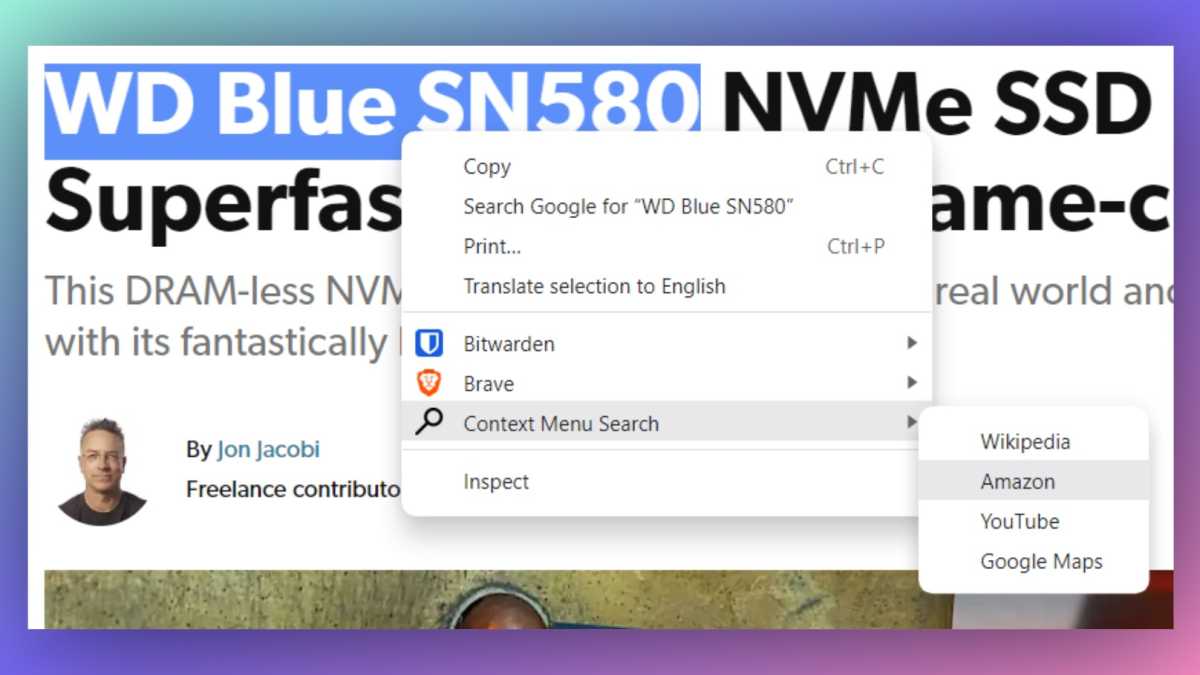 Context Menu Search extensionThe Context Menu Search extension allows for quick searches on various websites.
Context Menu Search extensionThe Context Menu Search extension allows for quick searches on various websites.
Vivaldi users don’t need an extension. Simply navigate to Settings > Search to customize your search sources and find the “Search With” option in the right-click menu.
Mastering the Right-Click Search
The key to benefiting from this trick is developing the muscle memory to use it regularly. With a little practice, this simple technique can significantly improve your research efficiency.
Remember the three simple steps: Highlight, right-click, search. This quick and easy method can transform your online research experience.