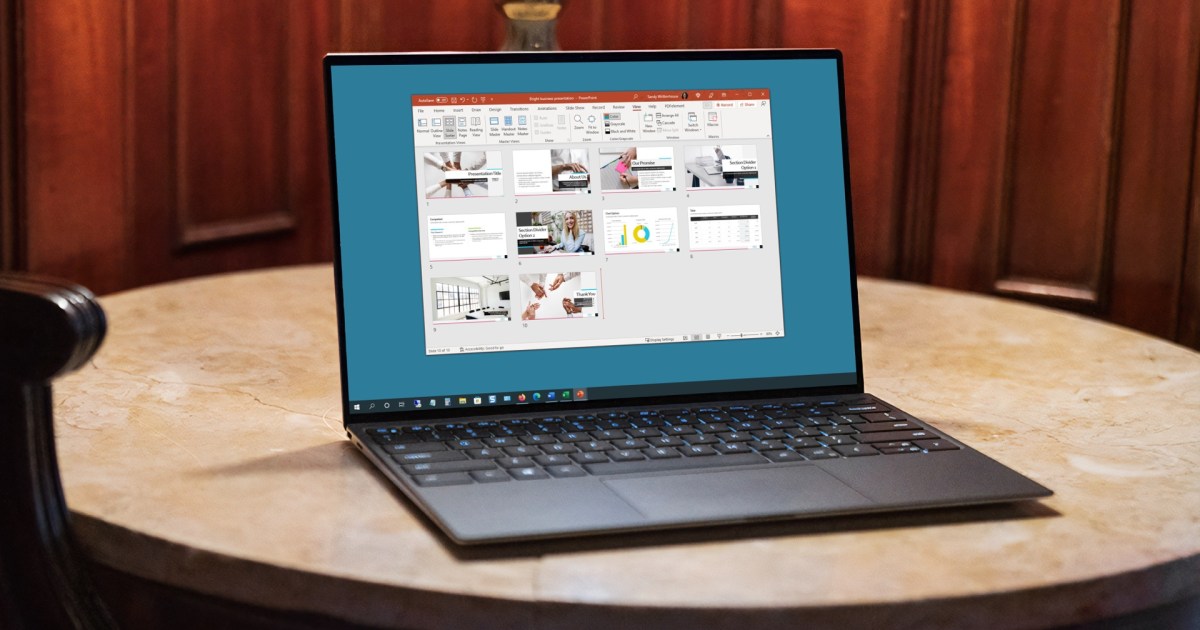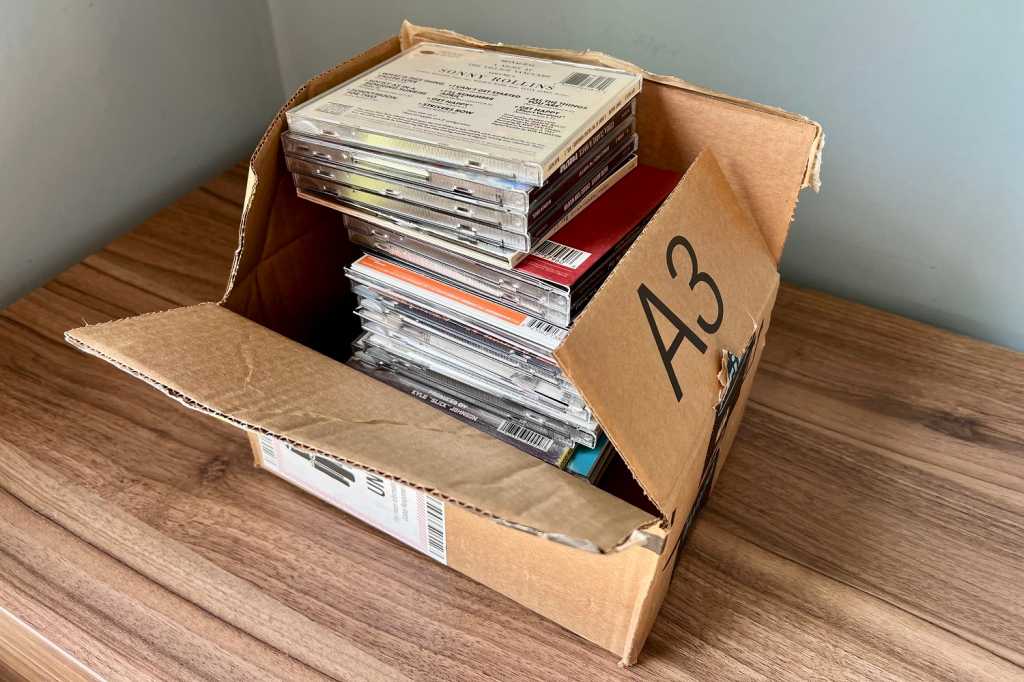Microsoft Word simplifies the often tedious task of transcribing audio recordings. Leveraging Microsoft servers, Word can convert your audio files into written text, supporting multiple languages and making the process efficient and straightforward.
This feature is accessible through the “Dictate” function in the “Start” ribbon. Click the small arrow beneath “Dictate” and select “Transcribe.” You’ll be prompted to “Upload audio,” where you can choose the relevant file from your computer.
Word supports WAV, MP4, M4A, and MP3 formats. The selected file is uploaded to your OneDrive storage for processing. Microsoft assures users that neither the audio recording nor the transcribed text is permanently stored on their servers. After transcription, you can download a Word document containing the converted text.
 Word transcribeThe desktop version of Word now offers audio transcription capabilities.
Word transcribeThe desktop version of Word now offers audio transcription capabilities.
While the audio transcription feature is primarily included in the paid Microsoft 365 version of Word, and not the free online version, it has recently become available in the desktop application. Currently, users can transcribe an unlimited number of audio recordings regardless of length. However, Word displays a notification suggesting this unlimited usage might be subject to change in the future.
Dictation vs. Transcription: Two Ways to Convert Speech to Text
Beyond file transcription, the “Dictate” feature itself offers real-time transcription in both the paid and free versions of Word. This means you can play an audio recording from another device, like your smartphone, and use your computer’s microphone to capture and convert the spoken words directly into text within Word. This provides a flexible alternative to uploading audio files.
Key Takeaway: Simplifying Transcription with Word
Microsoft Word’s transcription functionality provides a valuable tool for anyone working with audio content. Whether you need to transcribe interviews, meeting recordings, or dictated notes, Word offers a convenient and efficient solution, streamlining your workflow and saving you valuable time.