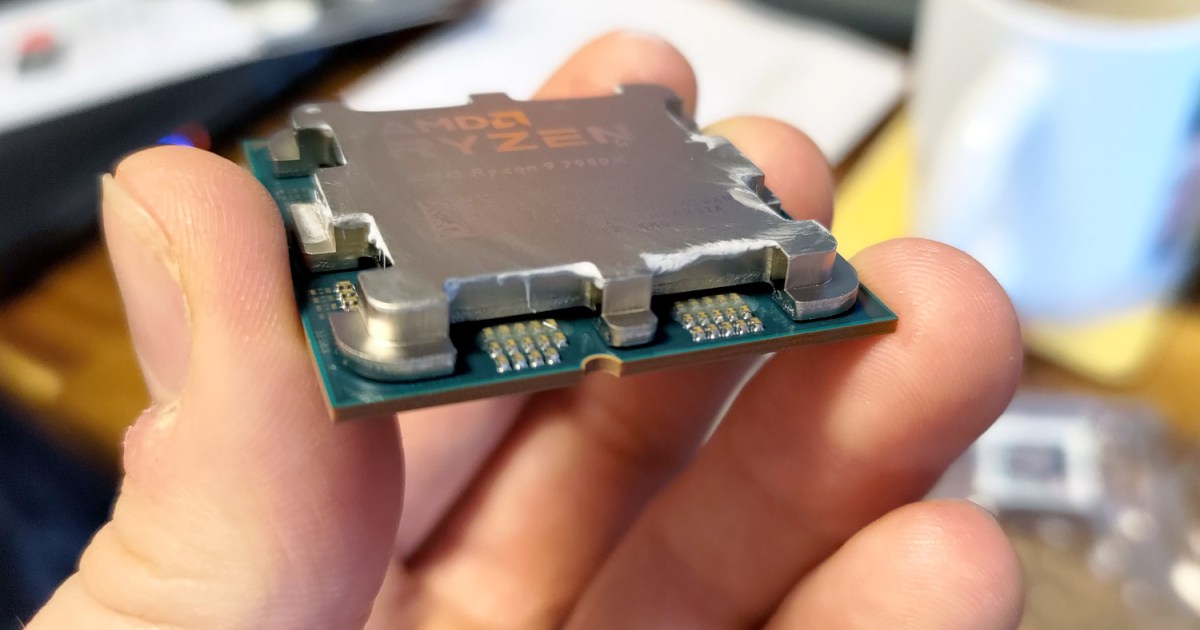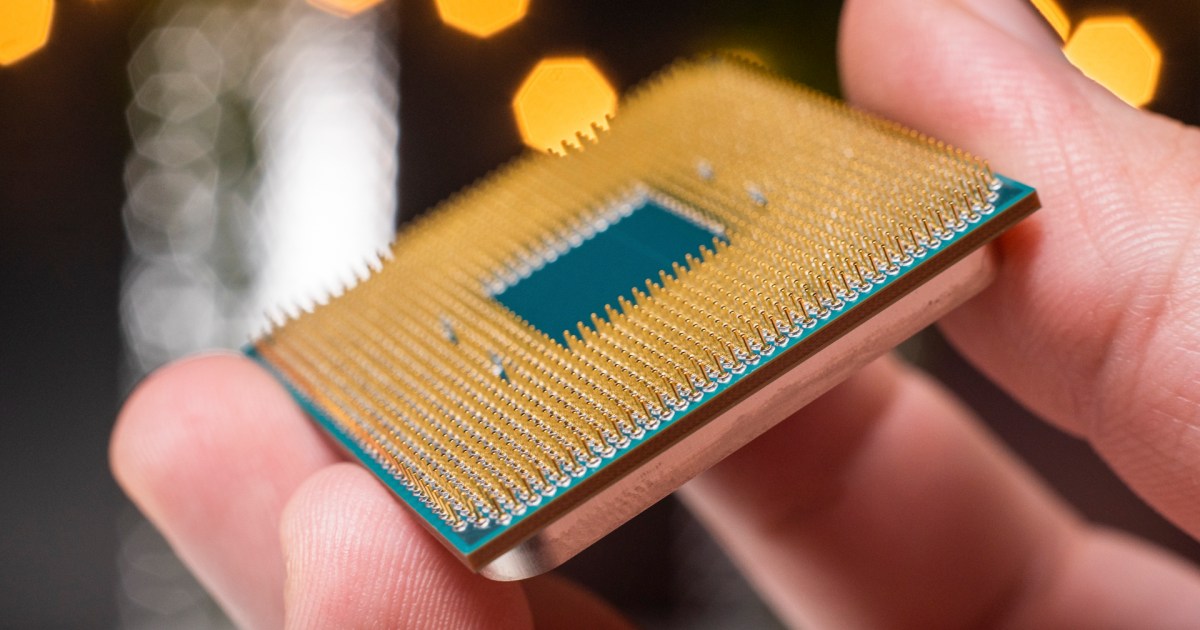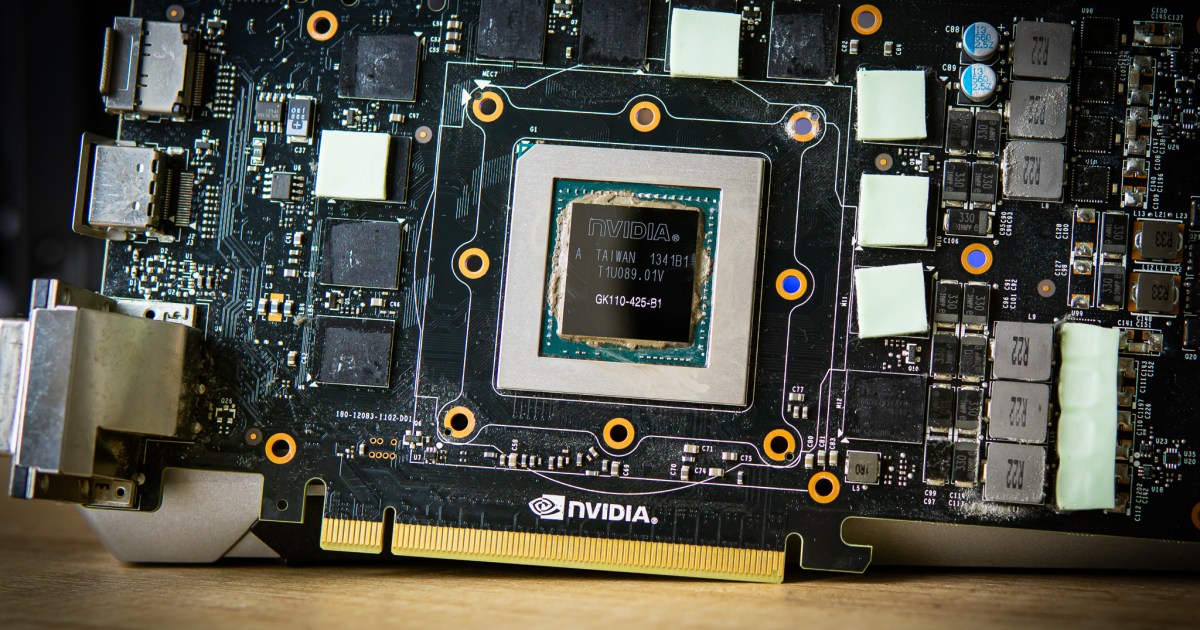If you’re new to the world of computers and electronics, the jargon can be overwhelming. One term you’ll frequently encounter is “CPU,” which stands for “central processing unit.” CPUs are essential components in nearly every device you own, from smartwatches and computers to even thermostats. They act as the brains of these devices, processing and executing instructions. This article explores how CPUs interact with other hardware and why they are so vital to the computing process.
The Core of Computing
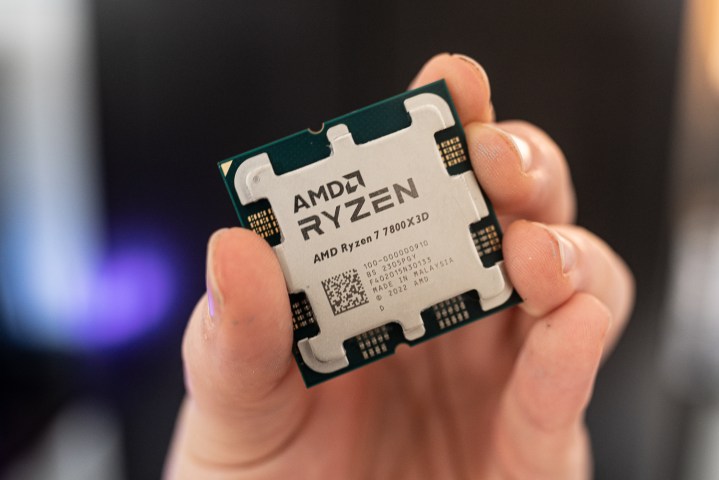 AMD Ryzen 7 7800X3D held between fingertips.Image: An AMD Ryzen 7 7800X3D CPU.
AMD Ryzen 7 7800X3D held between fingertips.Image: An AMD Ryzen 7 7800X3D CPU.
The CPU is the defining component of any computing device. While crucial, it relies on other hardware to function. This silicon chip resides in a dedicated socket on the motherboard (or mainboard). It’s distinct from the memory (RAM), which provides temporary storage, and the graphics card or chip, responsible for rendering visuals on your screen.
CPUs are constructed by intricately arranging billions of microscopic transistors on a single chip. These transistors act as tiny switches, flipping between on and off states to represent the binary ones and zeros that form the foundation of all computing operations. This allows the CPU to perform the complex calculations needed to run programs stored in your system’s memory.
A key driver of CPU advancement is the constant shrinking of these transistors, leading to significant speed improvements over the years, a trend often referred to as Moore’s Law.
Modern desktops and laptops typically have dedicated CPUs. Mobile devices and some tablets often use a System on a Chip (SoC), which integrates the CPU, graphics, and other components onto a single chip. Even traditional CPU manufacturers like Intel and AMD offer processors with integrated graphics and memory, expanding their functionality.
Decoding CPU Functions
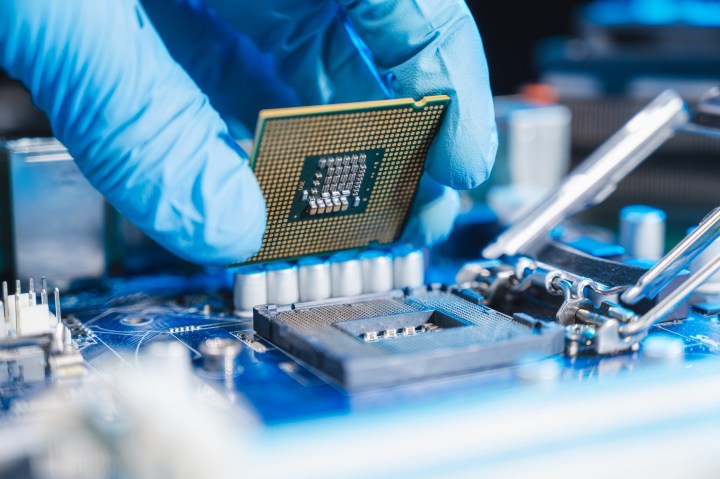 A technician placing a CPU into a motherboard socket for a PC.Image: Installing a CPU into a motherboard.
A technician placing a CPU into a motherboard socket for a PC.Image: Installing a CPU into a motherboard.
A CPU’s primary function is to take instructions from a program or application and perform calculations. This process involves three main stages: fetch, decode, and execute. The CPU fetches instructions from RAM, decodes their meaning, and then executes them using the appropriate components within the CPU.
These executed instructions can range from basic arithmetic and comparing numbers to running complex functions and manipulating data in memory. Since all data in a computer is represented by numbers, the CPU can be viewed as a high-speed calculator. The results of these calculations enable a wide range of actions, from booting up your operating system and playing videos to performing complex spreadsheet calculations.
In modern systems, the CPU acts as a central coordinator, distributing tasks to specialized hardware. For example, it instructs the graphics card to render images in a game or the storage drive to load a document into RAM.
Cores, Clocks, and Cost Considerations
 Intel Core i9-13900K held between fingertips.Image: An Intel Core i9-13900K CPU.
Intel Core i9-13900K held between fingertips.Image: An Intel Core i9-13900K CPU.
While early CPUs had a single processing core, modern CPUs typically have multiple cores, enabling them to execute multiple instructions simultaneously. This is akin to having multiple CPUs on a single chip. Entry-level processors often have two to four cores, while six to eight are common in gaming PCs. High-end models can have up to 32 or more cores, with professional-grade hardware pushing those limits even further.
Many processors also utilize simultaneous multithreading (SMT). This allows a single physical core to handle two threads of execution concurrently, effectively appearing as two “logical” cores to the operating system. While not as powerful as physical cores, these virtual cores enhance multitasking performance.
Clock speed, measured in gigahertz (GHz), is often highlighted in CPU specifications. It represents the number of instructions a CPU can process per second. However, clock speed isn’t the sole determinant of performance. While a higher clock speed generally indicates a faster processor within the same product family, other factors like architecture and manufacturing process play a significant role. A newer CPU at a lower clock speed can often outperform an older CPU with a higher clock speed.
Unless you’re a serious gamer or video editor, a CPU in the $200-$300 range is usually sufficient. Choosing a slightly older generation CPU can offer significant cost savings.
The CPU’s Importance in the Bigger Picture
While not the sole factor determining overall system performance, the CPU remains crucial for responsiveness and speed. Gamers often benefit from higher clock speeds, while demanding tasks like CAD and video editing leverage higher core counts.
Remember that the CPU is part of a larger system. Adequate RAM and fast storage are essential to feed data to the CPU efficiently. Balancing your CPU choice with your graphics card and other components is key for optimal performance and cost-effectiveness.
Understanding the CPU’s role empowers you to make informed decisions about your computing hardware. Research different CPU options and consider your specific needs to find the perfect fit for your next device.