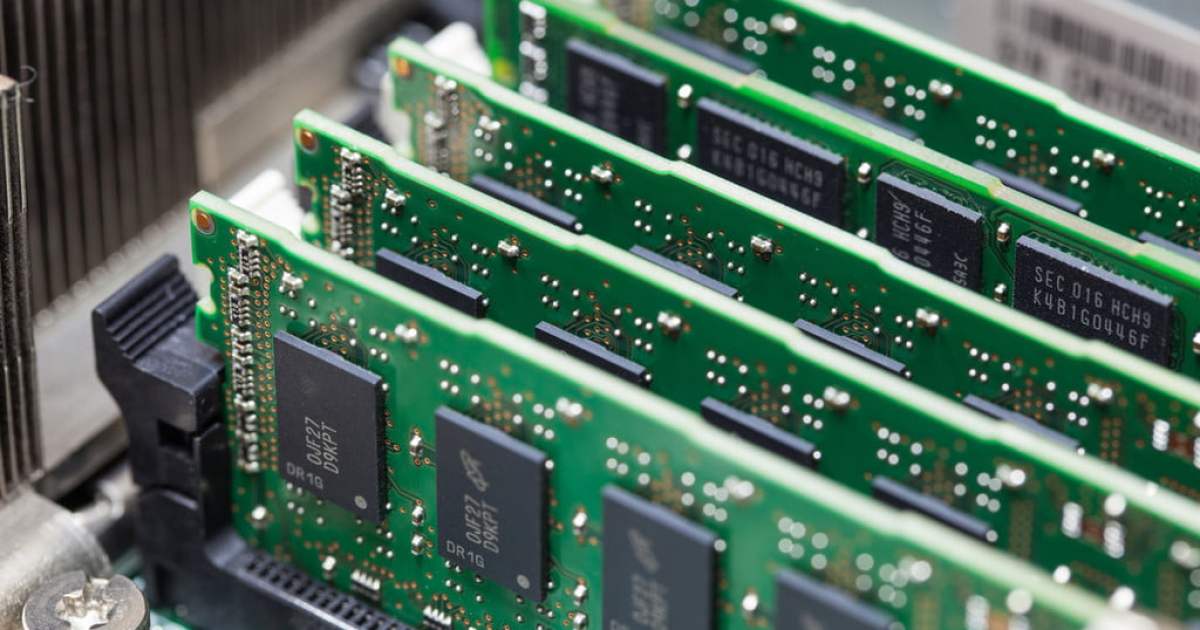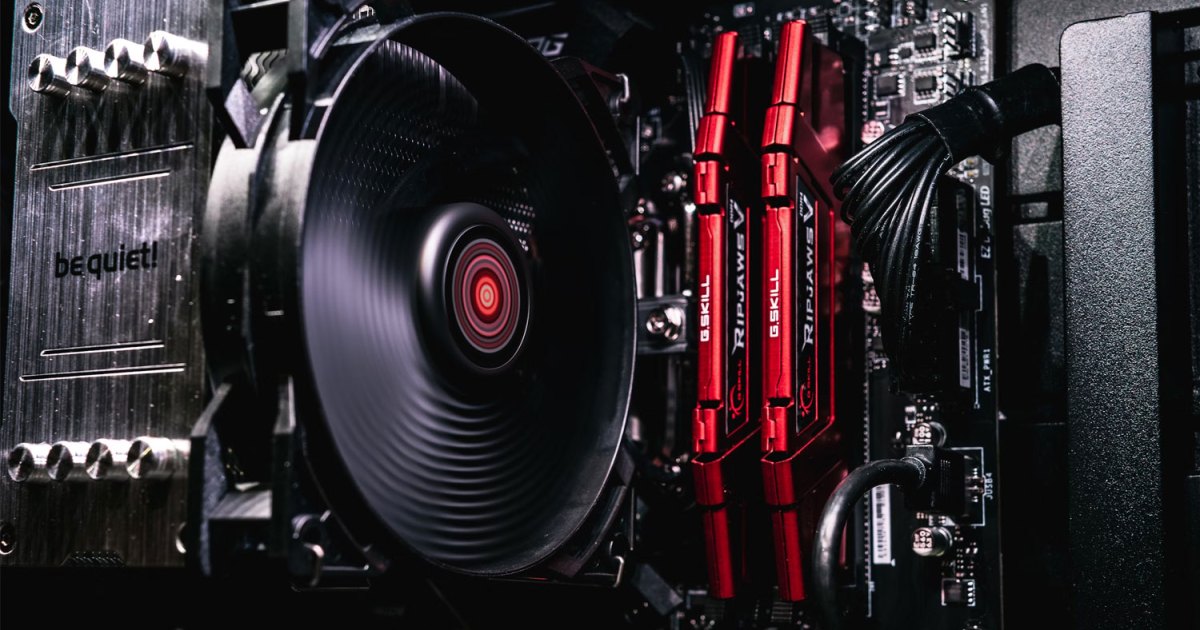Have you ever dreamt of a centralized hub for all your entertainment needs, seamlessly integrating your personal media library with popular streaming services? While cloud storage solutions like Dropbox and Google Drive are great for archiving files, they lack the streamlined streaming experience of platforms like Netflix. This is where Plex shines. For over a decade, Plex has revolutionized media consumption, offering an all-in-one solution for hosting and streaming your content. This guide explores the power of Plex, answering key questions about its functionality, user-friendliness, multi-user support, and remote access capabilities.
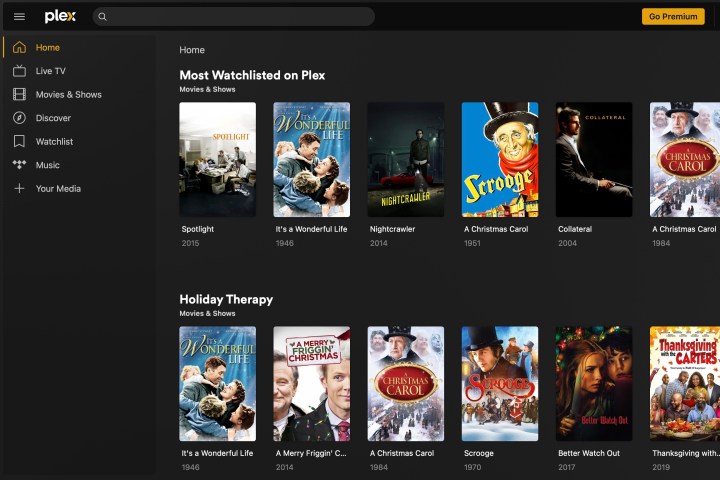 The Plex Media Server Home tab on a web browser. Michael Bizzaco / MaagX
The Plex Media Server Home tab on a web browser. Michael Bizzaco / MaagX
Understanding the Plex Ecosystem
Plex is sophisticated media software that brings all your entertainment together in one place. It effortlessly combines your personal media—photos, music, videos—with popular streaming services, creating a unified platform to enjoy movies, TV shows, podcasts, and more. Impressively, the core Plex experience is entirely free.
There are two primary ways to leverage Plex:
- Streaming Third-Party Content: If your focus is accessing external content, setting up Plex is incredibly simple. Just create an account, download the app on your chosen device, and start streaming.
- Managing Your Media Library: For those wishing to organize and access their own media collection, setting up a Plex Media Server is essential. While this involves a few extra steps, the benefits of a personalized media hub are undeniable.
Plex Media Server: Your Personal Entertainment Hub
A Plex Media Server, once installed and configured, automatically organizes your computer files. It enriches your movies, TV shows, and music with supplementary content from the web, including posters, album art, cast and crew details, episode descriptions, and original air dates. Within minutes, your media collection transforms from a series of files and folders into a polished, Netflix-like experience under your complete control.
Unlike iTunes, Plex supports a vast range of media file formats, eliminating the need for file conversion tools like HandBrake. Moreover, your Plex library can be shared with other Plex users, offering a convenient way to grant friends and family access to your media without relying on third-party cloud services like Google Drive or iCloud. While considerations like server power and internet bandwidth apply, it’s a fantastic way to share your content. Plex also features a “Watch Together” function, enabling synchronized viewing with friends.
Beyond personal media management, Plex offers its own ad-supported streaming service, Plex Free Movies and TV, alongside live TV and DVR functionalities through the Plex Pass subscription. Music enthusiasts will also appreciate Plexamp, a dedicated music streaming application.
 Plex family watching live TV. Plex
Plex family watching live TV. Plex
Plex Requirements: Setting Up Your Server
The Plex Media Server requires a host device. Supported options include:
- PCs (Windows, Mac, Linux, FreeBSD)
- NVIDIA SHIELD
- Netgear Nighthawk X10 router
- NAS devices (QNAP, Synology, Netgear, Drobo, and others)
A wired network connection is recommended for both server and client devices. Fast Wi-Fi (802.11ac) can also work, but requires excellent signal strength for 4K HDR streaming.
Since the Plex Media Server handles the bulk of media organization and playback, a sufficiently powerful device is crucial for optimal performance. Plex provides a support page detailing minimum requirements. For single-user streaming without library sharing, an inexpensive NAS or Shield TV Pro might suffice. However, more demanding scenarios necessitate a desktop or laptop server. The Plex user forums offer valuable guidance for choosing the right setup.
The Plex Client Player, on the other hand, runs on a wide variety of devices, from web browsers to streaming devices like Amazon Fire TV, Chromecast, Roku, and smart TVs. For the best Plex experience, we recommend the Roku Streaming Stick 4K, Apple TV 4K, or Nvidia Shield TV. Users with Dolby Atmos home theater systems should consult our Dolby Atmos sound guide for Plex compatibility considerations.
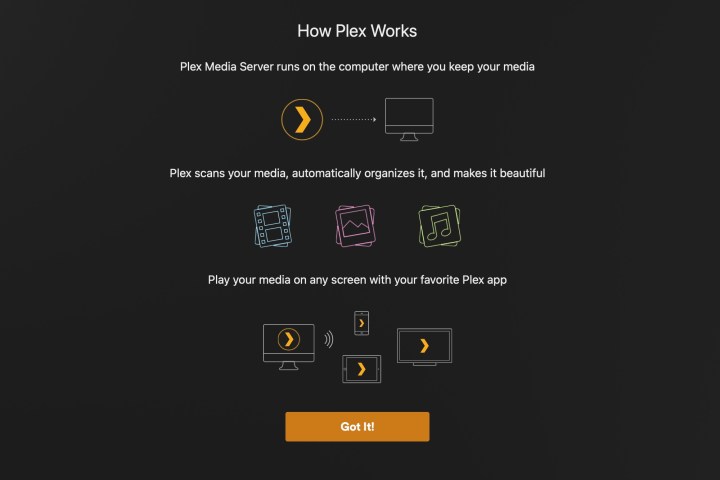 An at a glance breakdown of how Plex works. Plex
An at a glance breakdown of how Plex works. Plex
Installing and Using Plex: A Step-by-Step Guide
Your Plex journey begins with installing the Plex Media Server software:
- Download and Install: Download the appropriate installer for your chosen device and follow the instructions. The Plex web app will automatically open upon successful installation.
- Account Creation and Setup: The web app is the primary interface for configuring your Plex server and also allows you to browse and play your library. You’ll be prompted to create a Plex account and guided through a setup wizard to locate your media files.
- File Organization: Plex can manage media stored in various folders and hard drives, both local and networked. However, Plex recommends specific file naming conventions for optimal organization. While not mandatory, adhering to these conventions ensures proper identification and access to rich metadata.
- Library Scanning: The Plex Media Server automatically scans designated directories for changes. You can configure the scanning frequency, enabling automatic library updates upon detecting new files.
- Verification: To confirm proper setup, navigate to the Home section within the web app. Your media should appear with corresponding artwork.
- Playback: To play a file, hover over the thumbnail and click Play. Note that playback within the web app may differ from the experience on dedicated client devices.
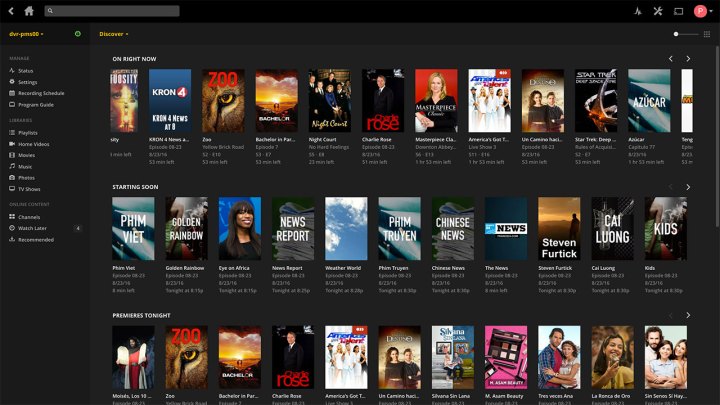 plex-full-library Plex
plex-full-library Plex
Playing Plex Files on Your TV and Other Devices
Plex clients are available for virtually every device. Typically found in the respective app stores, these clients are generally free, although some may incur a small download fee. A Plex Pass subscription grants free access to all client apps.
- Client Login: Launch the Plex client and log in with your Plex account. If your device and server are on the same network, the client should quickly display your media library.
- Navigation and Playback: Browse your media using the intuitive category links and select a file to access its information screen and the Play Now button.
- Universal Search: Plex’s powerful search function finds matches across your libraries, subscriptions, and services, including personal media, Plex Free Movies and TV, web shows, podcasts, and (formerly) Tidal.
Troubleshooting Playback Issues
Different client devices have varying capabilities, which can impact playback. When a client connects to the server, it communicates its supported formats. If a file’s format is incompatible with the client, the server attempts to transcode it. This process can be resource-intensive, and insufficient server power can lead to playback errors.
A powerful server computer is the ideal solution. However, a powerful client device capable of handling various file types without transcoding is a viable alternative. The Nvidia Shield TV and Shield TV Pro are excellent examples, supporting a wide range of formats and minimizing the need for server-side transcoding.
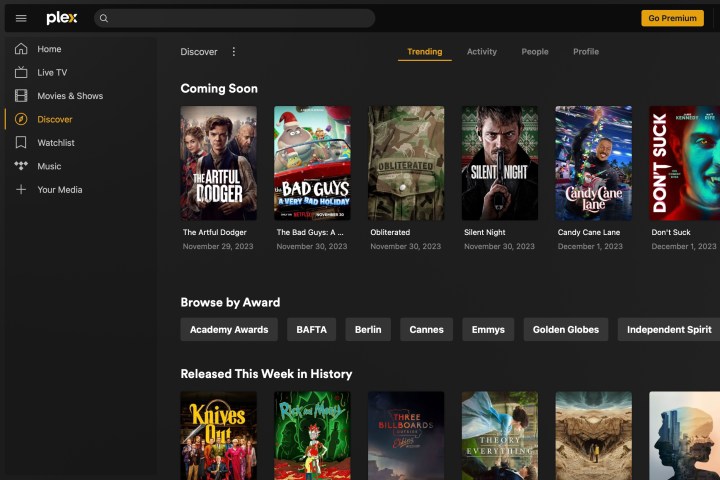 A screengrab of the Plex Media Server. Michael Bizzaco / MaagX
A screengrab of the Plex Media Server. Michael Bizzaco / MaagX
Plex Discover: Unifying Your Streaming Services
Plex Discover brings all your streaming services together. During setup, you can select from a wide array of providers, including Netflix, Amazon Prime Video, Disney Plus, Hulu, HBO Max, and more.
- Discover Section: Located in the left-hand menu, the Discover section aggregates content from your linked streaming services, organized into categories like Trending, New, and Coming Soon. Clicking a title reveals information and allows you to add it to your watchlist.
- Universal Search: Plex’s search extends across your streaming subscriptions, even those not directly linked, alongside your personal library, Plex’s free content, trailers, and theatrical releases. Search by title, actor, or director.
- Universal Watchlist: Consolidate your watchlists from various services into a single, unified list within Plex. Filter by availability to focus on currently streamable content.
Enabling Remote Access and Library Sharing
Remote access allows you to stream your Plex library from anywhere in the world. Setting this up requires configuring your router’s firewall:
- Modem Configuration: Configure your modem to direct remote access requests to your router.
- Router Configuration: Forward remote access requests to your Plex Media Server’s host device.
- Plex Media Server Configuration: Enable the server to respond to remote access requests.
To share your library with others, configure remote access first. Then, have your friends and family create free Plex accounts and share their registered email addresses with you.
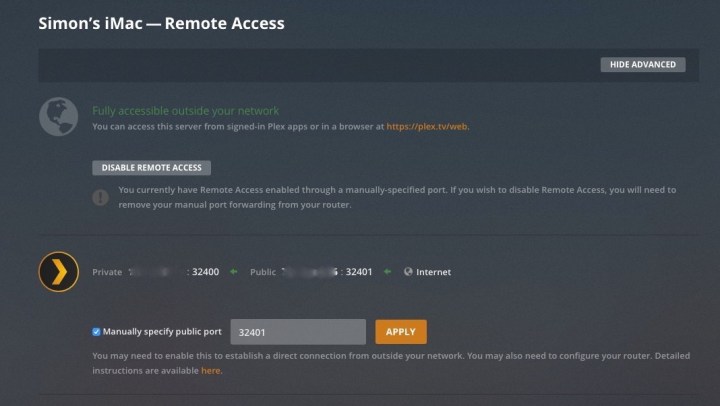 Plex Remote Access setup screen. Simon Cohen / MaagX
Plex Remote Access setup screen. Simon Cohen / MaagX
- User and Sharing Settings: Within your Plex Media Server settings, navigate to Users and Sharing to add users and grant access to specific libraries. Plex Pass subscribers can enable download/sync functionality and photo uploads. The Activity Dashboard provides real-time and historical viewing data for shared users.
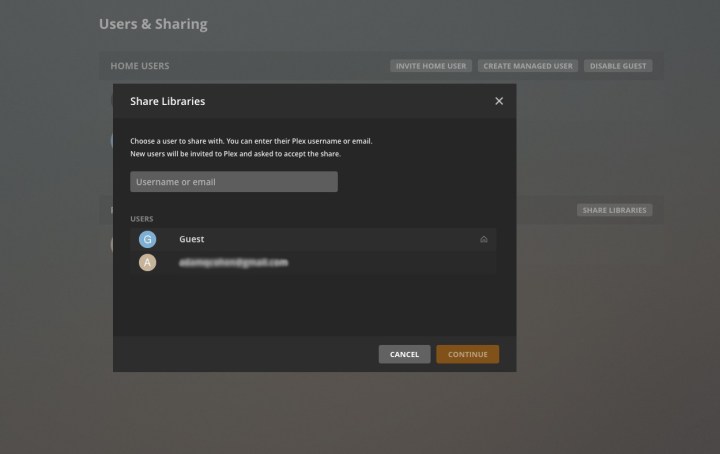 Plex add a shared user screen. Simon Cohen / MaagX
Plex add a shared user screen. Simon Cohen / MaagX
Plex Free Movies and TV: Expanding Your Options
Plex Free Movies and TV, similar to services like the Roku Channel, offers ad-supported content both as a standalone service and as an integrated component of your Plex experience. Access it via a web browser or directly within your Plex Media Server interface. With content from providers like Paramount, Warner Brothers, MGM, and Lionsgate Films, there’s a diverse selection of movies and shows to discover.
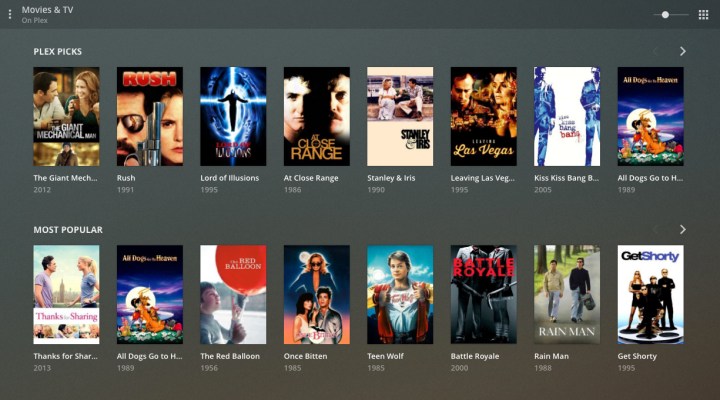 Plex Free Movies and TV screen. Simon Cohen / MaagX
Plex Free Movies and TV screen. Simon Cohen / MaagX
Sonos Integration: Enhancing Your Audio Experience
Integrate Plex with your Sonos system to enjoy your music library through your whole-home audio setup. Plex transcodes unsupported file formats like hi-res FLAC, ensuring compatibility. Moreover, Plex enables access to your music library across multiple Sonos systems in different locations. Create multiple user profiles with separate playlists, perfect for shared Plex servers.
Plex Pass: Unlocking Premium Features
While Plex offers a robust free experience, Plex Pass unlocks premium features for a monthly, annual, or lifetime fee. Benefits include:
- Live TV and DVR: Watch and record live TV with a compatible HD antenna and OTA DVR.
- Mobile Sync: Download content for offline viewing.
- Skip Credits: Automatically skip opening and ending credits.
- Plex Dash: Monitor server performance and library growth.
- Webhooks: Integrate Plex with smart home devices and workflow tools.
- Premium Music and Photo Libraries: Access enhanced metadata and features.
- Camera Upload: Sync photos from your mobile device to Plex.
- Hardware-Accelerated Streaming: Improve transcoding performance.
- Free Access to Plex Client Apps: Eliminate client app fees.
- Download Feature: Download content for offline playback.
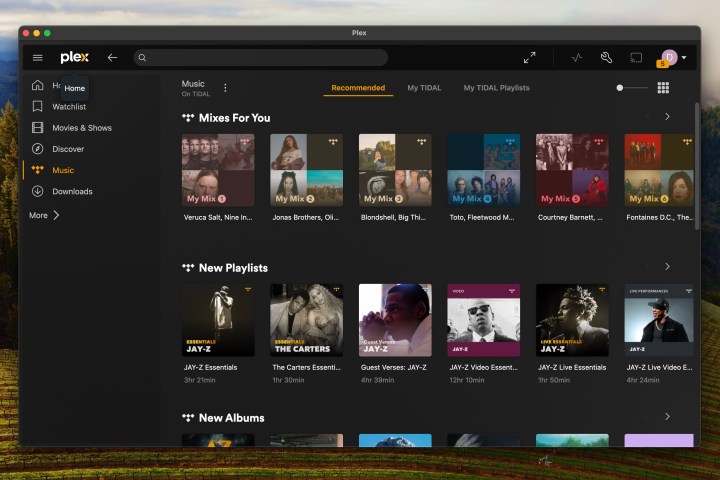 A view of the Tidal integration in Plex Server. Derek Malcolm / MaagX
A view of the Tidal integration in Plex Server. Derek Malcolm / MaagX
Please note that Tidal integration is no longer supported as of October 28, 2024.
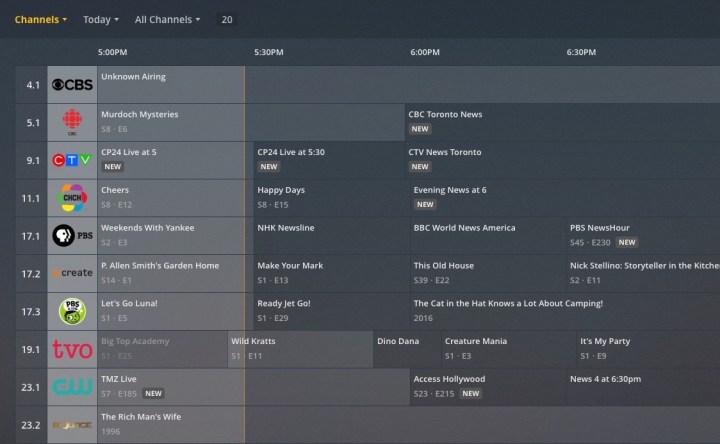 The Plex Live TV screen. Plex
The Plex Live TV screen. Plex
Plexamp: Reimagine Your Music Listening
Plexamp, a dedicated music app, provides a premium music streaming experience with features like gapless playback, loudness leveling, pre-caching, and Chromecast/AirPlay support. While free for all Plex users, Plex Pass subscribers gain access to premium features like mix building and curated playlists.
 A person listening to music with the Audioengine B-Fi. Crutchfield
A person listening to music with the Audioengine B-Fi. Crutchfield
Watch Together: Shared Viewing Experiences
Plex’s Watch Together feature enables synchronized movie and TV show viewing with friends across a wide range of devices. To initiate a Watch Together session:
- Select content and click the Three dots / more button, followed by Watch Together.
- Invite friends from your Plex friend list.
- Enter the Watch Together Lobby and wait for friends to join.
- Start playback. Any user can control playback for all participants.
Kodi vs. Plex: Key Differences
Kodi, a powerful media center software, functions differently from Plex. Kodi lacks a central server, with all functionalities contained within the app itself. This limits device compatibility and requires individual setup for each instance. Kodi’s open-source nature allows for third-party add-ons, but these can pose security risks and potential copyright infringement issues.
Plex, with its centralized server and user-friendly interface, offers seamless syncing across devices and extensive features. While Kodi caters to users who prefer granular control and customization, Plex provides a more streamlined and convenient media management solution.
With its wealth of features and minimal limitations, Plex empowers you to organize and access your media effortlessly. From free streaming content to remote access and synchronized viewing, Plex offers a comprehensive entertainment solution.