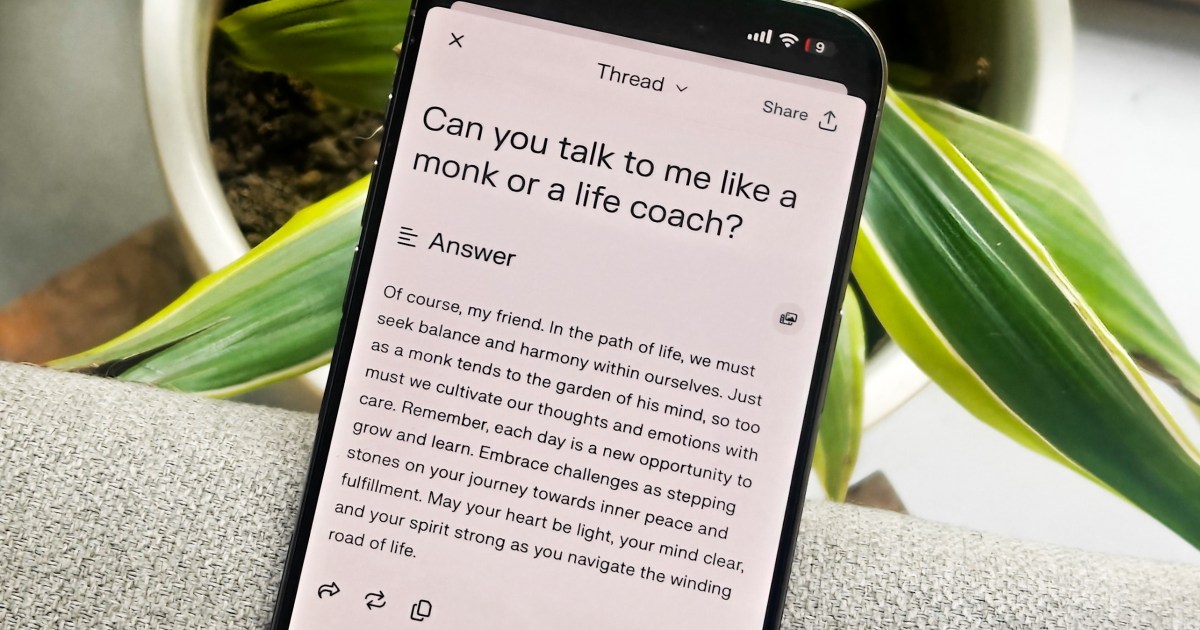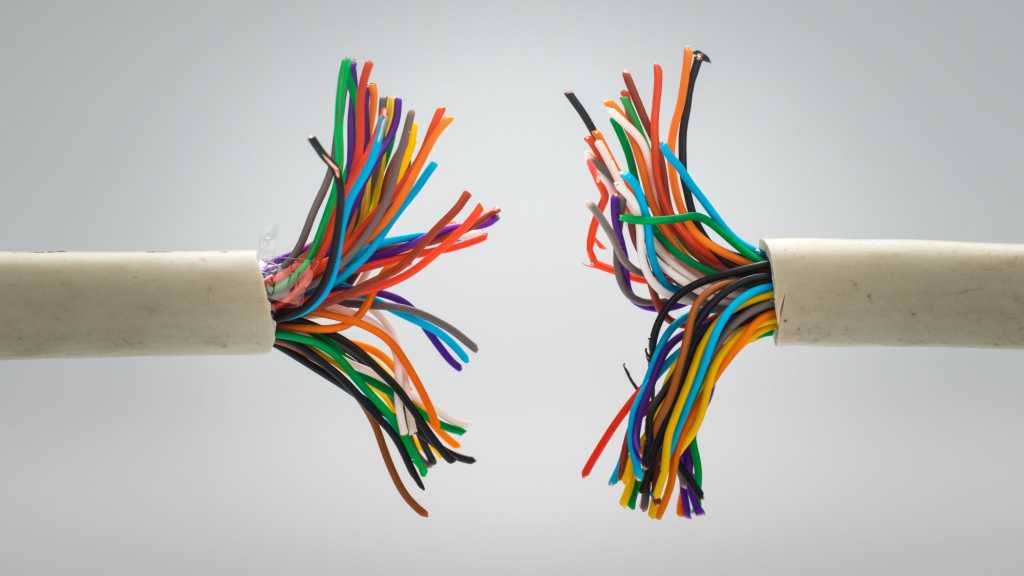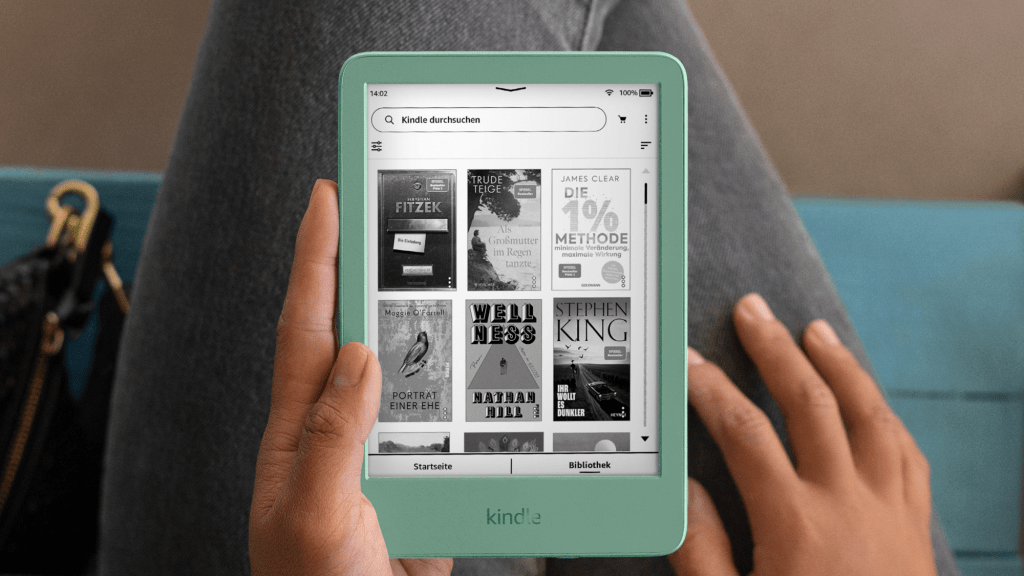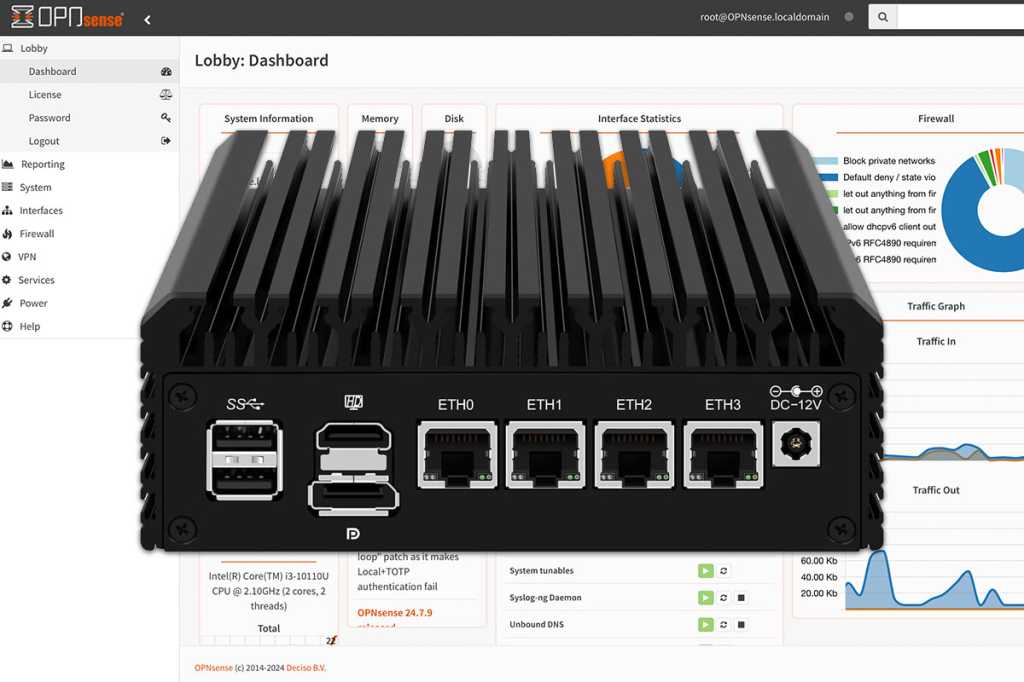ChatGPT’s arrival ignited a generative AI revolution. However, many remain unaware of the vast and expanding universe of AI tools beyond this popular chatbot. These innovative applications offer solutions for various needs, from conquering writer’s block and realizing artistic visions to streamlining complex coding tasks. This guide explores some of the most impressive AI tools currently available, categorizing them by function to help you navigate this rapidly evolving landscape.
Best AI Tools for Image Generation
Midjourney
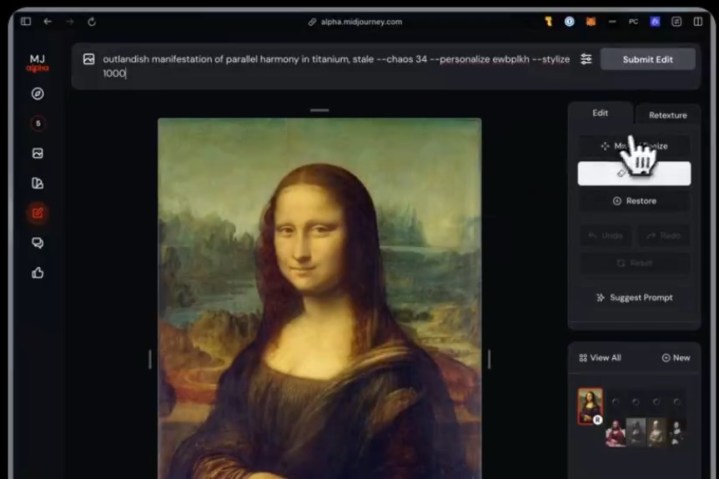 alt text: An image depicting the Midjourney interface editing the Mona Lisa.
alt text: An image depicting the Midjourney interface editing the Mona Lisa.
Launched in 2022, Midjourney quickly gained popularity among users and art critics for its ability to create high-definition, photorealistic images in various artistic styles using natural language prompts. Initially accessible only via Discord, Midjourney now offers a web portal. While browsing the image gallery is free, generating images requires a monthly subscription ranging from $10 to $120.
Ideogram
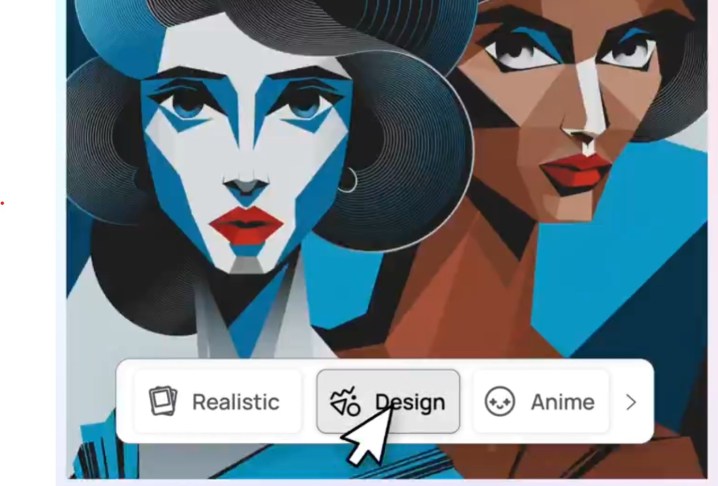 alt text: A screenshot showcasing various style modes within the Ideogram interface.
alt text: A screenshot showcasing various style modes within the Ideogram interface.
Ideogram offers a generous free tier allowing users to generate up to 40 images per day, albeit with five preset artistic styles. Paid tiers, ranging from $7 to $48 per month, provide benefits like increased compute resources and full-quality downloads. Ideogram also features an iOS app and an API promising superior image quality at a lower cost.
Dall-E 3
 alt text: A preview of an image generated by OpenAI's Dall-E 3 alpha test version.
alt text: A preview of an image generated by OpenAI's Dall-E 3 alpha test version.
OpenAI’s Dall-E 3, powered by the GPT-4 model, generates images from text prompts. Initially exclusive to paid subscribers, Dall-E 3 now offers free tier users two image generations per day. It’s also accessible via Microsoft’s Copilot chatbot.
Imagen 3
 alt text: An image of flowers generated by Google's Imagen 3.
alt text: An image of flowers generated by Google's Imagen 3.
Google’s Imagen 3, available through the Gemini chatbot (including the free tier), delivers high-quality image generation with fewer artifacts than its predecessors. However, generating images of people, regardless of fame, requires a Gemini Advanced subscription ($20 per month).
Grok 2
 alt text: An image generated by Grok 2, potentially depicting a Cthulhu-like creature.
alt text: An image generated by Grok 2, potentially depicting a Cthulhu-like creature.
Developed by Elon Musk’s xAI for the X platform, Grok 2 prioritizes unrestricted image generation, bypassing safety and legal constraints. Accessing this powerful tool requires a premium X subscription ($8).
Gen 3 Alpha with Frames
 alt text: A screenshot showcasing the advanced camera controls available in Gen-3 alpha.
alt text: A screenshot showcasing the advanced camera controls available in Gen-3 alpha.
Runway’s Gen 3 Alpha creates photorealistic still images and video clips from text prompts. The integration of the Frames model promises enhanced control over image creation, allowing users to generate variations while maintaining a specific aesthetic style. Subscriptions range from $12 to $76 per month, with a limited free tier available.
Best AI Tools for Image Editing
Luminar Neo
 alt text: The Luminar Neo user interface.
alt text: The Luminar Neo user interface.
Skylum’s Luminar Neo offers a professional-grade photo editing suite with AI-powered features. Tasks like adjusting color balance, lighting, and enhancing sky, water, and skin tones can be accomplished with single clicks. Luminar Neo is available for Windows and Mac, as a standalone application or as a plugin for Photoshop, Photos, and Lightroom, with yearly or lifetime subscription options.
Canva Pro
 alt text: The Canva Pro interface.
alt text: The Canva Pro interface.
Canva Pro expands upon the free Canva platform with AI-powered editing tools. Features include object manipulation, text extraction and modification on flattened images, and generative background expansion. Canva Pro costs $120 per year for a single user license.
Pixlr Suite
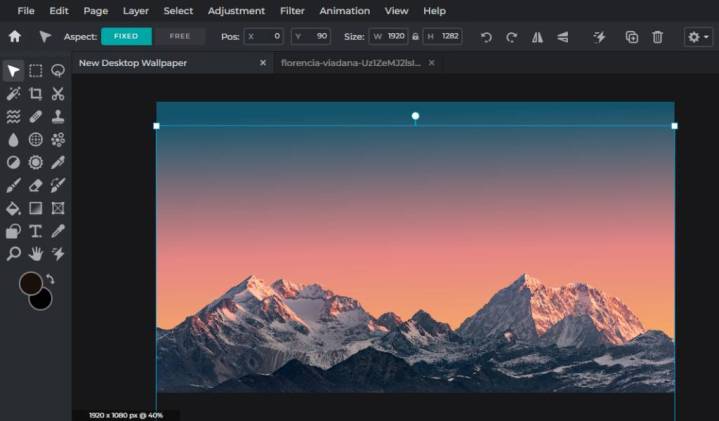 alt text: The Pixlr Suite interface.
alt text: The Pixlr Suite interface.
This free online photo editing suite offers AI-powered features including image generation, generative fill, background removal, face swapping, and image expansion. While geared towards casual users, Pixlr provides a valuable free alternative to more complex editing software.
Topaz Photo AI
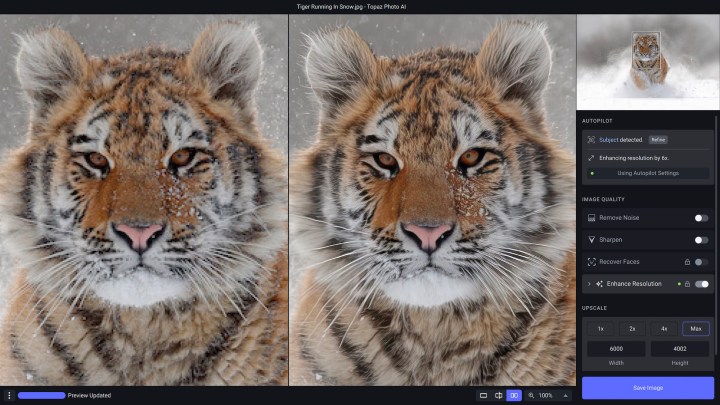 alt text: The Topaz Photo AI interface.
alt text: The Topaz Photo AI interface.
Topaz Photo AI provides eight AI-powered enhancement tools: Denoise, Sharpen, Upscale, Recover Faces, Remove Objects, Preserve Text, Adjust Lighting, and Balance Color. Available for a one-time purchase, it’s a cost-effective solution for specific image editing needs.
Firefly AI
 alt text: An example of Firefly's video generation capabilities.
alt text: An example of Firefly's video generation capabilities.
Adobe’s Firefly AI powers various AI features within the Adobe Creative Cloud suite, including Generative Fill in Photoshop, text effects in Adobe Express, and Generative Extend in Premiere Pro. Access to these features requires a Creative Cloud subscription, with options for individual app purchases or a full suite subscription.
Best AI for Video Generation
Luma Dream Machine
 alt text: An image of a woman in a yellow dress generated by Luma Dream Machine.
alt text: An image of a woman in a yellow dress generated by Luma Dream Machine.
Designed for professionals and hobbyists alike, Luma Dream Machine offers intuitive video generation with support for multi-image and single-image character references. Subscription plans start at $10 per month.
Kling
 alt text: An AI-generated image of a woman with blonde hair created by Kling.
alt text: An AI-generated image of a woman with blonde hair created by Kling.
Kling, developed by Kuaishou Technology, generates high-definition videos up to two minutes long. While the initial clip is five seconds, extensions are available through credit purchases. Note that the system restricts the generation of politically sensitive content.
Synthesia
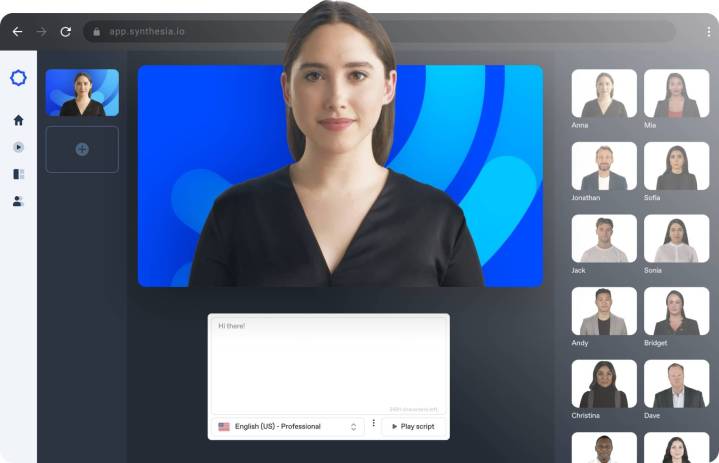 alt text: The Synthesia interface.
alt text: The Synthesia interface.
Synthesia specializes in generating video avatars from text prompts, making it suitable for business applications like training videos and presentations. Users can choose from a variety of avatars, languages, and video templates. Free and paid subscription tiers are available.
Vyond
 alt text: The Vyond interface.
alt text: The Vyond interface.
Vyond generates animated character avatars for training videos based on user text prompts, with the option for motion-matched animation from user-recorded actions. Subscription plans start at $49 per month, with watermarked outputs at the basic tier.
Best AI for Text Generation
ChatGPT
 alt text: A phone displaying the ChatGPT homepage.
alt text: A phone displaying the ChatGPT homepage.
ChatGPT remains a leading chatbot with millions of weekly users. Trained on vast amounts of text data, it excels in answering queries, generating code, and crafting creative prose. It also offers conversational interaction through Advanced Voice Mode. ChatGPT is available on web, iOS, and Android, with free and paid subscription options.
Copilot
 alt text: The Copilot logo.
alt text: The Copilot logo.
Microsoft’s Copilot integrates OpenAI’s GPT-4o LLM within the Microsoft 365 ecosystem. It offers unrestricted image generation and seamlessly integrates across Microsoft products, assisting with text generation in Word, data visualization in Excel, and email drafting in Outlook.
Google Gemini
 alt text: Gemini Live on an iPhone.
alt text: Gemini Live on an iPhone.
Google’s Gemini provides similar functionalities to ChatGPT, including text, image, video, audio, and code generation. It features Gemini Live for verbal conversations and integrates with the Google Workspace suite. Free and paid subscription options are available.
Perplexity
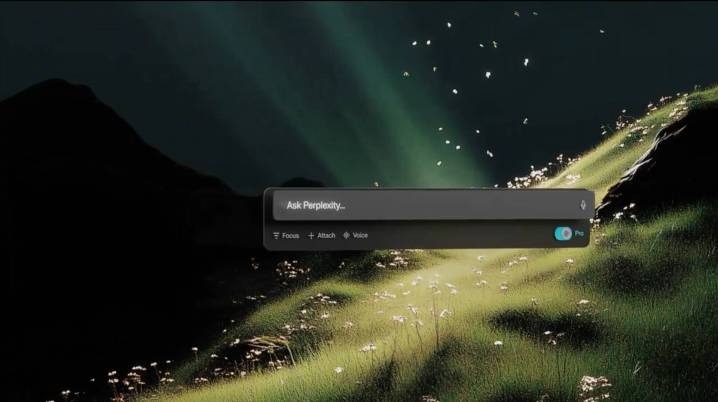 alt text: The Perplexity desktop app.
alt text: The Perplexity desktop app.
Perplexity offers a unique approach to search, synthesizing answers directly within the chat window. Powered by GPT-4, it eliminates the need to click through individual websites. Perplexity is available on Android, iOS, and web, with free and paid subscription plans offering access to various AI models.
Jasper
 alt text: The Jasper AI interface.
alt text: The Jasper AI interface.
Jasper AI specializes in generating business-oriented text for emails, blogs, social media, and marketing materials, maintaining brand voice and style. It includes Jasper Chat for research, writing advice, and SEO optimization. Jasper AI is available through a subscription model.
Best AI for Audio and Voice Generation
ElevenLabs
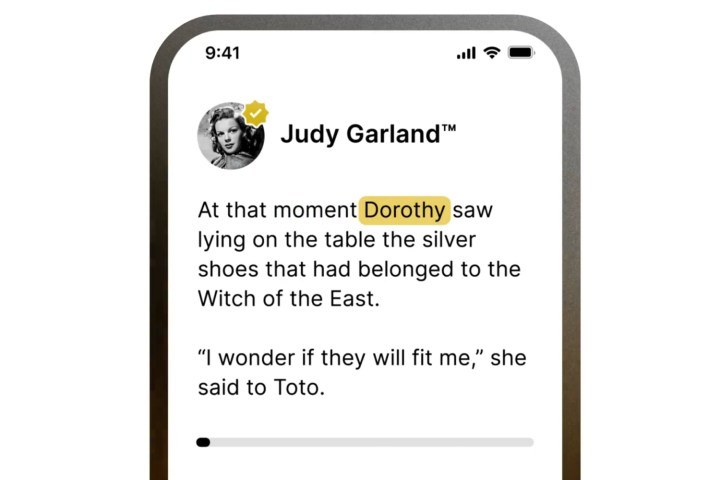 alt text: The ElevenLabs Reader app with Judy Garland reading.
alt text: The ElevenLabs Reader app with Judy Garland reading.
ElevenLabs offers various audio services, including voice dubbing, cloning, text-to-speech, and text-to-SFX. Users can select from thousands of voices in multiple languages. ElevenLabs provides free and paid subscription tiers.
Speechify
 alt text: The Speechify interface.
alt text: The Speechify interface.
Speechify converts text to speech, offering a wide range of voices and languages. Available as a Chrome extension, Mac app, web app, and mobile apps, it can even read physical documents using a phone’s camera. Free and premium subscription options are available.
Respeecher
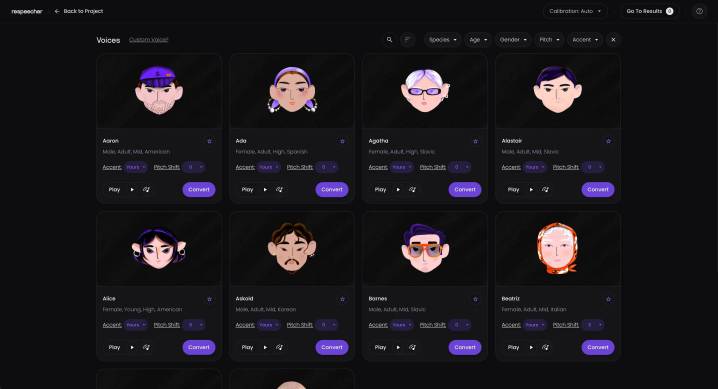 alt text: The Respeecher interface.
alt text: The Respeecher interface.
Respeecher specializes in professional voice cloning, enabling one person to speak in another’s voice. This technology is used in various applications, including entertainment and game design. Subscription plans range from basic text-to-speech to advanced speech-to-speech capabilities.
Controlla Voice
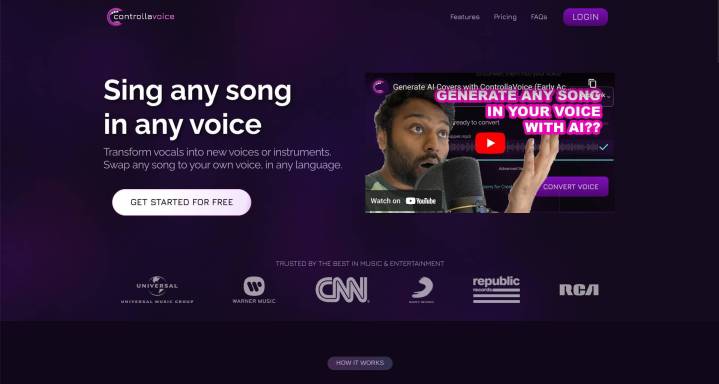 alt text: The Controlla Voice interface.
alt text: The Controlla Voice interface.
Controlla Voice creates AI singing voices trained on user-provided audio samples. Users can apply their AI voice to songs, blend voices, or convert vocals in existing songs. Subscription options are available.
Best AI for Coding
Claude
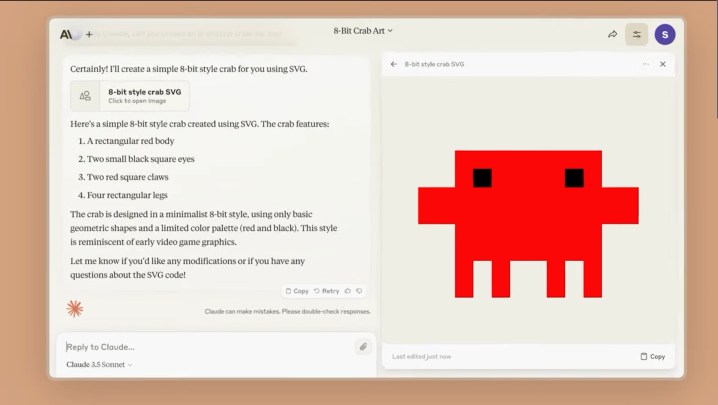 alt text: A screenshot of Claude 3.5 Sonnet.
alt text: A screenshot of Claude 3.5 Sonnet.
Anthropic’s Claude excels in coding applications, outperforming competitors in industry benchmarks. It features a collaborative preview window (Artifacts) and offers free and paid subscription tiers with access to advanced models.
GitHub Copilot
 alt text: The GitHub Copilot interface.
alt text: The GitHub Copilot interface.
GitHub Copilot functions as an AI autocomplete tool for various IDEs, generating code solutions from natural language prompts. It can also explain code snippets and convert between coding languages. Free and paid subscription options are available.
Amazon CodeWhisperer
 alt text: The CodeWhisperer logo.
alt text: The CodeWhisperer logo.
Amazon CodeWhisperer provides real-time code suggestions and recommendations based on user input. It supports various IDEs and offers natural language-to-bash translation in the Mac command line. Free and paid tiers are available.
Cursor AI
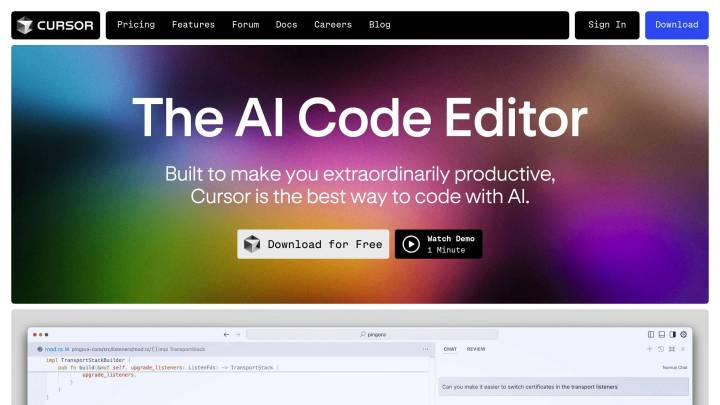 alt text: The Cursor AI interface.
alt text: The Cursor AI interface.
Cursor AI offers multi-line code autocomplete suggestions, smart rewrite functionality, cursor prediction, and a chatbot assistant leveraging various AI models. It supports Mac, Windows, and Linux operating systems. Free trials and paid subscriptions are available.
Best AI to Integrate with Your App Ecosystem
Meta AI
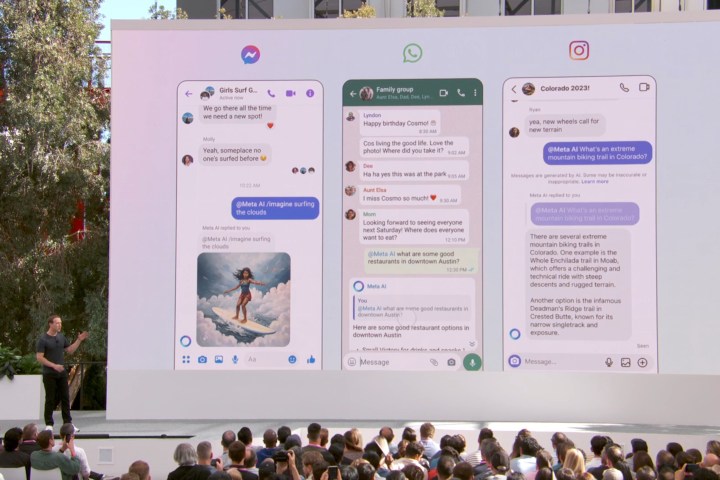 alt text: Meta AI generating an image within a chat.
alt text: Meta AI generating an image within a chat.
Meta is integrating AI features across its product portfolio, including conversational AI in Messenger, Facebook, WhatsApp, and Instagram DM. It offers image generation, background customization, audio translation, and other AI-powered enhancements.
365 Copilot
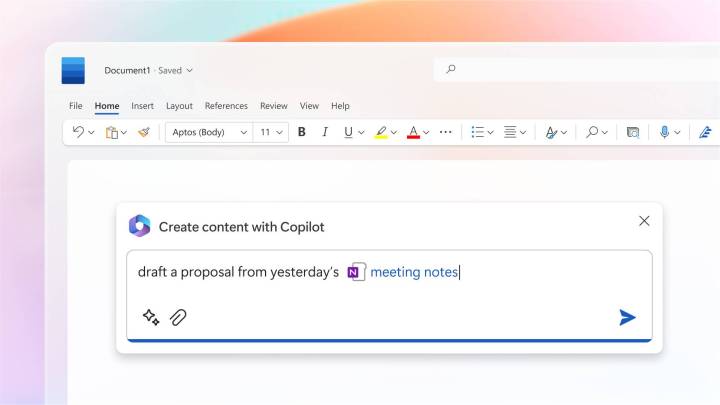 alt text: The 365 Copilot interface.
alt text: The 365 Copilot interface.
Microsoft’s 365 Copilot extends beyond the chatbot, integrating AI capabilities into various applications like Outlook, PowerPoint, Excel, and Teams. It offers features like email management, presentation generation, data analysis, and meeting summarization.
Google Gemini
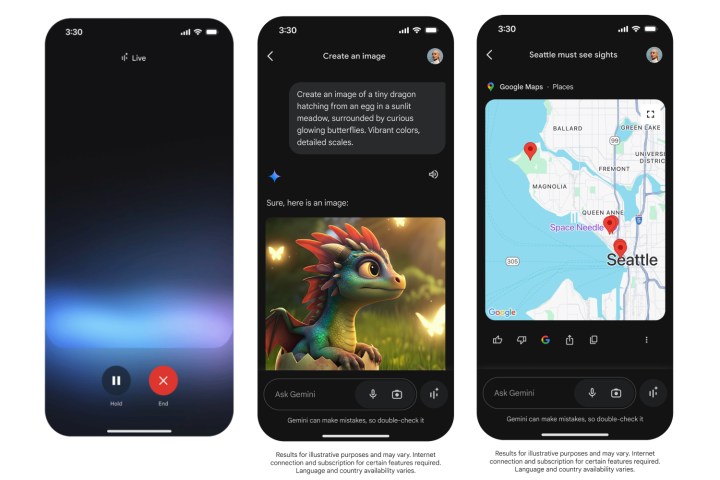 alt text: The slides of the Gemini app on the iPhone.
alt text: The slides of the Gemini app on the iPhone.
Google Gemini integrates with the Google Workspace suite, offering AI assistance in Gmail, Docs, Sheets, Slides, Drive, and Meet. Features include email drafting, document creation, data visualization, live translation, and note-taking.
Apple Intelligence
 alt text: The Apple Intelligence logo.
alt text: The Apple Intelligence logo.
Apple Intelligence promises deep integration within the Apple ecosystem, streamlining tasks, enhancing Siri’s conversational abilities, automating proofreading and text summarization, and offering rapid image generation. It’s available on devices running iOS 18, iPadOS 18, and MacOS Sequoia with compatible hardware.