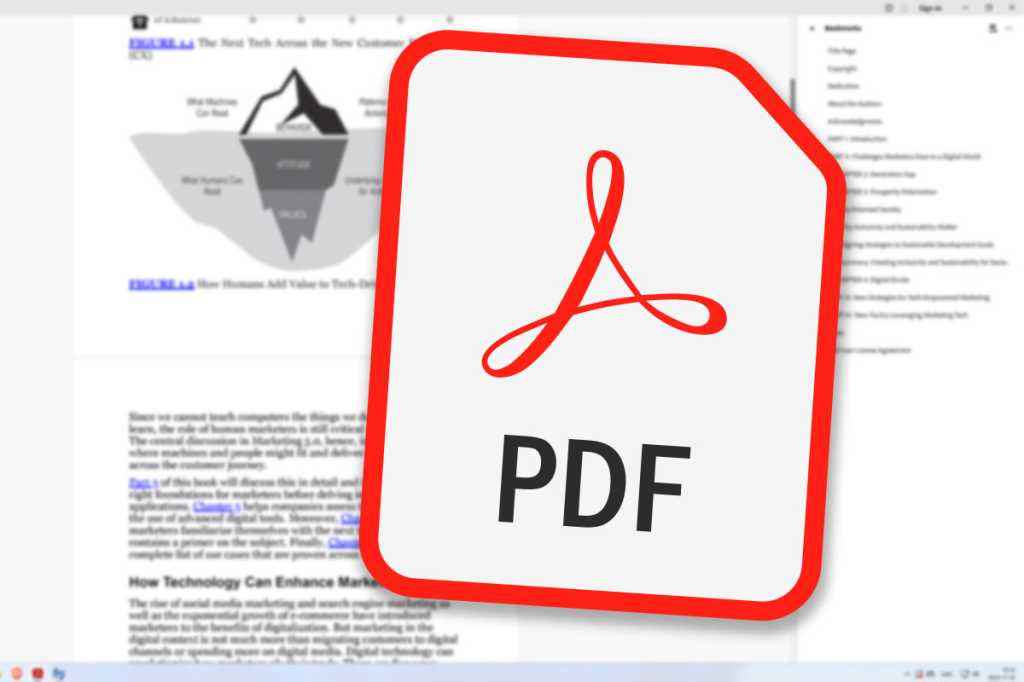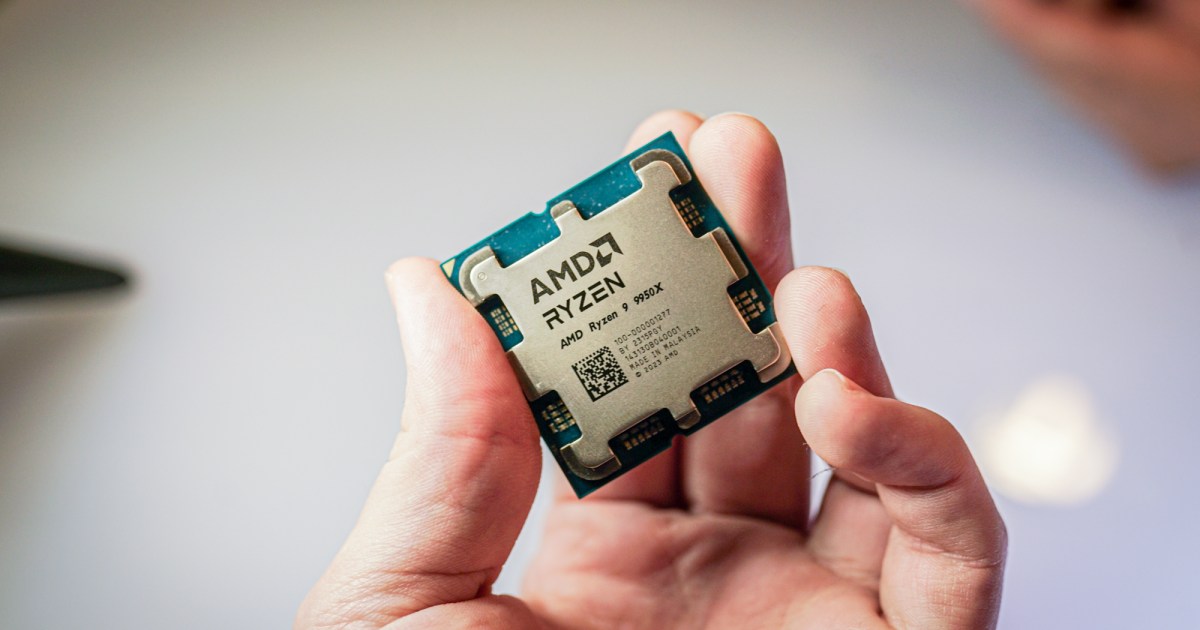Have you ever received a strange link via email, text, or social media? That feeling of hesitation before clicking is your digital defense mechanism kicking in. Fortunately, several free online tools can help you verify the safety of these links and avoid falling victim to phishing scams. These services analyze suspicious links, messages, and even QR codes to detect potential threats, protecting you from malware and phishing attacks.
How Link Checkers Work
These tools operate on a simple principle: You provide the questionable content, whether it’s a URL, email, text message, or a QR code screenshot, and the service analyzes it for potential threats. This is particularly crucial in today’s digital landscape where drive-by downloads are a real danger. Merely visiting a compromised website can trigger a malicious code download and execution on your device without any manual intervention from your side.
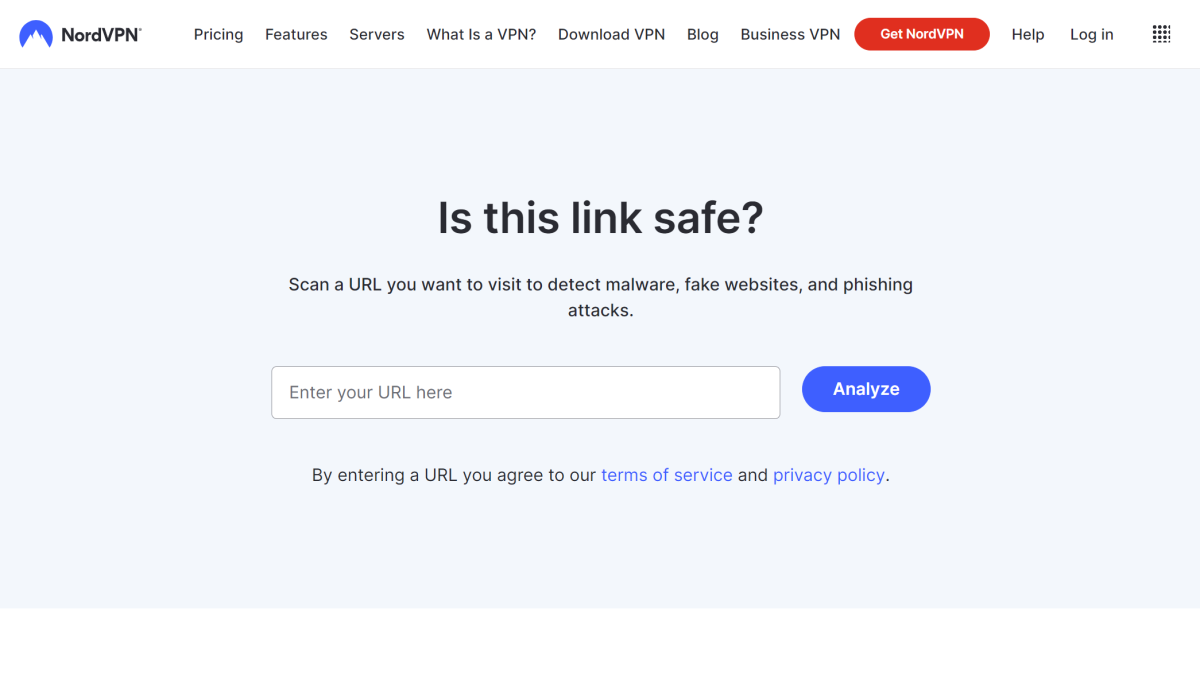 NordVPN Link Checker websiteNordVPN’s Link Checker helps analyze potentially harmful links.
NordVPN Link Checker websiteNordVPN’s Link Checker helps analyze potentially harmful links.
Free Link Checking Tools
One recent addition to the free link checking arsenal is NordVPN’s Link Checker. Launched in January 2024, this straightforward tool allows users to input a web address and receive an analysis based on a combination of databases and machine learning.
Bitdefender’s Scamio, an AI-powered chatbot, provides a more versatile approach. Released in December 2023, Scamio analyzes links, messages, emails, link screenshots, and QR codes for potential scams. While Bitdefender requires a free account to use Scamio, the added functionality makes it a worthwhile option.
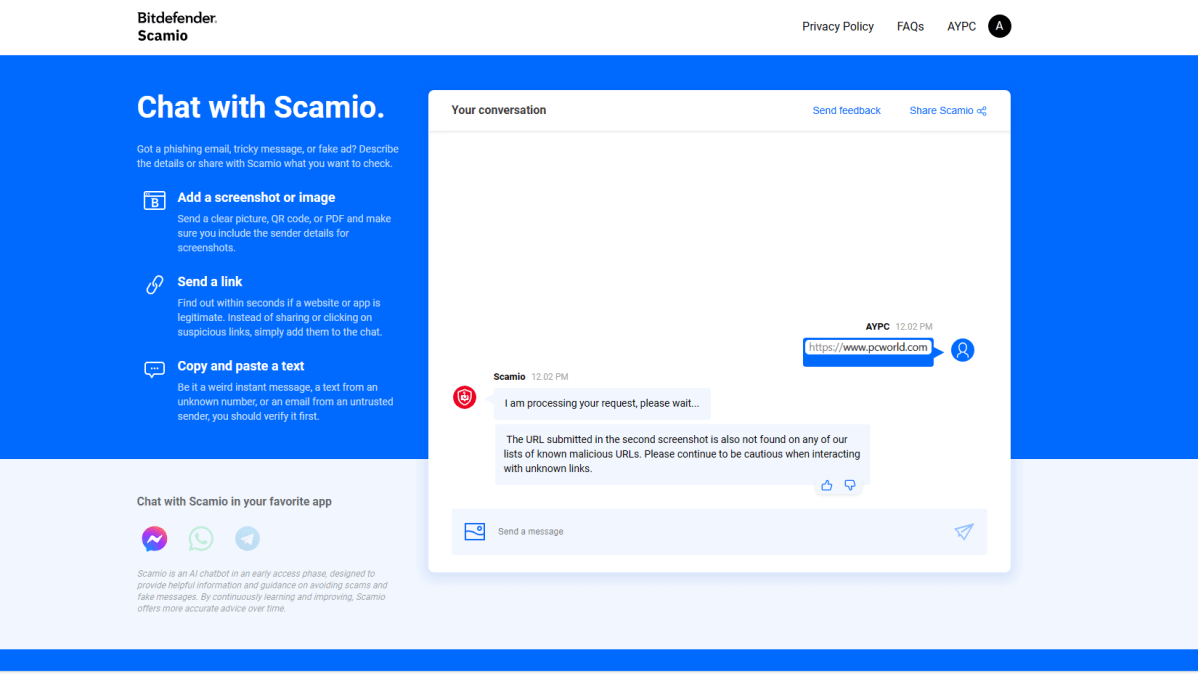 Bitdefender Scamio chatbotBitdefender’s Scamio chatbot analyzes text and screenshots for potential scams.
Bitdefender Scamio chatbotBitdefender’s Scamio chatbot analyzes text and screenshots for potential scams.
Existing and Alternative Solutions
While these newer tools are valuable, they’re not the only options available. Google Safe Browsing Site Status has been a reliable resource for years. The advantage of having multiple tools is that they can offer different interfaces and functionalities, such as the user-friendly chatbot approach of Bitdefender’s Scamio.
For proactive, automated protection, browser extensions from companies like Norton, Avast, AVG, Bitdefender, and McAfee offer real-time link scanning. Paid services like NordVPN and premium antivirus suites offer more comprehensive protection, including automatic link checking in chat messages and texts on your phone.
Limitations and Benefits of Free Tools
While free tools like AI chatbots can be slower and are subject to an ongoing learning curve, they offer a valuable second opinion. Often, our intuition tells us to be cautious about clicking unknown links, and these tools provide confirmation and reinforce safe online practices. It’s always wise to contact the sender directly if you have any doubts about a link’s legitimacy.
Conclusion
Staying safe online requires a proactive approach. Utilizing free link checking tools and adopting safe browsing habits, like verifying links before clicking and contacting senders for clarification, can significantly reduce your risk of encountering phishing scams and malware.