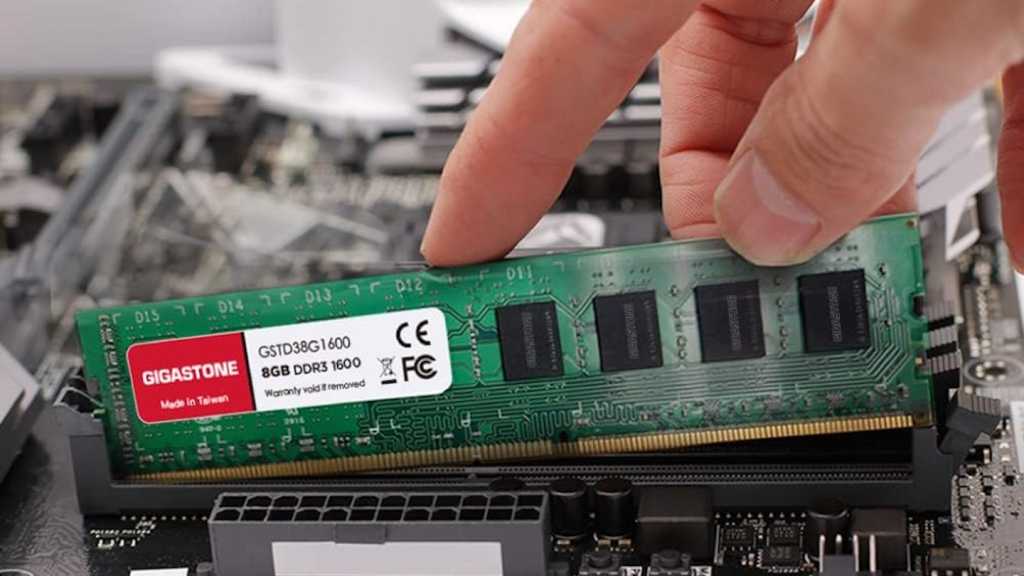Do you struggle to remember all your online passwords? With the sheer number of accounts we manage these days – from social media to online banking – keeping track of complex and unique passwords for each can feel overwhelming. Luckily, there’s a solution: password managers. This article will explore what password managers are, how they work, their benefits, and address common safety concerns.
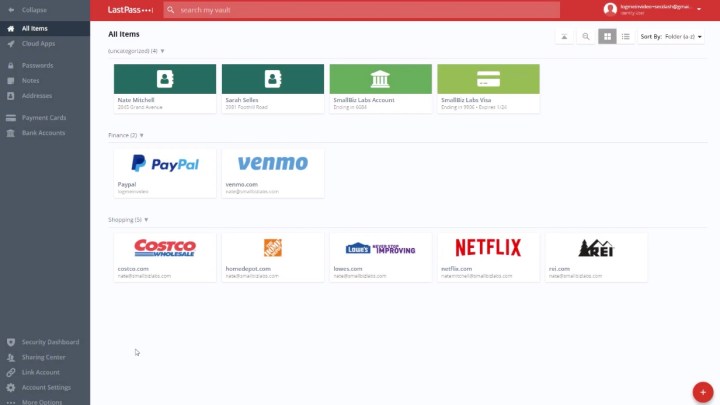 The LastPass vault in a browser.
The LastPass vault in a browser.
A password manager simplifies online security by securely storing and managing all your login credentials. It’s a much safer alternative to writing passwords down or, worse, using the same password for multiple accounts. Let’s dive into the details.
How Password Managers Simplify Your Digital Life
Password managers offer a centralized, encrypted vault for all your usernames and passwords. This eliminates the need to memorize complex combinations or resort to insecure practices. They provide convenient access to your credentials across various devices, simplifying your online experience. Both free and paid versions exist, with paid options typically offering advanced features and enhanced security.
Understanding the Mechanics of a Password Manager
Setting up a password manager involves creating a single, strong master password. This master password is the key to unlocking your entire password vault. Some managers even offer biometric authentication, allowing you to use fingerprints or facial recognition for access.
Once set up, you can begin adding your existing login credentials for various websites and applications. The password manager encrypts this data, protecting it from unauthorized access. When you need to log in to a site, the manager can either autofill your credentials or allow you to copy and paste them, eliminating manual entry.
Key Features and Benefits of Using a Password Manager
Beyond basic storage and retrieval, password managers offer a range of helpful features. Many can generate strong, random passwords for you, ensuring each account has a unique and secure login. This eliminates the challenge of creating complex passwords yourself.
Furthermore, some managers allow you to store other sensitive information like payment details or secure notes. Organizational features like folders and tags help you manage your growing list of credentials efficiently.
Popular Password Manager Options
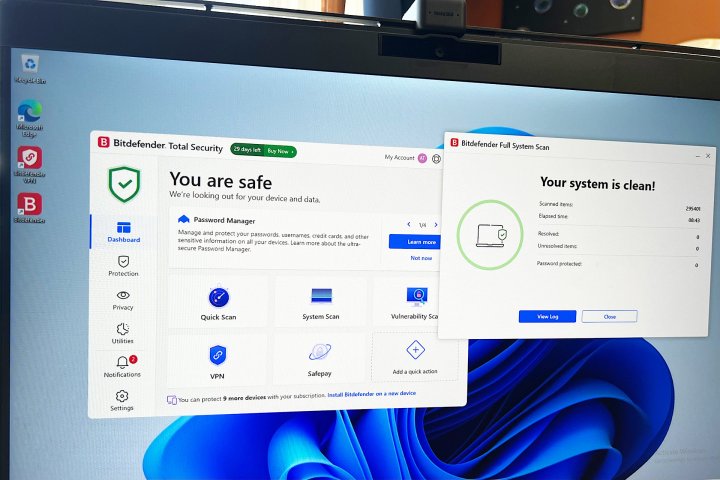 A photo of Bitdefender running on a PC.
A photo of Bitdefender running on a PC.
The market offers a variety of password managers, including dedicated software, mobile apps, browser extensions, and built-in tools on certain operating systems. Integrated options like Google Password Manager and iCloud Keychain provide seamless access across devices linked to your Google or Apple account, respectively.
Several antivirus software suites also include password management features, offering a comprehensive security solution. Standalone options like 1Password, Bitwarden, and Dashlane provide cross-platform compatibility, allowing you to access your passwords from any device.
Addressing Password Manager Safety Concerns
Using a reputable password manager significantly enhances your online security compared to less secure methods. A critical aspect of password manager security is the encryption method employed. Look for managers utilizing AES-256 encryption, a robust industry standard. Some managers, like NordPass, employ XChaCha20, a newer algorithm considered highly secure. Encryption scrambles your data, rendering it unreadable to unauthorized individuals.
Most password managers also feature automatic timeouts and require re-authentication after a period of inactivity, adding an extra layer of protection.
Choosing the Right Password Manager for You
The best password manager depends on your individual needs and preferences. Consider factors like security features, available platforms, ease of use, and pricing. Research different options and compare their features to find the one that best suits your requirements. Our list of the best password managers can help you make an informed decision.