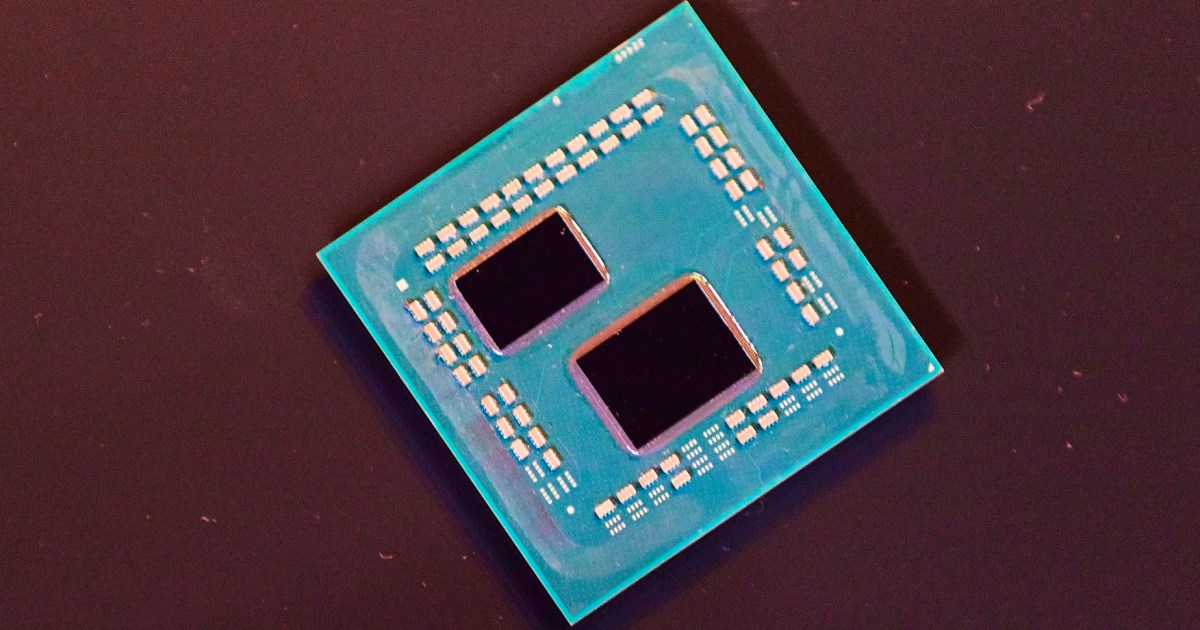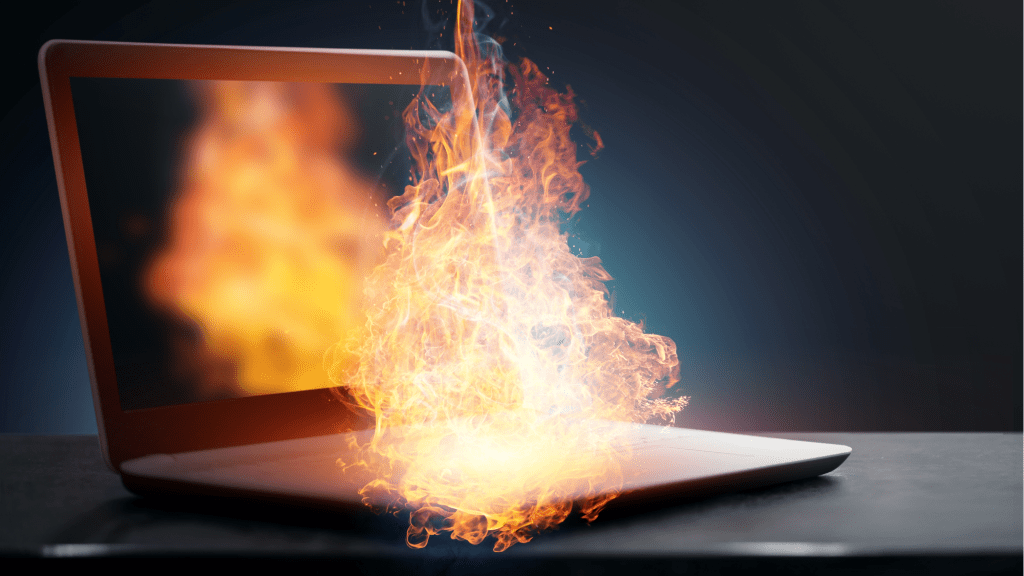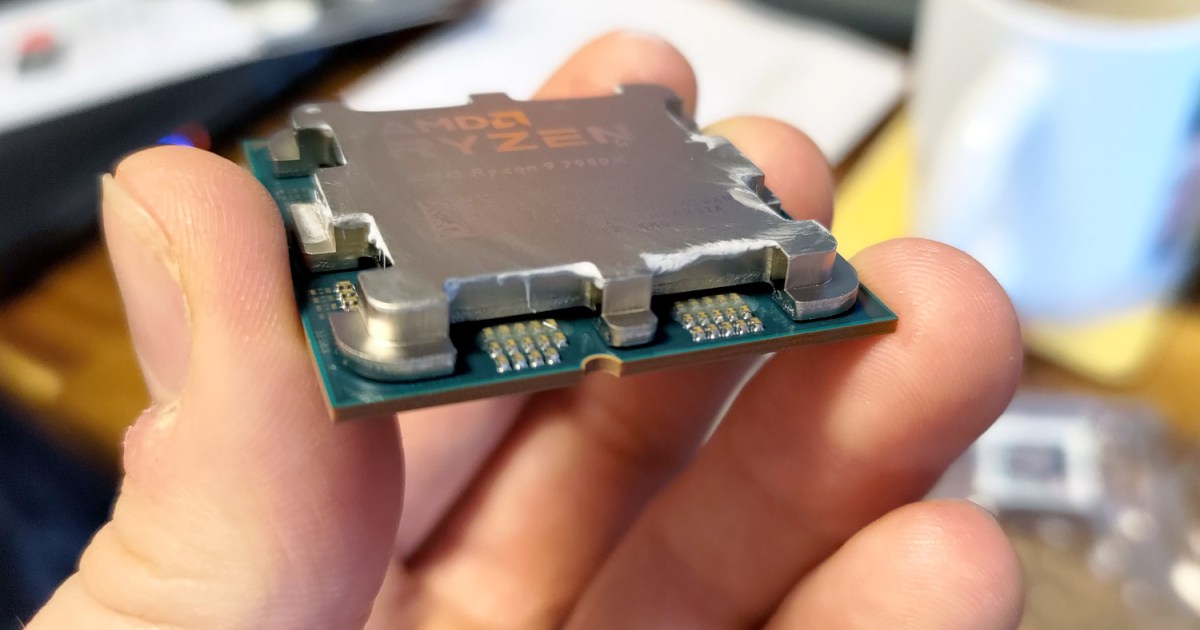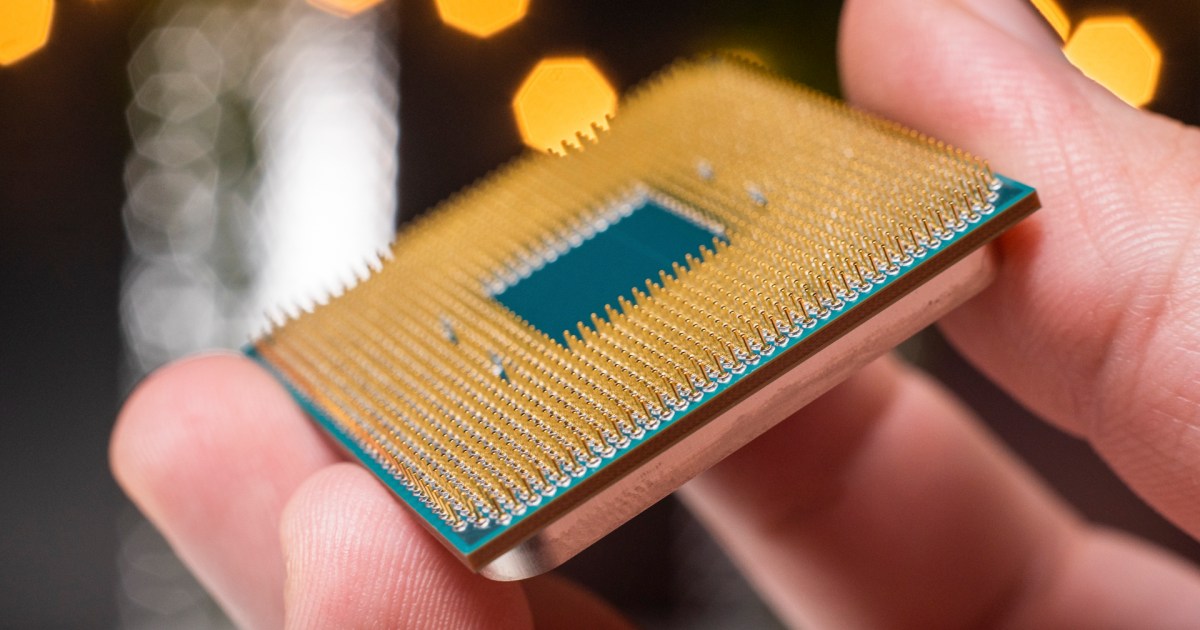The CPU, or central processing unit, is the brain of your computer. While the GPU takes center stage for gamers, the CPU plays a critical role in overall system performance. Upgrading your processor can significantly boost your computer’s speed and responsiveness, but it’s not always a simple decision. Choosing the right time and the right CPU can involve replacing other components like the motherboard and RAM. This guide will help you determine if a CPU upgrade is the right move for you.
 alt text: A close-up image of a CPU being installed into a motherboard.
alt text: A close-up image of a CPU being installed into a motherboard.
Upgrading Your CPU for Gaming
The relationship between CPUs and gaming performance is complex. Unlike GPUs, where more cores and higher clock speeds directly translate to better visuals and frame rates, CPUs don’t always follow the same pattern. A significant CPU upgrade might not yield noticeable improvements in some scenarios, depending on the game and settings.
Most CPUs from the last five years with six or more cores can achieve 60-120 frames per second (fps) in most games when paired with a suitable graphics card. To determine if your CPU is holding back your gaming experience, monitor GPU usage using tools like Task Manager or MSI Afterburner. If your GPU usage consistently nears 100%, your GPU is likely the bottleneck. Lower GPU usage suggests the CPU is limiting performance, a situation known as a CPU bottleneck.
 alt text: A person playing a video game on a computer.
alt text: A person playing a video game on a computer.
A CPU upgrade is most beneficial when GPU usage is significantly below 100%, such as 70% or lower. In such cases, a new CPU can unlock your GPU’s full potential. However, if GPU usage hovers around 90%, the performance gains from a CPU upgrade might be minimal.
Before upgrading, research CPU reviews and consider these factors:
- Core Count: Six cores are generally sufficient for excellent gaming performance. While top-tier gaming CPUs often have more cores, other factors also contribute to their performance.
- RAM Speed: RAM speed can influence gaming performance, but the impact is usually minor. Prioritize a RAM upgrade if you have limited RAM or exceptionally slow speeds.
- Architecture: Newer CPU architectures generally offer better gaming performance. Choose a CPU from the last two generations, such as Intel 11th/12th gen or AMD Ryzen 3000/5000 series.
- Clock Speed: Within the same architectural family, CPUs with higher clock speeds tend to perform better in games.
- Cache Size: Larger cache sizes contribute to faster processing. For example, the Ryzen 7 5800X3D excels in gaming due to its substantial L3 cache.
Upgrading Your CPU for Content Creation
Content creation encompasses various applications, broadly categorized into those benefiting from more cores and those prioritizing single-core performance. Assessing the need for a CPU upgrade for content creation is relatively straightforward.
Applications like video editing and rendering often leverage multiple cores. Monitor CPU usage during these tasks. If usage consistently nears 100%, a CPU with more cores can significantly improve performance. Research the core limitations of your specific applications before investing in a high-core-count CPU.
Some software primarily utilizes one or two cores, favoring CPUs with strong single-threaded performance. However, most single-core applications run smoothly on modern CPUs. Consider upgrading for single-threaded performance if you frequently work with demanding tasks like large spreadsheets in Excel.
For content creation, evaluate if a faster CPU is the primary need. Other components can play equally crucial roles. For instance, while CPUs can handle streaming on OBS, modern GPUs with updated encoders often provide better quality and efficiency, as CPU encoding is resource-intensive.
Utilize resource monitoring tools to identify bottlenecks. High RAM usage might indicate insufficient RAM, while high disk usage suggests a faster storage drive could be beneficial.
Choosing a New CPU
Once you’ve decided to upgrade, selecting the right CPU requires considering motherboard compatibility and RAM requirements. If your current motherboard supports suitable CPU upgrades, the choice simplifies. Otherwise, you’ll need a new motherboard and potentially new RAM.
Numerous other factors, such as overclocking, influence CPU selection. For a deeper dive into choosing the right CPU, consult our dedicated [CPU buying guide](For more information, check out our CPU buying guide.).