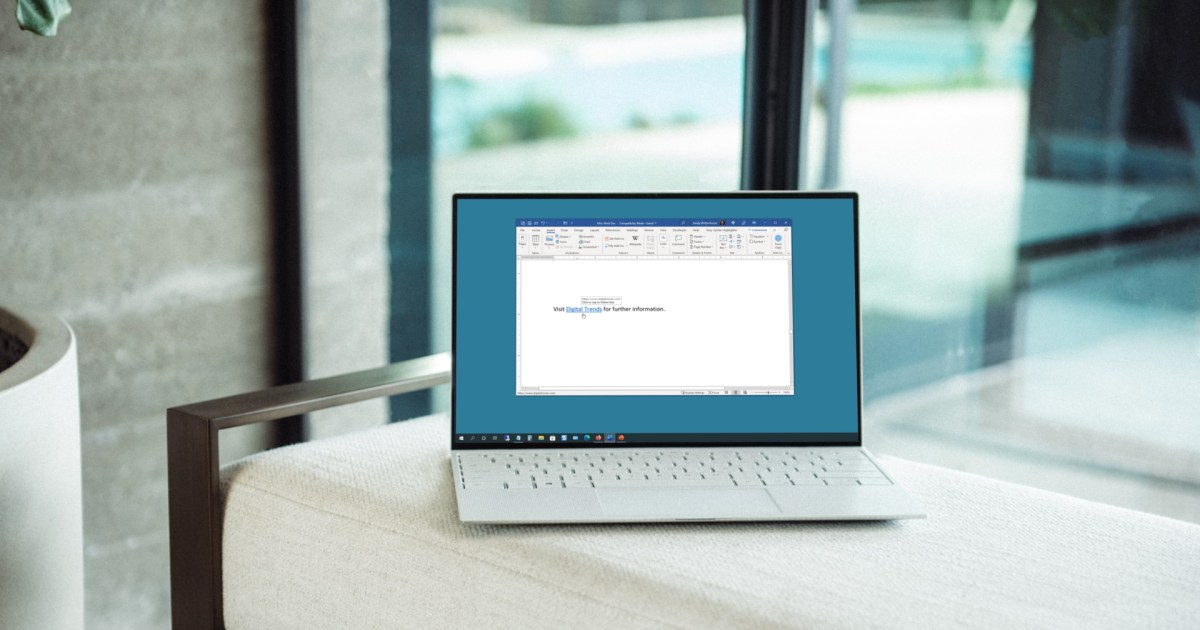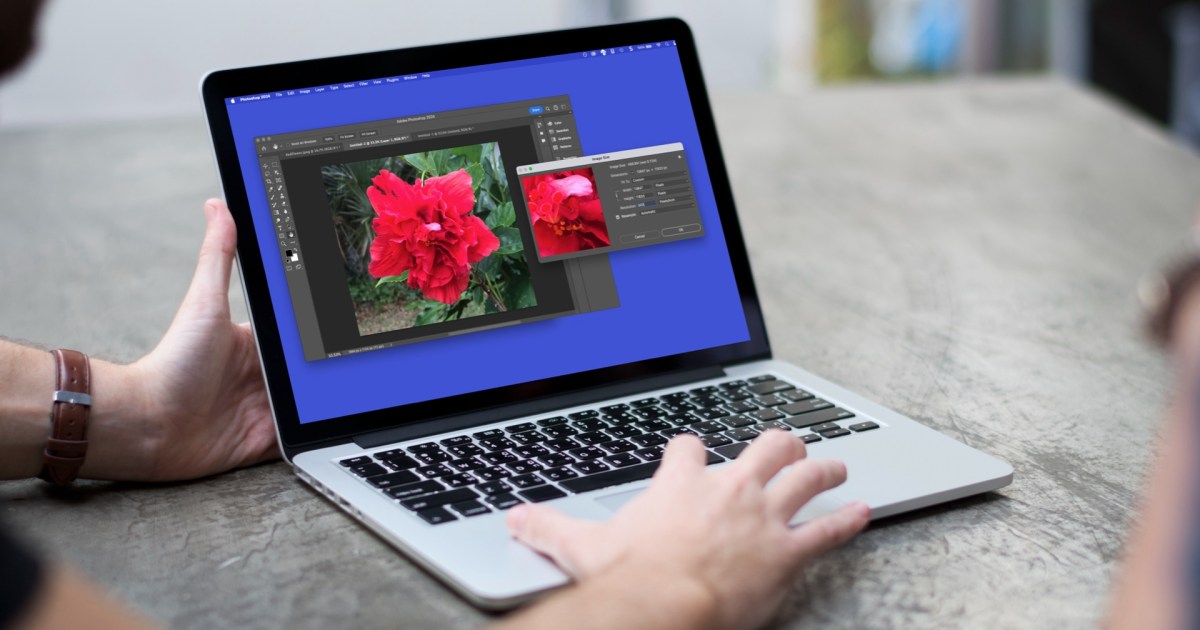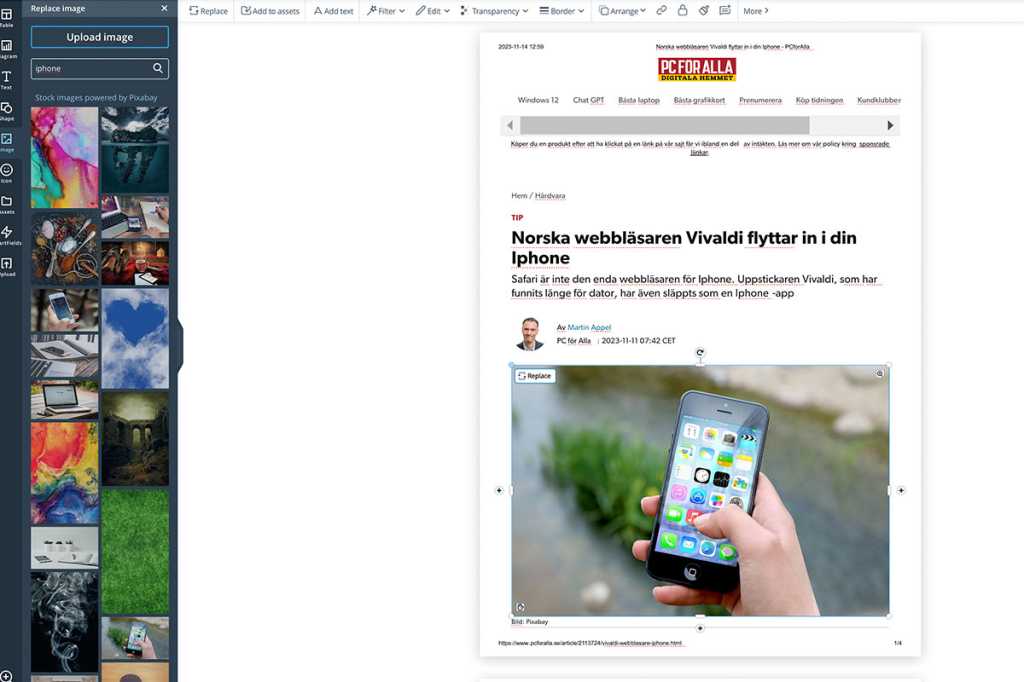A lagging system can be frustrating. If you’re considering a processor upgrade, a new motherboard might be essential, especially if your current board doesn’t support the required socket type. This article explores the key scenarios where a motherboard upgrade becomes necessary.
Modern Intel and AMD chipsets often demand specific sockets incompatible with older CPUs. Transitioning to DDR5 RAM, known for its enhanced bandwidth and energy efficiency, necessitates a motherboard with compatible RAM slots and CPU support. RAM compatibility is crucial. Motherboards are designed for specific RAM types and speeds. If your system uses DDR4 RAM, upgrading to DDR5 requires a new motherboard due to differences in physical design, speed, and signal integrity.
 Desktop-PCUpgrading a motherboard is a significant undertaking, even for seasoned PC builders. However, upgrades like switching to DDR5 RAM can make it unavoidable.
Desktop-PCUpgrading a motherboard is a significant undertaking, even for seasoned PC builders. However, upgrades like switching to DDR5 RAM can make it unavoidable.
Upgrading your graphics card can also trigger the need for a new motherboard. A powerful GPU might demand a robust power supply beyond your current motherboard’s capacity. Moreover, modern graphics cards often utilize PCIe 4.0 or 5.0 for maximum bandwidth. If your motherboard only supports PCIe 3.0, you’ll bottleneck the performance of your new GPU.
Graphics card compatibility isn’t the only factor. When upgrading memory, ensure your motherboard has sufficient M.2 ports supporting the latest NVMe SSDs, significantly faster than SATA-based alternatives. The number and type of available ports also matter. Your motherboard should offer enough USB ports for peripherals, including advanced ports like USB-C or Thunderbolt.
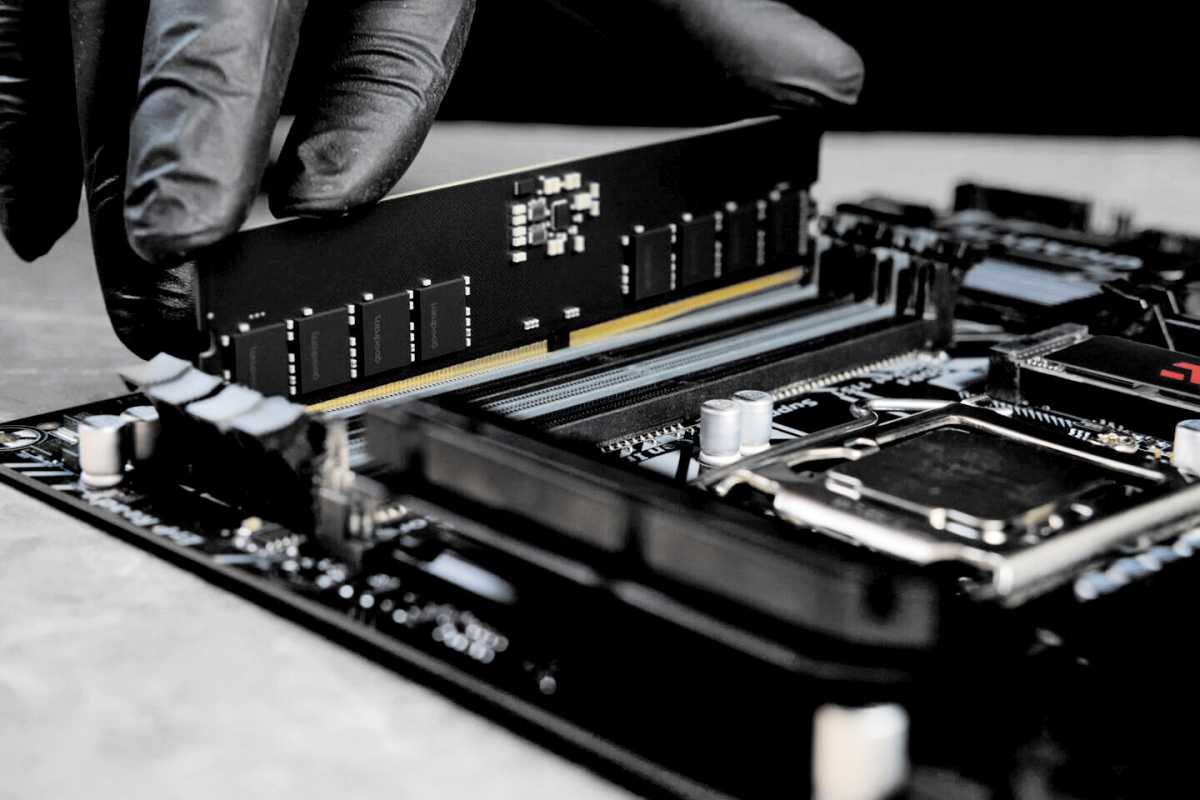 DDR5 RAMUpgrading to the DDR5 RAM standard requires a compatible motherboard.
DDR5 RAMUpgrading to the DDR5 RAM standard requires a compatible motherboard.
The CPU socket is a critical consideration when choosing a motherboard. Processor upgrades often necessitate a new motherboard type.
 CPU-SockelThe CPU socket is a key factor when selecting a motherboard. Changing your processor will often require a new motherboard.
CPU-SockelThe CPU socket is a key factor when selecting a motherboard. Changing your processor will often require a new motherboard.
While power supply compatibility is generally less problematic due to standardized ATX connectors, you might need a PSU with additional power connections for a new GPU or extra PCIe slots. This should be factored into your motherboard upgrade decision.
Hardware upgrades can trigger a chain reaction, requiring careful planning. A new motherboard may necessitate new RAM or a more powerful PSU. Consider these dependencies when budgeting and configuring your system to ensure optimal component utilization and avoid performance bottlenecks.
In conclusion, a motherboard upgrade is a significant step but often necessary to unlock the full potential of newer hardware. Carefully consider your current system limitations and future upgrade plans to determine if a new motherboard is the right choice for you.