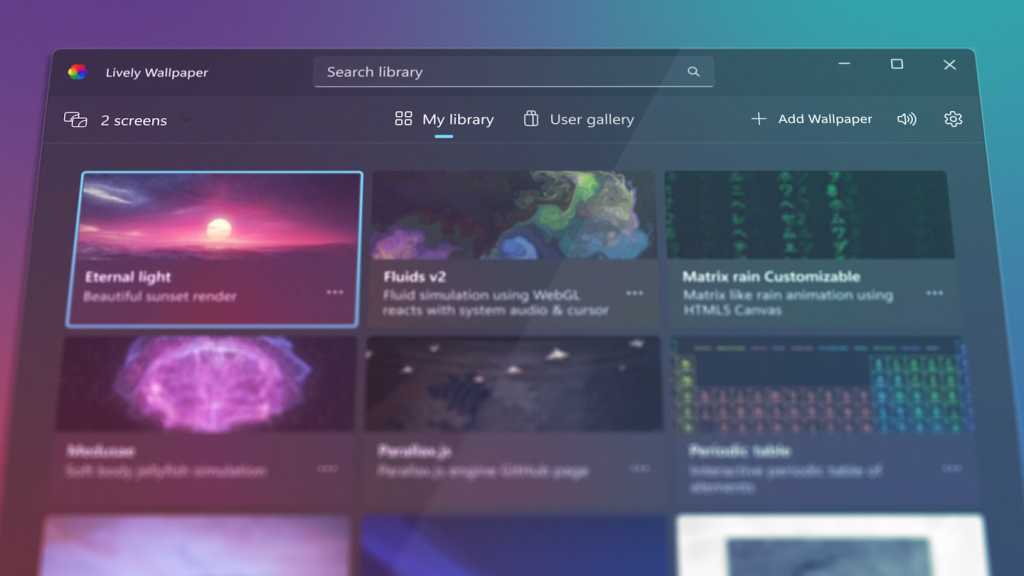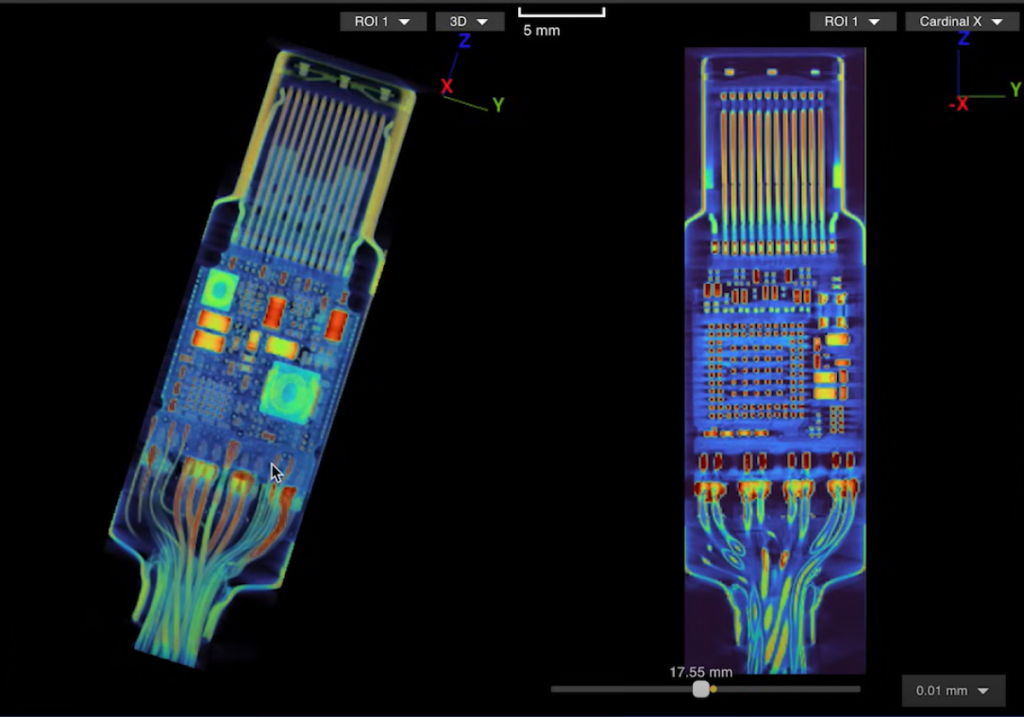HDMI is the current standard for transmitting high-definition video and multi-channel audio. From PC monitors and smart TVs to sophisticated hi-fi and surround sound systems, this user-friendly technology is ubiquitous. However, the high-frequency signals transmitted over HDMI can be susceptible to interference, particularly with longer cables. If you’re experiencing a humming or buzzing noise from your HDMI connection, it doesn’t necessarily indicate faulty hardware, but it’s crucial to investigate and rule out potential damage. This guide will help you pinpoint the source of that annoying HDMI hum or buzz.
Check Cable Connections and Condition
The first step is to ensure your HDMI cable is securely plugged into the ports on both connected devices. Even a slightly loose connection can introduce interference. Unplug and carefully inspect the cable ends and the cable itself for any visible damage, such as bent pins, frayed shielding, or kinks. Replace the cable if you find any defects.
Note: A brief buzzing sound immediately after plugging or unplugging an HDMI cable is usually normal and results from a momentary voltage difference.
Minimize Cable Clutter and Length
Poorly shielded HDMI cables can act like antennas, picking up stray signals and electromagnetic interference. This can cause transmission errors and unwanted noise. Avoid creating a tangled mess of cables, and whenever possible, use shorter cables appropriate for the distance between your devices. Keep HDMI cables away from AC power cords. If they must cross, do so at a 90-degree angle to minimize potential interference. On PCs, LAN cables running alongside HDMI cables can also be a common source of noise.
Test Different HDMI Ports and Power Outlets
Try connecting the devices experiencing the buzzing noise to different HDMI ports on your TV or receiver. Additionally, avoid powering multiple devices with high, fluctuating, or dimmed power demands from the same outlet, as they can interfere with each other. As a test, plug the device experiencing the issue into a separate outlet and disconnect any other loads on that circuit. If the humming disappears, you’ve likely identified the culprit.
Invest in a High-Quality HDMI Cable
While it might be tempting to save a few dollars on a cheap HDMI cable, the consequences can include compromised signal quality and annoying buzzing or humming. Opting for a high-quality, reputable brand cable is a worthwhile investment, especially considering HDMI cables can last for many years.
Recommended Product: 8K HDMI Cable with Gold-Plated Connectors
 8K HDMI cable CableGeeker
8K HDMI cable CableGeeker
Buy for $8.60 at Amazon
Skimping on an HDMI cable is often a false economy. The price difference between a well-constructed cable and a cheap one is minimal, making the higher-quality option almost always the better choice. This recommended cable features 24-carat gold-plated connectors, high-purity OFC conductors, and triple EMI shielding, ensuring clear signal transmission and minimizing the risk of buzzing or humming. It’s available in various lengths.
Shielding and Grounding for Long Cable Runs
For longer HDMI cable runs, using a metallic, grounded cable duct is highly recommended. Materials like aluminum or stainless steel effectively block certain types of electromagnetic radiation. As a bonus, a cable duct neatly conceals unsightly cables and improves the aesthetics of your setup.
Recommended Product: Aluminum Cable Duct
 HAMA 00083168 Aluminium Duct Cable Hama
HAMA 00083168 Aluminium Duct Cable Hama
Buy for $38 at Amazon
This sturdy and easy-to-install cable duct offers a practical solution. Unlike self-adhesive models, this version can be easily removed without damaging walls or flooring.
Note: Plastic cable ducts do not provide effective shielding.
Last Resort: HDMI Noise Filter (Expensive Option)
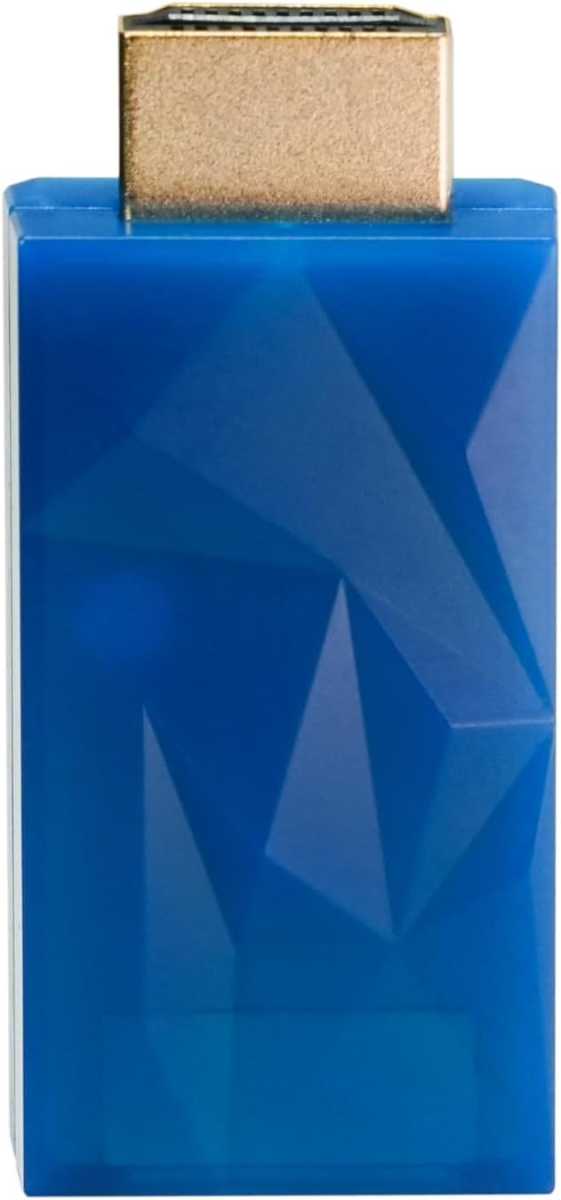 iFi HDMI iSilencer iFi
iFi HDMI iSilencer iFi
Buy for $89 at Amazon
An HDMI noise filter, inserted between your HDMI device and the cable, can suppress noise and eliminate jitter, leading to a cleaner picture and sound. It can also potentially intercept noise originating from the cable connection. This device also offers overvoltage protection. However, due to its cost, it’s advisable to exhaust all other troubleshooting steps before considering this option.
If none of these solutions resolve the buzzing noise, a hardware defect might be the cause. In this case, contact the manufacturer or a qualified repair technician for assistance.