Spam and phishing emails are a daily nuisance, clogging inboxes and posing a security risk. While deleting them seems like the obvious solution, it can actually be counterproductive. This article explains why you shouldn’t immediately delete spam emails and how to leverage them to improve your email security.
Leveraging Spam for Better Filtering
Modern email providers utilize sophisticated spam filters that constantly learn and adapt. These filters require training data to effectively distinguish between legitimate and unwanted emails. By correctly classifying spam, you contribute valuable information to these algorithms, making them more accurate and efficient over time.
Instead of simply deleting spam, follow these steps:
-
Using an email client (Outlook, Thunderbird): Manually mark spam messages as “Junk” or “Spam” if the client hasn’t already done so. This trains the software’s filter to identify similar emails in the future.
-
Using webmail: Most webmail providers offer a “Mark as Spam” or “Report Spam” option. Use this feature to flag unwanted emails and improve the spam filter’s accuracy.
 Marking Spam in Webmail
Marking Spam in Webmail
By consistently marking spam, you not only improve your own inbox experience but also contribute to a safer email environment for everyone, particularly if you share a mail server at work.
The Danger of Unsubscribing from Spam
While unsubscribing from legitimate mailing lists is helpful, doing so with spam emails can be risky. Clicking “unsubscribe” in a phishing email confirms to the sender that your email address is active and monitored. This can lead to an increase in targeted spam and phishing attempts.
Spammers often send mass emails to randomly generated addresses. An unsubscribe request inadvertently verifies your address, making you a more attractive target.
Essential Tips for Protecting Yourself from Spam and Scams
Beyond managing spam emails, proactive measures are crucial for online safety:
-
Be skeptical: Exercise caution with unfamiliar senders or suspicious content. Be wary of requests for personal information or payments.
-
Stay calm: Don’t be pressured by urgent requests or threats in emails. Legitimate organizations don’t employ such tactics.
-
Avoid embedded links: Instead of clicking links in emails, navigate directly to the website through your browser or a search engine.
-
Don’t open unknown attachments: Attachments can harbor malware, even seemingly harmless file types. Avoid opening attachments from unknown or untrusted sources.
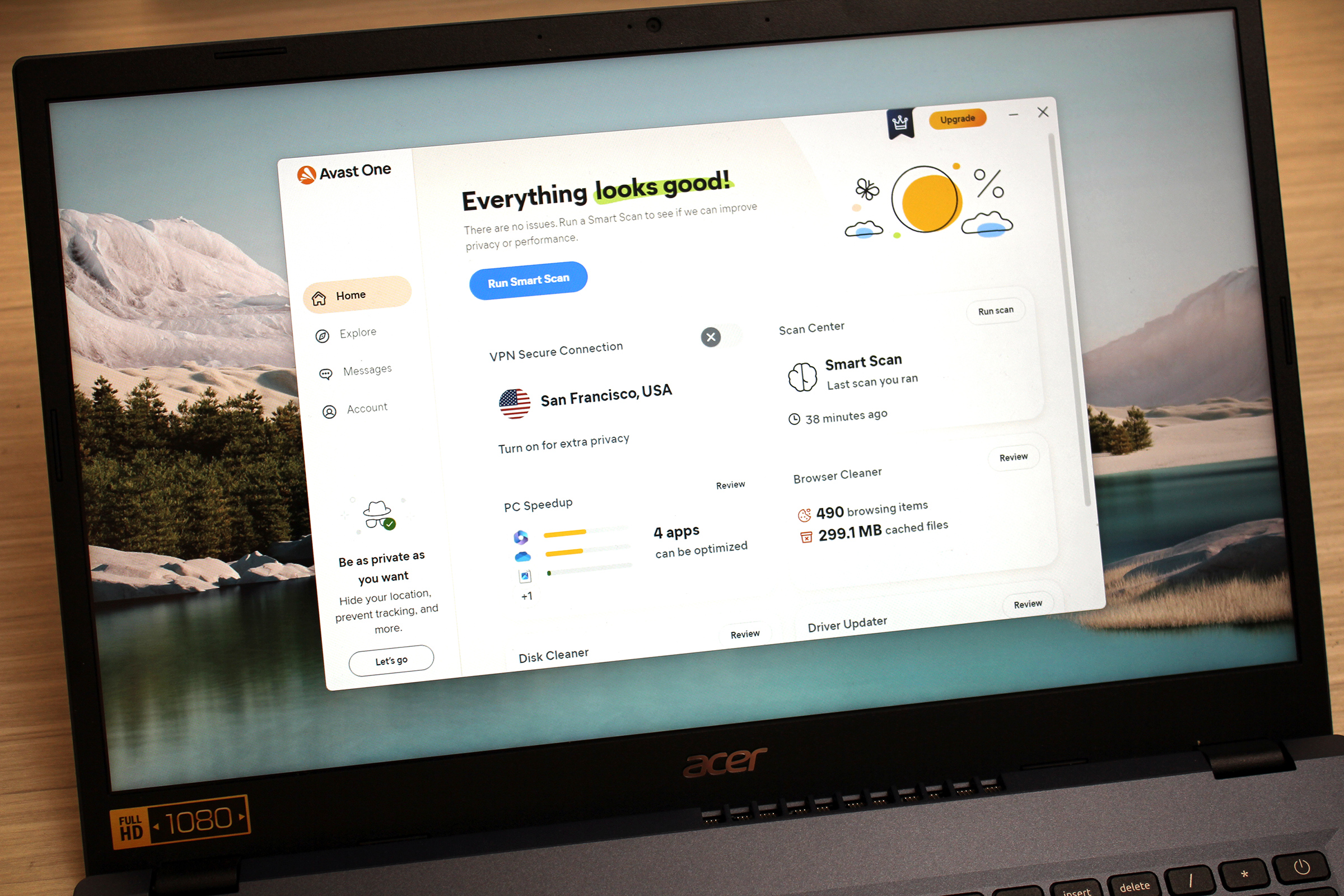 Types of potentially malicious files
Types of potentially malicious files
- Utilize security software: Employ reputable anti-spam and anti-virus programs for comprehensive protection.
Recommended Anti-Spam and Anti-Virus Software
Several software solutions offer robust protection against spam, phishing, and malware. Here are a few recommendations:
Bitdefender Total Security
Bitdefender Total Security provides multi-layered protection against online threats, including malware, ransomware, and phishing attempts. It features a firewall, web protection, and email security, including spam detection for Thunderbird and Outlook. Bitdefender also offers a unique “Scammio” feature, an AI-powered scam detector that analyzes suspicious messages.
Avast One
Avast One offers comprehensive protection at a competitive price. It defends against fake websites, blocks unauthorized webcam access, and filters spam on both computers and smartphones. Avast One’s user-friendly interface makes it accessible for users of all technical levels.
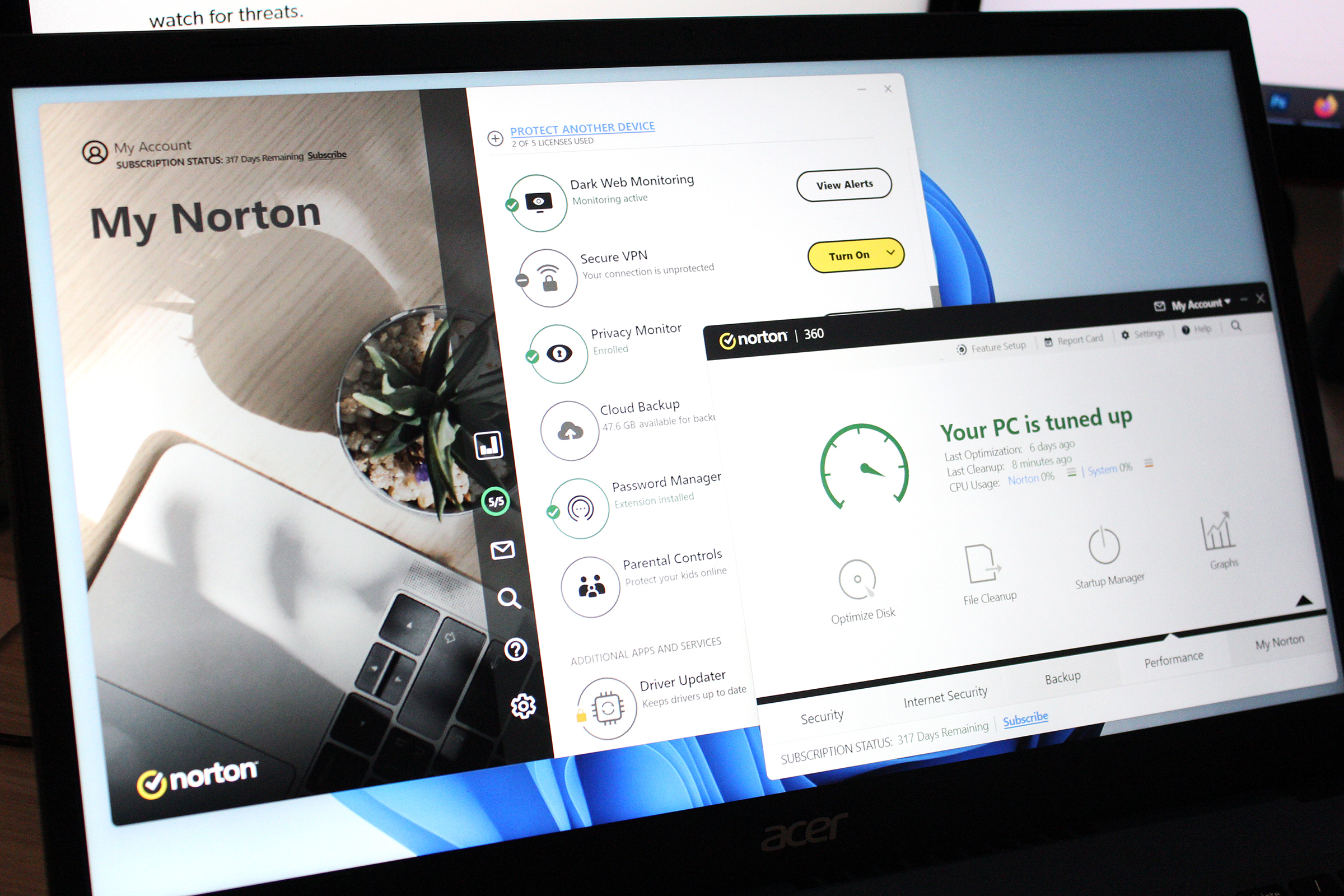 Avast One Interface
Avast One Interface
Norton 360 Deluxe
Norton 360 Deluxe offers comprehensive security features, including multi-layered privacy protection, threat detection in links and attachments, and dark web monitoring for personal data breaches. It also includes parental controls and PC tune-up utilities.
Conclusion
Deleting spam emails might seem like a simple solution, but it can hinder your email provider’s ability to effectively filter unwanted messages. By actively marking spam, you contribute to improving these filters and enhancing your overall online security. Combined with proactive security measures and reliable anti-spam software, you can significantly reduce your vulnerability to online threats and maintain a cleaner, safer inbox.











