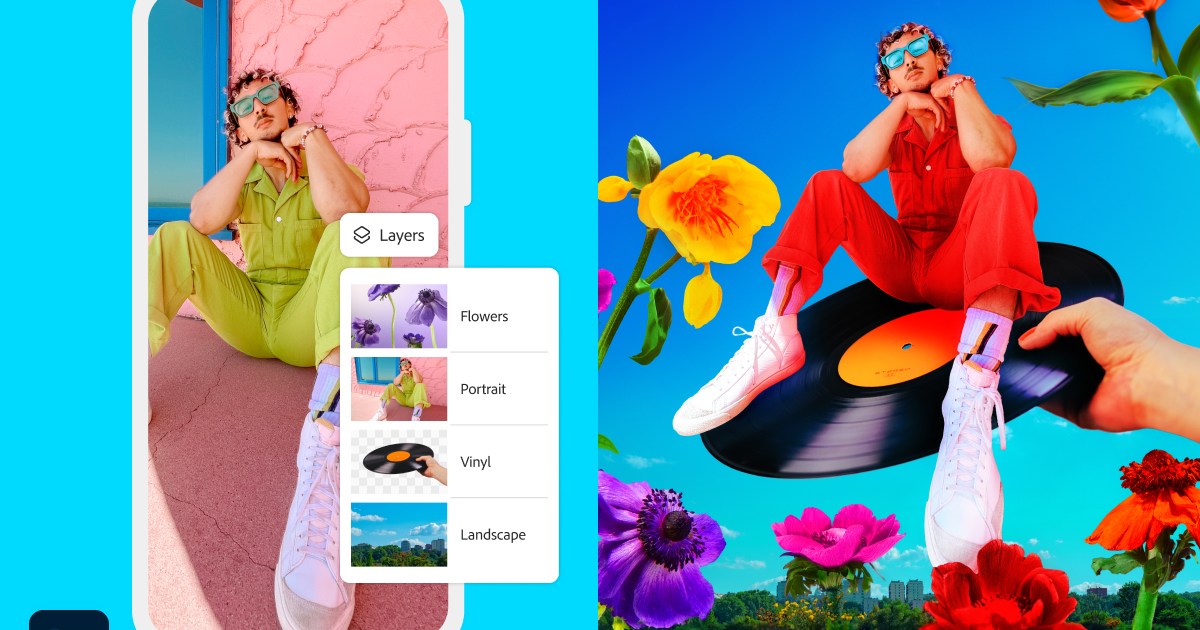Adobe has finally brought a full-fledged Photoshop experience to iPhones, offering advanced features previously only available on desktop. This new app goes far beyond the limited capabilities of Photoshop Express, introducing powerful tools like masking, targeted adjustments, layer control, and AI-powered editing.
Professional Editing on the Go
Built from the ground up for mobile, the new Photoshop app prioritizes a streamlined user experience while retaining core Photoshop functionalities. Users can now perform complex edits such as asset blending and compositing using layers and masks, all optimized for touch interaction. The popular Tap Select tool also makes a return, allowing for precise selection and manipulation of individual elements within images. Adobe emphasizes seamless integration with other professional creative software like Adobe Fresco, Lightroom, and Express, ensuring a cohesive workflow across platforms.
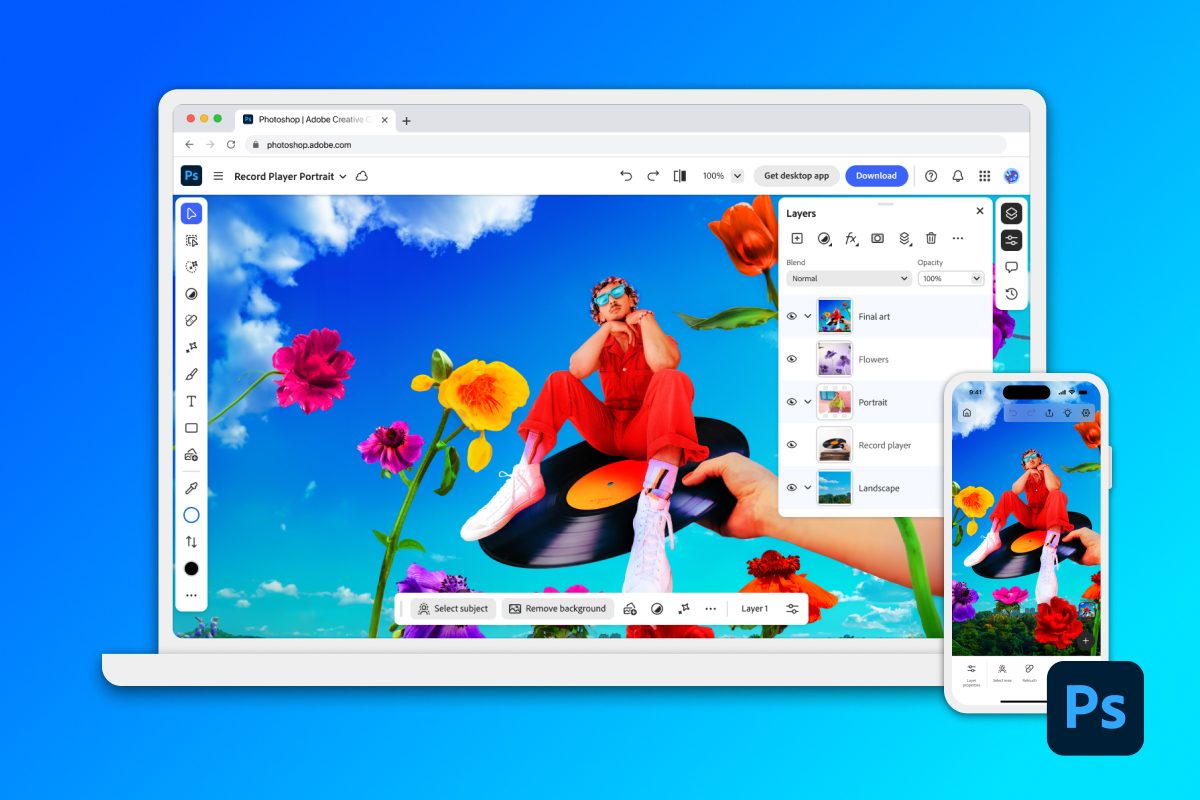 Adobe Photoshop app for iPhone and Web
Adobe Photoshop app for iPhone and Web
AI-Powered Enhancements with Adobe Firefly
A standout feature of the new Photoshop mobile app is the integration of AI-powered editing tools through Adobe Firefly. This allows for innovative and intuitive edits like object removal, canvas expansion, and even adding new objects to images using AI. These features are becoming increasingly prevalent in mobile photo editing, with similar capabilities already offered by Google Photos and integrated into mobile gallery apps from manufacturers like OnePlus and Samsung.
 Adobe Photoshop app for iPhone With before and a
Adobe Photoshop app for iPhone With before and a
Subscription Model and Cross-Platform Access
This robust mobile and web experience comes at a price. Adobe offers a dedicated “Photoshop Mobile and Web” subscription plan for $7.99 per month or $69.99 annually. This subscription unlocks all editing tools, access to premium stock assets, cross-device synchronization, thousands of fonts, unlimited typography options, and powerful tools like Magic Wand, Object Select, and Content-Aware Fill.
Availability and Platform Support
The Photoshop app is currently available for download on iPhone, with an Android version planned for later this year. The accompanying web client is compatible with major browsers like Safari, Chrome, Edge, and Firefox. This cross-platform strategy ensures users can access their projects and continue editing regardless of their device.
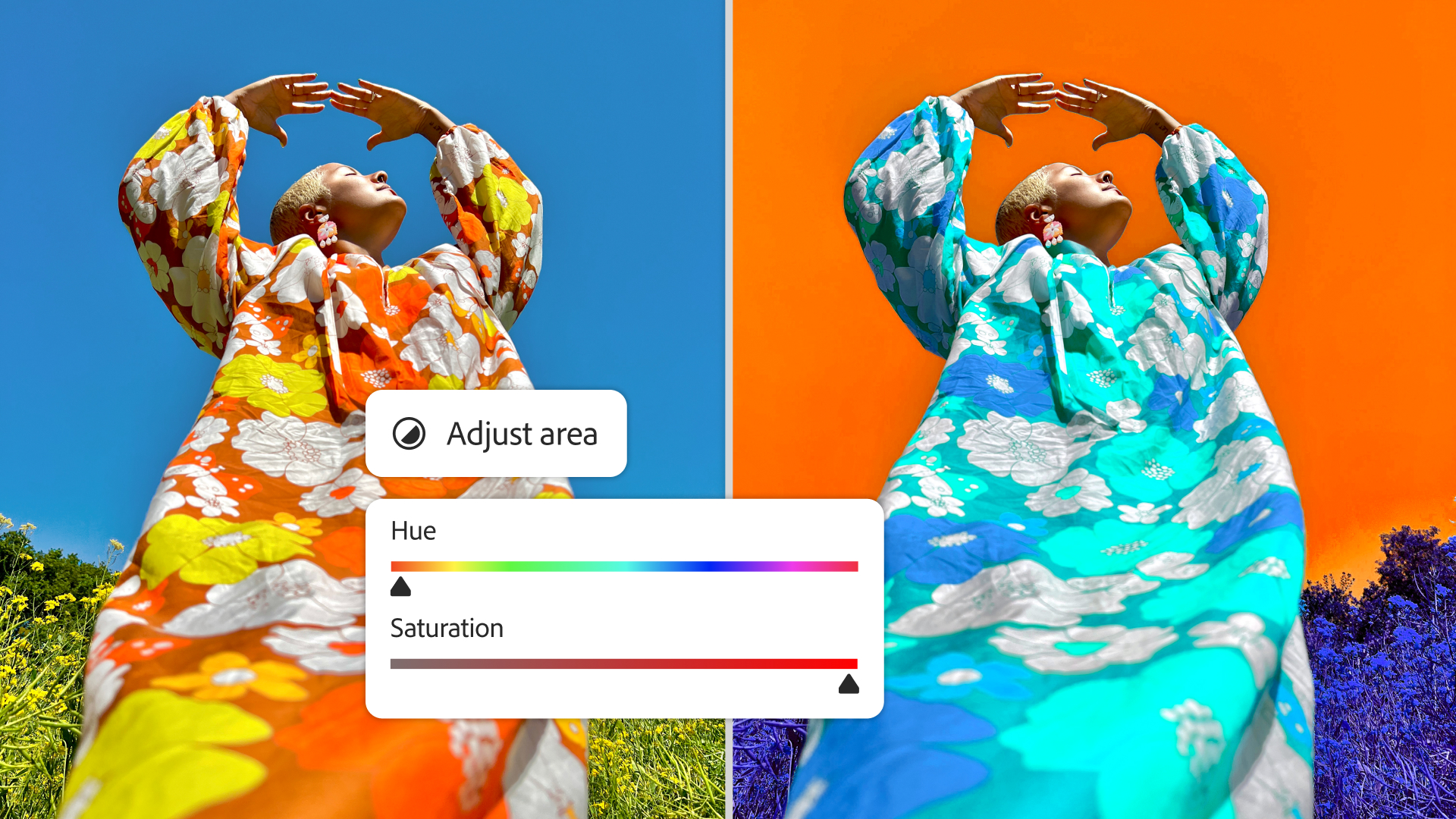 Adobe Photoshop app for iPhone
Adobe Photoshop app for iPhone
Conclusion
Adobe’s introduction of a comprehensive Photoshop app for iPhone signifies a major step forward for mobile image editing. By combining professional-grade tools with the power of AI and a convenient cross-platform workflow, Adobe empowers creatives to work on their projects anytime, anywhere. While the subscription model may be a consideration, the extensive features and seamless integration with the broader Adobe ecosystem offer a compelling proposition for serious image editors.