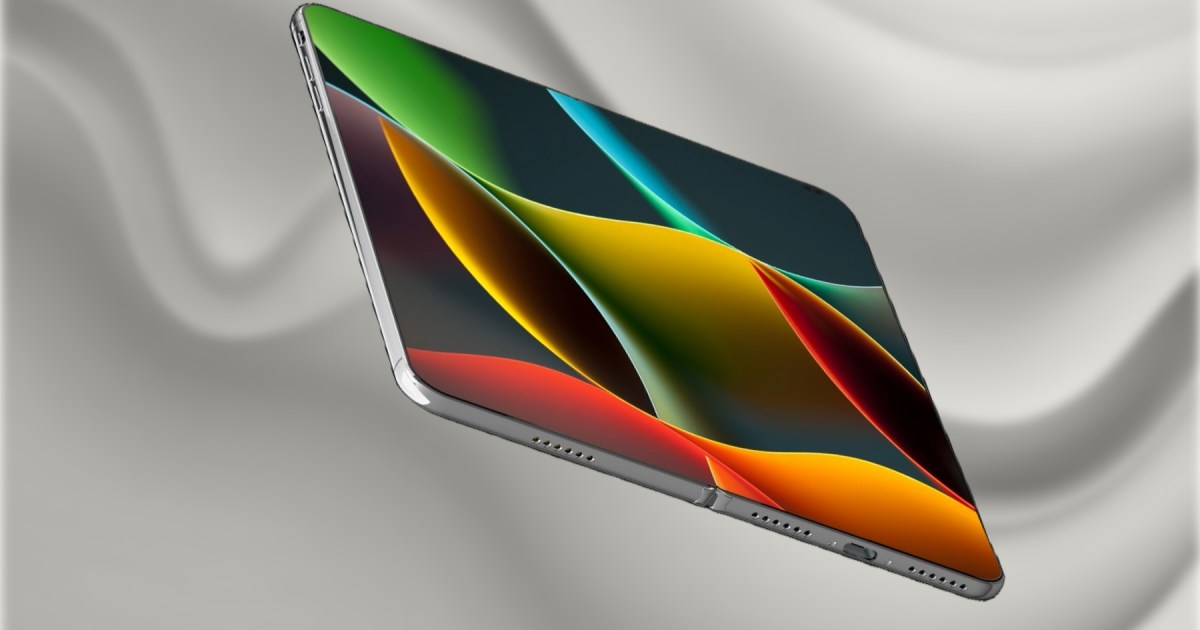Android 16 is nearing its final release, and with it comes a host of under-the-hood improvements and practical enhancements. Unlike previous versions that focused on visual overhauls, Android 16 prioritizes functionality and user experience. This article explores everything you need to know about Android 16, from its release date and compatible devices to its exciting new features.
 Android 16 logo on Google Pixel 6a held in hand.
Android 16 logo on Google Pixel 6a held in hand.
Release Date and Device Compatibility
With the “Platform Stability” stage reached in Beta 3, Android 16’s stable release is expected shortly after April. Google I/O, starting May 20th, seems like a likely launch platform.
Currently, Android 16 beta is primarily available on Google Pixel phones, from the Pixel 6 onwards. The list of compatible devices includes:
- Pixel 6/6 Pro
- Pixel 6a
- Pixel 7/7 Pro
- Pixel 7a
- Pixel Fold
- Pixel Tablet
- Pixel 8/8 Pro
- Pixel 8a
- Pixel 9/9 Pro/9 Pro XL
- Pixel 9 Pro Fold
While the Pixel 9a isn’t officially listed, it’s expected to support the update. You can enroll your Pixel device in the beta program through this link.
 Android 16 logo on Google Pixel 6a kept on the edge of a table.
Android 16 logo on Google Pixel 6a kept on the edge of a table.
Key Features of Android 16
Android 16 introduces a number of significant features designed to enhance user experience and streamline everyday tasks.
Live Notifications: Real-Time Updates at Your Fingertips
Android 16 brings Live Updates, a feature enabling real-time progress tracking directly within notifications. Apps like food delivery services and ride-sharing platforms can display animated progress bars, showing order status or estimated arrival times.
 Live updates on Android 16.
Live updates on Android 16.
This functionality, already present in iOS and some Android OEMs, becomes a standard Android feature. Developers can utilize APIs to create animated tickers, condensing vital information into status bar icons. Google Maps will also display trip ETAs via Live Updates. A developer’s demonstration of Live Updates is available here:
https://www.youtube.com/watch?v=OiYfJUBBRRw[/embed]
Seamless Audio Sharing with Auracast
Android 16 introduces Audio Sharing, powered by Auracast broadcast audio technology. This allows audio from one Bluetooth device to be streamed to others, enabling shared listening experiences.
 Android 16 audio sharing.
Android 16 audio sharing.
This feature requires Bluetooth Low Energy (BLE) and Auracast support, currently available on Pixel 8 and newer devices (excluding Pixel 8a). Other Android device compatibility will depend on manufacturer implementation. Android Authority has provided a preview of the interface. While audio quality might be reduced, compatible hearing aids can also join these audio streams.
Adaptive Refresh Rate: Smoother Performance and Improved Battery Life
Android 16 refines Adaptive Refresh Rate, improving smoothness and battery efficiency. This feature allows displays to seamlessly switch refresh rates based on displayed content, minimizing jank and conserving power.
 The OnePlus Nord 4
The OnePlus Nord 4
App-Tuned Haptics: Enhanced Tactile Feedback
Android 16 provides developers with more granular control over haptic feedback, allowing them to tailor vibration patterns to specific actions within their apps. This translates to a more refined and immersive tactile experience.
 O-Haptics settings on OnePlus 11 held in hand.
O-Haptics settings on OnePlus 11 held in hand.
A Revamped Easter Egg
Android 16’s Easter egg features a significantly enhanced space exploration game, building on previous iterations. With autopilot mode, new celestial bodies, and landing animations, it offers a more engaging experience. The Easter egg persists as a notification, showcasing Live Updates functionality by displaying travel progress.
 Android 16 Easter Egg.
Android 16 Easter Egg.
 Android 16 Easter egg Live updates.
Android 16 Easter egg Live updates.
Enhanced Camera Controls and APV Recording
Android 16 introduces Hybrid Exposure, allowing for precise control over image brightness. Finer control over video hue and color temperature, along with third-party app access to night modes, are also included. Support for Advanced Professional Video (APV) codec provides high-quality, efficient video recording.
 Hue and color temperature settings for camera video recording in Android 16.
Hue and color temperature settings for camera video recording in Android 16.
Health Records Integration and Ambient Mode for Hearing Aids
Android 16 supports storing health records in FHIR format, accessible to other apps via Health Connect. Ambient mode for BLE hearing aids automatically adjusts volume based on ambient noise, and allows switching audio input between the hearing aid and phone during calls.
 Best Buy Flash Sale – OTC hearing aids deals with Lexie Hearing featured
Best Buy Flash Sale – OTC hearing aids deals with Lexie Hearing featured
Desktop Mode Development
While a native Desktop mode for Android is still under development, progress continues. Features like external monitor screen recording suggest potential future release.
 Samsung DeX mode.
Samsung DeX mode.
Conclusion
Android 16 promises significant advancements in functionality, usability, and user experience. While visual changes may be minimal, the under-the-hood improvements and new features pave the way for a more refined and powerful mobile operating system. From enhanced notifications and audio sharing to improved camera capabilities and health record integration, Android 16 offers a wealth of updates that are sure to impress.