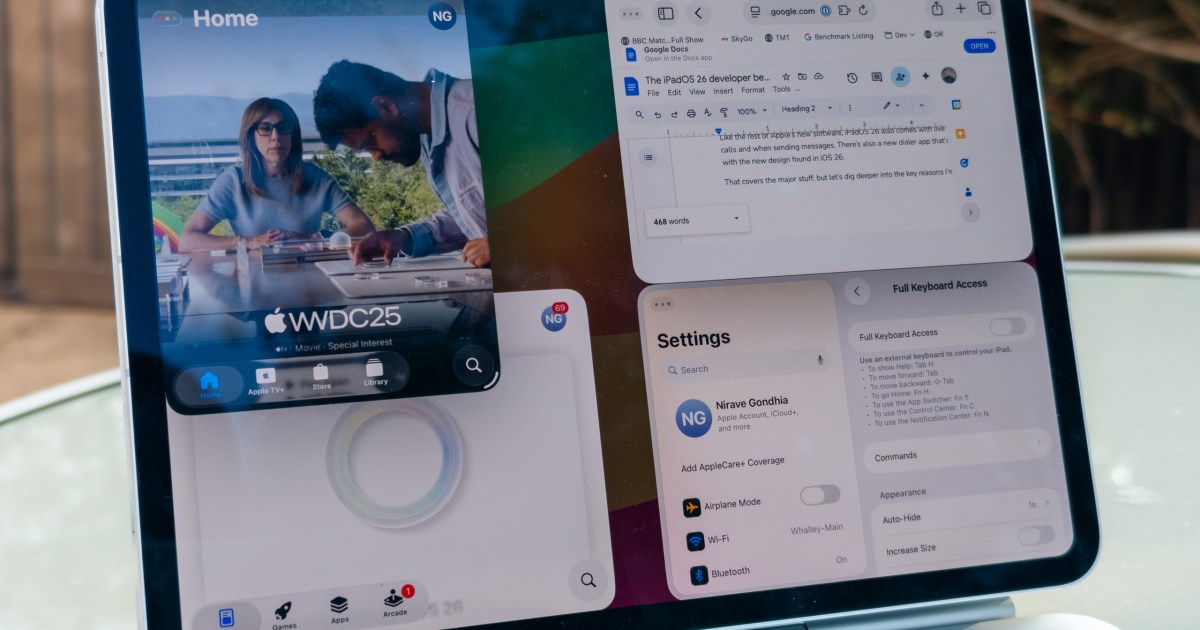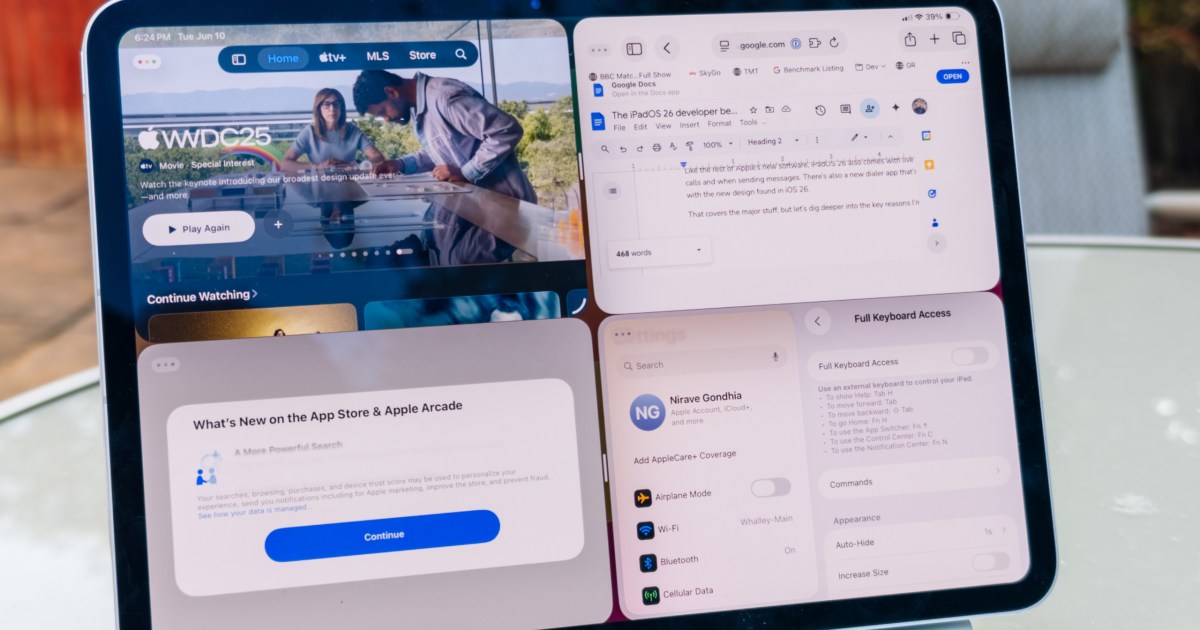The much-anticipated next iteration of Android is here. Google has officially released the stable build of Android 16, making it publicly available for download, beginning with Pixel smartphones. This significant update introduces Material 3 Expressive, a redesigned aesthetic language that refreshes animations, gestures, color theming, and haptic feedback. Initially rolling out to Google’s apps and smartwatches, Android 16 also brings Live Updates for tracking time-sensitive tasks, grouped notifications to minimize clutter, and enhanced support for hearing aids during calls. These improvements set the stage for a more intuitive and secure user experience.
 Vibrant Material 3 Expressive interface design showcased on an Android 16 smartphone screen.
Vibrant Material 3 Expressive interface design showcased on an Android 16 smartphone screen.
Advanced Protection
Android 16 significantly bolsters mobile security with its “Advanced Protection” system, designed to defend against malicious websites, scam calls, and harmful apps. This feature integrates device-level security protocols across core Google apps like Chrome, Messages, and Phone, with future support planned for third-party applications.
 Android 16 Advanced Protection security features displayed on a Pixel phone, highlighting mobile safety.
Android 16 Advanced Protection security features displayed on a Pixel phone, highlighting mobile safety.
Key functionalities include an encrypted log of security incidents, such as hacking attempts. Comprehensive anti-theft measures are also enabled, like automatically locking a seemingly stolen phone or one that’s offline for too long. If a phone remains locked for three days, it restarts in a safe mode with encrypted data access. Furthermore, the USB port is restricted to charge-only, preventing data theft or malware installation.
 Close-up of Android 16's Advanced Protection toolkit detailing security protocols and anti-theft measures.
Close-up of Android 16's Advanced Protection toolkit detailing security protocols and anti-theft measures.
Advanced Protection further enhances security by blocking app installations from unofficial sources (allowing only Play Store installs) and utilizing Memory Tagging Extension (MTE) to help prevent memory corruption. It activates safe browsing, warning about risky websites and engaging a built-in safe mode. In Messages, spam and scam detection tools are heightened, flagging suspicious links. The Phone app benefits from similar protections, including automatic call screening and real-time threat warnings. Network-level security includes blocking connections to older 2G networks and preventing auto-reconnection to potentially unsafe Wi-Fi.
Next-gen Tablet Computing
Android 16 revolutionizes the tablet experience, drawing inspiration from desktop environments like Chrome OS and advancements in iPadOS. Users gain the ability to freely resize and move app windows, now equipped with standard activity controls (minimize, maximize, close) in the top-right corner.
 Android 16 tablet showcasing resizable app windows for enhanced multitasking and productivity.
Android 16 tablet showcasing resizable app windows for enhanced multitasking and productivity.
The update will also support custom keyboard shortcuts for efficient workflow management and introduces a new taskbar overflow above the dock, simplifying navigation in multi-app scenarios. This enhanced experience, notably influenced by Samsung DeX, was co-developed with Samsung.
A significant upcoming feature is the ability to connect Android tablets to an external display. Google explains, “The two displays then function as one continuous system, allowing app windows, content, and the cursor to move freely between the displays.” This will enable users to drag app windows across screens, run multiple app instances, and utilize improved tiling controls for sophisticated window management.
 Android 16 tablet connected to an external display, demonstrating seamless multi-screen workflow and app management.
Android 16 tablet connected to an external display, demonstrating seamless multi-screen workflow and app management.
Next-gen Camera Experiences
Google enhances the camera capabilities in Android 16 with underlying framework changes to better utilize phone imaging sensors. A new night mode scene detection framework enables apps to automatically identify low-light scenarios and capture superior photos.
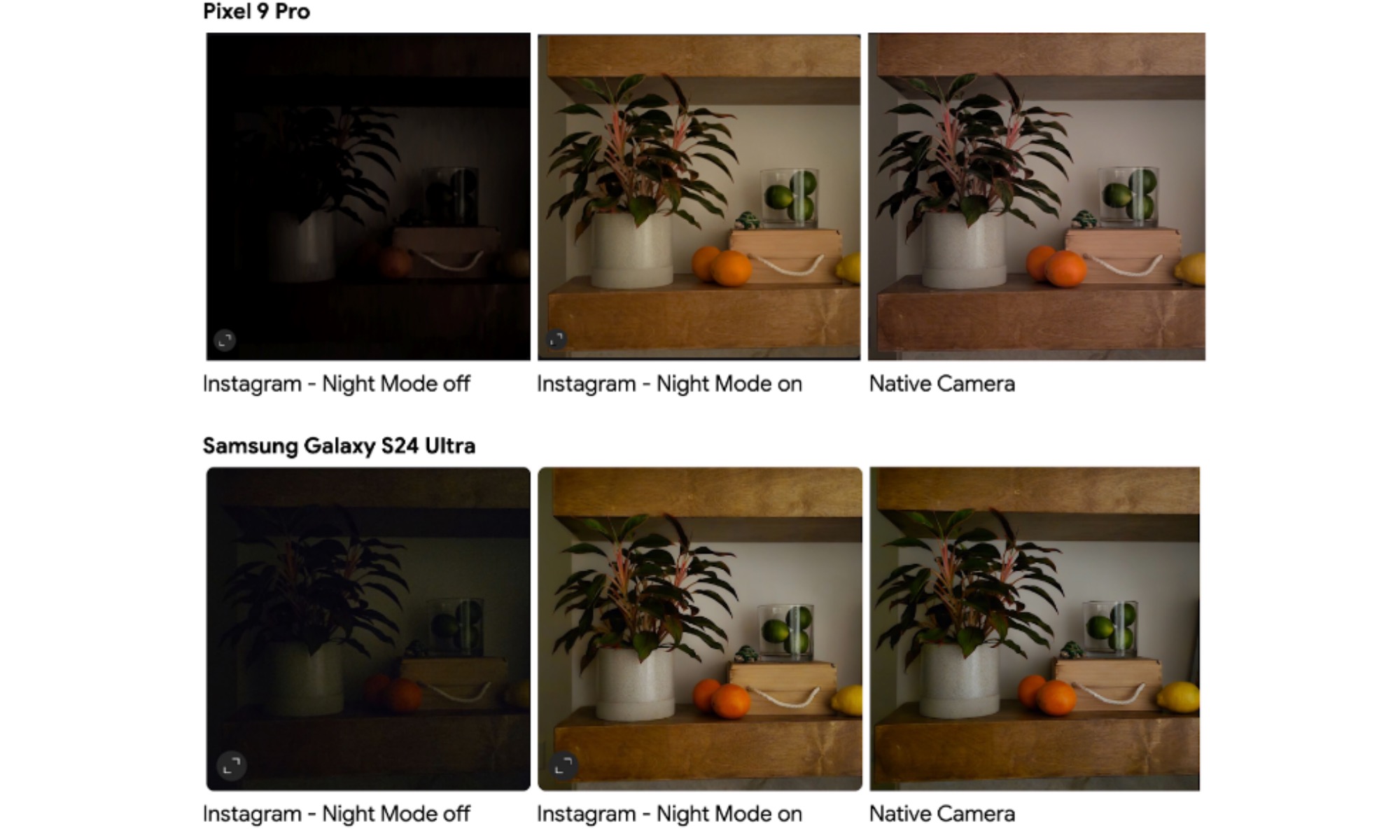 Improved night mode photography in Android 16, capturing a detailed low-light city scene.
Improved night mode photography in Android 16, capturing a detailed low-light city scene.
Apps implementing this will feature a dedicated Night Mode control in the viewfinder for more detailed low-light shots. Instagram has already integrated this via the Camera Extensions API, as detailed on the Android Developers Blog, with wider adoption expected.
Android 16 also introduces an improved auto-exposure system, allowing manual adjustments to ISO, exposure level, and exposure time for greater compositional control. This represents a significant upgrade for social media enthusiasts and mobile photographers.
 Android 16 camera interface showing granular hue and color temperature adjustments for video recording.
Android 16 camera interface showing granular hue and color temperature adjustments for video recording.
Similarly, Android 16 adopts an improved system for fine color temperature and tint adjustments. The primary goal is to empower users with granular white balance control to refine the color profiles of their photos and videos, making it easier to achieve the desired corrections and artistic effects.
Android 16 delivers a substantial upgrade, focusing on robust security enhancements, a more versatile tablet computing experience, and advanced camera functionalities. These improvements collectively aim to provide a safer, more productive, and creatively empowering mobile environment. For users seeking the latest in mobile innovation and protection, particularly those with Pixel devices initially, updating to Android 16 offers compelling advantages and a glimpse into the future of the platform. Consider checking for the update on your device to experience these new features.