Apple’s 2024 iPad lineup boasts impressive advancements, from the sleek M4 iPad Pro to the AI-powered iPad mini 7. Among these innovations, the Apple Pencil Pro stands out with its intuitive gestures for drawing, sketching, and note-taking. Remarkably, this advanced stylus isn’t limited to high-end iPads; even the iPad mini 7 supports it, including hover, squeeze, and barrel roll features.
The Apple Pencil Pro was a key factor in my return to the iPad mini. After years of using full-sized iPads, I traded in my underutilized M1 iPad Air for the A17 Pro iPad mini, hoping for a more natural digital notepad experience. Unfortunately, my experience has highlighted a significant oversight: the Apple Pencil Pro’s incompatibility with left-handed users.
The Ideal Stylus Tablet…In Theory
 Home screen layout of the 2024 iPad mini.iPad mini 7 home screen. Image by Nadeem Sarwar / MaagX
Home screen layout of the 2024 iPad mini.iPad mini 7 home screen. Image by Nadeem Sarwar / MaagX
The iPad mini’s size is perfect for stylus use. I’m not an artist, but I appreciate a stylus for note-taking and occasional doodling. The iPad mini 7 feels like a natural digital notepad and e-reader. However, the Apple Pencil Pro has revealed why Apple’s styluses have never felt quite right for me: I’m left-handed.
Left-handed individuals comprise 10-12% of the global population (BBC), often facing design challenges catered to right-handed users. I’ve adapted to many tasks ambidextrously, but writing remains a left-handed activity. A stylus in my right hand renders my writing illegible.
Left-Handed Users Feel Left Out
 2024 iPad mini with the Apple Pencil Pro.iPad mini 7 with Apple Pencil Pro. Image by Nadeem Sarwar / MaagX
2024 iPad mini with the Apple Pencil Pro.iPad mini 7 with Apple Pencil Pro. Image by Nadeem Sarwar / MaagX
Despite Apple’s commendable strides in accessibility, the iPad and Apple Pencil Pro fall short for left-handed users. This became apparent when using the second-generation Apple Pencil with my iPad Pro. The stylus docked awkwardly in portrait mode, and palm rejection was less effective than for right-handed users. Online forums echo these concerns.
This wasn’t a major issue with the full-sized iPad, primarily used with a Magic Keyboard. The Apple Pencil remained mostly unused. However, the iPad mini, designed for handheld use, presents a different challenge. I often hold it upside down to dock the Apple Pencil, which feels awkward and requires adding my thumb to Touch ID for usability.
Reading and highlighting study materials with the Apple Pencil is excellent, but the lack of a left-side docking solution is a frustrating omission. A simple magnetic strip would suffice.
Left-Handed Squeeze Tools: Broken
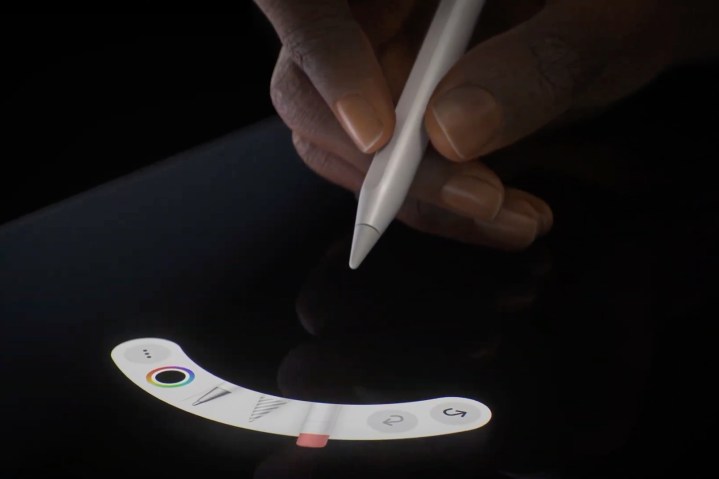 Hand holding Apple Pencil Pro showing squeeze gesture tool palette.Apple Pencil Pro squeeze gesture tool palette. Image by Apple
Hand holding Apple Pencil Pro showing squeeze gesture tool palette.Apple Pencil Pro squeeze gesture tool palette. Image by Apple
The Apple Pencil Pro’s squeeze gesture, activating a tool palette, has a significant bug for left-handed users, persisting even in iPadOS 18.2 betas. While activating the palette works, selecting tools, especially the undo and color options, is problematic. Initially, I suspected a beta bug, but discovered the palette functions flawlessly when displayed on the left side, above the stylus tip.
iPadOS intelligently positions the palette based on hand dominance. However, the right-side palette for left-handed users suffers from tap detection issues, reported since July (Apple Support Community, MacRumors Forums).
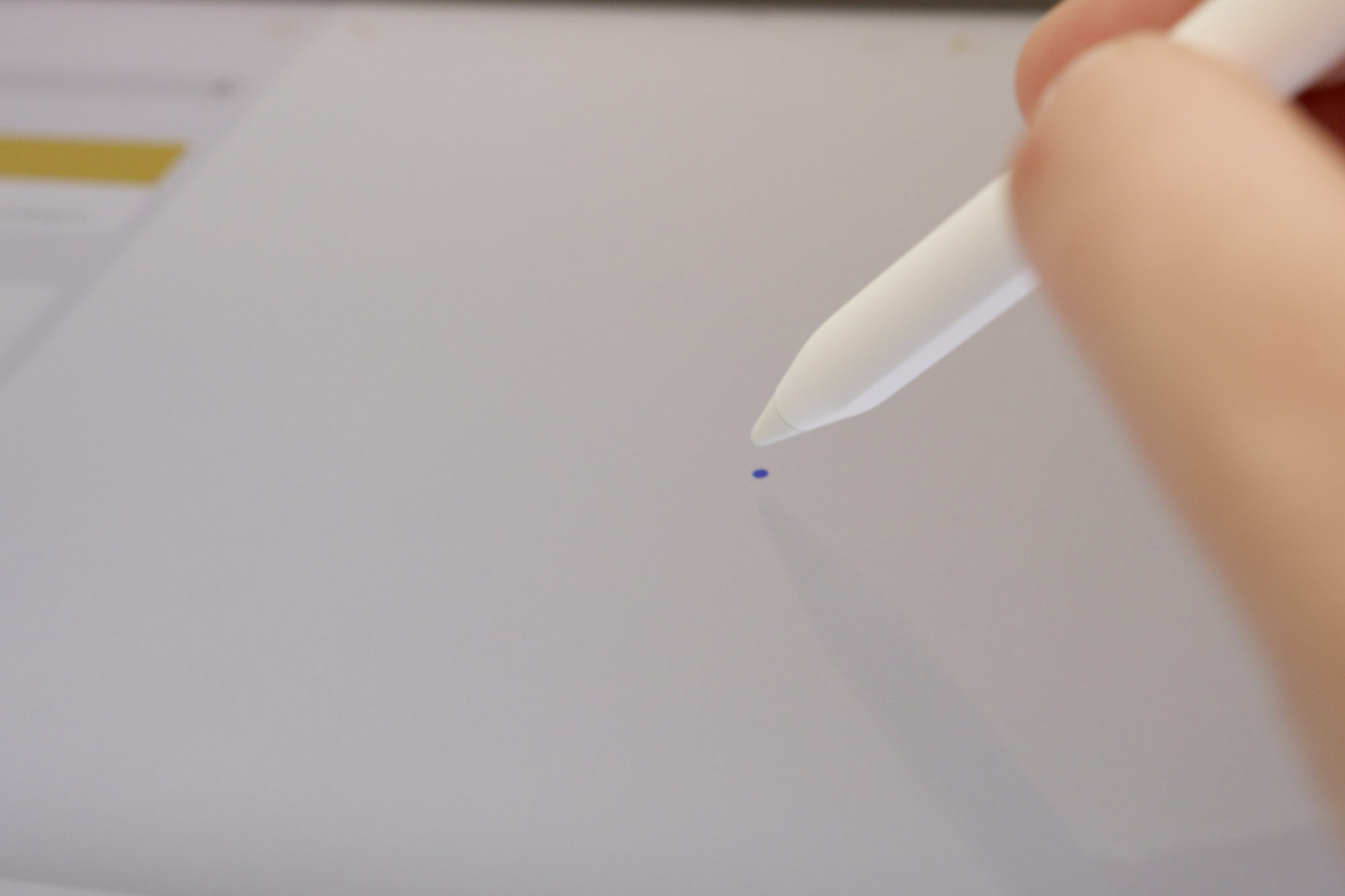 Apple Pencil hover on the iPad Pro (2022).Apple Pencil hover. Image by Joe Maring / MaagX
Apple Pencil hover on the iPad Pro (2022).Apple Pencil hover. Image by Joe Maring / MaagX
Some tools can be accessed by tapping precise, unintuitive spots, identifiable using the hover gesture. However, the three-button menu remains inaccessible.
 Left-handed Apple Pencil Pro tool palette marked with spots where controls need to be tapped to activate properly.Left-handed Apple Pencil Pro tool palette tap zones. Image by Jesse Hollington / MaagX
Left-handed Apple Pencil Pro tool palette marked with spots where controls need to be tapped to activate properly.Left-handed Apple Pencil Pro tool palette tap zones. Image by Jesse Hollington / MaagX
While the hover gesture helps, it negates the quick tool palette’s purpose. The difficulty in accurately tapping necessitates using the traditional on-screen palette. The right-handed palette experience is flawless.
A Real Accessibility Issue
 Close-up of tip of Apple Pencil Pro being held in a personApple Pencil Pro tip. Image by Apple
Close-up of tip of Apple Pencil Pro being held in a personApple Pencil Pro tip. Image by Apple
This oversight raises questions about left-handed representation within Apple’s design teams. This issue should have been identified during UX testing. Testing across various 2024 iPad models confirmed the problem’s prevalence for left-handed use.
While workarounds exist, this issue is frustrating, especially from a company known for meticulous design and accessibility. This is a genuine accessibility concern, affecting not only left-handed users but also individuals with disabilities reliant on left-handed stylus use. Until Apple addresses this bug, recommending the Apple Pencil Pro for left-handed users is difficult.











