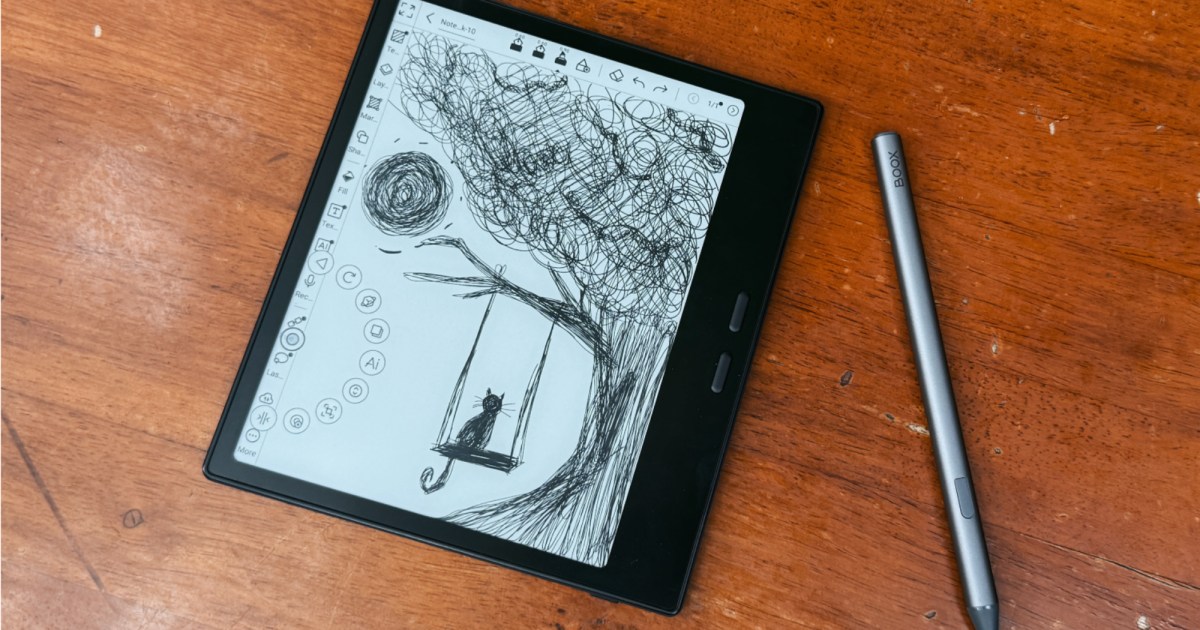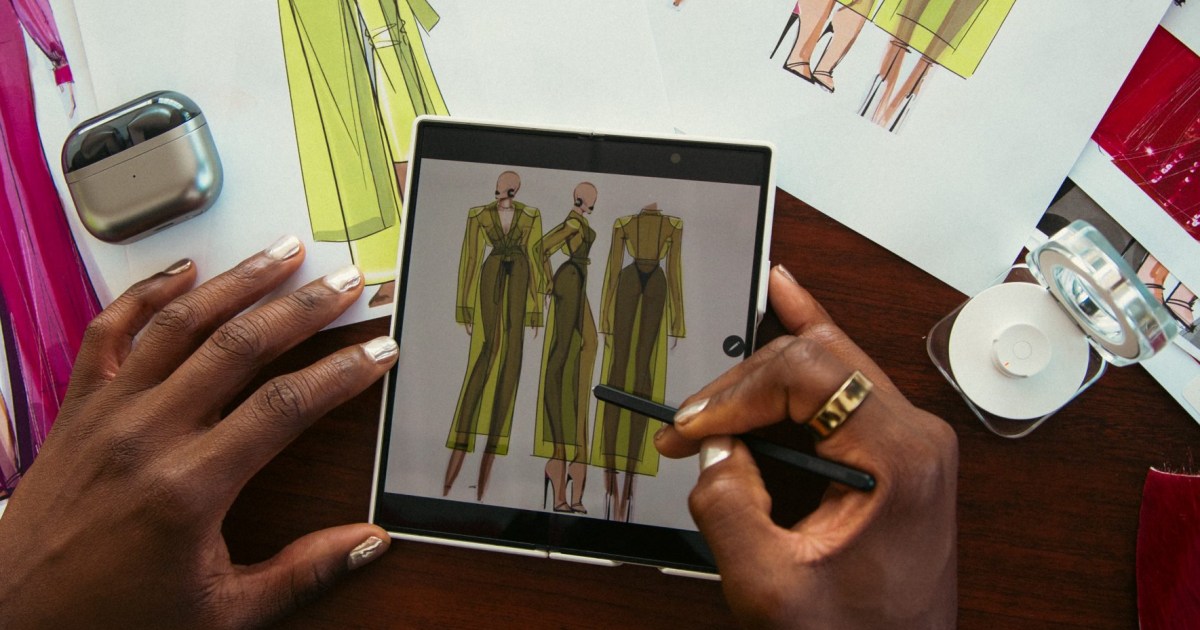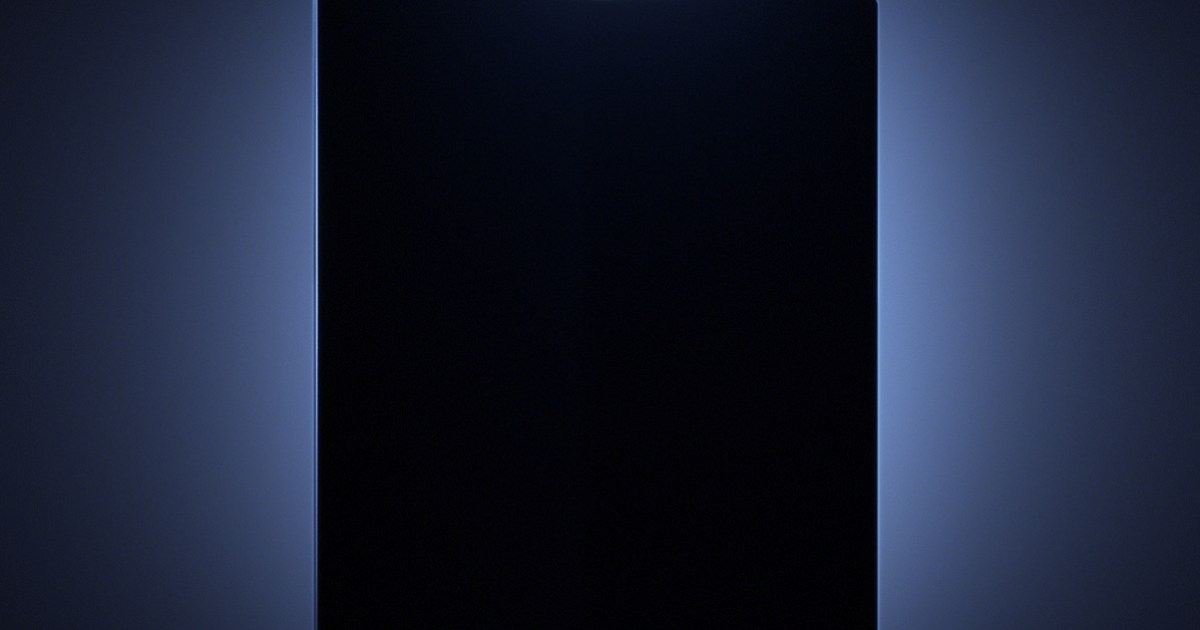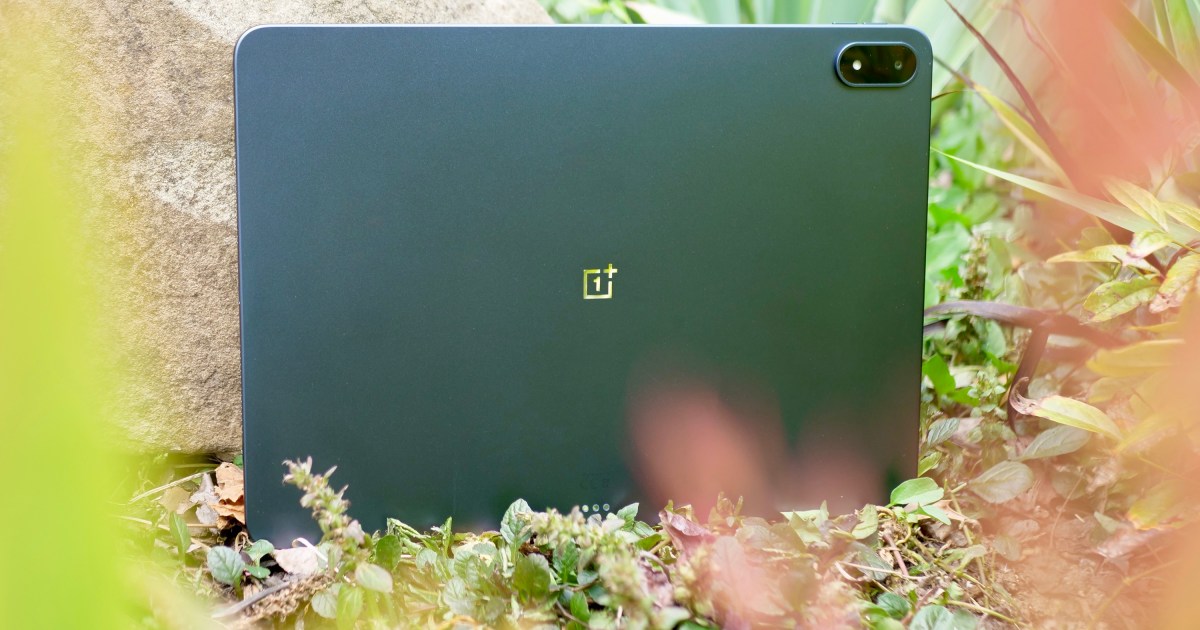Digital note-taking devices often come with a hefty price tag, especially those aiming for a paper-like writing experience on black and white screens. High-end options can easily surpass the cost of an average budget iPad or Android tablet. While Amazon’s Kindle Scribe, a popular choice, commands a steep $400, and the minimalist Remarkable tablet approaches $600 for its monochrome scribbling pleasure, these devices also present software limitations that don’t always justify their price. This Boox Go 7 review explores a compelling alternative that might just offer the perfect balance of features and affordability.
Enter Boox with its second-generation Color Go tablet, an E Ink device that redefines expectations. Imagine a Kindle equipped with physical buttons, stylus support for note-taking, and expandable storage. Now, add a full Android experience and more customization features than typically found in similar tablets.
 Boox Go 7 E Ink tablet shown with its stylus and protective magnetic folio cover.
Boox Go 7 E Ink tablet shown with its stylus and protective magnetic folio cover.
The most appealing aspect? The Color Go model is priced at a mere $200, or just over $250 for a complete kit including a stylus and a sophisticated leather-inspired magnetic folio case. This already sounds like a fantastic deal, but this compact E Ink tablet offers even more than initially meets the eye.
Impressive Design and Display Quality
The second-generation Boox Go 7 features a 7-inch display housed in a somewhat square-ish chassis, impressively thin at only 6.4mm and weighing less than an iPhone 16 Pro. Its lightweight and compact form make it a pleasure to hold and easily portable, fitting comfortably into the back pocket of a pair of jeans.
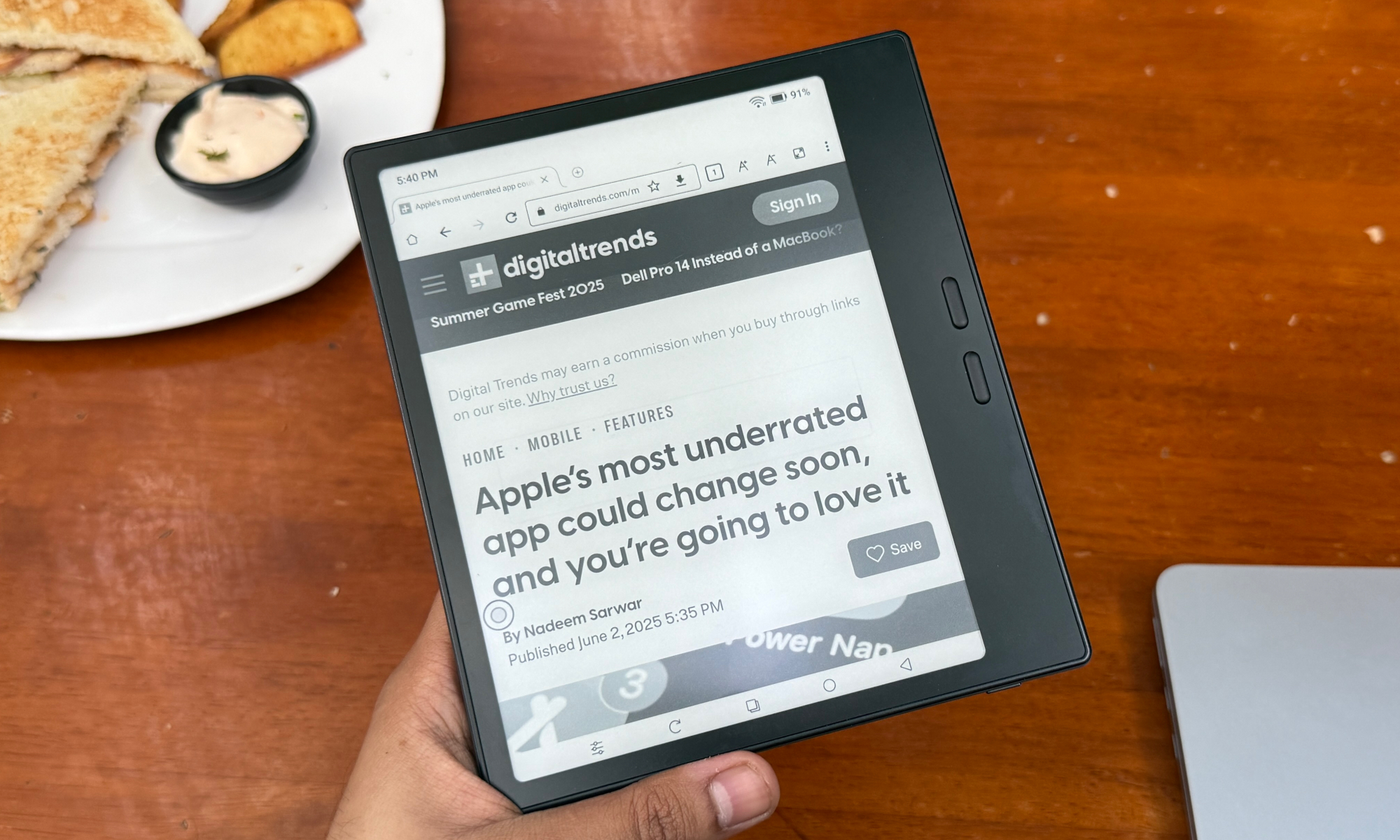 User holding the lightweight Boox Go 7 E Ink tablet, displaying a web article clearly on its screen.
User holding the lightweight Boox Go 7 E Ink tablet, displaying a web article clearly on its screen.
The overall construction feels solid, and the textured rear shell is a particularly nice touch, providing excellent grip even with sweaty palms. The inclusion of onboard speakers means users can enjoy audiobooks, podcasts, or even video streams directly on the device.
Another significant, often underrated, advantage is the microSD card slot for storage expansion. Complementing the 64GB of built-in memory, Boox also provides 10GB of free cloud storage on its servers, ensuring ample space for a vast library of books and documents.
 Side profile view highlighting the slim design of the Boox Go 7 E Ink tablet next to its stylus.
Side profile view highlighting the slim design of the Boox Go 7 E Ink tablet next to its stylus.
The Boox Go 7 is equipped with an E Ink Carta 1300 monochrome screen, boasting a resolution of 1680 x 1264 pixels, which translates to a crisp 300 ppi density. Beyond standard brightness adjustments, users can also fine-tune the color temperature, shifting from a cool white to a warm amber hue for a more comfortable reading experience, especially at night.
What truly distinguishes the Boox Go 7 from many competitors is its extensive suite of customization options. Users can adjust DPI settings, modify font aliasing, enable image smoothing, define scroll distances, tweak light and dark color values, and set contrast levels to their preference.
 The Boox Pen Plus stylus resting on the screen of the Boox Go 7 E Ink tablet, ready for note-taking.
The Boox Pen Plus stylus resting on the screen of the Boox Go 7 E Ink tablet, ready for note-taking.
Ghosting, a common issue with E Ink displays due to their lower refresh rates, can cause visual artifacts from previous frames to linger. This effect can be particularly noticeable as an odd shimmer on pages with heavy design elements.
To address this, the Boox Go 7 offers several viewing modes: HD, Regal, Speed, and A2. Switching between these modes allows users to accelerate the frame transition rate, thereby reducing the ghosting effect. While this may involve a slight trade-off in image asset quality, it’s generally unnoticeable when primarily reading text.
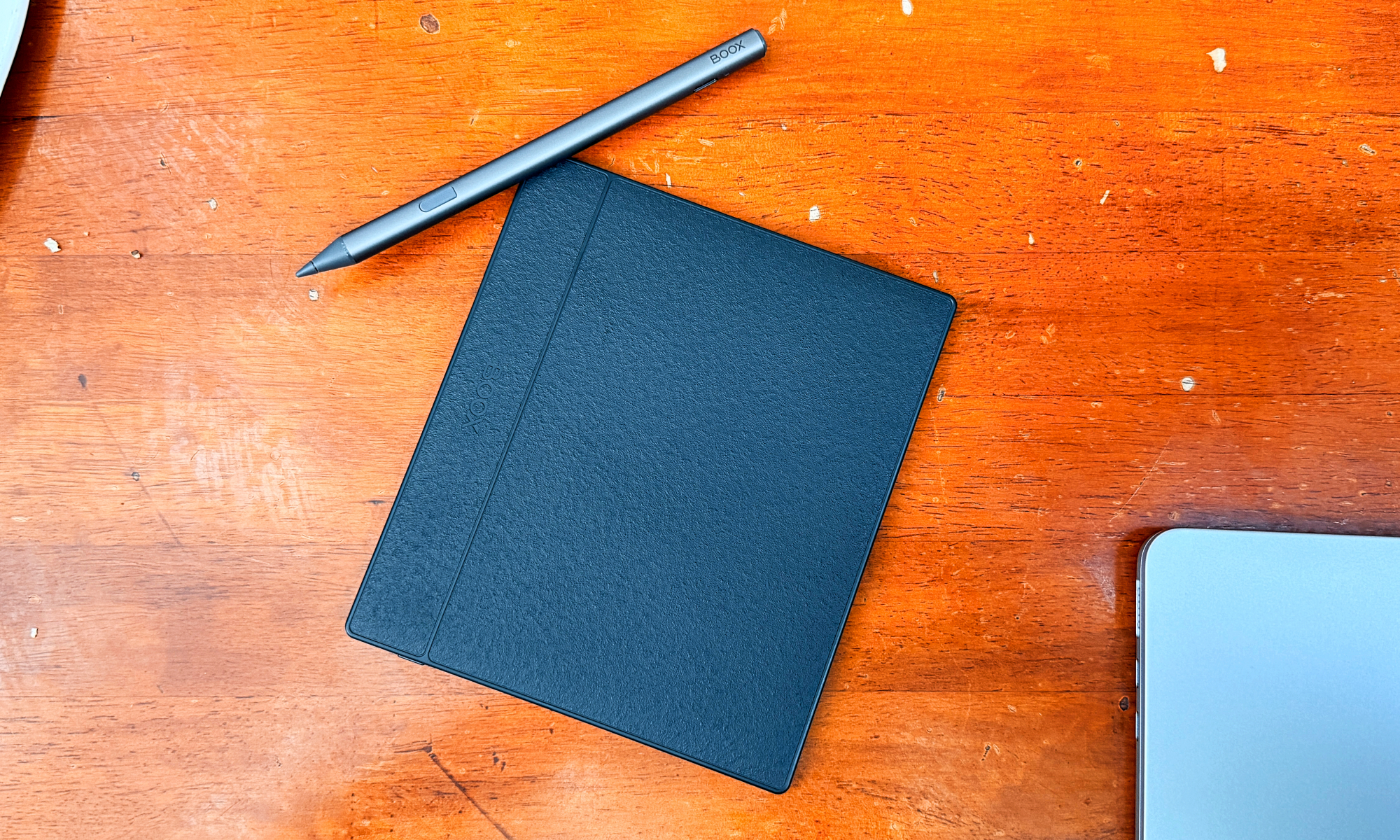 Close-up of the Boox Go 7 E Ink tablet with its stylus, showcasing its matte E Ink screen surface.
Close-up of the Boox Go 7 E Ink tablet with its stylus, showcasing its matte E Ink screen surface.
During testing, online chess and casual sessions of Angry Birds played smoothly without any significant visual stutter. For watching YouTube videos, the experience is akin to viewing an old black-and-white television – smooth in motion but not packed with fine surface details.
A Rewarding Android-Powered Software Experience
The standout feature of the Boox Go 7 is undoubtedly its full-fledged Android experience. While it runs Android 13, this version proved more than capable during testing and didn’t feel restrictive. The E Ink slate performed admirably as a reference screen for monitoring Slack and Microsoft Teams chats.
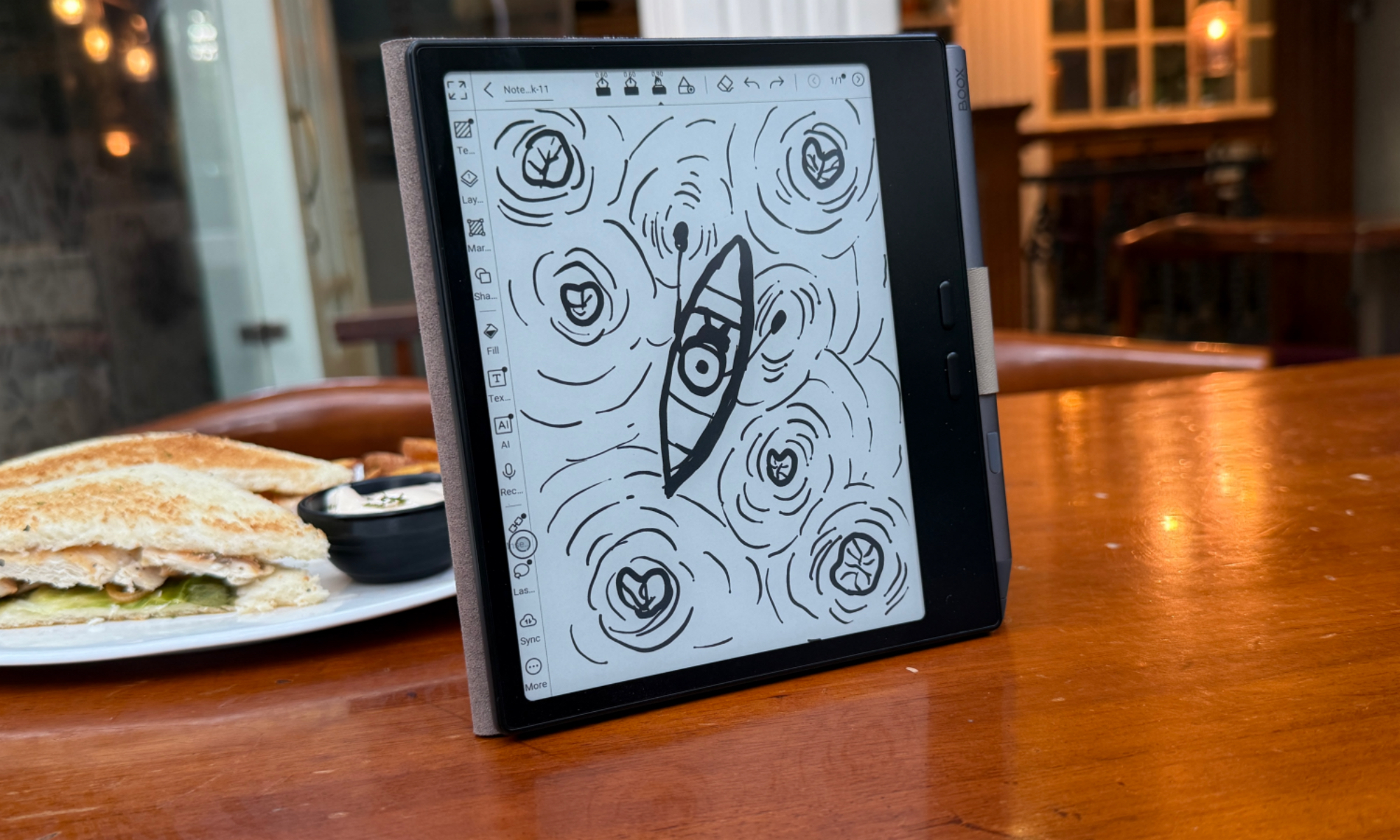 User drawing a diagram on the Boox Go 7 E Ink tablet using the note-taking app and stylus.
User drawing a diagram on the Boox Go 7 E Ink tablet using the note-taking app and stylus.
Unlike the closed ecosystems of Kindle or Remarkable devices, the Boox Go 7 allows users to run virtually any Android app. For bibliophiles with extensive collections scattered across various file formats, the built-in Neo Reader app proficiently handles everything from PDF and EPUB to FB2, RTF, HTML, PRC, MOBI, and AZW3 files.
Should the native app not meet specific reading preferences, users can easily download the Kindle app from the Google Play Store or install any other APK from the internet. The octa-core processor, paired with 4GB of RAM, capably handles diverse application demands.
 Google Play Store interface displayed on the Boox Go 7 E Ink tablet, highlighting Android app accessibility.
Google Play Store interface displayed on the Boox Go 7 E Ink tablet, highlighting Android app accessibility.
However, the Boox Neo Reader app is so feature-rich that many users may not feel the need for an alternative. It offers a robust set of annotation tools and even incorporates AI-powered tricks, such as converting rough lines into perfect shapes, transforming loose underlines into neat highlights, turning scribbles into redactions, and interpreting scratched lines as an eraser function.
Regarding the core reading experience, the app includes a native speech synthesis tool, similar to Android’s local screen reader, for listening to books and documents. Users can adjust the speech pace, rate, and pitch to suit their preferences.
— Nadeemonics (@nsnadeemsarwar) June 3, 2025
For text customization, digital reading material can be stylized by changing the font, adjusting size, or enabling a visually striking dark mode that inverts the color scheme.
Note-Taking Excellence and Robust Battery Life
The refreshed Boox Go 7 truly excels in its note-taking capabilities. The provided stylus, which conveniently charges via a USB-C port, is well-constructed and offers an impressive 4,096 levels of pressure sensitivity.
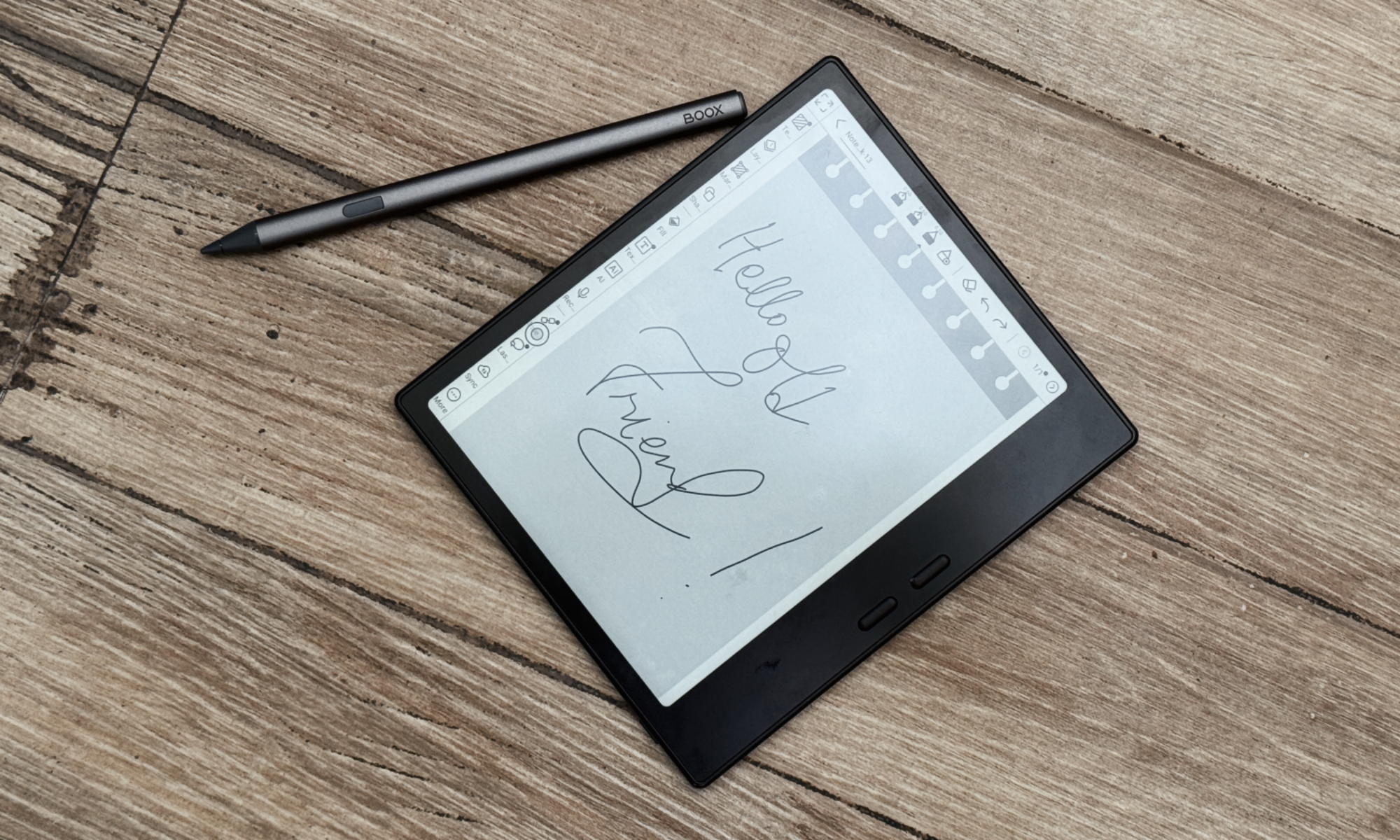 Boox Go 7 E Ink tablet home screen with app icons, alongside the Boox Pen Plus stylus.
Boox Go 7 E Ink tablet home screen with app icons, alongside the Boox Pen Plus stylus.
A slight latency is noticeable when scribbling very quickly, but at a normal writing pace, lag is virtually non-existent. A fashion designer who tried the Boox Go 7 confirmed its effectiveness for quickly sketching schematics without technical hitches.
One minor issue encountered was that with very brush-stroke-heavy drawings, a portion of the drawing would occasionally vanish, though it could be restored with a couple of undo actions. This glitch, however, was not observed in third-party applications.
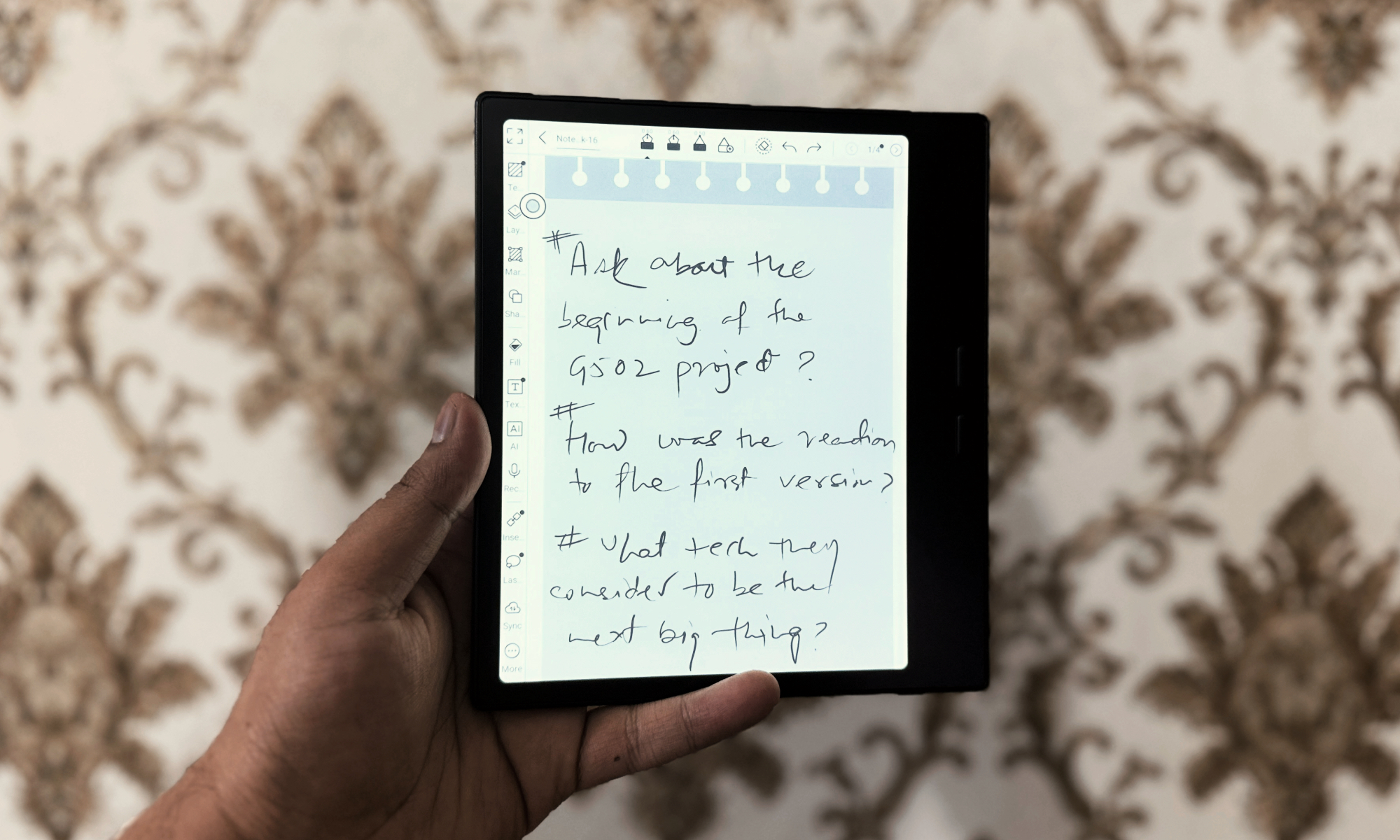 Example of a handwritten note with diagrams on the Boox Go 7 E Ink tablet's note-taking app.
Example of a handwritten note with diagrams on the Boox Go 7 E Ink tablet's note-taking app.
The pre-installed Notes app offers a wide variety of ready-made templates, and users also have the option to create their own custom note-taking templates. A quick note feature in the control dashboard allows for instant access to a blank notebook.
A particularly useful feature was the ability to import locally saved NotebookLM notes and Gemini Deep Research reports, then annotate them directly using the stylus. In terms of battery life, the 2,300 mAh battery easily lasts for several days, thanks to the low power consumption of the E Ink display.
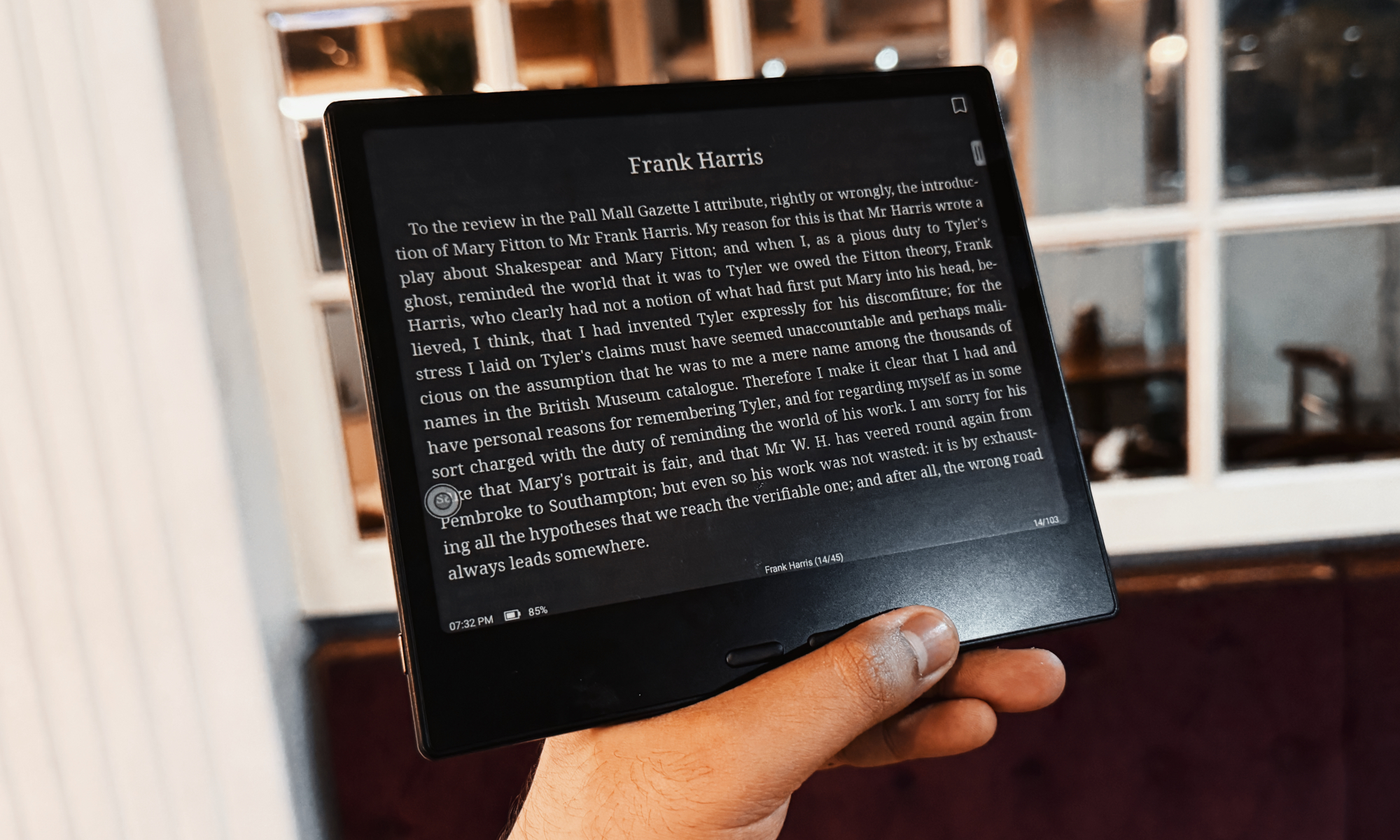 Boox Go 7 E Ink tablet displaying text in dark mode, offering a comfortable reading experience.
Boox Go 7 E Ink tablet displaying text in dark mode, offering a comfortable reading experience.
Actual battery longevity will vary depending on backlight usage, but when working primarily in well-lit environments, keeping the backlight at around 20% was sufficient. Furthermore, the tablet charges quickly, reaching a full battery with even brief periods of being plugged in, alleviating concerns about carrying an extra power bank solely for the Boox device.
Overall, the second-generation Boox Go 7 stands out as arguably the most functionally rich e-reader in its size category. The fact that it capably doubles as a digital note-taking device, nearly matching the compact size of classic pocket diaries, is a significant bonus.
The Verdict: Is the Boox Go 7 Your Next E Ink Companion?
Priced at just over $250 for the complete kit, the Boox Color Go 7 (often referred to as Boox Go 7) emerges as an exceptional E Ink reader. However, it’s the unparalleled flexibility offered by its Android operating system and robust stylus support that truly solidifies its position as an almost unbeatable value proposition in its price bracket. For users seeking a versatile, customizable, and affordable E Ink tablet for reading and note-taking, the Boox Go 7 presents a powerful case.
Compared to more restrictive ecosystems like Kindle, the Boox Go 7 offers a significant leap in functionality without a substantial increase in price. Its ability to handle a wide array of file formats, install third-party apps, and provide a genuinely useful note-taking experience makes it a compelling choice for students, professionals, and avid readers alike. If you’re in the market for a compact powerhouse that blends the best of e-reading with digital scribbling, the Boox Go 7 warrants serious consideration as a superior alternative to many established players. This device isn’t just a cute gadget; it’s a productivity and leisure tool that punches well above its weight.