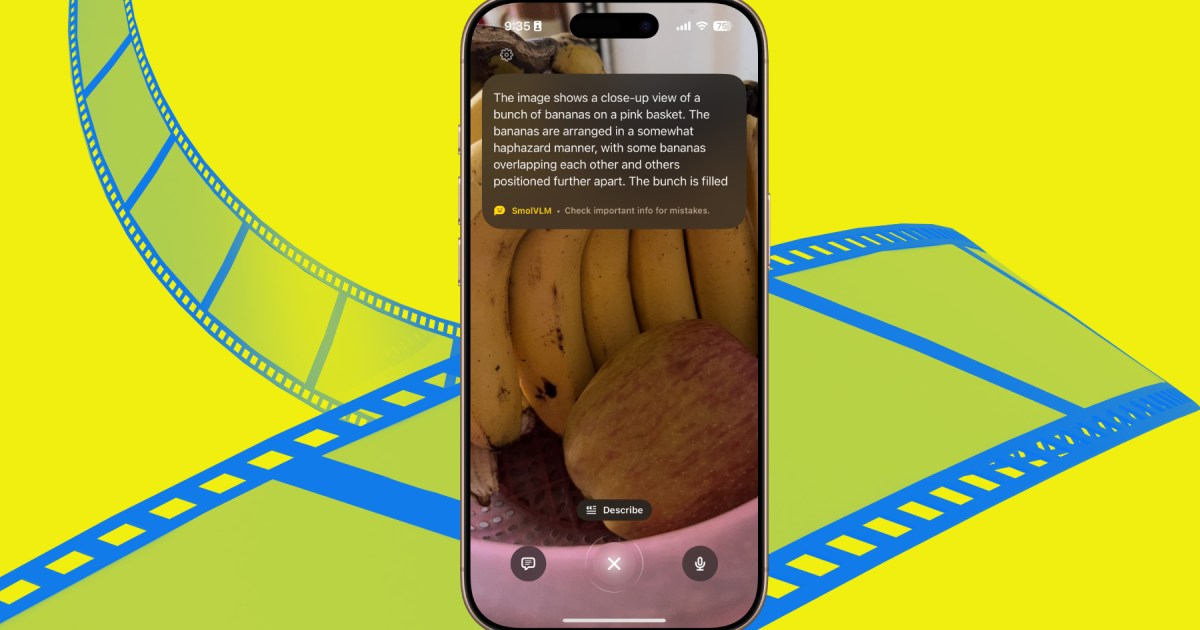Spotify has launched a new feature, the “Concerts Near You” playlist, designed to connect music lovers with live performances in their area. This innovative playlist leverages your listening habits to suggest upcoming concerts featuring artists you enjoy, making it easier than ever to discover live music events.
This new feature, announced by Spotify in a press release on Thursday, offers a personalized selection of upcoming concerts based on your listening history. Updated weekly, the playlist features 30 songs from artists you frequently listen to, as well as artists within your preferred genres you might not have discovered yet. Each track includes a dropdown button providing details about the artist’s next concert date and venue. This button links directly to the event page, allowing you to purchase tickets and save the date to your calendar.
Charlie Hellman, Spotify’s VP and Global Head of Music Product, emphasizes the playlist’s value, stating, “There’s nothing worse than realizing that your favorite artist played your town last week. Concerts Near You solves for that. This new playlist not only makes it easier for fans to find shows nearby, but it also gives artists a powerful new way of selling more tickets and filling venues with the audiences who love their music most.”
 Demonstration of Concerts Near You playlist on Spotify.
Demonstration of Concerts Near You playlist on Spotify.
How to Use the “Concerts Near You” Playlist
For those eager to experience live music, the “Concerts Near You” playlist offers a simple and effective way to discover local shows. Follow these steps to utilize this new feature:
-
Navigate to Live Events: Open the Spotify search page and select the “Live Events” tab.
-
Set Your Location: Adjust your preferred location to find concerts within your desired area.
-
Access the Playlist: Tap the “Concerts Near You” playlist.
-
Explore Artists: Browse the playlist and select an artist whose concert you’re interested in attending.
-
View Concert Details: Tap the dropdown button on the selected song to reveal the concert date, venue, and ticketing information.
-
Get Tickets and Save the Date: Click the info banner to access the event page where you can purchase tickets, share the event with friends, and add it to your calendar.
Additional Tips for Discovering Local Concerts
Beyond the core functionality, the “Concerts Near You” playlist offers additional features for discovering even more live music events:
- Save the Playlist: Save the playlist to your library for easy access and regular reminders of upcoming concerts.
- Explore by Genre: Tap on any of the three listed genres at the top of the playlist to discover concerts from a wider range of artists within those categories.
By leveraging personalized listening data and providing seamless access to ticket purchasing, Spotify’s “Concerts Near You” playlist revolutionizes the way music fans discover and attend live music events, ensuring they never miss another local show.