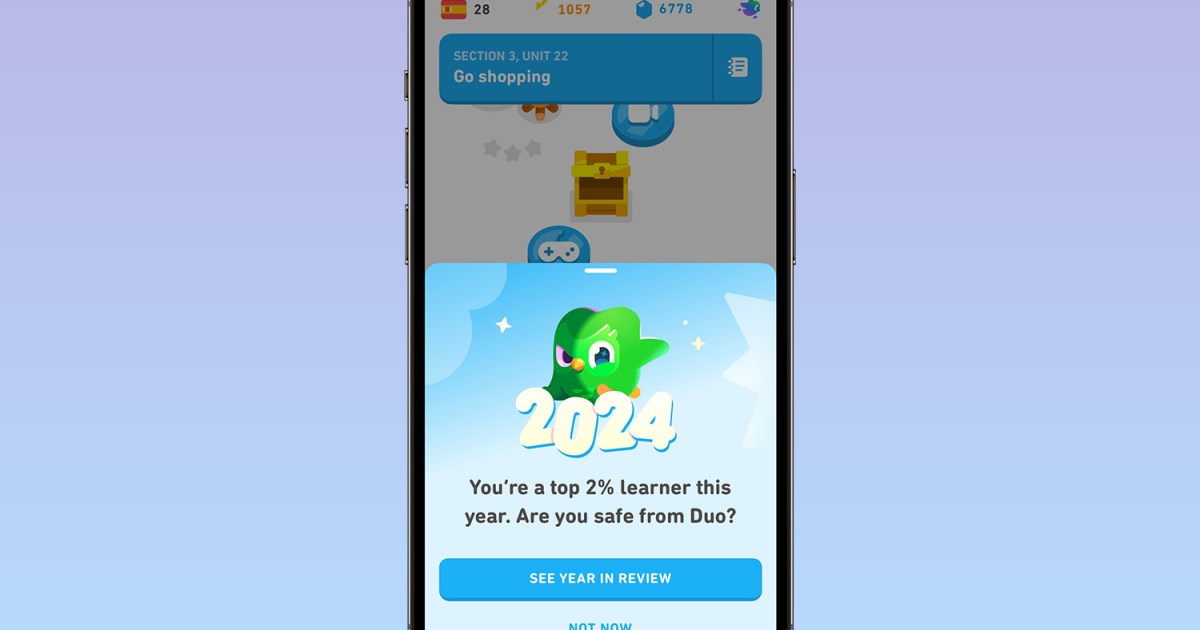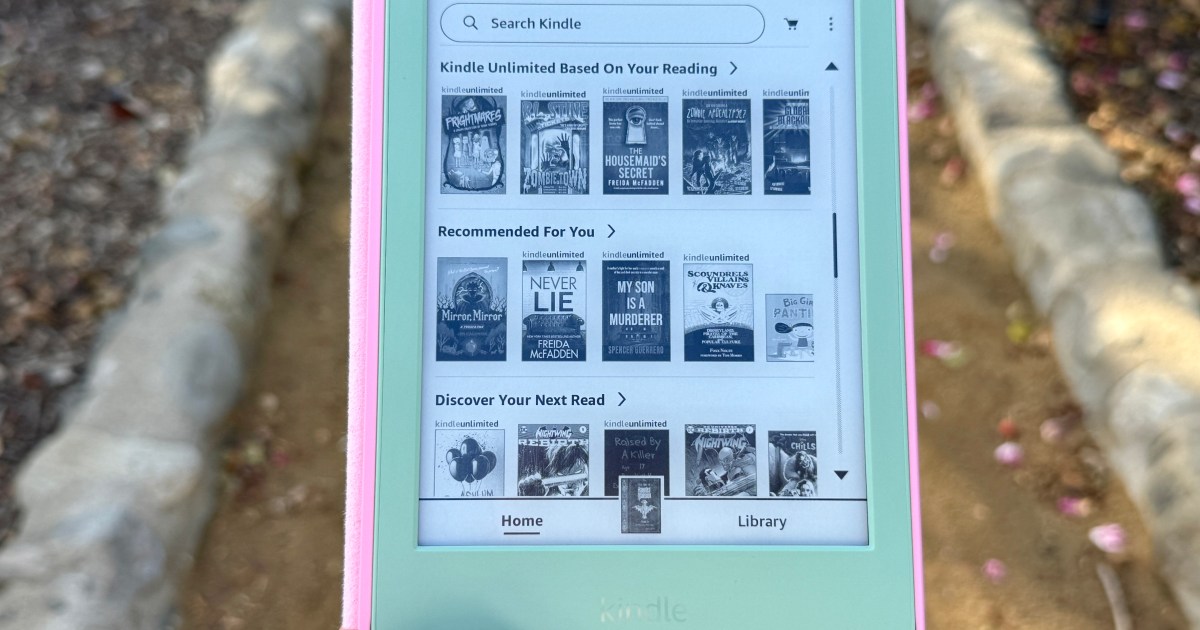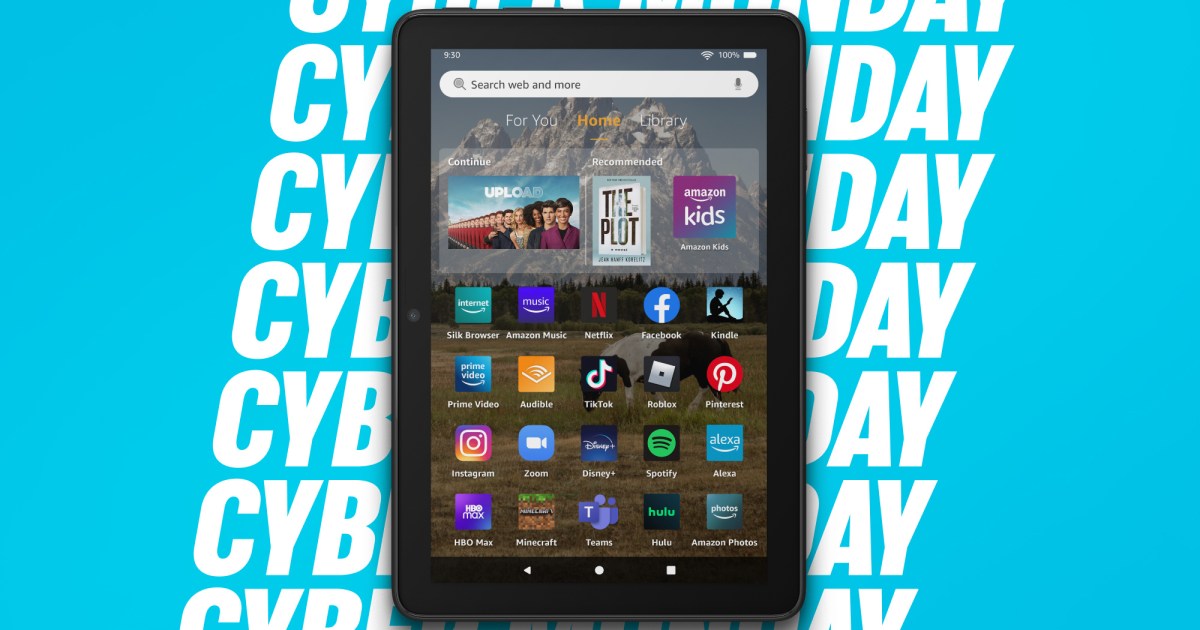Duolingo, the popular language learning app, has launched its Year in Review for 2024! Similar to Spotify Wrapped and Reddit Recap, this feature offers a personalized look back at your language learning journey throughout the year. Learn how to access and share your Duolingo 2024 Year in Review.
As the year draws to a close, many apps provide insightful summaries of user activity. Duolingo’s Year in Review joins the ranks, allowing language learners to revisit their progress and accomplishments. This review offers a fun and engaging way to celebrate your dedication to language acquisition. This article will guide you through accessing and navigating your personalized Duolingo 2024 Year in Review.
Accessing Your 2024 Duolingo Year in Review
Finding your personalized Year in Review is straightforward. Follow these simple steps to access your stats:
Step 1: Launch the Duolingo App: Open the Duolingo app on your mobile device.
Step 2: Look for the Pop-up: Upon opening the app, you should see a pop-up promoting the 2024 Year in Review. Tap the blue “See Year in Review” button.
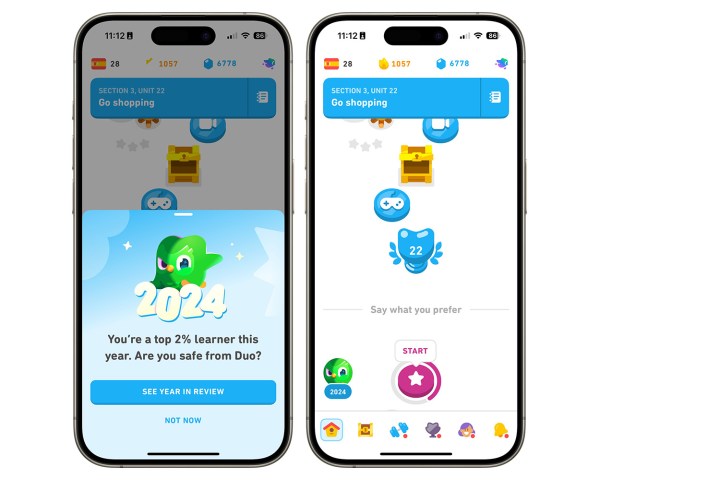 Steps to bring up the Duolingo 2024 Year in Review feature.
Steps to bring up the Duolingo 2024 Year in Review feature.
Step 3: Access Through Your Profile: If you don’t see the pop-up, navigate to your profile by tapping the “Profile” button at the bottom of the screen. Here, you’ll find the “See Year in Review” option.
Step 4: Start Your Review: Tap “Start” to begin exploring your personalized 2024 Year in Review. You can also swipe up to navigate through the different sections.
Step 5: Explore Your Stats: Discover key statistics about your language learning journey, including lessons completed, minutes spent learning, words learned, and more.
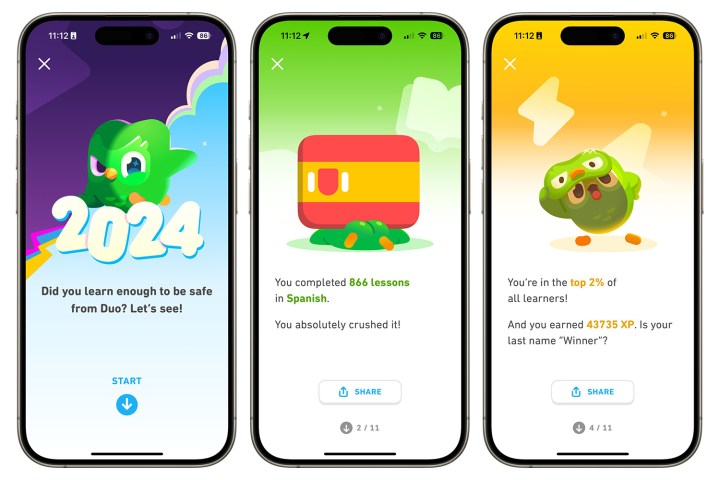 Screenshots showing how to use the Duolingo 2024 Year in Review feature.
Screenshots showing how to use the Duolingo 2024 Year in Review feature.
Step 6: Share and Earn a Reward: Share your 2024 Duolingo Year in Review with friends and family by tapping “Share for a reward.” Sharing unlocks a special leaderboard badge.
Step 7: Exit the Review: Once you’ve finished exploring your review, tap the “X” icon in the top-left corner to exit.
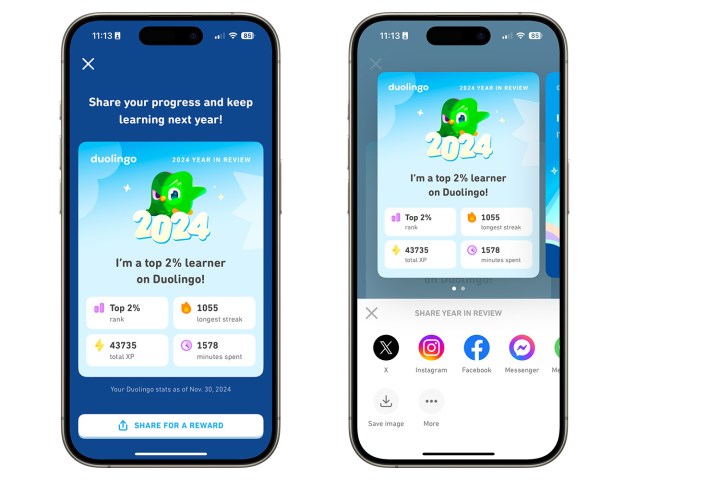 Screenshots showing how to share the results of your Duolingo Year in Review.
Screenshots showing how to share the results of your Duolingo Year in Review.
Revisiting Your Duolingo Year in Review
You can revisit your Duolingo 2024 Year in Review at any time by navigating to your Profile page within the Duolingo app.
This feature is available to all Duolingo users. Relive your language learning accomplishments and share your progress with others!