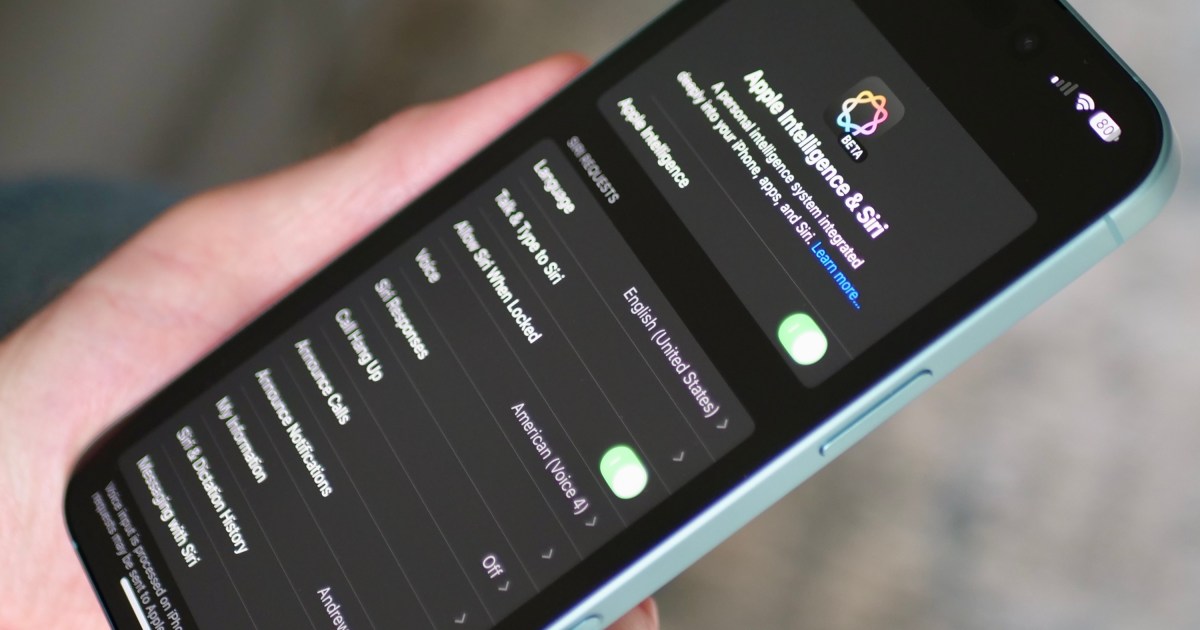For many, the iPad serves as their primary work device, often involving video calls. While iPad front-facing cameras have improved, external webcams frequently offer superior quality. Microsoft has finally addressed this by introducing external camera support for iPads in Microsoft Teams, as announced in their recent blog post.
This update is a significant improvement, although Apple has supported external USB-C cameras since iPadOS 17. For those who rely on Microsoft Teams on their iPads, this feature is a welcome addition.
Why opt for an external camera? Even the M4 iPad Pro’s 12MP selfie camera pales in comparison to the capabilities of many external webcams. These often boast higher megapixels, resolution, and dynamic range, alongside adjustable viewing angles and lighting controls. The difference in video quality is often substantial, with external cameras delivering a more professional appearance.
 External camera support on Microsoft Teams for iPad.
External camera support on Microsoft Teams for iPad.
Enabling external camera support in Microsoft Teams on iPad is straightforward. Simply connect your external camera to the iPad’s USB-C port, either before or during a meeting. Teams will automatically default to the external camera. To revert to the iPad’s built-in camera, just disconnect the external one.
Currently, switching between cameras requires physically connecting or disconnecting the external camera. There’s no in-app control within Microsoft Teams or iPadOS to manage this selection. Most USB-C cameras are compatible, so your existing camera likely works.
Update your Microsoft Teams app on your iPad to access this enhanced video conferencing experience.