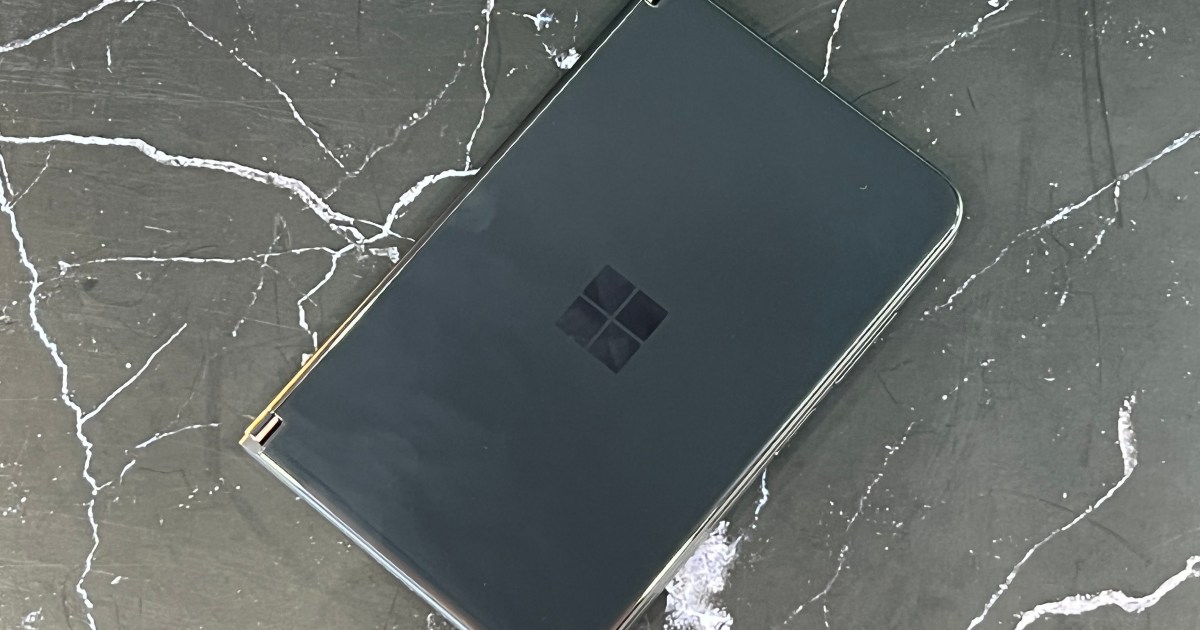The integration of AI into daily workflows is rapidly transforming how we work. While some may harbor reservations, AI tools offer significant potential to enhance productivity, particularly in communication-heavy roles. This article explores the practical applications of Google’s Gemini AI within Gmail and examines the ethical considerations surrounding its use.
Gemini: A Seamless Integration into Gmail
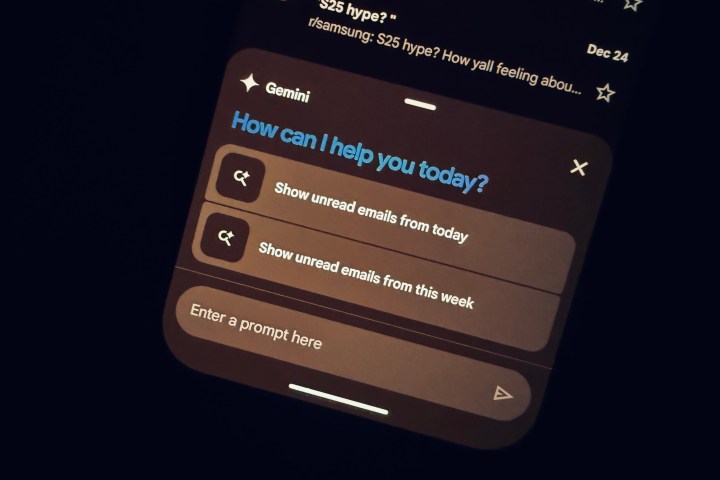 Gemini pop-up in Gmail app.Accessing Gemini within the Gmail app.
Gemini pop-up in Gmail app.Accessing Gemini within the Gmail app.
Recently, I used Gemini to respond to a communication officer regarding a fascinating new migraine drug. While intrigued by the breakthrough, the topic fell outside my area of expertise. Gemini crafted a comprehensive response expressing my enthusiasm while politely declining the pitch, a task I often avoided due to time constraints. The entire process took mere seconds. This streamlined approach allows for maintaining professional courtesy and nurturing valuable contacts without sacrificing valuable time.
Prior to Gemini, rejecting pitches often felt cumbersome. Now, crafting personalized and considerate responses is effortless. Gemini’s “Elaborate,” “Shorten,” and formality adjustment features provide further control over the generated text. While the occasional AI-generated joke falls flat, the contextual relevance is often impressive. Of course, manual editing remains crucial for ensuring accuracy and maintaining a personal touch.
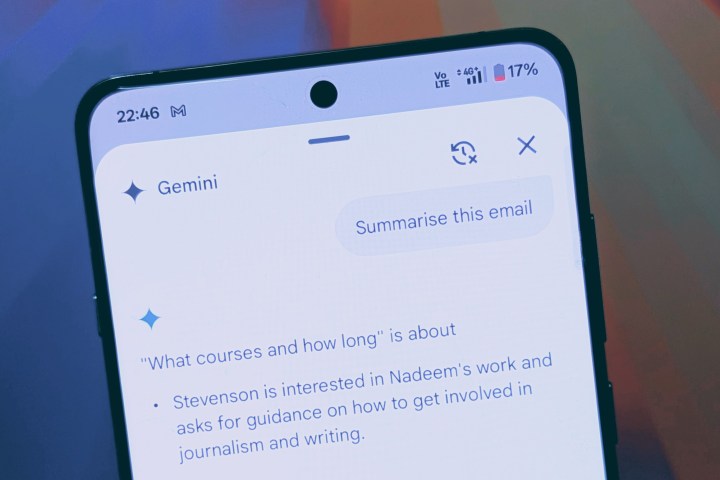 Summarizing emails using Gemini.Utilizing Gemini for email summarization.
Summarizing emails using Gemini.Utilizing Gemini for email summarization.
In the fast-paced newsroom environment, keeping up with emails can be challenging. Gemini’s email summarization feature, while not perfect, helps prioritize responses. Combined with Gboard’s dictation and Gemini’s smart compose, the entire email process is significantly faster. This is particularly valuable when working across time zones and managing a demanding news cycle.
Time Management and Efficiency
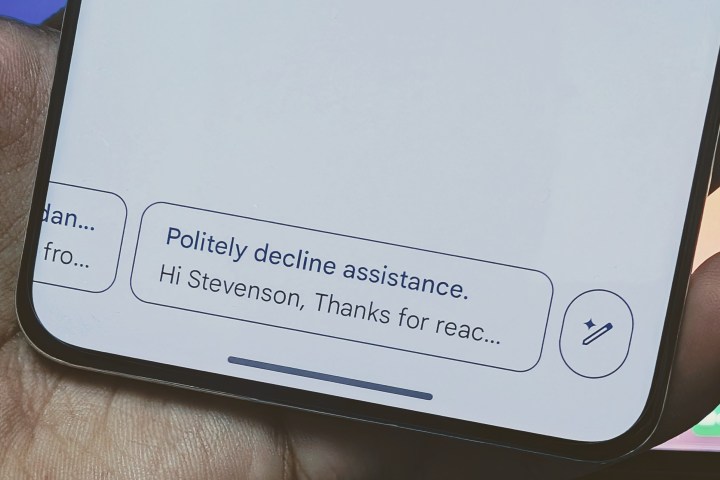 Gemini auto reply templates in Gmail.Gemini’s contextually diverse auto-reply templates.
Gemini auto reply templates in Gmail.Gemini’s contextually diverse auto-reply templates.
As a journalist, pitching stories is a regular part of my routine. However, the reality is that many pitches go unanswered. While I understand the reasons behind this, the lack of response can be discouraging. Ironically, I often find myself in the same position as the editors, inundated with pitches.
 Gemini automatic composition feature in Gmail.Initiating Gemini’s composition feature.
Gemini automatic composition feature in Gmail.Initiating Gemini’s composition feature.
Responding to every pitch individually would be incredibly time-consuming. Gemini offers a solution by drafting responses, allowing me to focus on refining the language and ensuring accuracy. This raises ethical questions about using AI for communication.
Ethical Considerations of AI-Assisted Communication
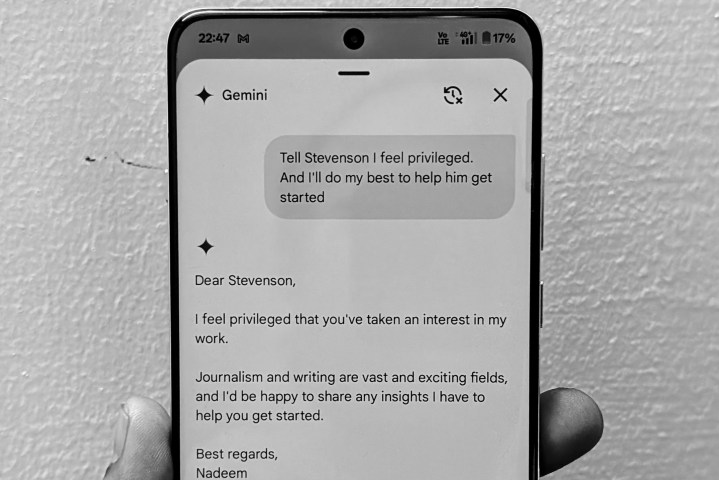 Gemini response generation within Gmail app.Gemini generating an email response.
Gemini response generation within Gmail app.Gemini generating an email response.
Some argue that AI-generated communication lacks the “human touch.” However, training Gemini on personal writing samples can produce responses that closely resemble natural communication style. This mitigates concerns about impersonal interactions.
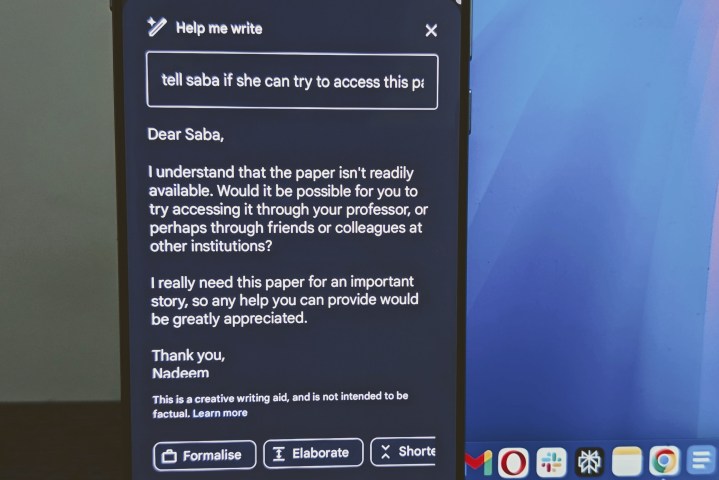 Using Gemini to compose an email response.Composing a response with Gemini.
Using Gemini to compose an email response.Composing a response with Gemini.
A study published in the Journal of Business Ethics suggests that AI can free up time for more meaningful work by automating mundane tasks. This aligns with my experience using Gemini. By streamlining email communication, I can dedicate more time to core journalistic tasks.
Balancing Efficiency and Authenticity
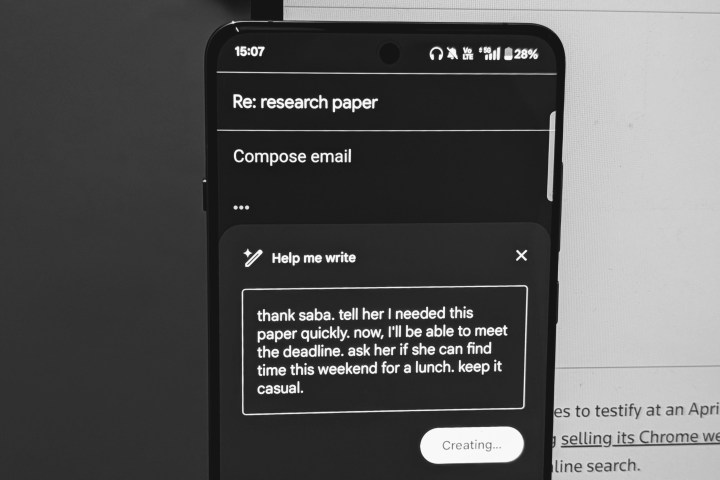 Crafting a reply using Gemini.Refining an email reply with Gemini.
Crafting a reply using Gemini.Refining an email reply with Gemini.
Ultimately, the ethical use of AI boils down to intent. For me, Gemini is a tool for shaping, not dictating, communication. It allows me to engage in more meaningful interactions by automating repetitive tasks. While some may prefer short, imperfect responses to AI-generated emails, I believe that a timely and considered response, even with AI assistance, is preferable to no response at all.
In conclusion, Gemini enhances my productivity and allows me to maintain a higher level of responsiveness. While ethical considerations remain, the benefits of streamlined communication and increased time for meaningful work outweigh the potential drawbacks. It’s a compromise between efficiency and authenticity, ultimately facilitating better human connection.