In the second week of June, Apple is set to offer a glimpse into its revamped operating systems. A significant redesign is anticipated across the board, from iPhones to the Apple Watch. While some may long for a return to skeuomorphic design, current speculation suggests Apple is aiming for a unified aesthetic language more akin to Vision OS, the system powering its high-end headset.
Much attention will be focused on AI-related announcements, particularly following previous discussions and some delays concerning Apple Intelligence. On a more practical note, an AI fitness coach might debut this year with the iOS 19 update. However, amidst all the hype and rumors, I believe Apple should consider resurrecting the following features, abandoned years ago, but with a contemporary makeover.
Game Center App
 Screenshot of the original Game Center app interface on an iPhone, showcasing its dedicated app icon and layout before its removal from iOS.
Screenshot of the original Game Center app interface on an iPhone, showcasing its dedicated app icon and layout before its removal from iOS.
Apple discontinued the standalone Game Center app with the release of iOS 10 in 2016. While the name persisted, it was relegated from a dedicated application to what the company termed “Apple’s social gaming network,” hidden within the Settings app. It’s high time Apple brought it back as a distinct entity.
The gaming ecosystem has evolved significantly in recent years. Apple now hosts AAA titles like Resident Evil and Death Stranding, with more major releases on the horizon. The Apple Arcade library itself offers a rich universe of beautiful games. Furthermore, users are increasingly streaming games via services such as Xbox Cloud and Nvidia GeForce Now.
What Apple currently lacks is a dedicated application that serves as a comprehensive hub for iPhone users’ gaming needs. This could be a specialized launcher equipped with tools for utilities like screen capture, social sharing, and even performance optimization.
 The Backbone mobile app interface displaying a library of game titles, illustrating a potential design for a revived Game Center.
The Backbone mobile app interface displaying a library of game titles, illustrating a potential design for a revived Game Center.
The Backbone app, which accompanies the controller of the same name, provides an excellent example of how a revitalized Game Center app could function. Additionally, rumors from last year suggested Apple was developing a unified gaming app, lending credence to this possibility.
Landscape Home Screen
There’s no better time to reintroduce this feature than with iOS 19. Recent whispers indicate Apple is developing a desktop mode for iPhones, conceptually similar to Samsung’s DeX mode. While implementing this, why not also bring back a rotating home screen for the iPhone?
 The iPhone 15 Pro Max in Standby mode resting on an Anker MagGo Wireless Charging Station, showcasing landscape orientation utility.
The iPhone 15 Pro Max in Standby mode resting on an Anker MagGo Wireless Charging Station, showcasing landscape orientation utility.
Apple previously offered a landscape home screen mode exclusively on its first-generation “Plus” model smartphones, such as the iPhone 6 Plus. The intent was to maximize the utility of the “large” 5.5-inch screen real estate. This wasn’t merely a repositioning of app icons and widgets; it also included additional functionalities.
With the advent of iPhones featuring Face ID, Apple abandoned this concept. Years later, a landscape-oriented Standby mode arrived on iPhones, offering a more stylish and glanceable lock screen experience.
 Conceptual design of a landscape home screen layout on an iPhone, demonstrating widget and app icon arrangement.
Conceptual design of a landscape home screen layout on an iPhone, demonstrating widget and app icon arrangement.
Apple should build upon these foundations and reinstate the horizontal home screen mode. Given that the company is also reportedly working on foldable phones, it’s plausible that a more adaptable home screen system is already under development for iOS. I hope a precursor to this will appear with the rumored desktop mode anticipated at WWDC next month.
A Full-Screen Siri
Until iOS 14, Siri occupied the entire screen, though its capabilities were quite limited. Now that AI has fundamentally reimagined the potential of personal assistants, a full-screen functional redesign for Siri is a feature I earnestly hope iOS 19 will deliver.
 Siri voice assistant activated on an iPhone screen, showing the compact modern interface.
Siri voice assistant activated on an iPhone screen, showing the compact modern interface.
It remains puzzling why Siri hasn’t reverted to its full-screen origins, especially since Apple now offers Visual Intelligence, an AI feature with world-understanding capabilities. Google, in contrast, provides extensive flexibility, even on iPhones. Users can invoke Circle to Search anywhere within the Android UI.
Then there’s Gemini Live, which can converse, analyze the screen, or perceive the world through the camera. Soon, it will even be able to discuss data stored within your Google ecosystem apps, essentially evolving into an “everything AI” application. Apple isn’t far behind, but its approach seems somewhat fragmented.
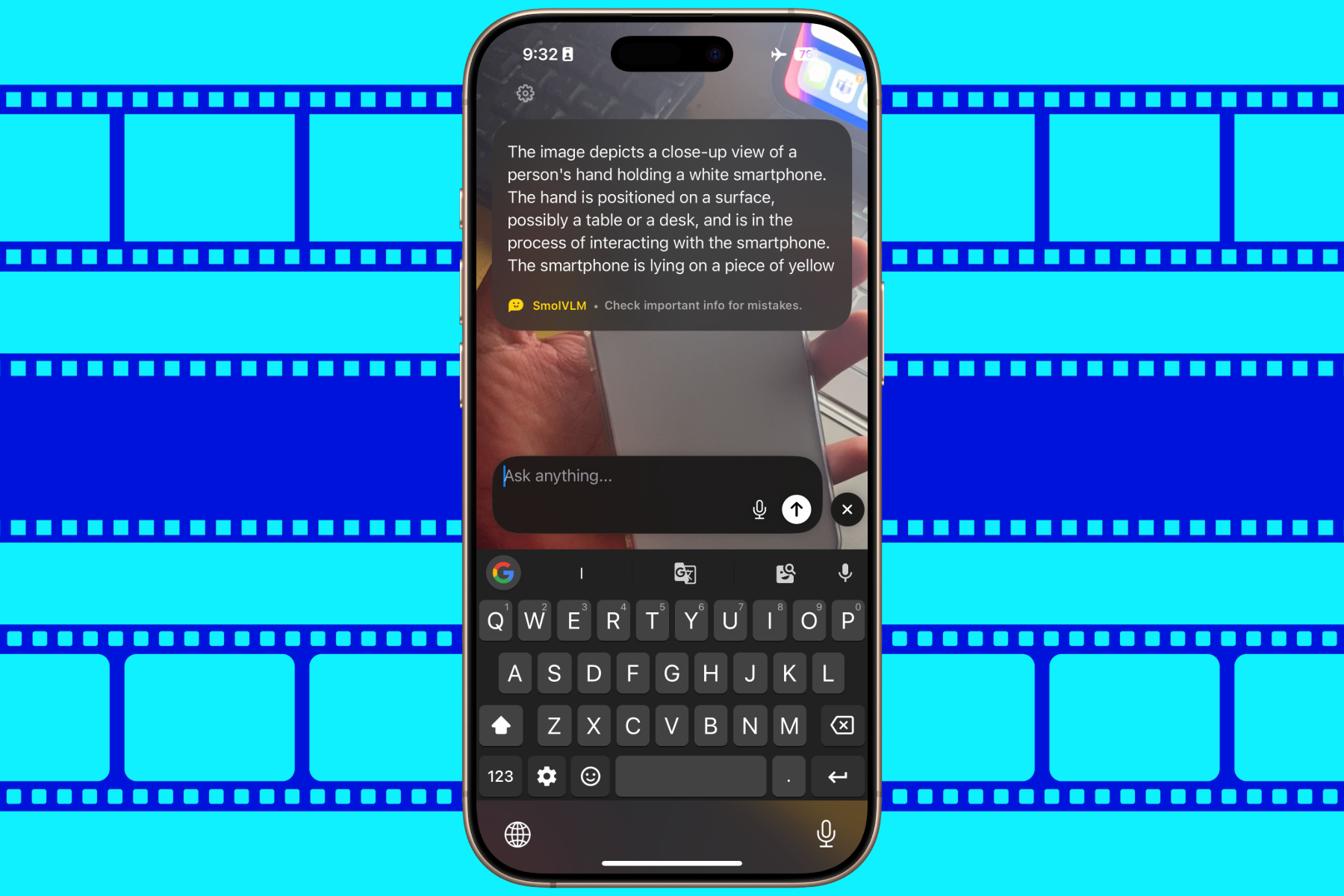 The HuggingSnap app running on an iPhone, demonstrating an AI-powered visual analysis feature.
The HuggingSnap app running on an iPhone, demonstrating an AI-powered visual analysis feature.
You can invoke Siri, which then offloads certain requests to ChatGPT. Visual Intelligence involves a different UI flow and shortcut. Why not integrate all these functions neatly into a full-screen interface, with dedicated buttons for key tools in a corner or bottom bar, leaving the rest of the screen for user interaction and AI processing?
Live Wallpapers
One of the more underrated yet aesthetically pleasing elements of iPhones not long ago was live wallpapers. They were phased out with the arrival of iOS 16. For those unfamiliar, Live Wallpapers were dynamic backgrounds that animated only when you long-pressed the screen.
There was an entire category of live wallpapers in the settings, alongside a Dynamic preset. Apple removed this system because the long-press gesture now activates the extensive lock-screen customization system. However, now seems an opportune moment to bring it back, perhaps with user customization features.
 iPhone 14 Pro wallpaper settings screen, displaying options for lock screen and home screen customization.
iPhone 14 Pro wallpaper settings screen, displaying options for lock screen and home screen customization.
Apple already has impressive text-to-image AI capabilities within its Apple Intelligence stack. Elsewhere, partners like OpenAI are venturing into text-to-video. Why not harness some of this magic to allow users to create their own unique live wallpapers and watch them animate, possibly by customizing tap-to-wake or double-tap-on-screen gestures?
This approach wouldn’t conflict with the existing long-press gesture for lock screen modifications, while also enabling users to express their creativity on their iPhone’s screen. Apple should consider bringing back some fun with iOS 19.
3D Touch
Yes, 3D Touch is still a topic of discussion, over half a decade after its discontinuation. A system that utilized pressure-sensing to perform contextual actions, 3D Touch was an ingenious way to achieve more with less. It was replaced by Haptic Touch, but its absence is still felt by many fans. If Apple could somehow revive it with iOS 19, it would be a very sensible move.
 Demonstration of 3D Touch being used to access flashlight intensity controls on an iPhone.
Demonstration of 3D Touch being used to access flashlight intensity controls on an iPhone.
Look no further than AI for functional inspiration.
A standard press could open an app, while a pressure-sensitive tap could open a contextual window where Siri, shortcuts, or a third-party AI agent takes over. For instance, instead of opening a transcriber app, a user could simply long-press on a recording, and the action could be handed off to a next-generation Siri capable of handling additional steps like summarization, format conversion, and translation.
Ultimately, the system should be contextually aware. Bloomberg recently reported that Apple plans to extend its in-house AI models to app developers. I believe this presents a good opportunity to bring back 3D Touch, allowing it to redefine the user experience for iPhone users once again, granting them control while also offering the flexibility to offload tasks to AI models.










