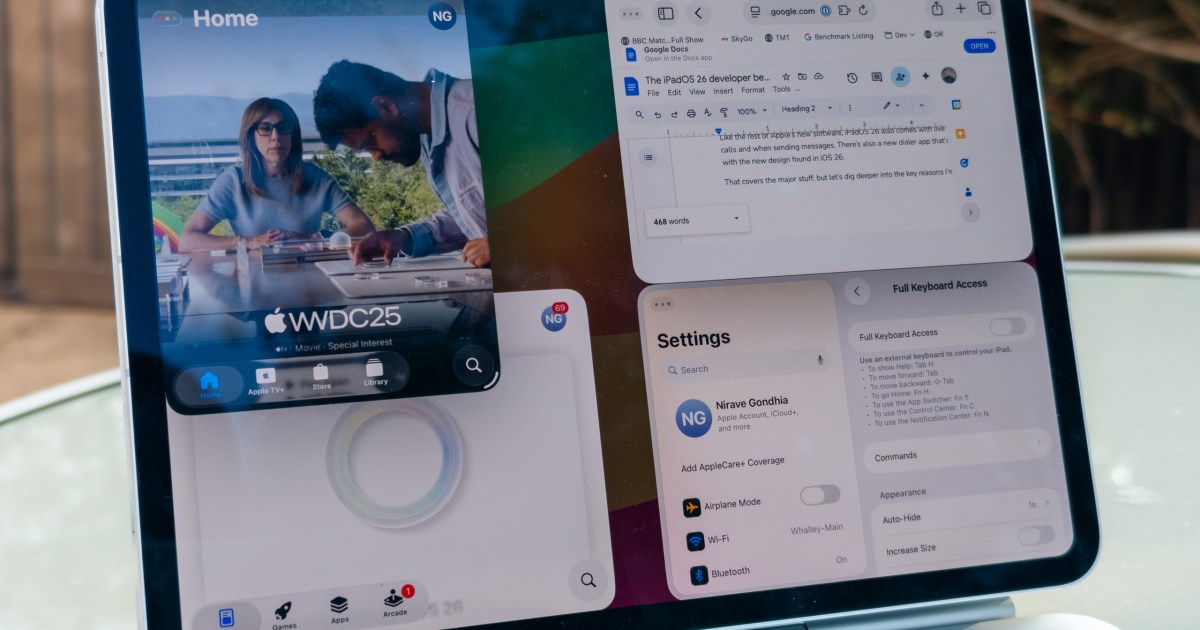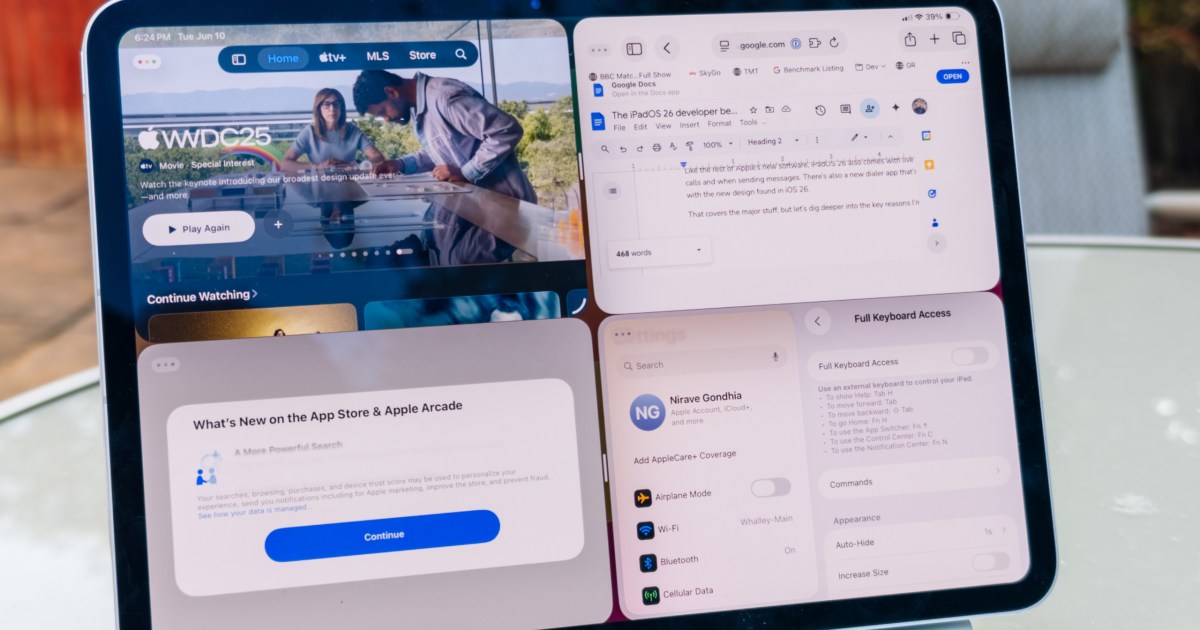Leading up to WWDC 2025, a key request was for Apple to introduce genuine multitasking to iOS, and by extension, iPadOS. While iOS didn’t see this change, Apple did unveil a completely new windowing system in iPadOS 26, transforming the iPad for me and potentially millions of other users. This update is about more than just multitasking; Apple saved its most impactful announcements for last during its WWDC keynote, revealing a suite of features set to redefine the iPad experience. After spending 24 hours with the iPadOS 26 developer beta, here’s how it has fundamentally changed my iPad Pro usage.
It’s important to remember this is a developer beta, the very first in Apple’s new software cycle. It’s not intended for general public use—that will come with the public beta next month. Many aspects will be refined with subsequent beta releases before the official launch in the fall. This is an initial look at the new iPadOS and its potential to transform your iPad Pro.
The Key New Features in iPadOS 26
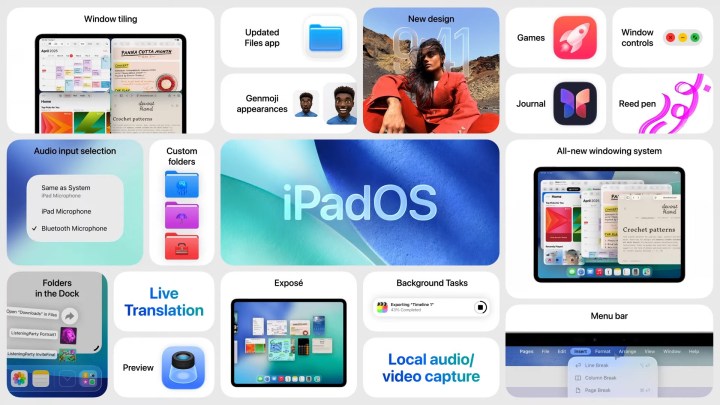 iPadOS 26 interface showcasing new Liquid Design and key features on an iPad screen.
iPadOS 26 interface showcasing new Liquid Design and key features on an iPad screen.
Apple’s decision to align its platform name changes with substantial updates is well-justified. The new Liquid Design interface, carried over from visionOS, brings a refreshing and modern user experience to all of Apple’s devices. These visual enhancements are immediately noticeable upon installing iPadOS 26, but the improvements extend deeper, particularly across three core areas: Multitasking, Files, and Audio and Video. The first two are transformative for all users, while the latter is especially beneficial for creators viewing the iPad Pro as a portable editing or creative powerhouse.
 WWDC 2025 keynote slide highlighting iPadOS 26 background tasks feature for enhanced productivity.
WWDC 2025 keynote slide highlighting iPadOS 26 background tasks feature for enhanced productivity.
A significant drawback of iPadOS compared to a Mac has always been the absence of background tasks. Addressing this, and aiming to attract more creatives to the iPad, the new iPadOS 26 enables background tasks for any app designed to support them. Apple illustrated this with an example of a creator exporting a video in Final Cut Pro in the background while simultaneously working on another task. This feature is also integrated with Live Activities, providing at-a-glance notifications on the progress of background tasks.
Consistent with Apple’s other new software releases, iPadOS 26 also incorporates live translation in FaceTime calls and Messages. Furthermore, there’s a new dialer app, which is the same unified application featuring the new design found in iOS 26. These are the major highlights, but let’s delve into the specific reasons why this platform update is so compelling.
True Multitasking is the Feature I’ve Been Waiting For
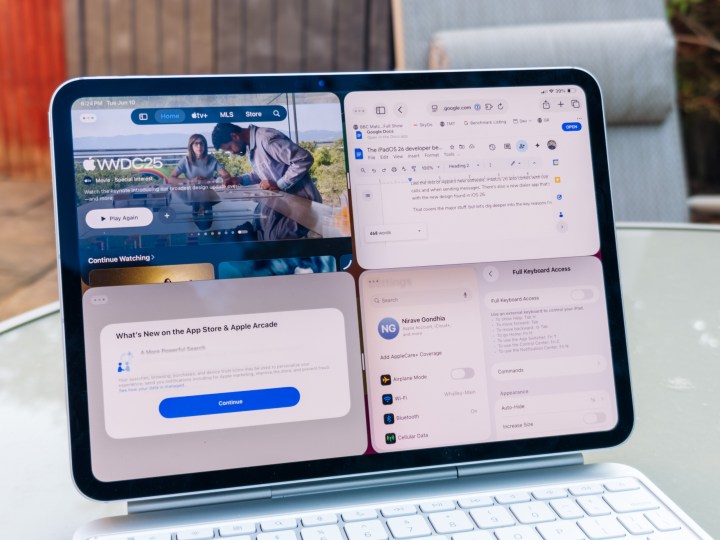 iPad Pro M4 11-inch displaying true multitasking with four resizable app windows open in iPadOS 26.
iPad Pro M4 11-inch displaying true multitasking with four resizable app windows open in iPadOS 26.
My preference for smaller devices or those that serve multiple functions, like the best folding phones, has always been strong. Ever since Apple introduced the iPad as a computer concept, I’ve envisioned a time when it could replace a Mac for portable work, especially after Apple discontinued the 11-inch MacBook Airs. This vision wasn’t truly feasible until iPadOS 26, primarily due to the lack of genuine multitasking. If you’ve been anticipating a robust, Mac-like experience in an 11-inch form factor, this update, particularly with the iPad Pro M4, makes it a reality.
Initially, the iPad offered limited appeal to those seeking a blend of portability, power, and productivity. While excelling in the first two, it lacked crucial productivity features. Apple did introduce limited multitasking capabilities such as SlideOver and PopOver, but users have eagerly awaited a windowing and file system comparable to that of a Mac.
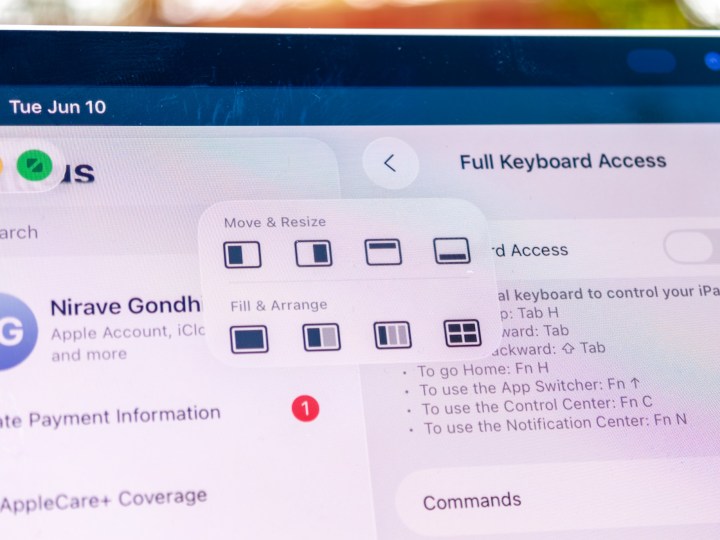 iPadOS 26 preset window management options for quick app arrangement on an iPad Pro M4.
iPadOS 26 preset window management options for quick app arrangement on an iPad Pro M4.
 iPadOS 26 Expose view showing several stacked application windows for easy task switching on iPad Pro.
iPadOS 26 Expose view showing several stacked application windows for easy task switching on iPad Pro.
 Corner snapping window management feature in iPadOS 26 for efficient split-screen views on iPad Pro.
Corner snapping window management feature in iPadOS 26 for efficient split-screen views on iPad Pro.
Fortunately, iPadOS 26 delivers precisely this. It merges the resizable handles from Stage Manager with a new windowing system that feels instantly familiar, as it draws inspiration from macOS 26. Users now have resizable windows, the capability to have multiple windows open simultaneously, quick keys, and corner gestures for split-screen views. Additionally, there’s an option to revert to the previous multitasking approach for those who prefer a simpler interface.
Menu Bar and Cursor Enhancements
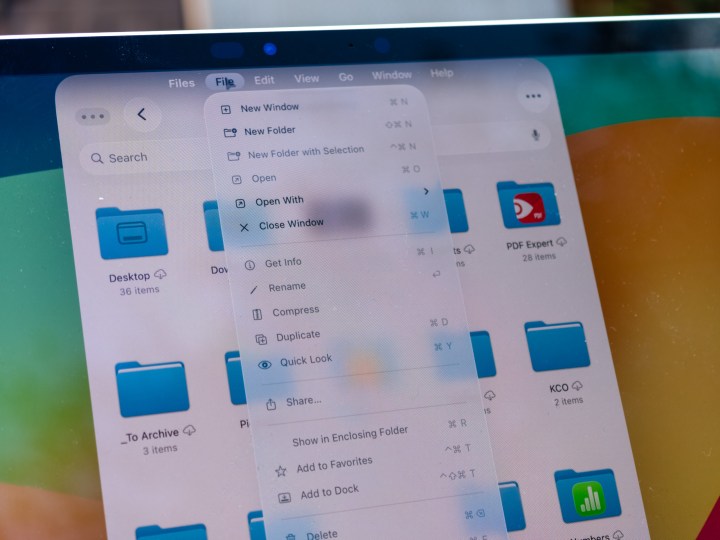 The new Files app in iPadOS 26 showcasing the redesigned File menu on an iPad Pro M4 display.
The new Files app in iPadOS 26 showcasing the redesigned File menu on an iPad Pro M4 display.
Every application in iPadOS 26 now features a new, auto-hiding Menu bar. Accessing options and in-app menus on the iPad has often felt cumbersome, as the device attempted to bridge the gap between a phone and a laptop, frequently failing to offer a cohesive interface for either. Now, the interface is thoughtfully designed with the iPad in mind, finally delivering a platform that harmoniously combines the best aspects of Mac and iPhone, aligning with the iPad’s original design intent.
Apple also merits special recognition for the new cursor. The iPad Pro and Magic Keyboard combination often felt excessive because the cursor was a large circle that morphed into various shapes when hovering over menu items. It was, frankly, an oversimplified version of a desktop cursor. Thankfully, iPadOS 26 introduces a proper, desktop-like cursor. In terms of quality-of-life improvements, the cursor in iPadOS 26 is the most significant: a small adjustment that vastly improves the entire experience when using a keyboard.
The New Preview and Files Apps Fix Another Key Issue
 Demonstration of the new Preview app's capabilities in iPadOS 26 on an iPad Pro M4.
Demonstration of the new Preview app's capabilities in iPadOS 26 on an iPad Pro M4.
My aspirations for the iPad to become a truly portable computer date back to its initial release. At that time, while living in the UK and managing my first tech blog alongside a retail sales job, I would type thousands of words daily using the on-screen keyboard and the large iPad display, all while grappling with the quirks that prevented it from functioning like a true computer, even in later years with an added keyboard.
iPadOS 26 rectifies many of these long-standing issues, thanks to a revamped Files app and the new Preview app. The Files app is essentially a touch-friendly iteration of the Finder app on the Mac. Meanwhile, the new Preview app incorporates many of the same features as its Mac counterpart, rendering several third-party PDF, image viewing, and manipulation apps redundant. Together, these applications significantly simplify file management, although a “walled garden” still exists between different Apple ecosystem approaches. You can access and preview all files on your iPad, but direct access to the Photos library from the Files app remains a limitation. Apple is gradually addressing these minor constraints, but in the meantime, users have a platform that offers 90% of the Mac experience, with the crucial addition of touch interactivity.
This Will Likely Be the Best iPadOS Update in Years
 iPad Pro M4 interface demonstrating the refined user experience of iPadOS 26 window management.
iPad Pro M4 interface demonstrating the refined user experience of iPadOS 26 window management.
The first developer beta is merely the beginning of the iPadOS 26 journey. I anticipate that many features will undergo considerable refinement before the public beta next month, and further enhancements will follow before the stable release in the Fall. For now, iPadOS 26 finally carves out a distinct identity for the iPad. It serves as an excellent bridge between the all-touch nature of the iPhone and the powerhouse capabilities of the Mac.
I often evaluate technology based on its potential impact on everyday users, like my mother or sister. I am confident this update will transform how she uses her iPad. Despite my attempts to familiarize her with a Mac or PC, she finds them challenging; yet, she navigates the iPad with ease and effortlessness. This could be the initial step toward her using a computer, especially since macOS 26 adopts the same design language. However, it is more probable that the iPad, enhanced by iPadOS 26, will become her computer of choice.
While many users desire a Mac or advanced Mac-like features on their iPad, there are millions more, like my mother, who find traditional computers confusing but perceive the iPad as user-friendly. For this demographic, the iPadOS 26 update could be transformative, particularly as these features will be available on every iPad capable of running the new OS. I am currently running the beta on my iPad Pro 11-inch, which—thanks to its M4 processor—is also the fastest 11-inch notebook I’ve ever used. This combination of powerful hardware and revolutionary software makes the iPad Pro an even more compelling device.