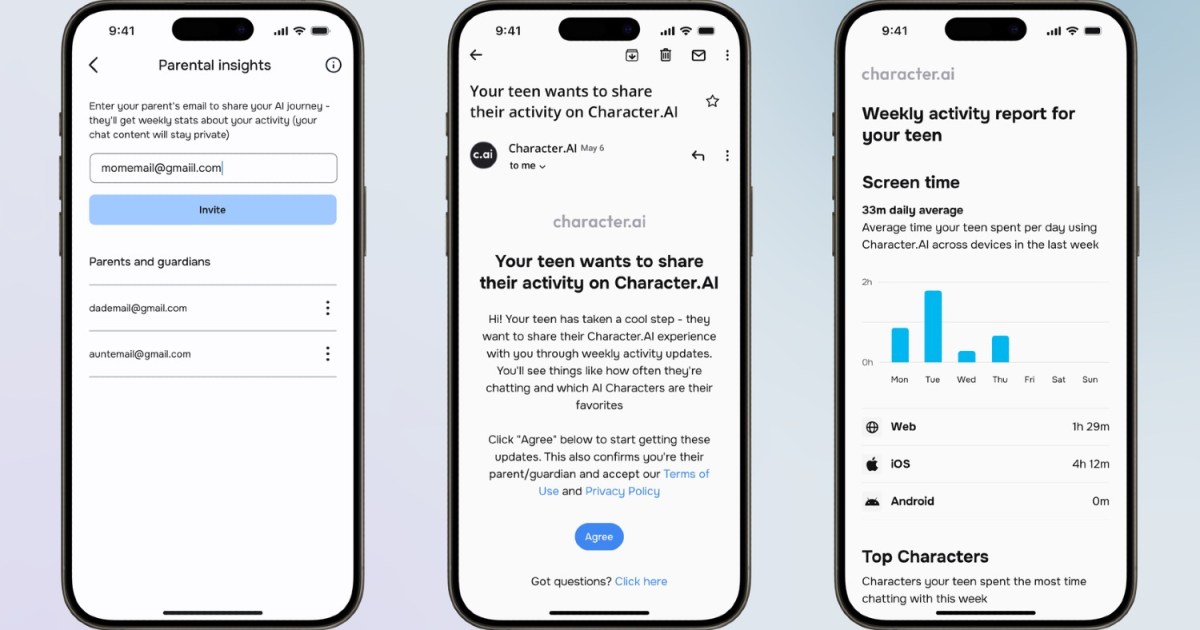Since the release of iOS 18.3.2, numerous iPhone 16e users have reported Bluetooth connectivity problems, particularly with speakers and headphones. This issue, reminiscent of a similar problem with the iPhone XS in 2018, manifests as audio stuttering and brief pauses during music playback. The widespread nature of the problem suggests a software-related cause, affecting users regardless of replacing their devices.
Several users have pinpointed the simultaneous connection of multiple Bluetooth devices as a potential culprit. Disconnecting accessories like the Oura Ring has reportedly resolved the issue for some, while others have found success by instructing their iPhone to “Forget this device” for the affected Bluetooth accessory.
The upcoming iOS 18.4 beta appears to offer a solution, suggesting the root cause lies within the iOS software. If this holds true, a permanent fix should arrive with the official release of iOS 18.4, expected in April.
Currently, affected users are encouraged to contact Apple Support to report the issue. As a temporary workaround, disabling unnecessary Bluetooth devices can help minimize interruptions.
While participating in the iOS 18.4 beta might provide immediate relief, it carries the inherent risks associated with pre-release software. Factory resets, although attempted by some, have proven ineffective and are not recommended.
In conclusion, the Bluetooth audio stuttering issue affecting iPhone 16e users after the iOS 18.3.2 update points towards a software bug. While temporary workarounds exist, the official release of iOS 18.4 in April is anticipated to deliver a comprehensive solution. Until then, reporting the problem to Apple Support and minimizing connected Bluetooth devices are the best courses of action.