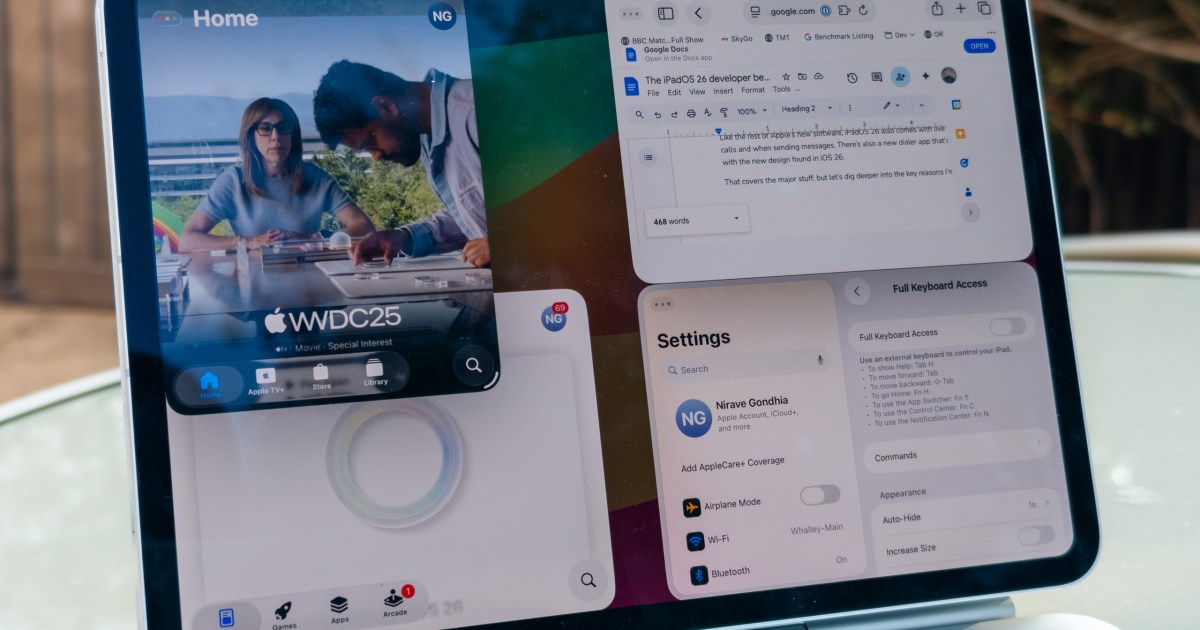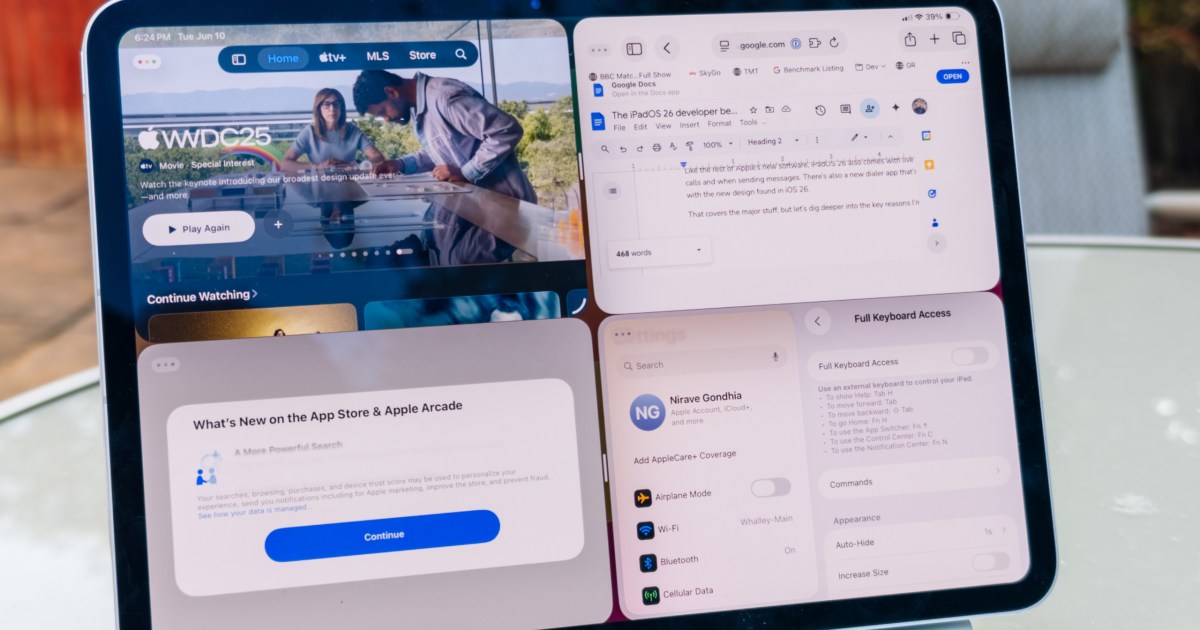The Apple Worldwide Developers Conference (WWDC) 2025 keynote, spanning just over an hour and a half, unveiled a host of exciting updates. For those unable to watch the entire presentation, we’ve distilled the essential announcements from Apple’s latest major event, including the introduction of iOS 26 and the innovative ‘Liquid Glass’ design language.
1. A Unified ’26’ for All Platforms
Apple has streamlined its software versioning by aligning all its platforms under a single numerical identifier: the year of their official release. This move aims to simplify how users track updates across their various Apple devices.
 Apple's new Liquid Glass design aesthetic showcased across a TV, Mac, iPad, iPhone, and Apple Watch
Apple's new Liquid Glass design aesthetic showcased across a TV, Mac, iPad, iPhone, and Apple Watch
No longer will you find iOS 18 on your iPhone while your Apple Watch runs watchOS 11. Instead, every platform announced at WWDC 2025 will carry the ’26’ designation. This means users can look forward to iOS 26, iPadOS 26, macOS 26, watchOS 26, tvOS 26, and visionOS 26, ensuring clarity and consistency across the Apple ecosystem.
2. Introducing ‘Liquid Glass’: A New Design Language
Apple’s latest software updates herald the most significant redesign since iOS 7 in 2013, marking over a decade with the previous overall aesthetic. The new design philosophy is dubbed ‘Liquid Glass’.
As the name implies, transparency plays a key role in this new visual style. Tim Cook shared a glimpse of this in a video post:
Expressive. Delightful. But still instantly familiar.
Introducing our new software design with Liquid Glass. pic.twitter.com/8hA0q2aCTf
— Tim Cook (@tim_cook) June 9, 2025
Elements that overlay your current view, such as the notification bar on an iPhone, will produce a subtle distortion effect as they appear, akin to sliding a sheet of glass over the screen. This ‘Liquid Glass’ aesthetic permeates all operating systems, influencing lock screens, home screens, app icons, playback controls, and in-app interfaces.
3. Advancements in Apple Intelligence
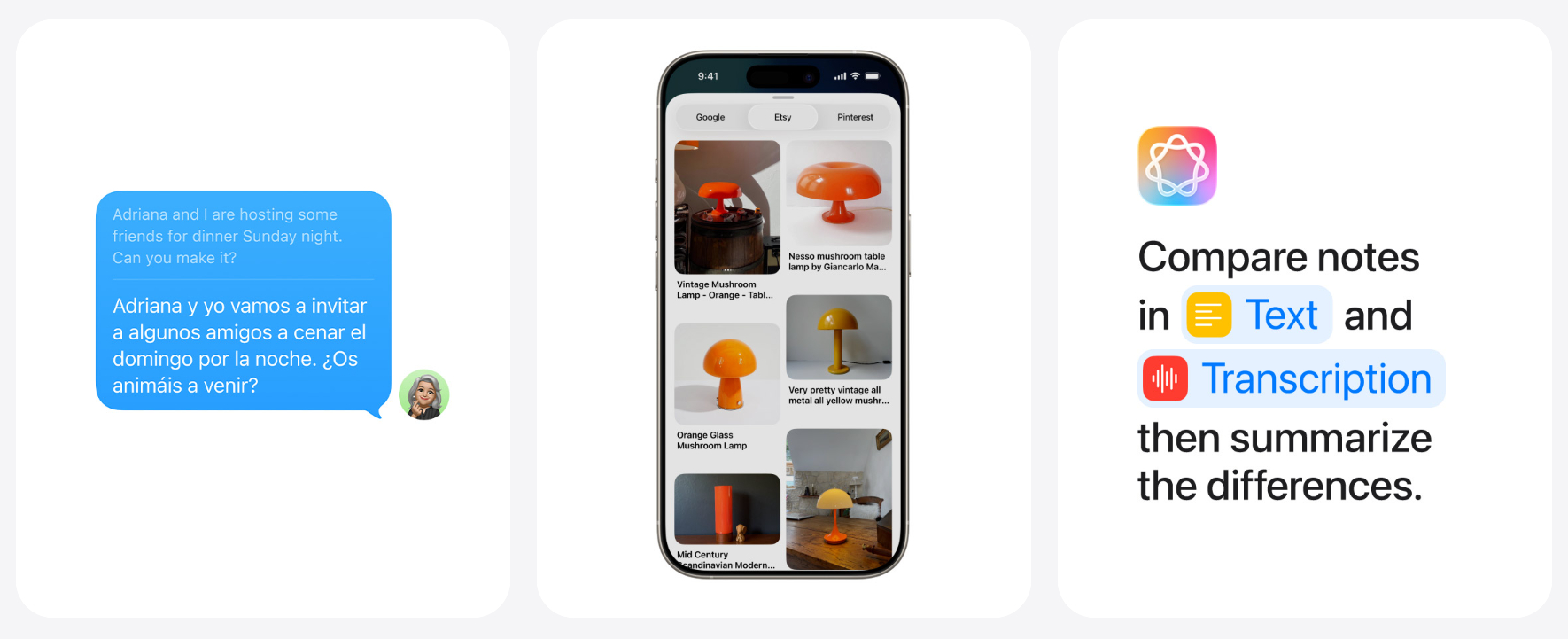 Demonstration of new Apple Intelligence features like Live Translation and image creation
Demonstration of new Apple Intelligence features like Live Translation and image creation
The new platforms come packed with enhanced Apple Intelligence features, headlined by Live Translation. This functionality enables real-time translation within various applications. In Messages on iPhone, iPad, Mac, and Apple Watch, texts can be automatically translated into the recipient’s language, with their replies translated back for seamless communication.
FaceTime will benefit from live translated subtitles, allowing users to understand spoken conversations even across language barriers. Furthermore, real-time translation is being integrated into the Phone app for calls, featuring a digital voice that translates speech. Initially, Phone and FaceTime translations will support one-on-one calls in English (UK, U.S.), French (France), German, Portuguese (Brazil), and Spanish (Spain).
Intelligent actions are also coming to Shortcuts on iPhone, iPad, and Mac. Users can prompt Apple Intelligence to summarize text, generate images, compare notes with recordings, and leverage models for responsive interactions.
iOS 26 on iPhone will introduce a new visual intelligence capability. After taking a screenshot, new Apple Intelligence options will appear. It can scan the screen for event details to create calendar entries or search the web for items seen in an Instagram post, all without leaving the current app. However, Apple noted that the advanced Siri features announced last year require further development, with more details expected later this year.
4. Enhanced Calling and Messaging Features
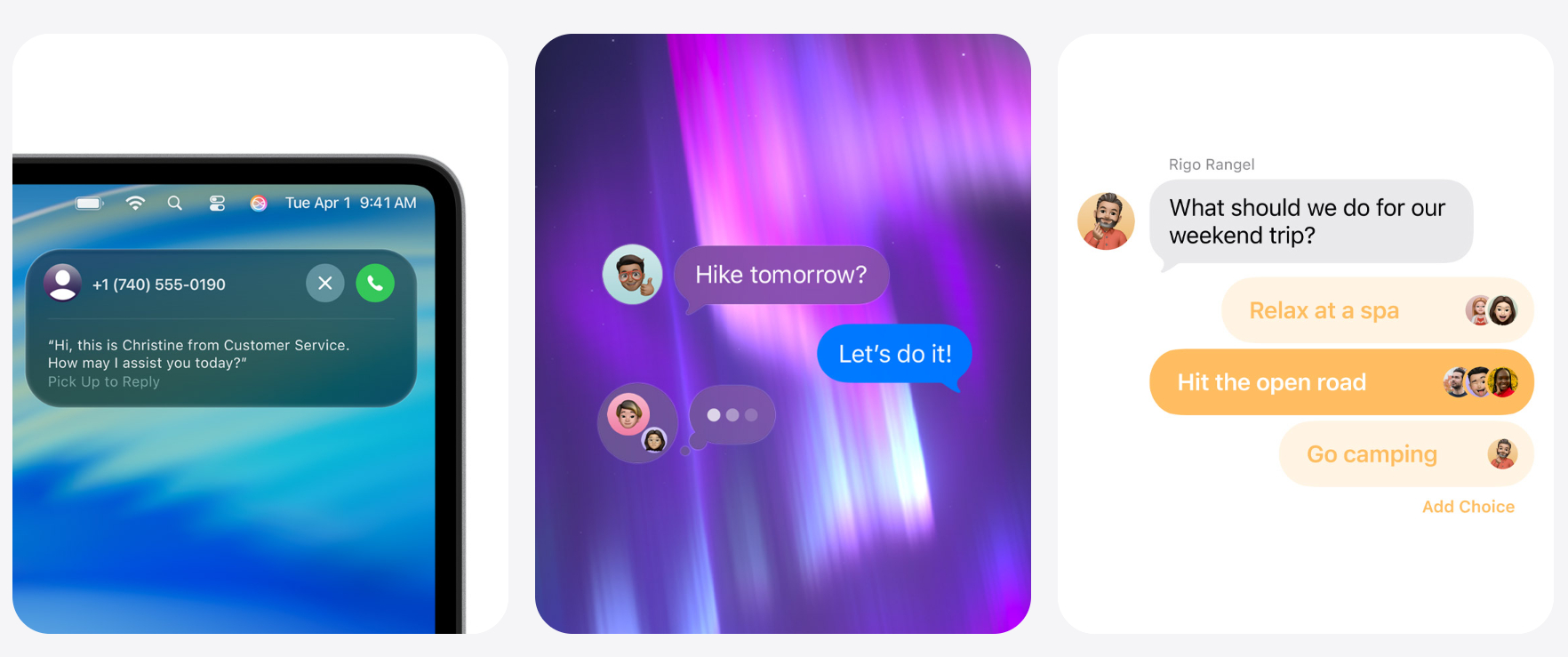 New functionalities showcased in the Phone and Messages apps on Apple devices
New functionalities showcased in the Phone and Messages apps on Apple devices
The Phone and Messages applications have received significant overhauls across iPhone, iPad, Mac, and Apple Watch. The Phone app gains new functionalities like Call Screening, designed to filter spam calls, and Hold Assist, which maintains your position in a call queue and notifies you upon reaching the front.
Messages introduces a new screening feature that moves messages from unknown contacts out of the main conversation view into a separate area. Additionally, users can now customize chat backgrounds and create polls within group conversations.
5. The Most Substantial iPad Update Yet
 The iPadOS 26 home screen displaying new interface elements on an iPad
The iPadOS 26 home screen displaying new interface elements on an iPad
iPad users are set for a significant upgrade, as iPadOS 26 marks the largest update Apple has ever rolled out for its tablets. A host of new features includes a new multitasking windowing system, reminiscent of macOS 26, which greatly simplifies viewing multiple applications simultaneously, complete with resizable and movable windows.
Another macOS-inspired addition to iPad is the Menu Bar, accessible by swiping down from the top of the iPad’s display, offering quick access to contextual commands and shortcuts. The Files app has been redesigned for both iPadOS and iOS, making file management more intuitive. Users can now assign different colors to folder icons and even add emojis to them. Apple has also introduced the Preview app to iPadOS 26, enabling users to open and edit PDFs.
Impressively, some iPad models dating back to 2018 are slated to receive this update later this year. To see if your device is compatible, refer to the full list of iPadOS 26 supported devices.
6. Spotlight Shines Brighter on Mac
 Enhanced Spotlight search functionality with Apple Intelligence on macOS 26
Enhanced Spotlight search functionality with Apple Intelligence on macOS 26
On macOS 26 (also known as macOS Tahoe), Spotlight receives its most significant update ever, thanks to Apple Intelligence integration. This allows users to perform actions directly from the search bar by typing commands. For instance, messages can be composed and sent from Spotlight, with ‘quick keys’ facilitating new actions. The demonstration showed message composition initiated by simply typing ‘sm’ into Spotlight.
Furthermore, with macOS Tahoe, clipboard history will be stored in Spotlight, enabling easy retrieval of items copied earlier in the day or week.
7. visionOS Remembers Your Space
 A visionOS 26 clock widget virtually placed on a physical wall
A visionOS 26 clock widget virtually placed on a physical wall
Apple’s Vision Pro headset also joins the update wave with the introduction of visionOS 26. A standout feature is Widgets, allowing users to place virtual items—such as a clock, calendar, photo, or weather tile—within their physical room.
The clock shown on the wall in the image above, for example, is a visionOS widget, not a physical object. Moreover, visionOS 26 will remember widget placements, so they reappear in the same locations when the headset is used again. The new software also allows users to set up a workspace with apps and programs in specific arrangements, facilitating a seamless continuation of work from previous sessions without needing to reopen and rearrange windows.
8. CarPlay and tvOS Receive Makeovers Too
 The iOS 26 interface for CarPlay displaying updated widgets and live activities
The iOS 26 interface for CarPlay displaying updated widgets and live activities
Every facet of Apple’s software lineup was touched upon during the WWDC 2025 keynote. This included CarPlay, which gets its own ‘Liquid Glass’ redesign through the iOS 26 update on iPhone. Apple has also improved its CarPlay widgets and introduced live activities, offering more glanceable information while driving.
Finally, Apple TV is refreshed with tvOS 26, incorporating the new design language and adding a karaoke mode to the Music app. This feature allows users to use their iPhone as a microphone, with their vocals played through the TV.
Conclusion
Apple’s WWDC 2025 has laid the groundwork for a more unified, intelligent, and visually refreshed user experience across all its devices. From the cohesive ’26’ versioning system and the transformative ‘Liquid Glass’ design to significant enhancements in Apple Intelligence, calling, messaging, and platform-specific upgrades for iPadOS, macOS, visionOS, CarPlay, and tvOS, these updates promise a more intuitive and powerful interaction with Apple technology. Users can anticipate these exciting changes rolling out later this year.