Motorola has finally launched the open beta program for its new suite of AI features, Moto AI. This follows the initial preview earlier this year and a teaser last month. The beta is available starting November 27th for owners of the Motorola Razr Plus 2024, Razr 2024, and Motorola Edge 50 Ultra.
Moto AI aims to streamline user experience and combat notification overload with three key features: Catch Me Up, Pay Attention, and Remember This. These features promise quicker access to information and a more efficient way to recall important data.
Accessing Moto AI is simple, requiring just a double-tap gesture on the back of your eligible device. Let’s delve into the details of each feature.
Moto AI: Catch Me Up
Staying informed, even after periods away from your phone, is effortless with Catch Me Up. This feature provides a personalized summary of crucial notifications and messages, eliminating the need to scroll through every single alert. It delivers the most important information directly to you.
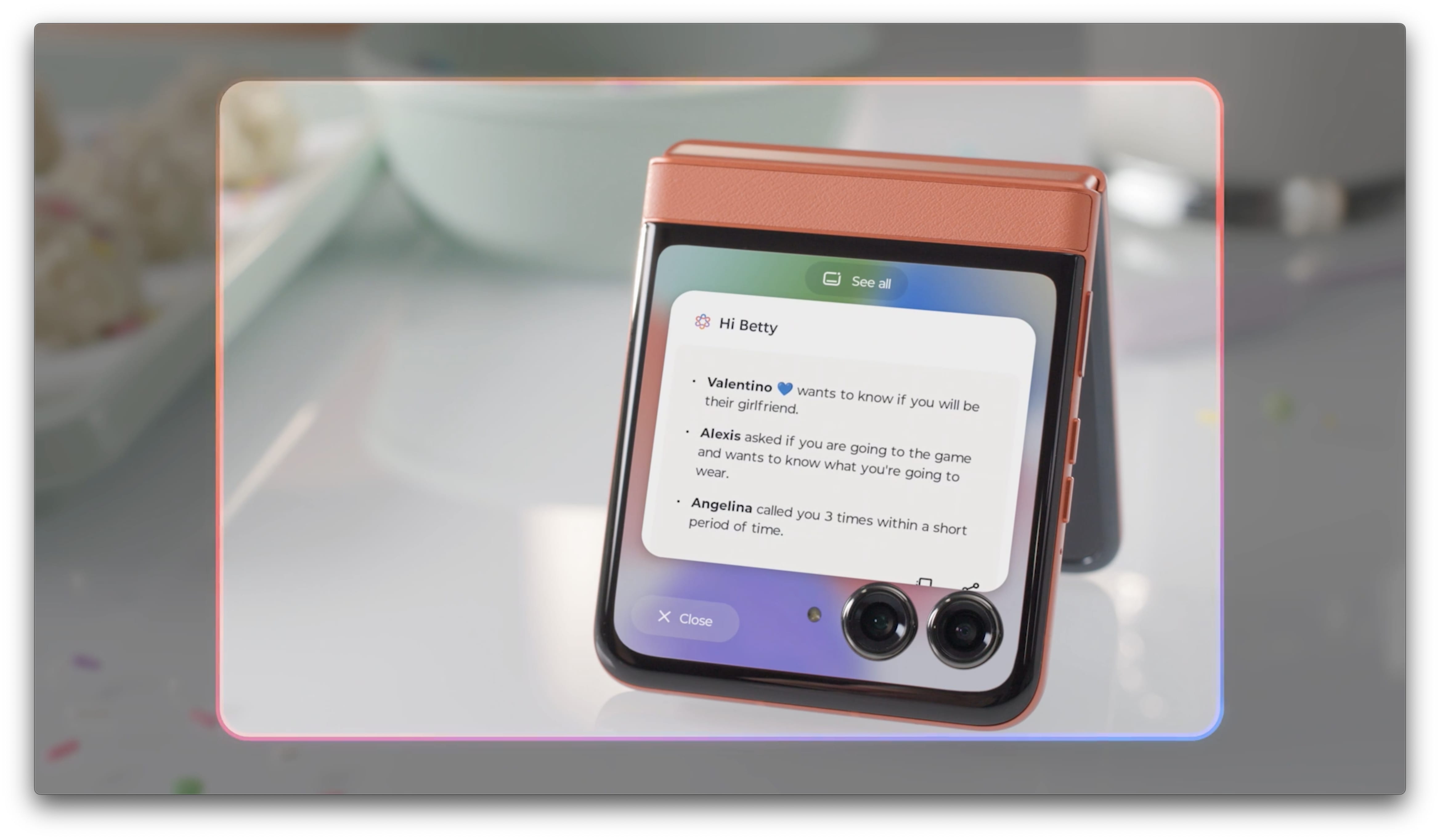 Moto AI Catch Me Up feature.
Moto AI Catch Me Up feature.
Moto AI: Pay Attention
Meetings and conversations are made more manageable with Pay Attention. Simply press the record button, and Moto AI takes over, capturing, transcribing, and summarizing key discussion points. This allows for efficient review and follow-up later.
 Moto AI Pay Attention feature.
Moto AI Pay Attention feature.
Moto AI: Remember This
Remembering important details from photos and screenshots is simplified with Remember This. Moto AI automatically adds relevant insights, context, and facts to a private journal as you capture visuals. Need to recall those details later? Simply invoke Moto AI to access the information.
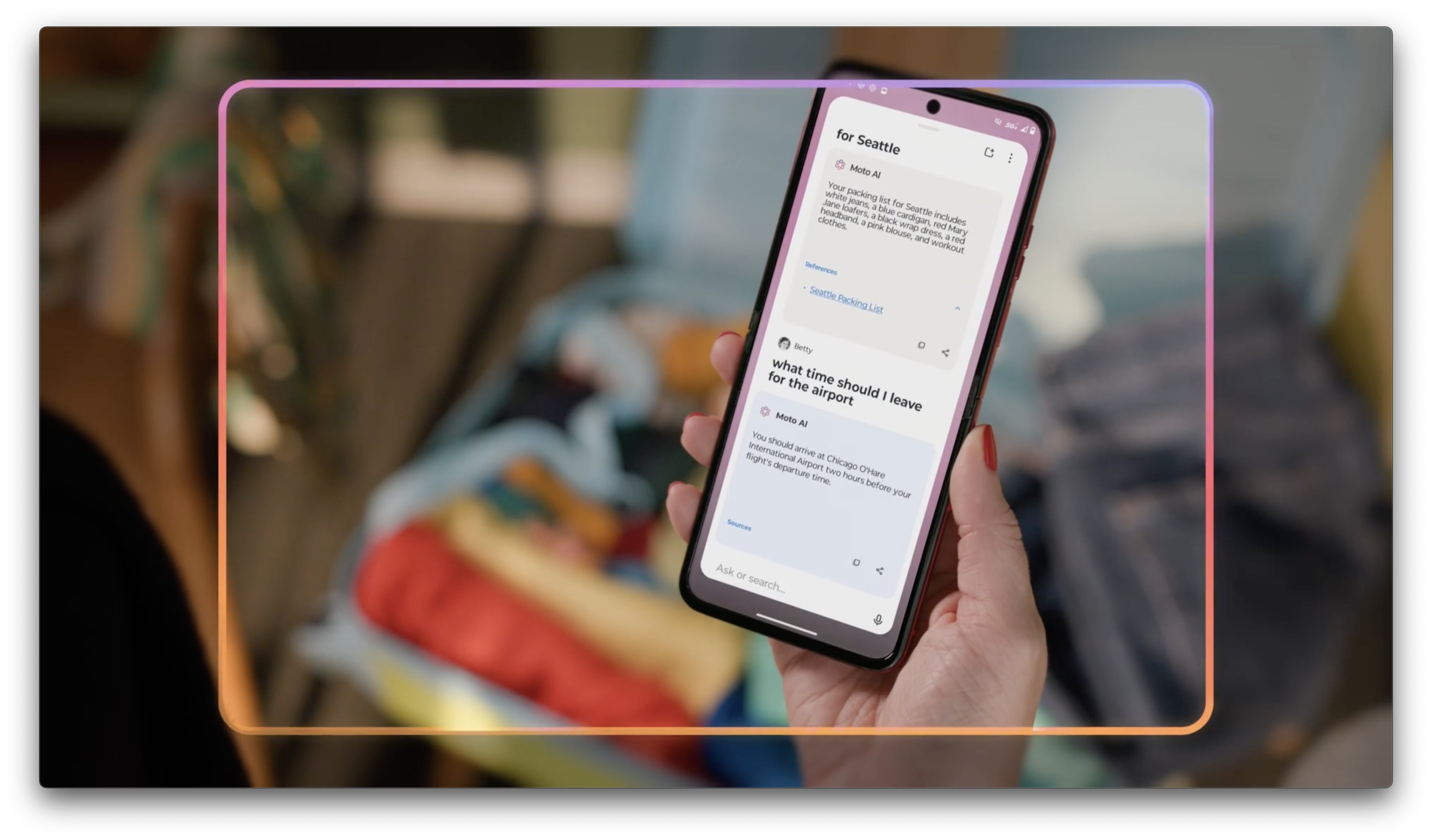 Moto AI Remember This feature.
Moto AI Remember This feature.
Enhanced Search and Smart Actions
Beyond the core Moto AI features, Motorola has also enhanced the search experience. A new accessible search bar allows users to search across their device, the web, and even leverage Large Language Models (LLMs). This unified search covers internet results, apps, contacts, settings, and more.
Natural language processing enables search via voice or text input, while Smart Actions streamline tasks. Taking selfies, scanning documents, or activating your hotspot can now be done with a single command, eliminating the need to navigate through settings menus. Furthermore, the app tray now includes three tabs: Apps, News, and Journal, further enhancing organization.
How to Join the Moto AI Open Beta
If these AI-powered features pique your interest, and you own a Motorola Razr 2024, Razr Plus 2024, or Motorola Edge 50 Ultra, look for a notification on your device prompting you to sign up for the open beta. You can also visit the Motorola website for registration details, updates, and further information.











