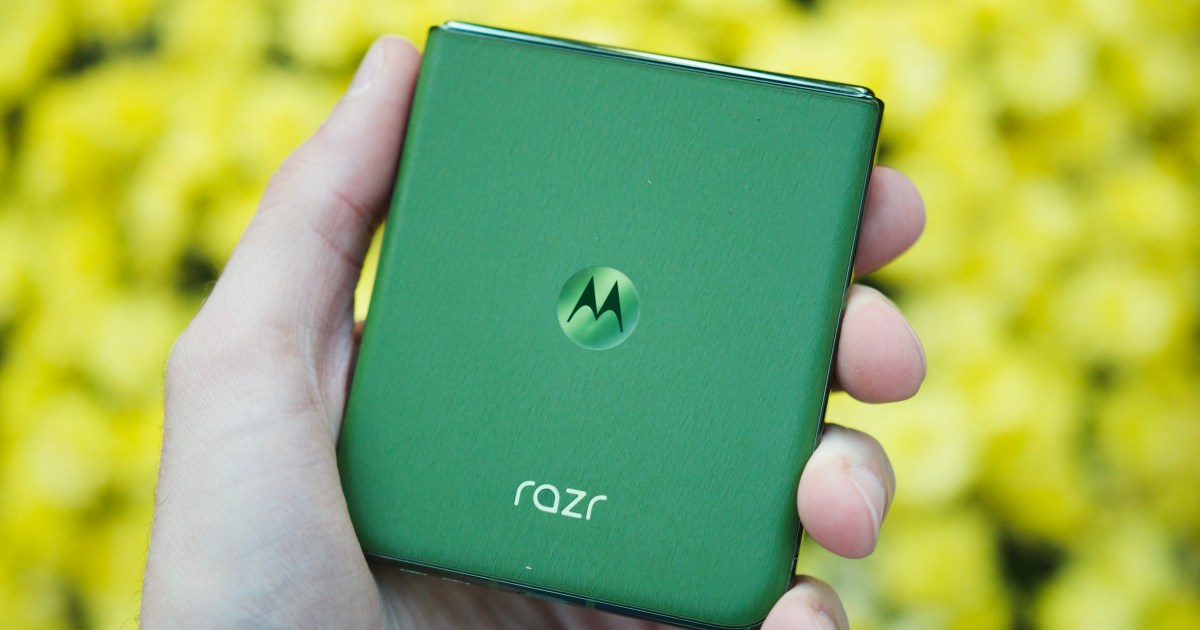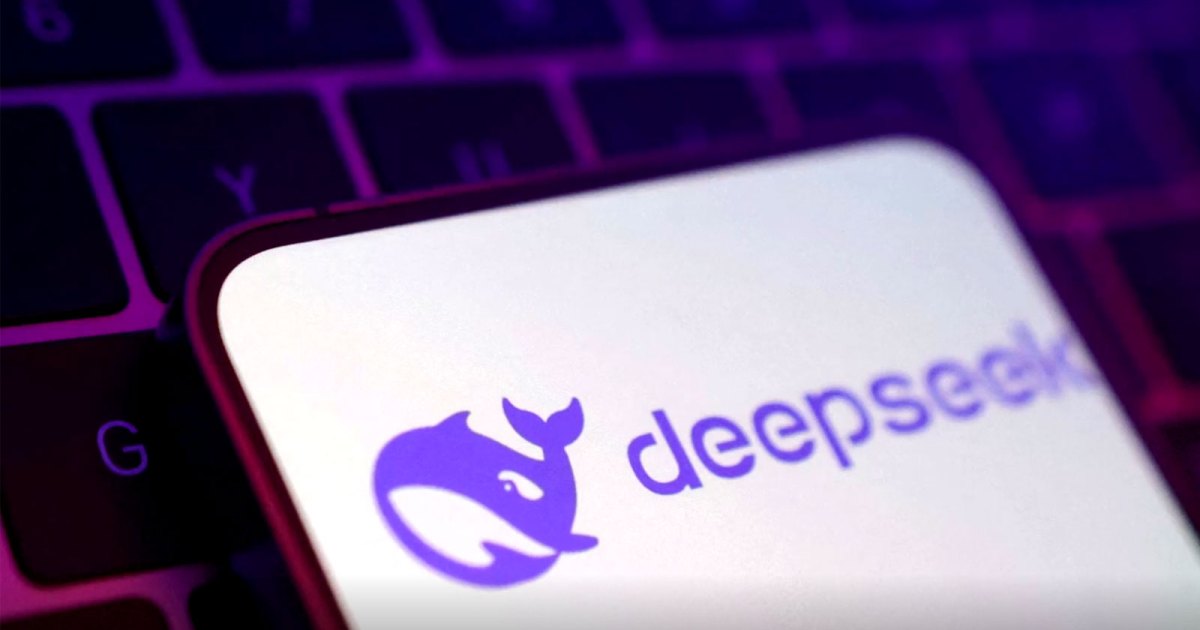After 10 days with the Samsung Galaxy S25 Ultra, my initial impression was one of underwhelming familiarity. While the familiar design is comforting, and Samsung delivered welcome improvements like enhanced battery life and refined camera color temperature, it felt like a predictable iteration rather than a true innovation. That is, until I discovered the transformative power of One UI 7’s latest Home Up update. This update unlocks a wealth of customization options, breathing new life into the S25 Ultra and allowing for a truly personalized user experience.
 Home Up icon on Galaxy S25 Ultra screen.
Home Up icon on Galaxy S25 Ultra screen.
Unleashing the Power of Good Lock and Home Up
One of the first recommendations for any new Samsung flagship owner is to install the Good Lock app. This app provides a suite of modules offering granular control over various aspects of the One UI experience. Unlike the older TouchWiz platform, One UI prioritizes speed and stability, sacrificing some out-of-the-box customization. Good Lock bridges this gap, catering to power users seeking deeper personalization. Among these modules is Home Up, which has received a significant upgrade in One UI 7.
For those who once rooted their phones to maximize hardware potential, the new Home Up update is a revelation. It offers fine-tuned animation controls, customizable app grids, and a host of other features to tailor the Galaxy S25 experience to individual preferences.
 Home Up settings interface.
Home Up settings interface.
Personalizing Animations and Home Screen Layout
The updated Home gesture animations offer four presets: Classic, Elegance, Dynamic, and Sweet, each with distinct characteristics ranging from subtle bounces to accelerated transitions. A slider provides further adjustment, while Advanced Tuning unlocks even more granular control over icon scale, position, wallpaper interpolation, and other parameters. Accessing these settings is straightforward: navigate to Settings > Home screen settings > More customizations > Gesture settings > Home gesture animation tuning.
The DIY Home screen feature within Home Up provides unprecedented freedom in home screen design. Add stickers, adjust their size and orientation, and freely position elements to optimize the expansive display. This feature can be accessed via Settings > Home screen settings > More customizations > Home screen > DIY Home screen. Additionally, Home Up allows enabling an iPhone-like Finder for search, customizing the icon grid and folder size, and controlling background blur.
Exploring the Full Potential of Home Up
 Home Up settings on the Galaxy S25 Ultra.
Home Up settings on the Galaxy S25 Ultra.
Home Up offers six key modules: Home screen, Back up and restore, Task changer, Gesture settings, Edge panel, and Share Manager. The Back up and restore module allows saving Home Up settings at daily or weekly intervals. The Task changer module offers different layouts for recent apps, including Tilt stack, Grid, Vertical list, and Slim list, along with options for labels and a Mini mode.
 Edge panel settings within Home Up.
Edge panel settings within Home Up.
The Edge panel module allows adding two columns and scrolling through recent apps. The Share Manager module customizes the share menu, including toggles for Quick Share devices and Direct Share options. These modules collectively empower users to personalize not only the home screen but also overlays like the Edge Panel and share menus.
From Boring to Bespoke: The S25 Ultra Redeemed
 Samsung Galaxy S25 Ultra display.
Samsung Galaxy S25 Ultra display.
The One UI 7 Home Up update has completely transformed my perception of the Galaxy S25 Ultra. What initially felt like a stale upgrade now offers a playground of customization options unmatched by Google, Apple, or other Android brands. While the update may eventually reach the Galaxy S24 series, the S25 Ultra’s superior processor and refined design enhance the overall experience. Combined with other Good Lock modules like One Hand Operation+, One UI 7 elevates the S25 Ultra from a familiar iteration to a truly personalized and engaging flagship experience.