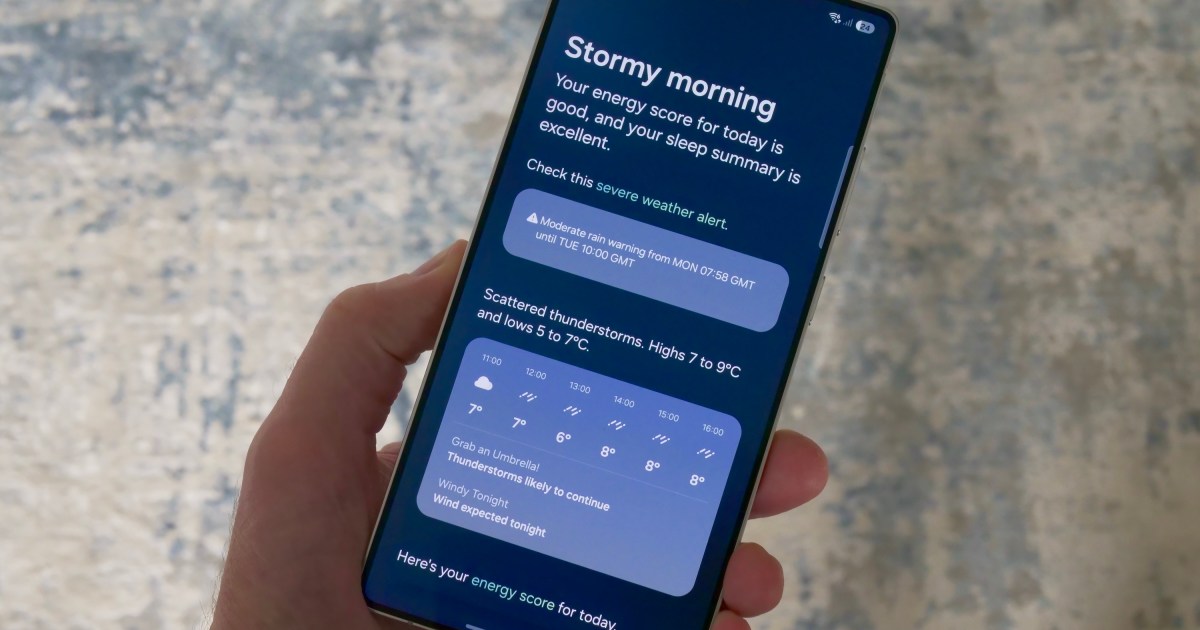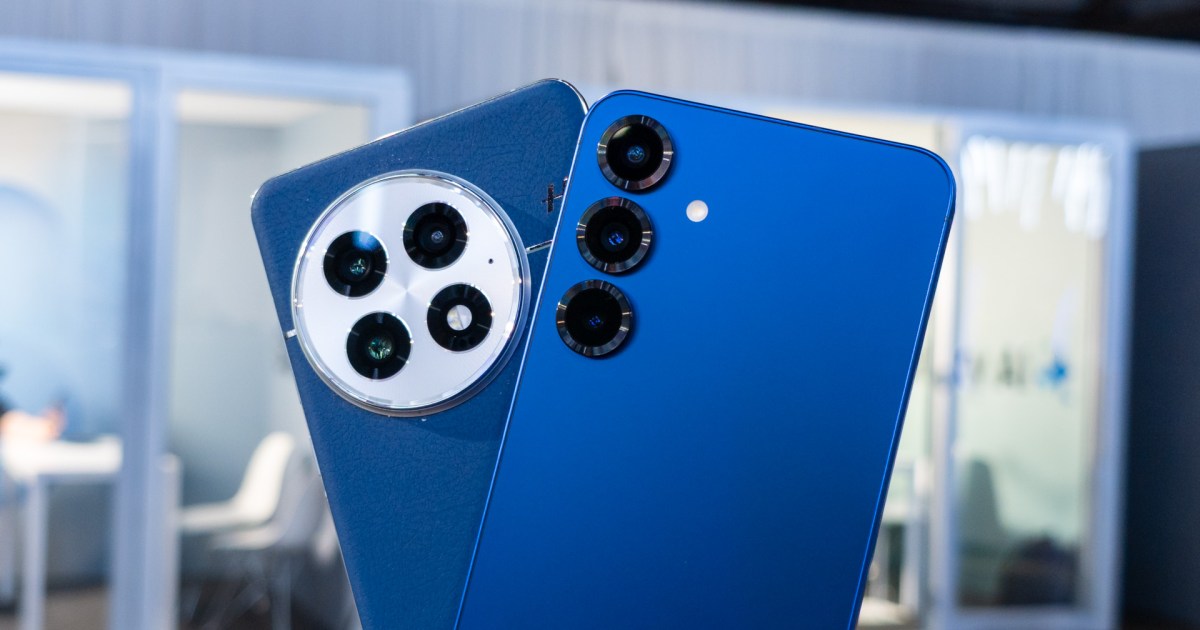One UI 7 offers exciting new features, but users should be aware of potential changes to their home screen layout before upgrading. Previous versions of One UI, like One UI 6, supported a variety of grid layouts (4×5, 4×6, 5×5, and 5×6). One UI 7, however, reduces these options to just 4×6 and 5×6 to accommodate the new Now Bar feature.
This change means that if your current home screen uses a 4×5 or 5×5 grid, upgrading to One UI 7 or transferring data to a new device with One UI 7 pre-installed, like the Galaxy S25, will automatically rearrange your icons and widgets. You’ll need to reorganize your home screen to fit the new layout options.
Fortunately, there’s a solution for those who prefer more customization. Samsung’s Good Lock app, with its Home Up module, allows users to create custom grid layouts and personalize their home screens using the DIY Home Screen feature. This provides flexibility beyond the default One UI 7 options.
 The side of the Samsung Galaxy S25 Ultra.
The side of the Samsung Galaxy S25 Ultra.
While the reduction in layout options might seem like a drawback, One UI 7 introduces several significant improvements. The suite of AI features, such as Now Brief, Circle to Search, and Writing Assist, enhances device usability. The Now Bar, similar to Apple’s Dynamic Island, provides quick access to information like driving directions and weather updates.
One UI 7’s advancements, especially the Now Bar and the potential for full home screen customization through the Home Up Module, outweigh the limitation in default grid layouts. The new features contribute to a more intuitive and personalized user experience.