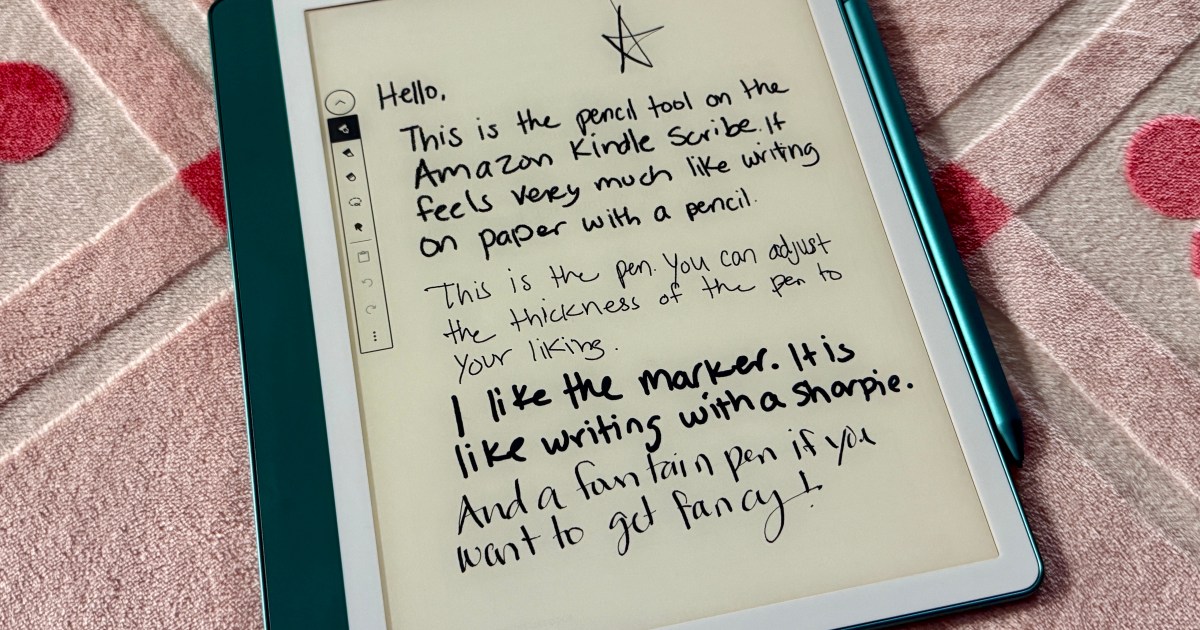The Samsung Galaxy S22 series offers excellent features, but a persistent bootloop issue has plagued many users for over a year. If your S22 is trapped in a continuous reboot cycle, rest assured you’re not alone. This problem, reported across online forums like Reddit’s r/SamsungGalaxy subreddit, continues to affect users even after updates like the One UI 6.1 beta. This article explores potential solutions, from official Samsung support to user-reported workarounds.
Official Samsung Support: Motherboard Replacement
The primary fix offered by Samsung involves replacing the motherboard. While this addresses the bootloop issue effectively, it comes at a cost, especially since the S22 series is no longer under warranty. However, some users have reported success in getting Samsung to cover the repair costs. One Reddit user, u/HenryTan, suggests contacting Samsung’s CEO directly for a quicker response. Having a Samsung Care membership might also influence the decision.
Unconventional User-Reported Fix: The Freezer Trick
Some users have resorted to unconventional methods, like placing their S22 in the freezer for approximately 20 minutes. While this has reportedly provided temporary relief from the bootloop, it’s crucial to understand that this is not a recommended solution. This method carries the risk of further damage to your device and should be avoided.
 Dual Chrome open on Samsung Galaxy S22 Ultra held in hand in front of flower pots.A Samsung Galaxy S22 Ultra with Dual Chrome open, held against a backdrop of flower pots.
Dual Chrome open on Samsung Galaxy S22 Ultra held in hand in front of flower pots.A Samsung Galaxy S22 Ultra with Dual Chrome open, held against a backdrop of flower pots.
One Reddit user, u/Pleasant-Apartment84, reported temporary success with the freezer method, enabling data transfer before the bootloop resumed, accompanied by a green line on the screen. This suggests the issue might not be solely battery-related, as freezing primarily affects battery temperature.
Understanding the Root Cause and Seeking Professional Help
The underlying cause of the S22 bootloop issue remains unclear. Samsung has yet to issue an official statement addressing the problem or acknowledging the temporary freezer fix. If your S22 is experiencing a bootloop, the safest course of action is to seek professional repair. While temporary fixes might seem appealing, they can lead to more severe problems. Contacting Samsung directly for motherboard replacement, even if out of warranty, may offer a more permanent solution.
Conclusion: Addressing the S22 Bootloop Problem
The Samsung Galaxy S22 bootloop issue continues to affect users, despite various software updates. While motherboard replacement through Samsung remains the primary fix, the associated costs can be a concern for users outside the warranty period. Unconventional methods like the freezer trick offer only temporary relief and carry significant risks. For a lasting solution, contacting Samsung support or seeking professional repair is recommended. Ultimately, understanding the root cause and implementing a reliable fix is crucial for restoring the full functionality of affected S22 devices.