A little over a year ago, I embarked on a seemingly redundant experiment: subscribing to a 2TB Google One plan despite already paying for a 2TB iCloud plan. My goal was straightforward – maintain my photo library in both Apple Photos, for seamless integration with my iPhone, and Google Photos, for accessibility on Android devices. I envisioned a harmonious dual-cloud existence, diligently syncing and organizing my pictures across both platforms.
 Two phones next to each other, one running Google Photos, and another running Apple Photos.
Two phones next to each other, one running Google Photos, and another running Apple Photos.
Initially, this setup worked reasonably well. Transferring photos between the two services was manageable, albeit a bit tedious. I’d periodically review both libraries, ensuring they were synchronized and up-to-date.
However, this delicate balance was soon disrupted. Extensive travel this year resulted in a surge of photos, primarily taken on Android phones for review purposes. Trips to New Delhi and the Bahamas alone yielded over 500 images. The once-manageable task of cross-platform syncing quickly became overwhelming. The ideal of preserving memories in dual libraries clashed with the reality of time constraints. Post-trip photo management became a daunting chore, perpetually postponed.
The Downfall of Dual Cloud Storage
In theory, dual cloud storage offers redundancy and cross-platform accessibility. In practice, juggling photos between Android and iOS devices becomes a time-consuming burden. The constant downloading, uploading, and verifying across platforms proved unsustainable, especially with a growing photo library.
Apple Photos’ Redesign: A Step Backwards?
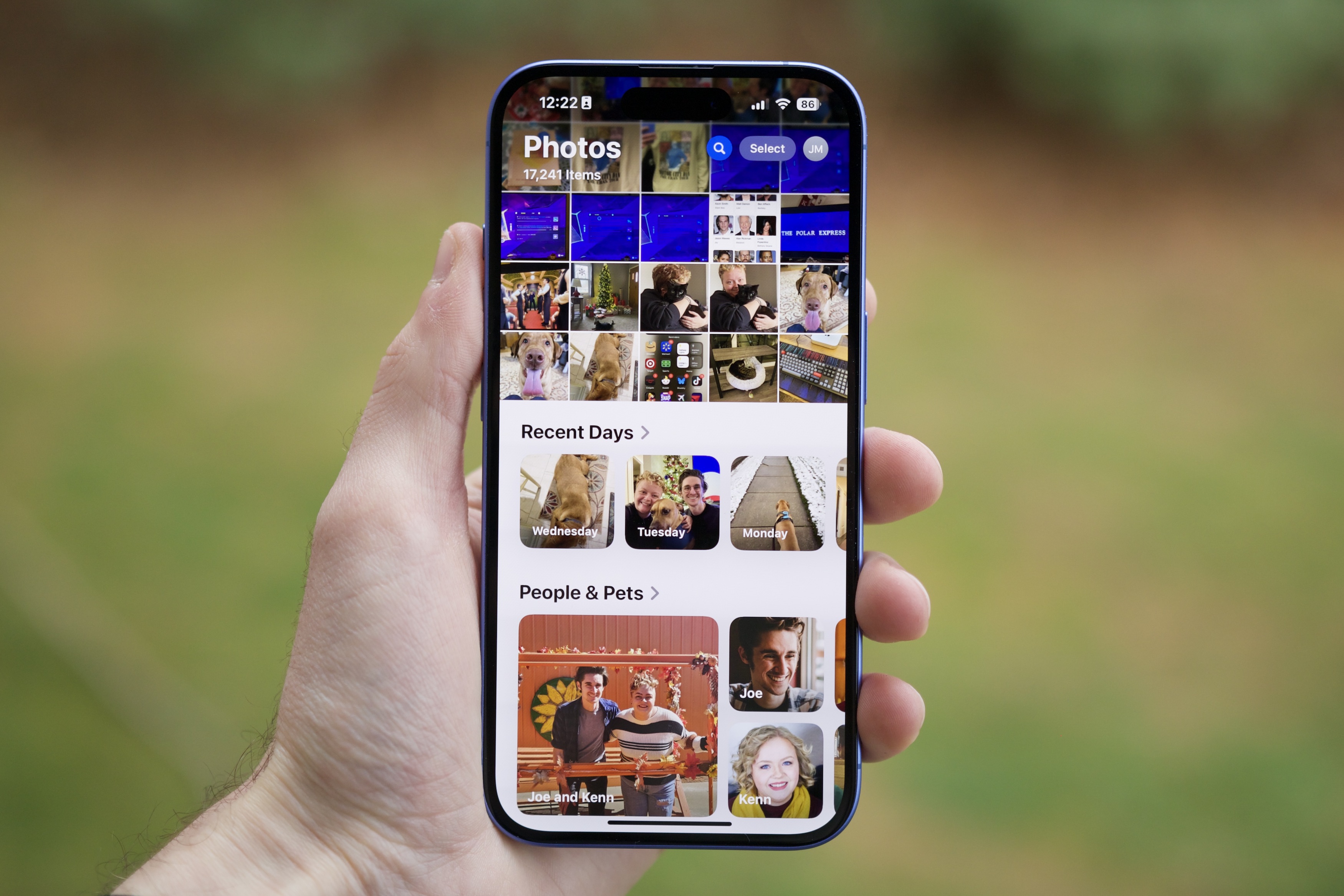 The Apple Photos app running on an iPhone 16.
The Apple Photos app running on an iPhone 16.
Beyond the challenges of dual storage, the iOS 18 redesign of Apple Photos further solidified my decision to switch. While initially promising, the new single-page design quickly revealed its flaws. Navigating the cluttered interface became a constant source of frustration. In contrast, Google Photos’ intuitive tabbed structure (Photos, Collections, Search) provides a far superior user experience.
Furthermore, Apple Photos’ slow pace of innovation is disappointing. Despite integrating Apple Intelligence, Google Photos still excels in surfacing relevant memories and auto-creating albums. Google Photos also boasts more robust editing tools and convenient in-app printing services, features notably absent in Apple Photos.
Google Photos’ Continuous Evolution
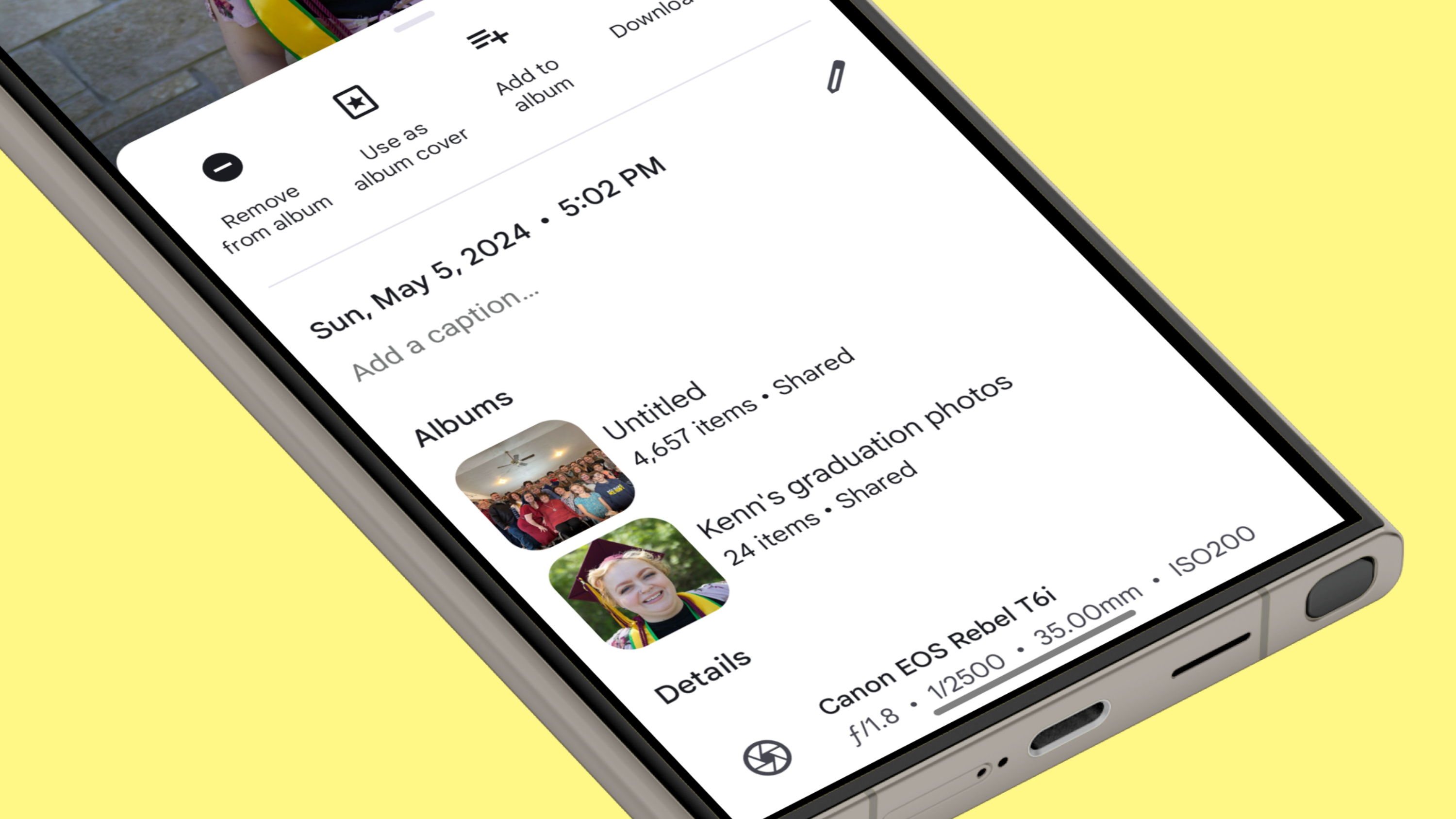 New Albums section in file details in Google Photos.
New Albums section in file details in Google Photos.
Google Photos’ continuous improvement is evident in recent updates. The new feature displaying album membership for individual photos and the upcoming Quick Edit tool, while seemingly minor, enhance the overall user experience. This rapid pace of innovation sets Google Photos apart from Apple’s more conservative approach.
A Better Fit for a Cross-Platform Lifestyle
 Someone holding a Pixel 9 Pro, running the Google Photos app.
Someone holding a Pixel 9 Pro, running the Google Photos app.
Apple Photos undoubtedly serves its purpose within the Apple ecosystem. However, for users navigating multiple operating systems, Google Photos emerges as the superior choice. Its seamless cross-platform compatibility, intuitive interface, and constantly evolving feature set make it the ideal solution for managing a growing photo library. While Apple Photos remains a viable option for Apple-centric users, my needs are best met by Google Photos, the platform I’ll be relying on in 2025 and beyond.











