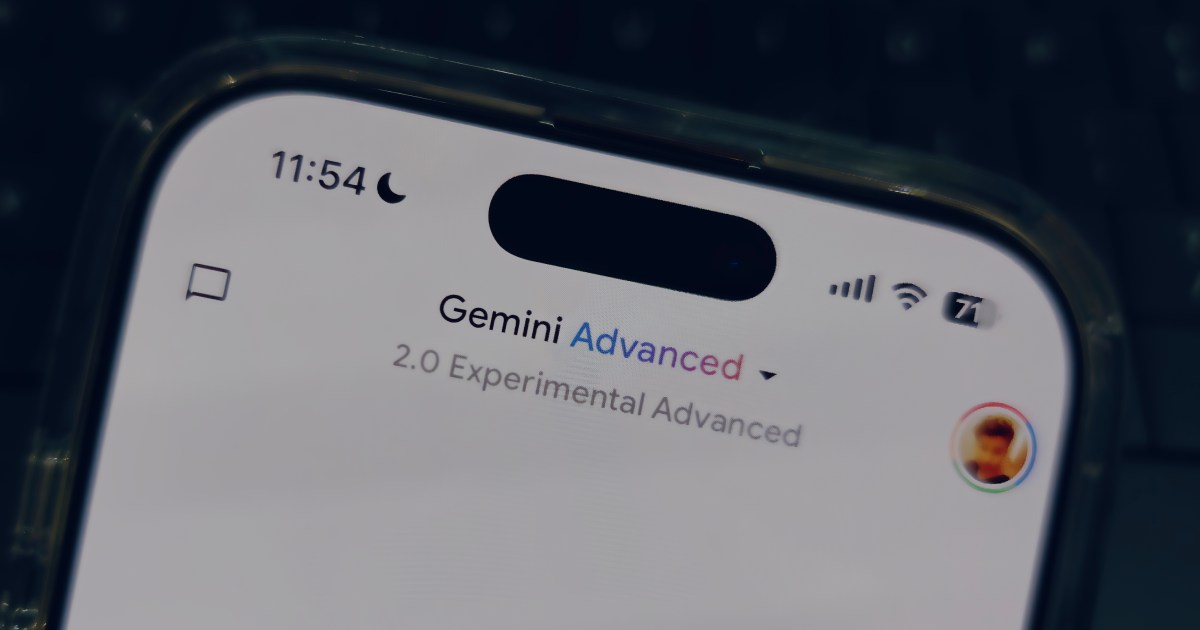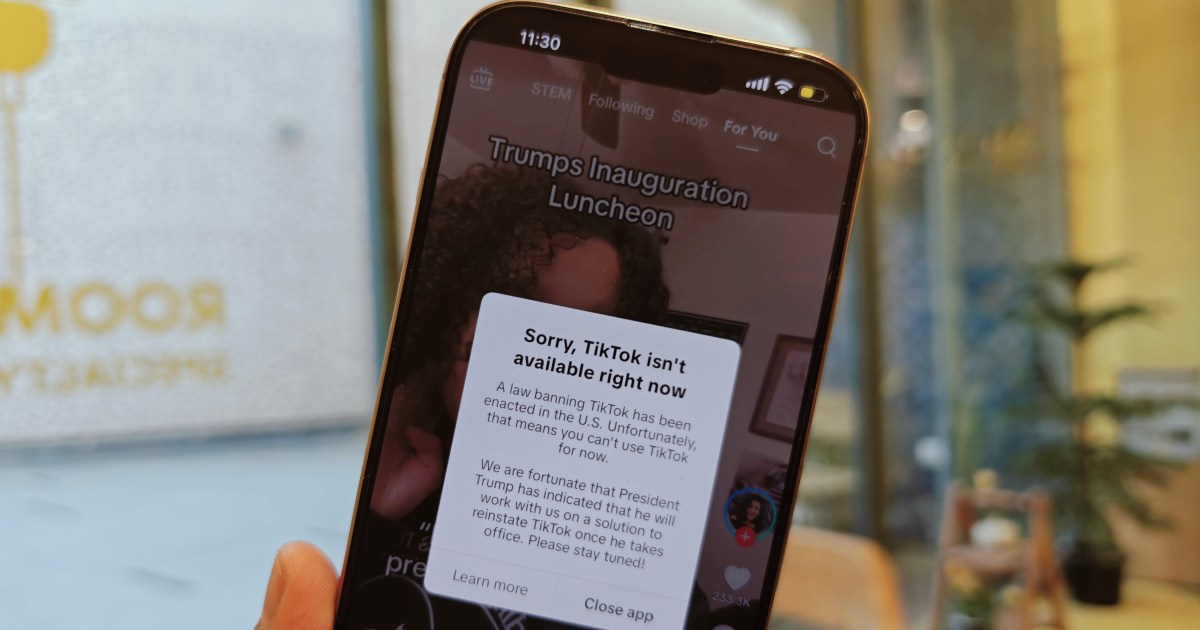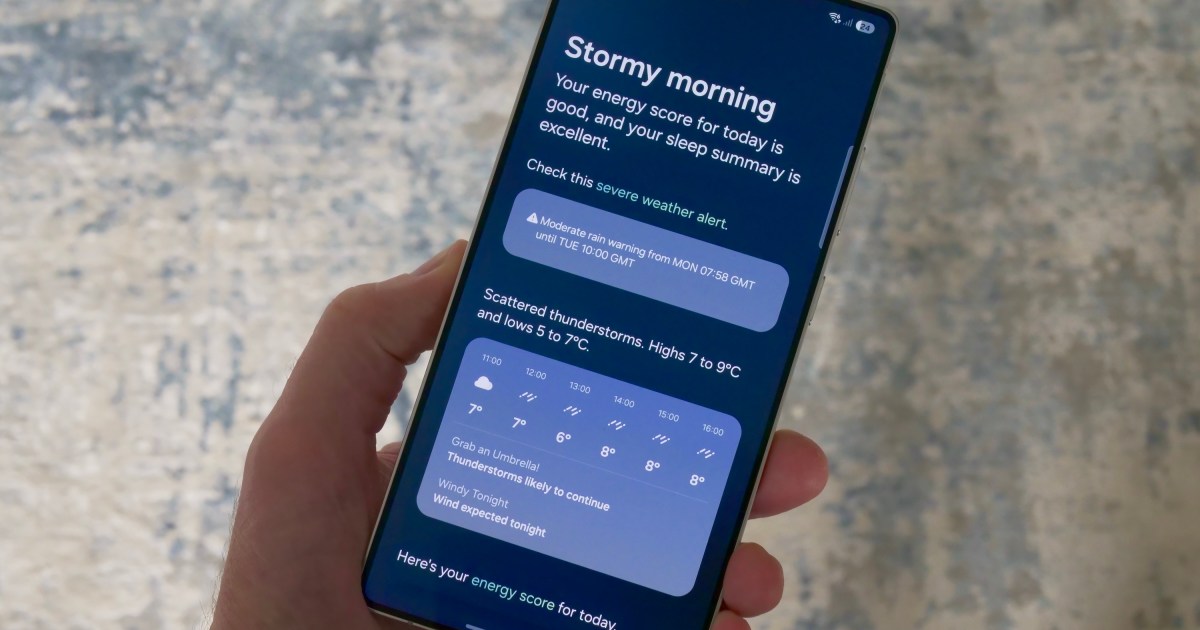Threads users can now share their custom topic feeds, a feature similar to BlueSky’s Starter Packs. This allows users to curate and share collections of posts around specific interests, opening new possibilities for content discovery and influencer marketing.
Creating a sharable custom feed is simple. Users first need to make their custom feed public. This can be done by long-pressing the “For you” button at the top of the Threads app, selecting “Edit feeds,” and adjusting the privacy settings of the desired feed.
Custom feeds offer a way to organize content based on different interests, such as technology news or local restaurant recommendations. The ability to share these feeds provides a powerful tool for influencers to engage their audience and drive traffic to specific topics. A popular shared feed has the potential to significantly boost visibility and engagement on the platform.
 OnePlus 12R Genshin Impact Edition showing Threads app.
OnePlus 12R Genshin Impact Edition showing Threads app.
While the feature is currently rolling out, Threads anticipates widespread availability by day’s end. Users who haven’t yet received the update should check back later in the day and ensure their Threads app is updated to the latest version.
This update follows a series of recent feature additions to Threads, including post scheduling and engagement metrics. These enhancements reflect Threads’ ongoing efforts to improve user experience and compete with platforms like BlueSky, particularly amidst the decline of X and the continued growth of Instagram. These improvements seem to be attracting users who are looking for alternatives to X and are drawn to Instagram’s growing popularity.