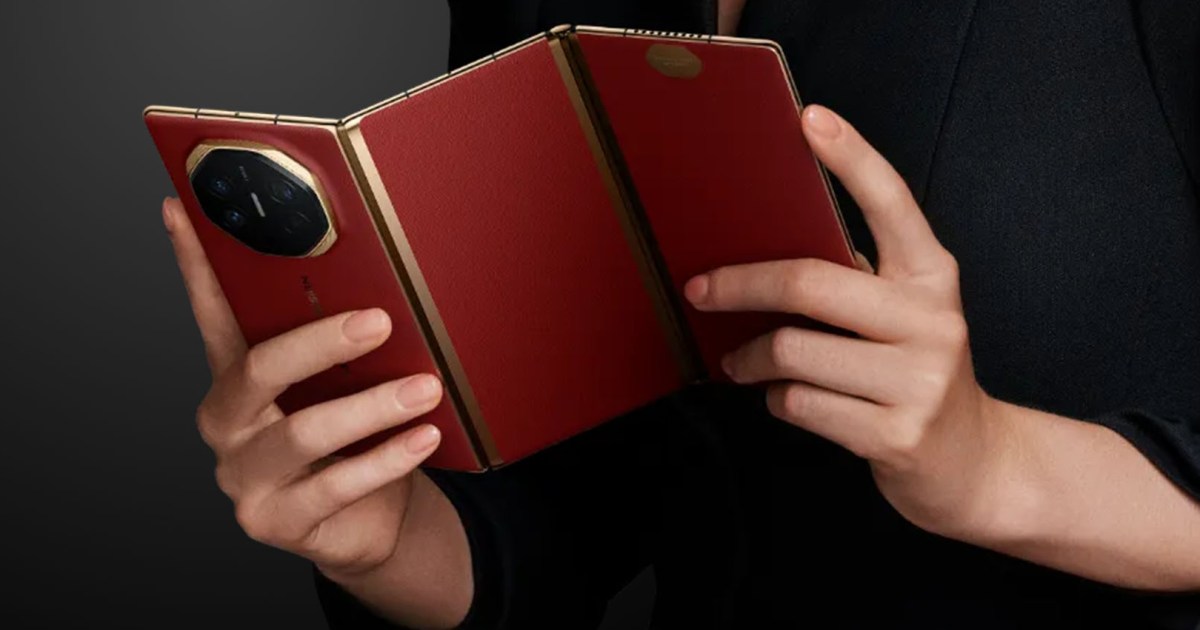Comparison may be the thief of joy, but back pain is its accomplice. As someone constantly seeking comfortable gaming experiences, I’ve found mobile gaming convenient yet detrimental to my posture. My solution? A phone that doubles as a gaming console: the Redmagic 9S Pro. This review delves into the phone’s unique gaming capabilities, particularly its ability to connect to larger displays for a console-like experience.
 Redmagic 9S Pro Android gaming phone
Redmagic 9S Pro Android gaming phone
The Redmagic Difference
The Redmagic 9S Pro boasts a distinct cyberpunk design that sets it apart. Beyond aesthetics, it’s packed with innovative features. Redmagic pioneered capacitive trigger buttons for enhanced gaming control, and the 9S Pro continues this legacy. An integrated high-speed fan actively cools the phone during gaming and charging, preventing overheating.
 Redmagic 9S Pro Android gaming phone on a table.
Redmagic 9S Pro Android gaming phone on a table.
Powered by an overclocked Snapdragon 8 Gen 3 chipset, 12GB of RAM, and a stunning 6.8-inch AMOLED display with an under-display selfie camera, the Redmagic 9S Pro is a powerhouse. While Android gaming is impressive, the 9S Pro’s true potential lies in its console-like gaming modes, accessible without complex setups.
Game Space: A Dedicated Gaming Hub
 Redmagic 9S Pro Android gaming phone held in hand with a red button on the side.
Redmagic 9S Pro Android gaming phone held in hand with a red button on the side.
A dedicated red switch on the phone’s side activates “Game Space,” a landscape-oriented interface designed for gaming. This mode displays installed games as large tiles, showing installation dates and playtime. Quick toggles for audio and fan control are readily available.
 Redmagic 9S Pro Android gaming phone held in hand with game space Lobby running on it.
Redmagic 9S Pro Android gaming phone held in hand with game space Lobby running on it.
While Game Space itself is useful, the Redmagic 9S Pro truly shines when connected to a larger display.
Big Screen Gaming
 Redmagic 9S Pro Android gaming phone held in hand.
Redmagic 9S Pro Android gaming phone held in hand.
The 9S Pro’s desktop mode sets it apart from other phones. Connect to a display via wired or wireless connections, either mirroring the phone’s screen or extending it like a PC. Wireless casting supports Miracast and Chromecast. Redmagic addresses the challenge of mobile gaming on a large screen by transforming the phone’s display into a virtual gamepad.
 Redmagic 9S Pro Android gaming phone game space interface.
Redmagic 9S Pro Android gaming phone game space interface.
This gamepad overlay includes a D-pad, ABXY buttons, and dual joysticks, enhancing gameplay on games that don’t natively support controllers. The overlay can be toggled on or off for menu navigation. I enjoyed playing Call of Duty: Mobile on a 50-inch TV with minimal latency, achieving impressive kill-to-death ratios. The 9S Pro transmitted visuals at up to 120fps with low graphics and 60fps at “Ultra” quality.
 Redmagic 9S Pro Android gaming phone held in hands with virtual joystick for playing games like Call of Duty Mobile.Call of Duty: Mobile with the virtual joystick. (Tushar Mehta / MaagX)
Redmagic 9S Pro Android gaming phone held in hands with virtual joystick for playing games like Call of Duty Mobile.Call of Duty: Mobile with the virtual joystick. (Tushar Mehta / MaagX)
Wired Connections: Enhanced Control
 Redmagic 9S Pro Android gaming phone works as touchpad when external display is connected.
Redmagic 9S Pro Android gaming phone works as touchpad when external display is connected.
Wired connections (HDMI or DisplayPort) automatically optimize the display settings. With Game Space activated, the external display shows the console interface, while the phone becomes a touchpad. Connect a keyboard and mouse for precise control, using Redmagic’s key-mapping software to customize controls for each game. This setup offers advantages in games like Genshin Impact, without triggering emulator detection in titles like PUBG Mobile. I used a Dockcase USB-C hub with an HDMI output, keyboard/mouse connections, and charging capabilities.
 Keymapping for keyboard and mouse controls playing Genshin Impact on an external monitor cast from the RedMagic 9S Pro.
Keymapping for keyboard and mouse controls playing Genshin Impact on an external monitor cast from the RedMagic 9S Pro.
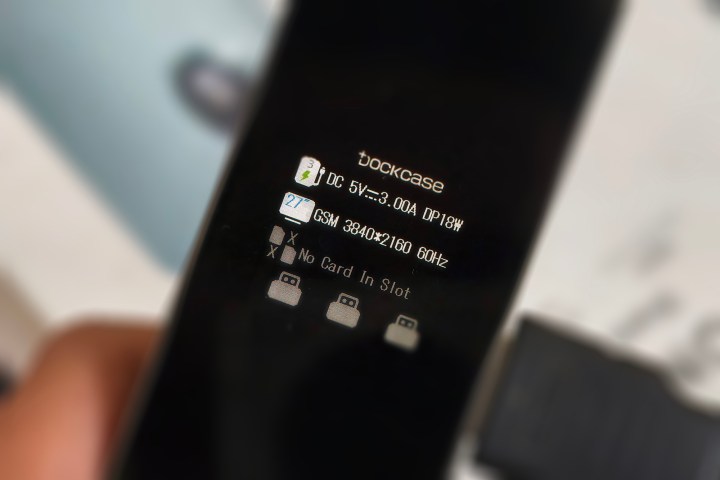 Redmagic 9S Pro Android gaming phone display out using Dockcase USB-C hub.
Redmagic 9S Pro Android gaming phone display out using Dockcase USB-C hub.
Achieving higher refresh rates might require a USB-to-DisplayPort cable for 4K at 120Hz. The Snapdragon 8 Gen 3 and integrated fan handle the demands of high-resolution output.
Bluetooth Controllers: Ultimate Comfort
For couch gaming, a Bluetooth controller is ideal. I used the GameSir G8 Plus, a versatile controller with rumble features and hall effect trigger buttons. Its multiple connectivity modes (Android gamepad, PlayStation DualShock, Nintendo Switch Joy-Cons, and Xbox controller) cater to various games.
 Shadow Fight 4 cast on TV from the RedMagic 9S Pro and played with the GameSir G8 Plus.
Shadow Fight 4 cast on TV from the RedMagic 9S Pro and played with the GameSir G8 Plus.
 Real Racing 3 at 120fps while being cast to a TV running on the RedMagic 9S Pro.
Real Racing 3 at 120fps while being cast to a TV running on the RedMagic 9S Pro.
I enjoyed games like Shadow Fight 4 and Farlight 84 with this setup. Emulators like Dolphin, PPSSPP, and Winlator allowed me to revisit classic games on the big screen.
 NFS Most Wanted being cast to TV running via Dolphin Emulator on RedMagic PS Pro.
NFS Most Wanted being cast to TV running via Dolphin Emulator on RedMagic PS Pro.
The Redmagic 9S Pro: A Unique Gaming Experience
 Redmagic 9S Pro Android gaming phone on a blue sofa.
Redmagic 9S Pro Android gaming phone on a blue sofa.
The Redmagic 9S Pro offers an unparalleled mobile gaming experience. Its dedicated gaming features, flexible connectivity options, and powerful hardware make it a standout device. For $699, you get a powerful gaming phone with an 80W fast charger. While a newer model with a Snapdragon 8 Elite and 16GB RAM is available, the 9S Pro provides exceptional value, serving as a primary or secondary gaming device.