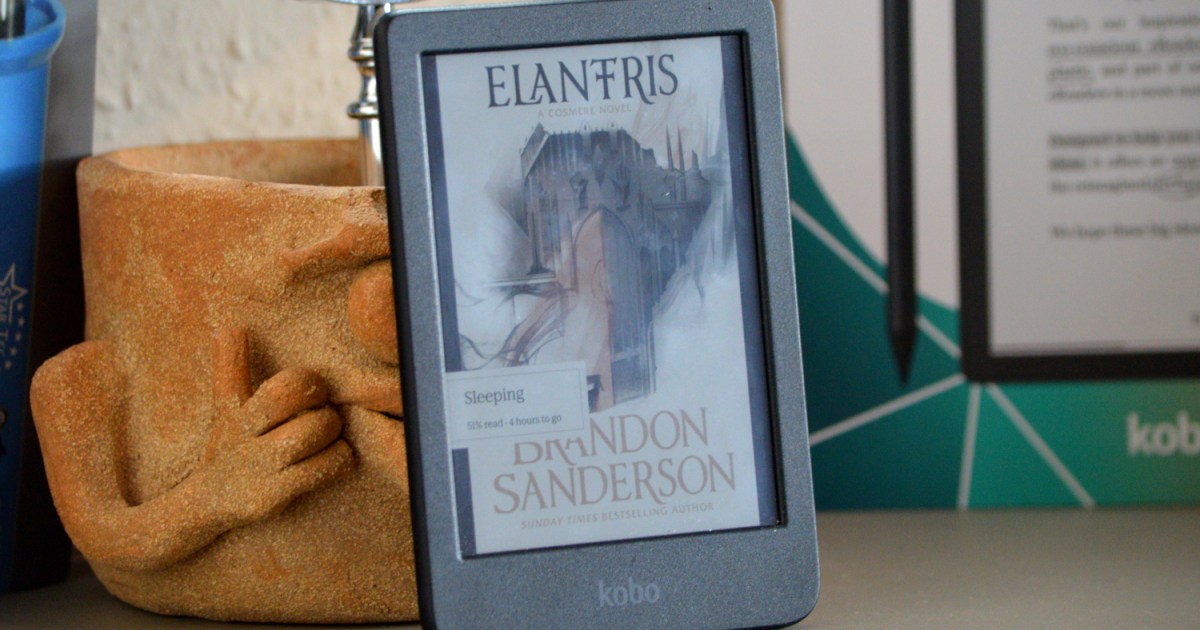Android 16 is steadily progressing, with the latest beta release introducing a convenient new feature: screen-off fingerprint unlocking for Pixel smartphones. This eliminates the need to wake the screen before using the fingerprint sensor, streamlining the unlock process.
Previously, Pixel users had to either tap the screen or press the power button to activate the fingerprint sensor icon on the lock screen. Now, with Android 16 Beta 3.1 (and the March 2025 security update), simply placing your thumb on the in-display fingerprint sensor unlocks the device directly. This seamless experience eliminates the extra step of waking the screen.
This feature, tested on a Pixel 8, works flawlessly. However, it may take some practice to accurately locate the sensor on a dark screen. It’s important to note that other manufacturers, like OnePlus and Samsung, already offer this functionality on devices running Android 15. Tests on a OnePlus 13 and Samsung Galaxy S25 revealed a faster unlock speed compared to the Pixel 8, regardless of screen state.
Is This Feature Here to Stay?
While promising, this feature’s inclusion in the final Android 16 release is not guaranteed. Google might remove or postpone it. Currently, accessing this feature requires enrolling in the Android 16 beta program on a compatible Pixel device. However, considering the potential instability of beta software, waiting for the stable Android 16 update is recommended.
How to Enable Screen-Off Fingerprint Unlock (Beta)
The new “Screen-off Fingerprint Unlock” feature is integrated within the phone’s Security & Privacy dashboard within settings. Enabling it should allow you to immediately unlock your phone from a darkened screen by simply applying your finger to the fingerprint scanner on the display.
While convenient, it does, however, take a bit of muscle memory to land the thumb right above the fingerprint sensor on an otherwise dark screen.
The Competition
Also worth noting is the fact that Google won’t be the first smartphone maker to offer this convenience. Unlocking a OnePlus 13 and Samsung Galaxy S25 without waking up the screen also works just fine. Both devices offer a faster fingerprint unlock experience compared to the Pixel 8, irrespective of whether the screen is on or off.
Conclusion
The screen-off fingerprint unlock in Android 16 Beta offers a promising glimpse into a more convenient future for Pixel users. While its final inclusion remains uncertain, the current implementation demonstrates its potential. For a stable and reliable experience, it’s advisable to await the official Android 16 release.